Nova Launcher 5.0 brings Pixel-y goodness to all, new gesture options

Nova Launcher, one of the best third-party launchers and possibly the best thing to ever happen to Android, turned 5 years old this week. Huzzah! As with most anniversaries this one comes with gifts, in the form a big 5.0 update that rolls out many beta features to the rest of us and bring a few useful tools for those us who are just discovering (or rediscovering) this awesome launcher.
Nova's Pixel-y features are out in full force now, from the pill search bar to the tinted dock and swipe to open the app drawer. Nova Launcher has also implemented the Android 7.1 launcher shortcuts, meaning when you long-press a supported app, you'll get more options than simply Edit or Remove. Keep in mind that apps have to enable these shortcuts before Nova can show you them, so it'll take time for this to move beyond Google apps.
Gestures have also expanded — again! We now have double-tap swipe gestures to implement, and we have a new shortcut that I fell quite in love with during its beta: a new Screen Lock method that turns the screen black and sets the screen timeout to five seconds, allowing your device to remain unlocked if connected to a Trusted device or location, but still turn the screen off quickly without wearing out the power button.
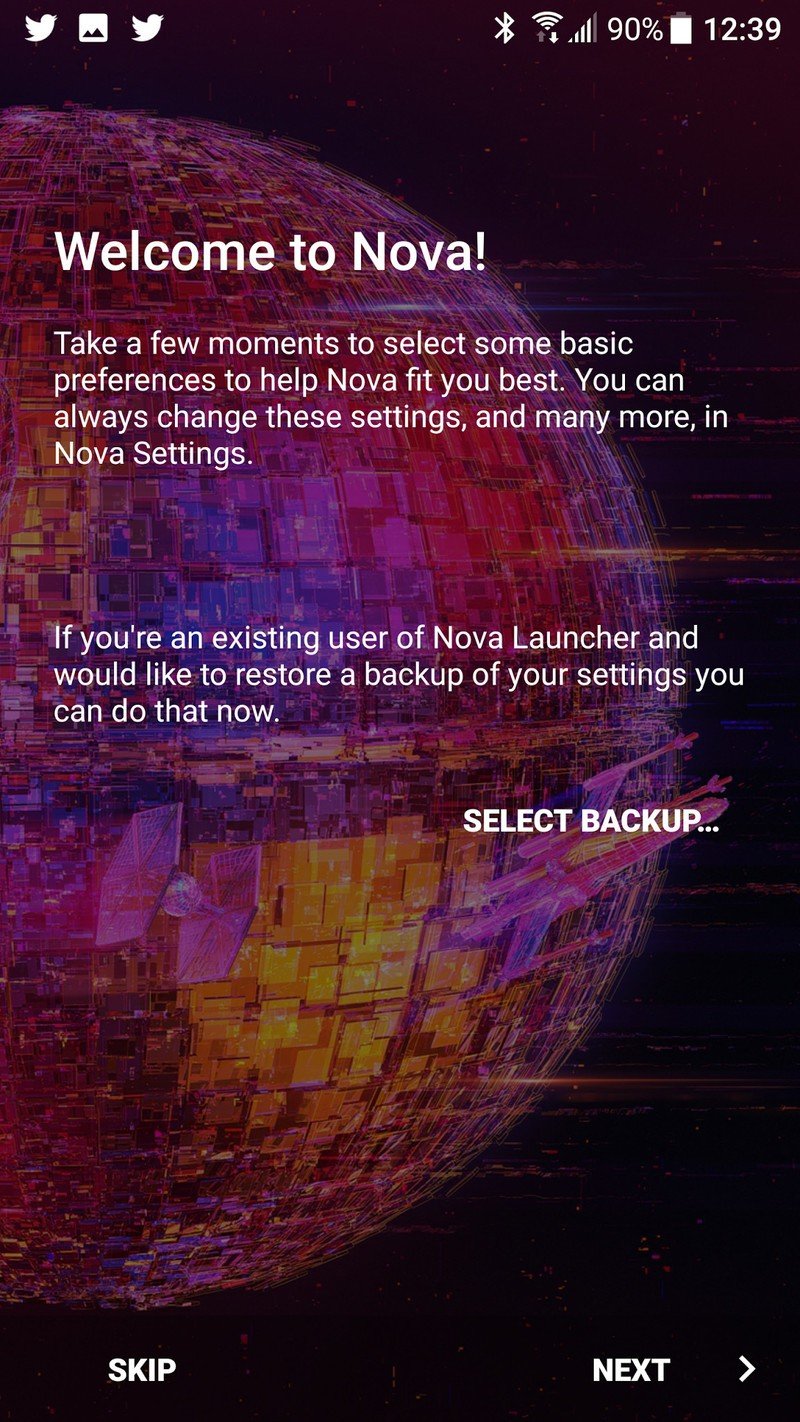
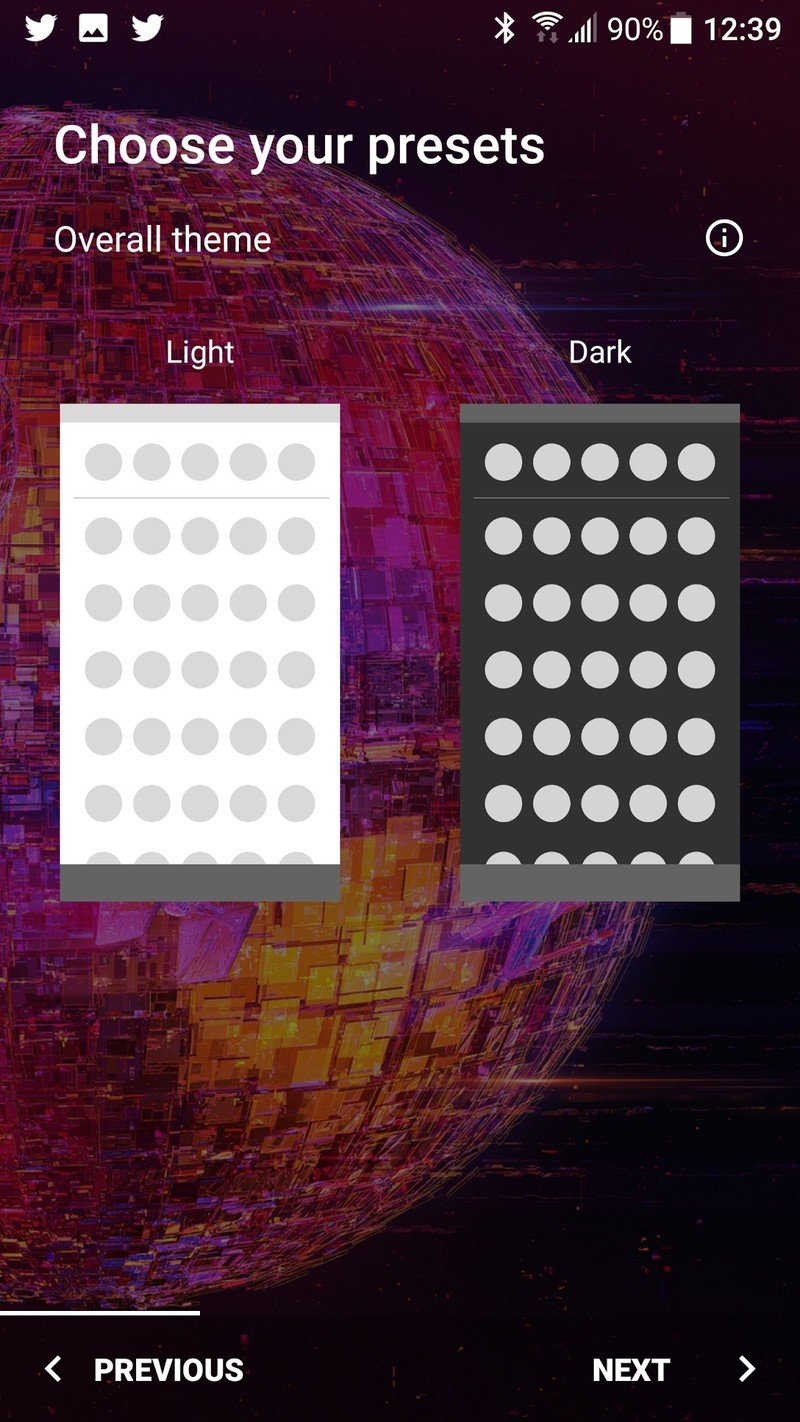
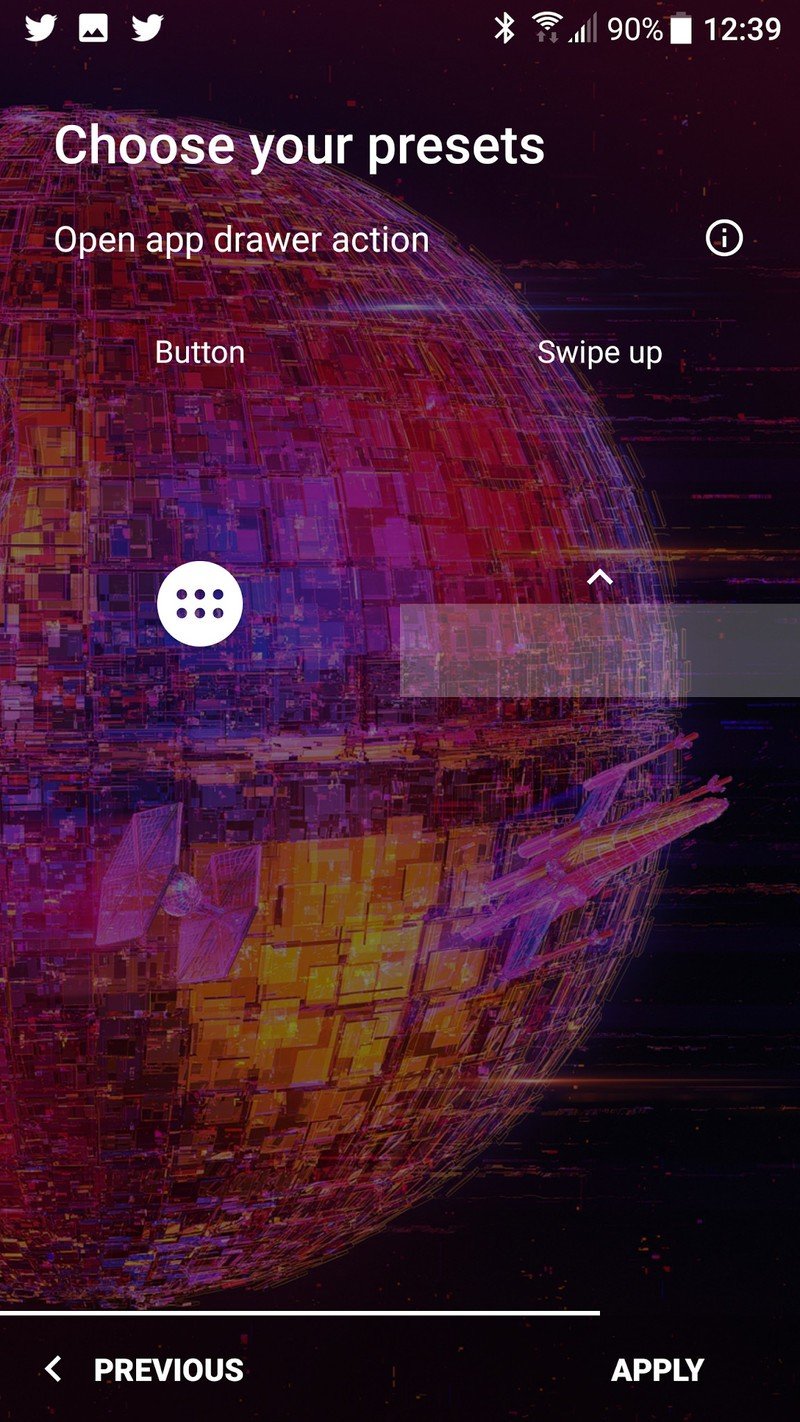
We also have a new feature hiding in the oft-overlook Backup & import settings menu. Called "Quick Start", it allows you to quickly change some Nova features like the Dark theme, app drawer style and dock style. It's not quite the instant Pixel application tool Action Launcher has, but it's wonderful to see a way to quickly change multiple settings without digging into individual menus.
If you haven't checked out Nova Launcher yet, now is the perfect time to dive in! If you need any advice, we're here for you with tips and tricks and settings help.
Be an expert in 5 minutes
Get the latest news from Android Central, your trusted companion in the world of Android
Ara Wagoner was a staff writer at Android Central. She themes phones and pokes YouTube Music with a stick. When she's not writing about cases, Chromebooks, or customization, she's wandering around Walt Disney World. If you see her without headphones, RUN. You can follow her on Twitter at @arawagco.

