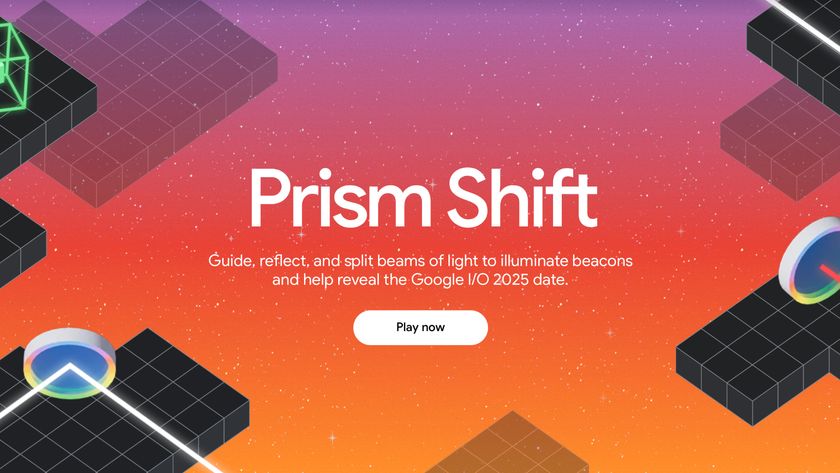Notif Pro hits v1.0 with new reminders functionality
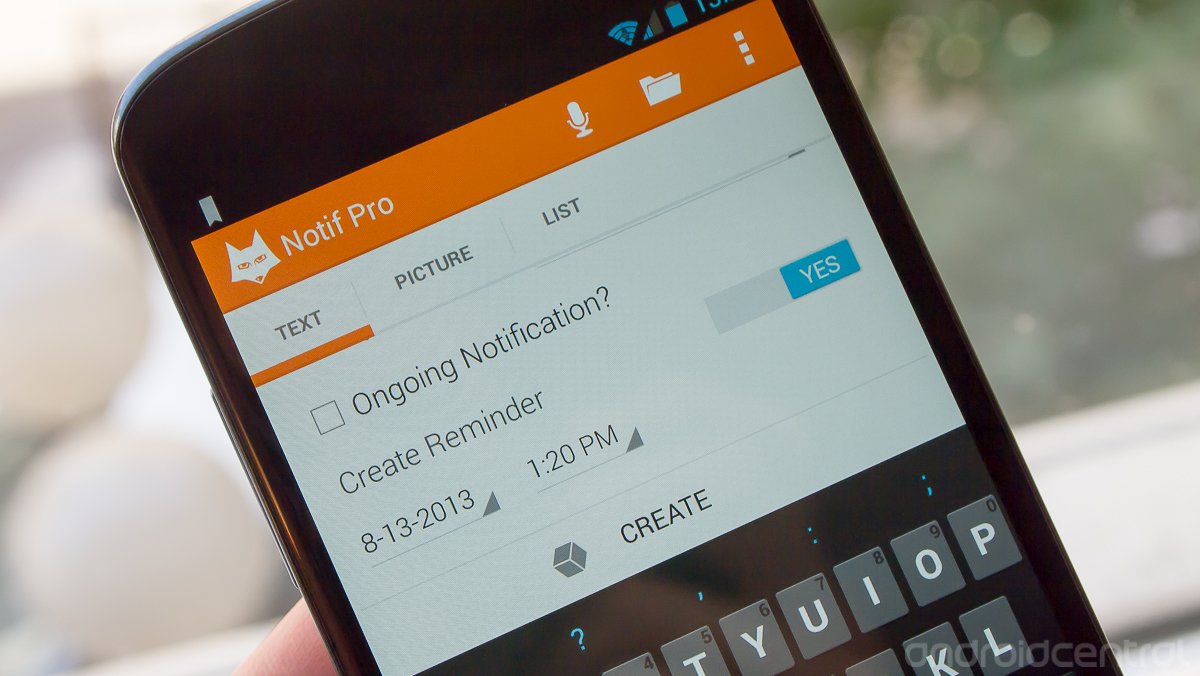
Notifications have a renewed sense of importance since the improvements to the system in Jelly Bean, and while most apps use them as an entrance to another interaction with their app, Notif uses them in a bit of a different way. The main idea of Notif is to be a tool for you to create custom notifications of any type and display those in a number of ways to fit your needs.
Notif is a new way of thinking outside the box about notifications on Jelly Bean devices, and with its latest update to version 1.0 it is adding even more functionality and polish to an already useful app. Hang with us after the break where we spend a little more time looking at the new features.
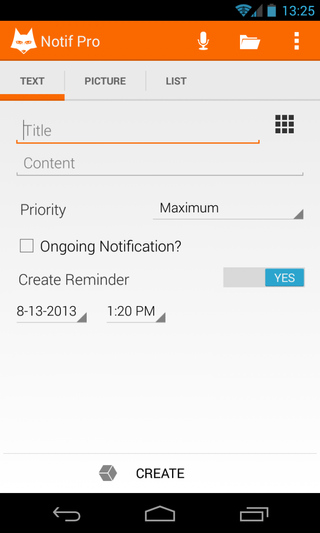
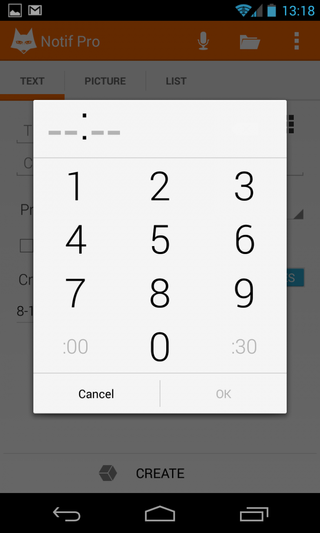
It takes a little bit of time to wrap your head around the purpose of Notif, and part of that is because it can really be whatever you want it to. On the highest level, Notif is a tool for creating customizable notifications that simply display in your notification bar until interact with them. These notifications can be simple text, pictures, lists and now in version 1.0, reminders.
The notifications can be created simply in the app with your choice of icon and title, along with either accompanying text, picture or list content. You can manually assign the notifications a specific priority — normal, maximum, minimum or ongoing — then create and view it instantly in your notification shade. From the shade, you have the simple options of swiping it away, tapping to enter the app or expanding and sharing the notification to other apps.
After you've cleared a notification you can always re-enable it through the history area of Notif. But history aside, the only interaction with your notifications, reminders and lists is through that notification pane, which takes some getting used to but is incredibly powerful for how simple it is.
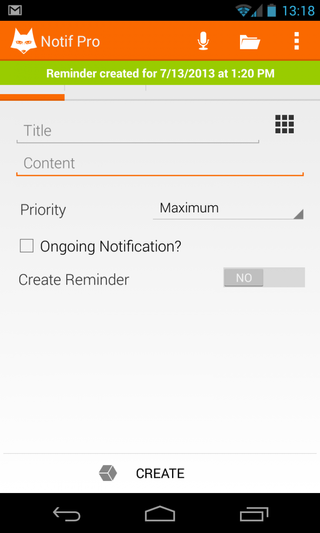
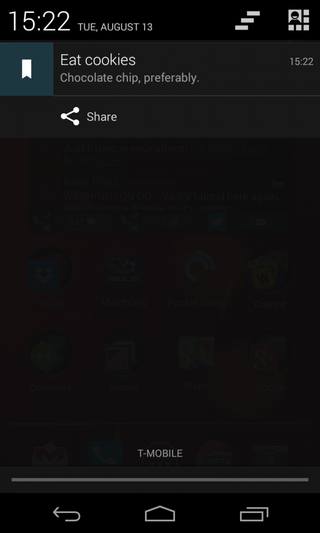
With the update to version 1.0 Notif now gives the option to turn any text notification you create into a reminder, which will only show at a specified date and time. You have all of the same configuration options as before, but with a few simple taps you can turn it into a reminder. This adds a whole new level of functionality to Notif, pushing it towards replacing the functionality of Google Now and task management apps.
Reminders aside, the latest update also adds a little bit of polish to the UI and settings, although everything is already extremely smooth and intuitive to begin with. The settings menu offers great granular control over how each portion of the app acts, with enough tweaks to keep anyone happy.
Be an expert in 5 minutes
Get the latest news from Android Central, your trusted companion in the world of Android

The combination of several kinds of notifications, complete customizability of how they look and now better control of when they arrive on your device Notif is certainly a tool worth taking a look at. We highly recommend giving Notif Pro a try for just $0.99, but if you're looking to give it a try first there is a free version of Notif in the Play Store as well.
Andrew was an Executive Editor, U.S. at Android Central between 2012 and 2020.