This is not a drill: Twitter rolls out reply-limiting feature for everyone
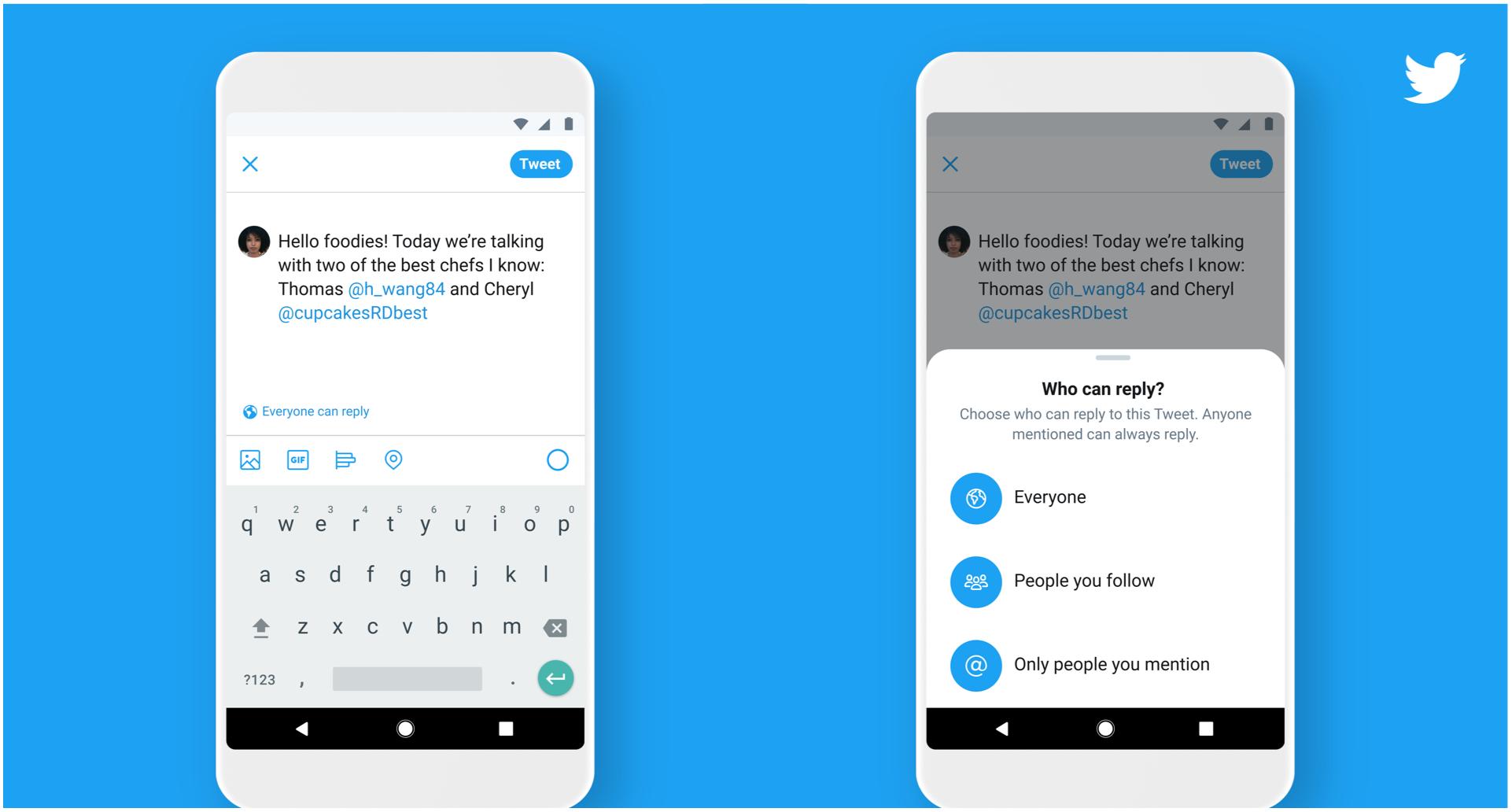
What you need to know
- Twitter's reply-limiting feature is now available for everyone.
- Options for who can reply include Everyone, Only People You Follow, and Only People Mentioned in Tweet.
- People can still retweet, comment, share, or like that tweet.
Earlier in the week, Twitter accidentally published update notes for the official Twitter iOS app update (version 8.30) that mentioned a new feature allowing users to limit who can reply to their tweets. But good news! The feature is now available for everyone, for real this time!
The reply-limiting feature is part of Twitter's overall effort to give users more control over who they converse with on the platform. With this, you shouldn't be getting any unwanted replies from Twitter trolls and other unpleasant people.
Using the reply-limiting feature is pretty simple. As you compose a new tweet, before you send it, there are three options for selecting who can reply to your tweet: Everyone (default), only people you're following, or only people that are mentioned in the tweet. Whenever you select an option other than Everyone, the reply icon is grayed out for those who are not allowed to reply. However, this does not prevent those people from retweeting, commenting (via quote retweet), sharing, or liking that specific tweet.
In a blog post by Twitter, people who had early access to the feature felt safer and more comfortable tweeting, since they were protected from spam, abuse, and unwanted private messages. It also helps with blocking out noise — 60% of users with the feature during testing didn't use the Mute or Block features.
With so much controversy going on these days, this new feature should prove useful to many of us. It's nice to see it widely available for everyone, not just the 1% of Twitter users, and for real this time.
Be an expert in 5 minutes
Get the latest news from Android Central, your trusted companion in the world of Android

