North Focals smart glasses now support Android notification actions

What you need to know
- The latest update for Focals smart glasses adds Android Notification Actions.
- You can now archive items, send smart replies, dictate using your voice, and more.
- Users can enable Android Notification Actions in the Focals app by heading to > Experiments.
North launched its Focals smart AR glasses in February this year, featuring a design that looks very similar to traditional glasses. The company is now rolling out a new update that brings Android notification actions on Focals as well as baseball play-by-play updates in the Sports view.
Whatever actions you have in your Android phone's notification center are now available on your Focals display so you can use Loop to archive items, send smart replies, or use your voice to say what's on your mind - no touch screen or keyboard required!
As 9To5Google notes, the update adds all actions to the Focals display that are available in your phone's notification center. When you receive a new message, you can choose to respond with smart replies or voice dictation by clicking the Loop D-pad ring. If you choose the voice-to-text option, you will be shown a transcription before you confirm it to be sent.
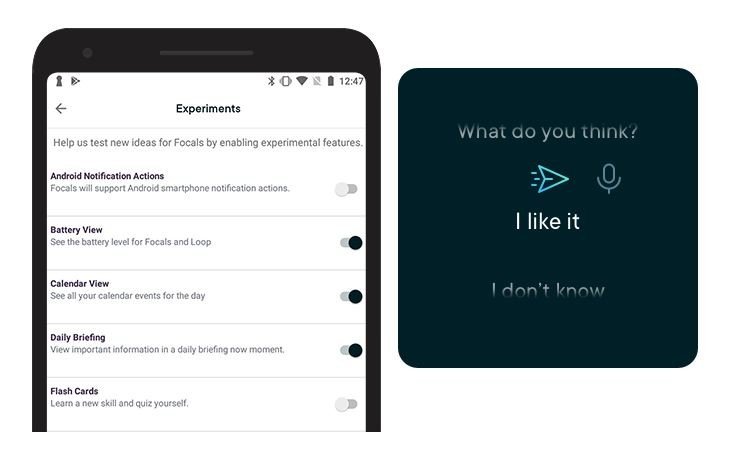
The new feature, which is available only on Android phones, needs to be enabled in the Focals app from > Experiments. When you receive new Android app notifications on Focals, simply click to expand it and then click once again to access all available Android actions.
In addition to Android notification actions, North has also added play-by-play update in the Sports view with the latest version of the Focals app. Whenever an MLB game starts, you will be able to view play-by-play updates and scores in real-time on Focals, without having to take out your phone.

Focals by North
Focals, as North claims, brings together the best of eyewear and smartphones. The custom-made glasses provide discreet notifications and let you reply to them with smart replies, emojis, and more. They also have Alexa built-in and the ability to call an Uber.
Be an expert in 5 minutes
Get the latest news from Android Central, your trusted companion in the world of Android

