Google rolls out 'visitor sharing' for G Suite accounts
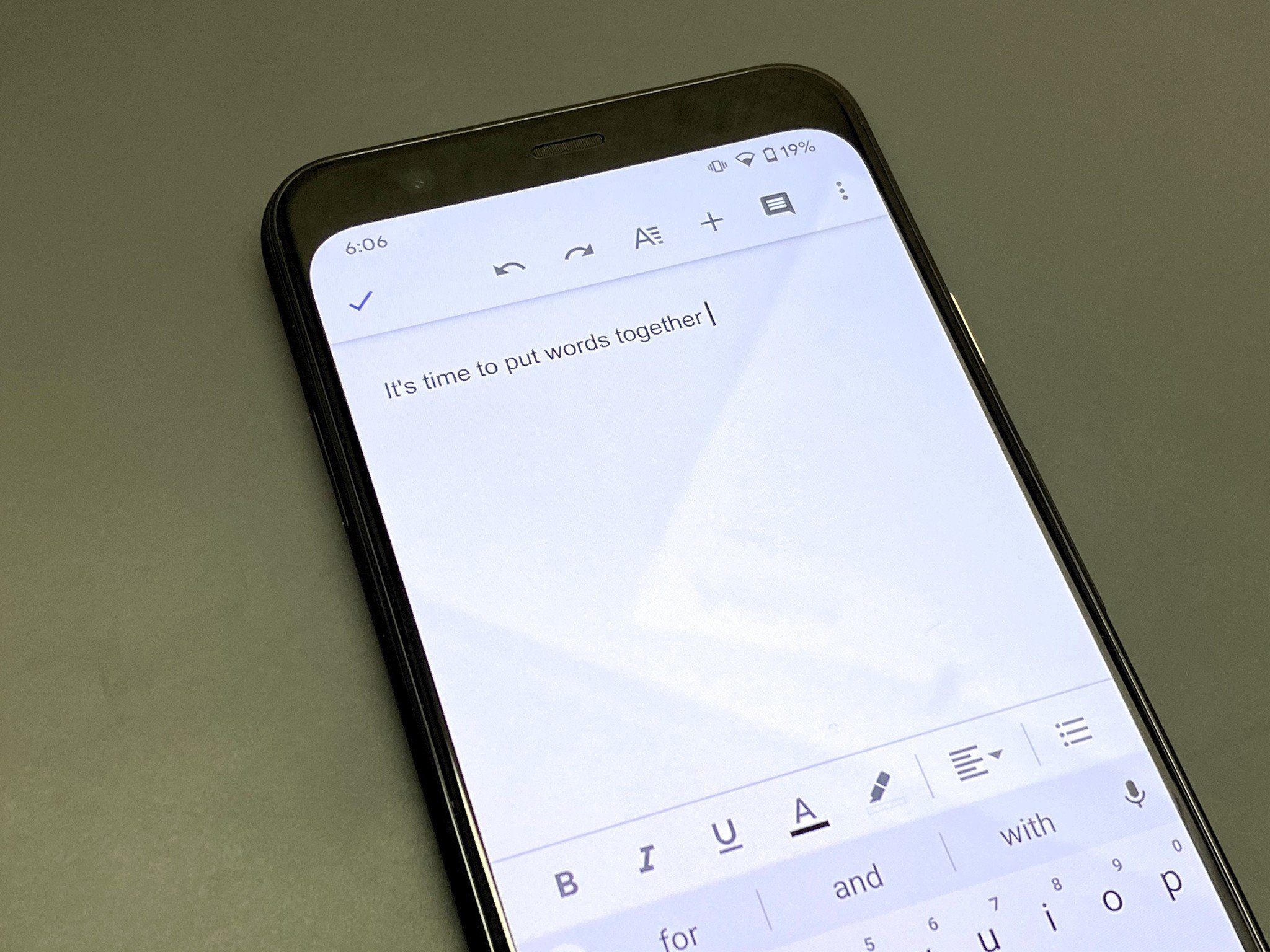
What you need to know
- A new G Suite feature will now let non-Google account users collaborate on files.
- Visitors will be able to use PINs to verify and identify themselves on documents.
- It'll be available for the majority of domains by at least October.
Google is rolling out a new feature to G Suite users, enabling collaboration on files with a wider base of users. In other words, you'll now be able to work on a Google Doc, Sheets, Slides, etc with users who don't necessarily have a Google or G Suite account.
The feature is known as visitor sharing, and has been in testing for a while now. Non-Google users will be able to use PINs which will in effect act as their IDs. This will preserve the accountability and control that a traditional Google account would grant an admin or G Suite user ordinarily. You'll be able to see who made what edit, who made what comment, when they made x edit or y comment, and even be able to strip users of their permissions when it becomes necessary.
"G Suite customers often work with partners outside of their company. These external users, or "visitors," don't always have Google accounts, making it more difficult for G Suite and non-Google users to collaborate seamlessly and securely," Google explained.
This feature is primarily a G Suite one, and by primarily we mean completely. It's only available to G Suite Business, G Suite Enterprise, G Suite for Education, G Suite Enterprise for Education, G Suite for Nonprofits, and G Suite Essentials customers. G Suite tiers not listed there and personal Google accounts need not apply.
It'll roll out by September 8 to G Suite users on Rapid Release Domains, and September 28 for users on Scheduled Release domains depending on the admin's preferences.
Acer Chromebook 715 review: Business in the front and the back
Be an expert in 5 minutes
Get the latest news from Android Central, your trusted companion in the world of Android

