No, you don't need root to theme your phone

When you think about theming, it's very easy to think about root customizations, from theming your nav bar to giving every app a dark mode, whether it came with one or not. Even my editors thought I'd end up writing about root a lot when I started down this path, and I don't blame them. It's easy to think that customization has to be big, involved, complex, and root-only.
Nothing could be further from the truth. As an avid themer, I can tell you that I don't need root to satisfy my urge to sculpt my Android experience to my tastes, and neither do you.

I dabbled with root theming myself last year, from Xposed to RRO themes. Root themes when they work are nothing short of modern magic, but getting something working 100% on root, especially across ROMs and devices, is a perpetual challenge. Root theming is a passion project that is its own reward but often comes with a lot of heartaches, headaches, and hurdles. It's like keeping a puppy... that you reprogram when it misbehaves.
But most of us don't want a digital puppy that can need hours of work at any time when a seemingly innocuous update breaks something. We just want a window plant, something that takes a little water every now and then and brightens up the place without much effort between planting your flowers and replanting others.
Lucky for us, more and more of our phones are becoming more themable without resorting to root.

Android launchers used to be a grid of icons, an app drawer, and maybe some widgets, but launchers have evolved just as the rest of the Android world has. We have smart launchers, we have simple launchers, and then we have customizable launchers. From tweaking your launcher's accents to completely overhauling the way you see your home screens, there are plenty of ways to theme your home screen and make it look exactly the way you want.
Launchers from phone manufacturers and third parties alike are getting more themable and more adaptable, adding gestures to do things like access shortcuts and open the app drawer. And with third-party launchers like Nova Launcher and Action Launcher bringing in new options with each new version of Android and from flagships like the Google Pixel, we can be sure that things will only get more and more customizable when it comes to theming your home screen.
Be an expert in 5 minutes
Get the latest news from Android Central, your trusted companion in the world of Android
Getting started with Android theming

While I may not have dark themes in Google Play Music or YouTube yet — and sweet magic, do we need them — there are plenty of apps out there that allow you to theme them to fit your tastes and UI preferences. For instance, Textra will let you make your SMS conversations look more like iMessage, changing the text bubble style and emoji. Practically every Twitter app out there that isn't the actual Twitter app allows you to theme it in some way, and most of the file managers do, too.
Check out some of our favorite apps to theme outside your launcher
Even system theming has come a long way in the last few years. While not all phones have as robust a theming engine as the Samsung Galaxy S8, that doesn't mean there aren't things we can do to jazz things up. Most of the market uses on-screen nav buttons and Samsung has joined them this year, and the best part of that is that they recognized that the nav bar was made to be customizable!
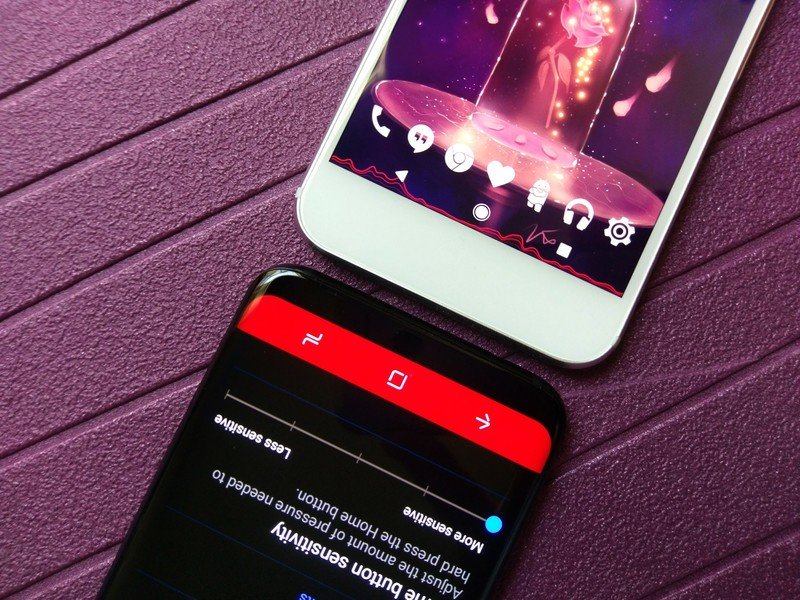
If you've grown accustomed to Samsung's reverse-world, fury-inducing nav button order over the last five years, congrats! You can keep it! If not, we can put them back in order the way Google (And pretty much everyone else) intended.
Don't like the standard white or black navigation bar? You can set any color you want for your nav bar. This isn't limited to the Samsung Galaxy S8, but for other devices, you'll need to turn to apps like Navbar Apps, which can jazz up your both nav bar with exciting colors, emoji, and visualizers — though if a music visualizer is what you're after, I'd suggest using the uniquely customizable and remarkably responsive MUVIZ.

There's so much wonderful theming out there to be done and explored, and while root will always open up more options for you, it's not needed. Now get out there, grab a new wallpaper, and get your theme on!
Ara Wagoner was a staff writer at Android Central. She themes phones and pokes YouTube Music with a stick. When she's not writing about cases, Chromebooks, or customization, she's wandering around Walt Disney World. If you see her without headphones, RUN. You can follow her on Twitter at @arawagco.

