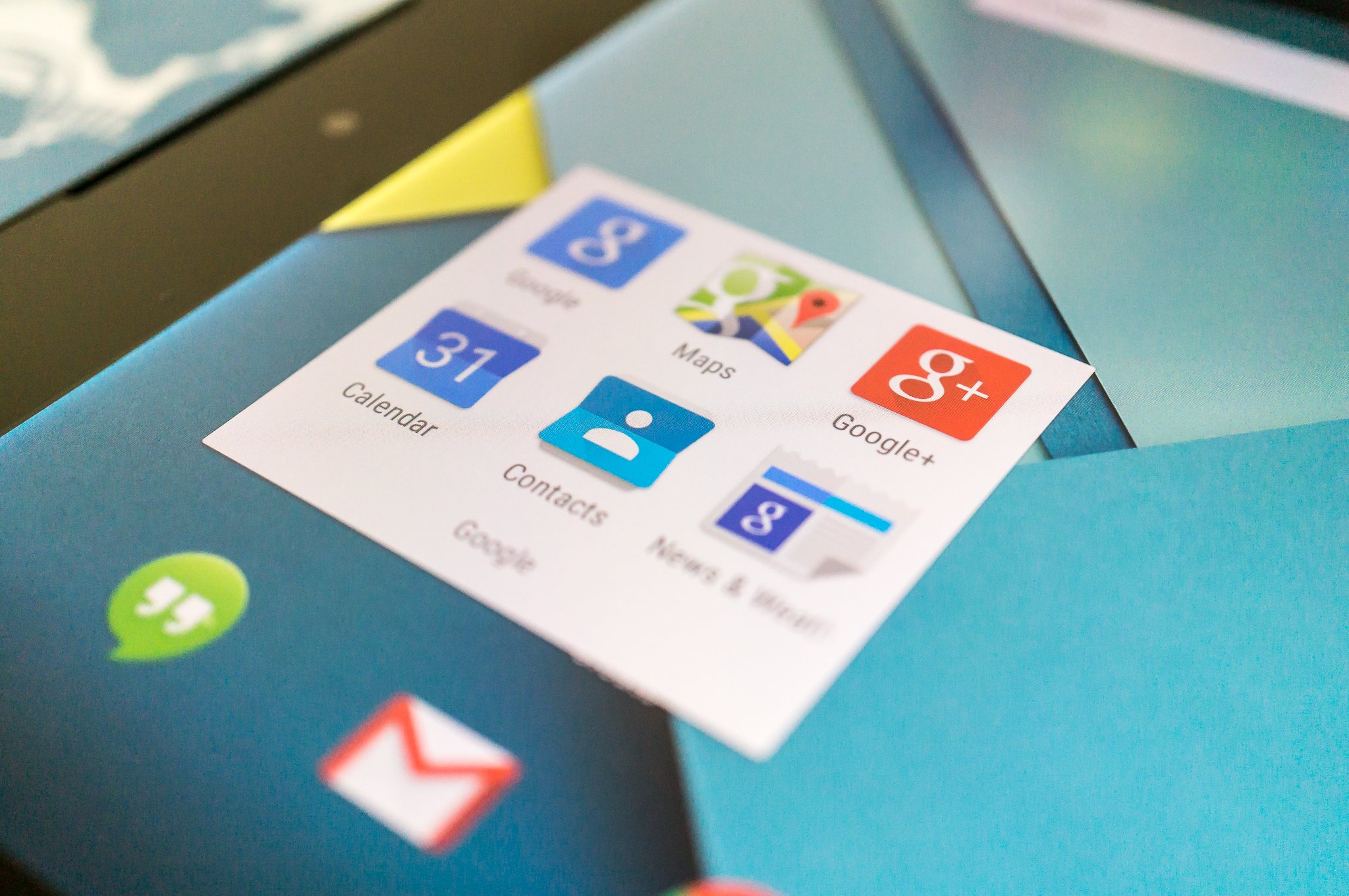Meet Google's new "premium" tablet — the HTC-built, NVIDIA-powered Nexus 9. We've been waiting for a new tablet as a replacement for the Nexus 10 for quite a while, and with the removal of all traces of the Nexus 7 from Google's online store, it appears that the Nexus 9 is the reference tablet, consumer tablet, and tinkerer's tablet that Google wants to deliver.
We've had it here for a bit. We hesitated to run a review right away, as Google dropped quite the update on everyone at the last minute. We knew it would change some of the things we were seeing, so we gave it a few extra days. That's how we do things here, and in this case it makes a really big difference.
With a week or so of the new software under our belt, let's have a look at all the good and bad that comes with Google's all-new Nexus 9.

Nexus 9 hardware
The price is premium, but is the construction?
Zero day half-off sales aside, you're paying a premium price for the Nexus 9. The 16GB Wifi-only version starts at $399, and as you move up in storage and connectivity, you will see prices get higher. A 32GB Wifi-only version will set you back $479.00, and a 32GB LTE model will be a cool $599.00 when it becomes available. That's a lot of cheddar for any tablet, and a price point that comes as a shock to folks used to seeing the price tag on the Nexus 7.
The days of Nexus devices that undercut the competition are over.
We're not going to say it's too much, or that the price is fair in the current market — only you know how you feel about it. But we can say that it's a lot of money to spend, and you'll want to be sure you get something that's worth it. And that's why we're starting off with it. The days of Nexus devices that undercut the competition are over, apparently.
Unfortunately, we see a number of quality issues with our units. Some are design and construction issues, others may be quality-control issues, but in any case they are there. We'll talk about them in a moment, first let's have a look at the design itself.
You have a sizeable tablet here. It's a good bit bigger than other 7- or 8-inch tablets that Android fans are used to, and almost as big as the full-size 10-inch Nexus tablet of yesteryear. The physical dimensions are 228.25 mm on the long side, 153.56 mm on the short side, and 7.95 mm in thickness. It's not unwieldy, and at 425 grams for the Wifi version, it's not too heavy to hold. It's just a good bit bigger than the Nexus 7, which is what many of us are used to.



Using that real estate is a 8.9-inch IPS LCD panel. And it's a pretty good one. Colors are rich — though lacking the pop you would see in something with an AMOLED screen like the Tab S — and viewing angles, both on the horizontal and the vertical, are great. The QXGA resolution (2048 x 1536) is in a 4:3 aspect ratio (like the iPad) instead of the 16:10 we've seen from previous Nexus tablets. The digitizer also supports Lollipop's double tap to wake feature, and is covered with Gorilla Glass 3 to keep scratches to a minimum. Aspect ratio aside, the screen on our unit is excellent.
On one edge, you have a volume rocker and the power button. They sit pretty low, have very little travel, and the angled edge of the Nexus 9 make them a bit of a pain to operate. The placement is good — they seem to be right where my fingers want to reach — but actually finding the low-profile buttons and pressing them against the angled edge is frustrating. I imagine it's one of those things you would get used to eventually, but it's worth a mention here.

The Nexus 9 also has dual front-facing speakers. When we see front-facing speakers on an HTC device, we immediatly think of BoomSound. Unfortunately, these sound more like garden-variety speakers and lack the thunder that comes with other BoomSound setups. Not that they're bad, because they aren't. They are just average. Having two speakers, pointed towards you, is a much better experience, though. We can't deny that. Just don't expect the same aural magnificence you get from something like the HTC One M8.
There are "good" plastic devices, and there are "bad" plastic devices. The Nexus 9 is both at the same time.
You have all the sensors you would expect in a modern Android tablet, along with a 1.6MP f/2.4 front-facing camera on the business side, and an 8MP f/2.4 camera with auto-focus and an LED flash around back. They are both ordinary tablet cameras — so don't expect miracles. We'll talk more about the cameras in a separate section.
All this is wrapped up in a soft-touch plastic shell with a brushed metal banded edge. There are "good" plastic devices, and there are "bad" plastic devices. The Nexus 9 is both at the same time.
The plastic feels nice. It's very reminiscent of the Nexus 5 or Nexus 7, and has an almost rubber-like feel to the coating. You'll appreciate the grippiness, and it's all very finger-friendly. Glossy, slimy hard plastic with no texture is bad on a 5-inch device. We sure would hate to see it on a 9-inch device.

The plastic is also very thin, and appears to only be attached at the edge. This means that smack-dab in the middle of the back, things can get a little flappy. You have a thin, dome-molded 9-inch piece of plastic that is not supported or attached in the middle. When tapping on the word Nexus on the back, you may feel, see and hear the plastic tick against the internals. This doesn't affect the operation of the tablet in any way, but it's one of those things we hate to see — especially at the premium price.
Is that a deal-breaker? Perhaps not. And we've had reports from folks who say that their tablets don't suffer from this malady. And if that's the case, great, and we'll chalk it up to early manufacturing runs. But in our experience with our tablets it's also a complete 180 from HTC's usual build quality, particularly with the shift to a unibody construction the past couple years. This might be a tablet manufactured by HTC, but it just doesn't feel like an HTC tablet.



All LCDs have some light bleed, but it's particularly problematic on the N9.
Our unit also has some pretty significant light bleed at the edge of the display. All LCD panels have some light bleed. That's just part of the way things work, and using LED backlighting guarantees that every single LCD display will have it to some degree. This often happens on a mass-produced device with a large display. We just hate to see it happen on a $400 device, and it's definitely noticeable here.
My biggest issue — and to many this will sound petty — is the way the whole device seems to attract fingerprints. The "almost" black color on the back (the Nexus 9 also comes in white and eventually in a tan color called "sand") wicks away the oils in your skin and leaves a smear just about everywhere you've touched. Meanwhile, around the front, the apparent lack of any oleophobic coating makes the screen a total fingerprint magnet. Keep a clean microfiber or two in your pocket to clean the screen periodically, and an alcohol wipe makes the back look brand new. But we had to mention it, because it's one of the worst devices we've used in this regard. It will tic your OCD, and drive you nuts if you're the type who can be driven nuts by smudges and fingerprints.

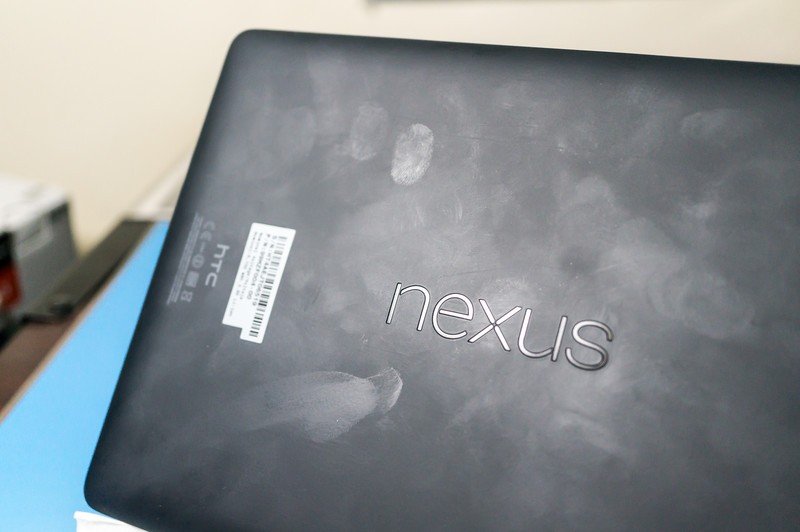
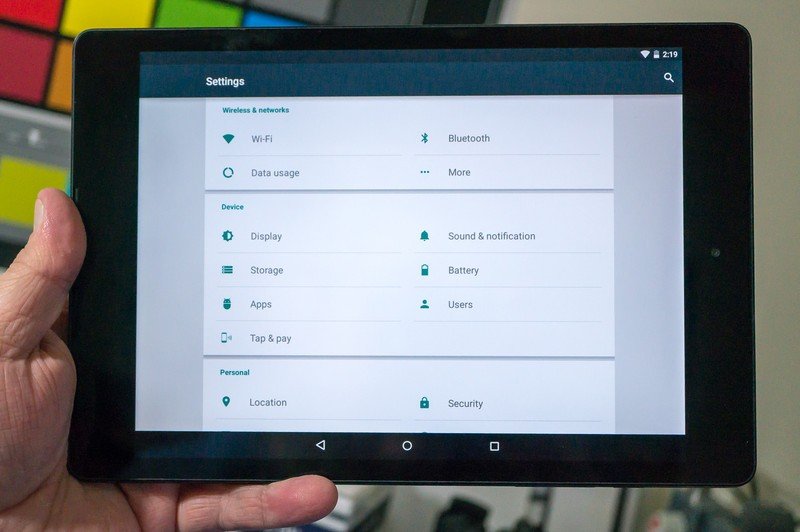
On the plus side, the device is otherwise assembled pretty well. We have no gaps where the shell meets the metal frame, no lifting glass in any of the corners, and no creaks or other sounds when giving the tablet a gentle flex. I also tried to bend it and had no luck. Our issues may be first-run defects, but only time will tell on that front.
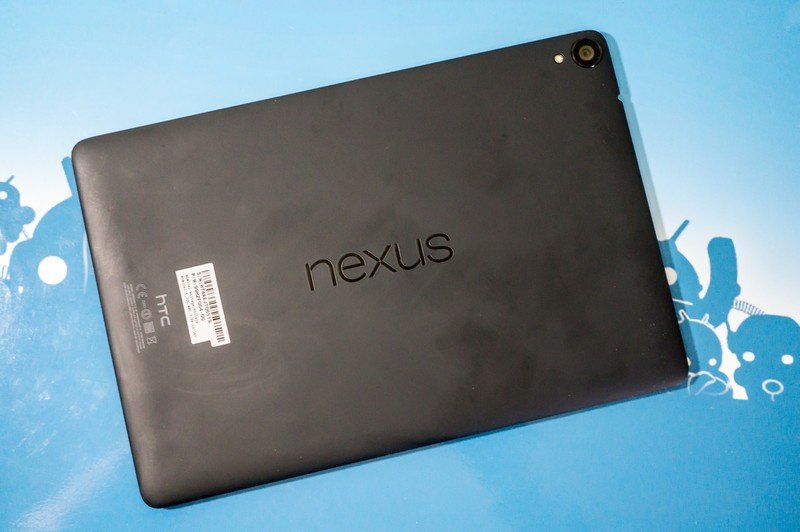
Inside the Nexus 9
The internals, they are a-blazin'
The 64-bit NVIDIA Tegra K1 system on a chip that powers the Nexus 9 is a beast.
Are you ready for the next generation of mobile hardware? The Nexus 9 sure is. The 64-bit NVIDIA Tegra K1 system on a chip that powers the Nexus 9 is a beast. We can look on paper and imagine the beastliness, and once you do something like fire up a game that you've been playing on lesser hardware you'll know firsthand. I can tell you numbers and recite all that technical jargon so many of us know and love, but I can make it clearer with a real-world example. I love to play Bloons Tower Defense 5.
On the Nexus 9, I can place twice as many towers and shoot twice as many balloons as I can with the Nexus 7. Even with 200 percent more laser-firing monkey madness on my screen, the Nexus 9 doesn't complain. (Now you know how I spent a good portion of my week, and it was glorious.) The higher resolution seems to have zero effect on "smoothness," and the Tegra K1 delivers the performance we hoped it would deliver. Add in 2GB of RAM and you have a tablet that can handle anything Google Play has to throw at it with room for more.

That's not to say that there won't be some apps that don't necessarily behave 100 percent. We've run into a few examples in the early days of TK1, but that should sort itself out in due course, and it's not necessarily the fault of the Nexus 9 itself.
Of course, things get hot when you push it hard. In the case of the Nexus 9, things get really hot. While the Nexus 9 under heavy load isn't going to burn you like a cup of coffee from McDonald's, you're going to notice it. And not just in the back where we're used to devices heating up, either. This is the first tablet we've used where the glass on the screen actually gets hot above the CPU. I assume it stays within whatever threshold the engineers decided it needed to stay in, but it's a bit startling. So far (though we haven't had much time with the Nexus 9) we see no effects from heat. But just in case, know before you purchase that heat could become an issue — especially once people start building ZOMG-BRO-OVER9000 kernels with voltage and overclock hacks. You know they are gonna.
I can't help but think that making the tablet just a bit thicker would have helped here.
Other specs of note are 802.11 2x2 Wifi (a/b/g/n/ac are supported), NFC, and Bluetooth 4.1. Everything here works as expected. Bluetooth and Wifi have excellent range, and using my equipment (ASUS AC66U router, standard Mifare NFC tags, and a set of Motorola Bluetooth stereo headphones) I had zero issues. Wifi speeds were great, and audio over Bluetooth was fine.
In short, the innards lived up to my expectations, and the performance was a noticeable improvement over both the Nexus 7 and the NVIDIA Shield Tablet. As a future-proof reference device, the Nexus 9 should be fine for application development and consumers will enjoy the extra horsepower once developers find ways to leverage it.
The Nexus 9 and Android 5.0 Lollipop
There's still some work to be done ...
While the retail software release was a huge improvement over the developer previews, Android 5.0 Lollipop still needs some work. Those of us who use Nexus devices know and understand that the first few builds always have bugs, but now that Nexus is a consumer brand, I think things were released a bit early. The new layout and design language is beautiful on the Nexus 9's great display, but bugs like lock-screen flickering, stuttering in the recent apps menu, and general "wonky" scrolling are a bit annoying. These all seem to be software issues, and you know the folks at Google are working overtime to get them all corrected.
Lollipop looks great, but there's some wonkiness to be worked out.
Lollipop on the Nexus 9 is very much like Lollipop on the Nexus 6, or even the developer preview on the Nexus 5. It's a unified design, with small touches like multi-column view in the settings and a landscape view on the homescreens for the larger footprint of the Nexus 9. Because it's a Nexus device, the experience here is pretty bare-bones. You'll find yourself at Google Play for things like a file manager or audio equalizer.
This may be a bit frustrating for early adopters. Combine Lollipop and a different aspect ratio, and you're going to find many apps that just won't work, or work just well enough to leave you a little frustrated. I'm noticing things like graphic glitches, content cut-off at the edges, and apps that won't even install because they aren't yet compatible. These issues will work themselves out, as they have done in the past whenever a new Android platform version comes out.


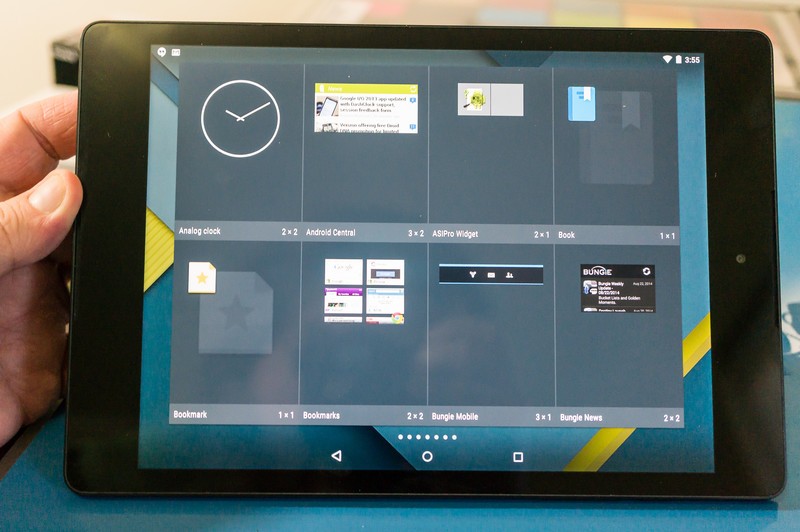
For the Android enthusiast, the software is "good enough" and things will be fine. You know there will be issues with a new version of Android, and the tradeoff of having Lollipop access is well worth having some apps that do not behave as expected. I'm in that camp, and there is nothing show-stopping enough to send me back to KitKat. But, again, a retail release of a major consumer product — and make no mistake, that's what the Nexus line is now — needs to be better.
We're going to go over every little detail about Lollipop in its own review. Just know that the software was designed with the Nexus 9 in mind, and once those new-OS bugs are ironed out it looks to be a very nice experience.
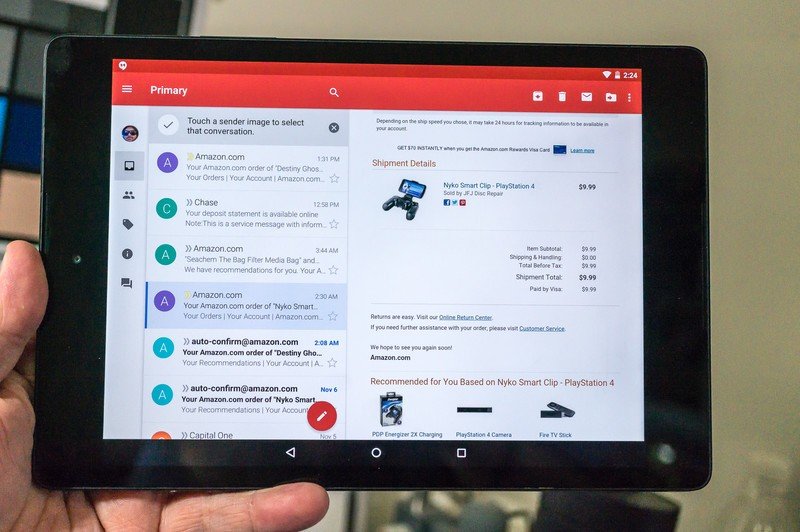
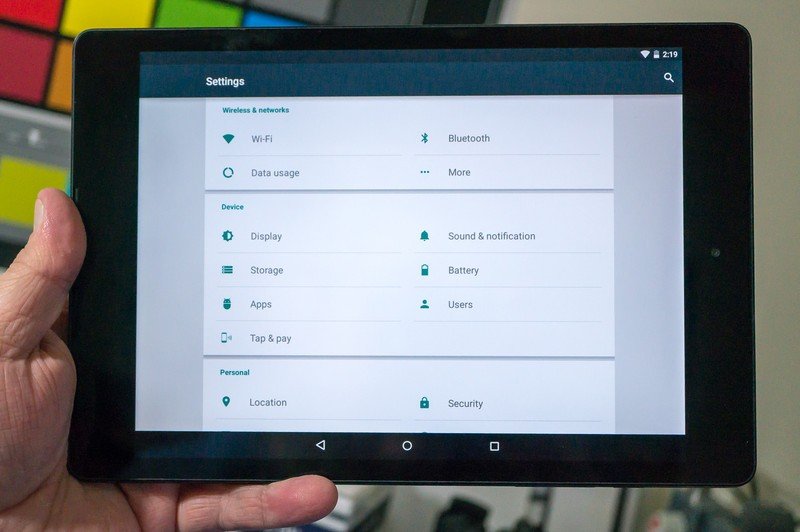
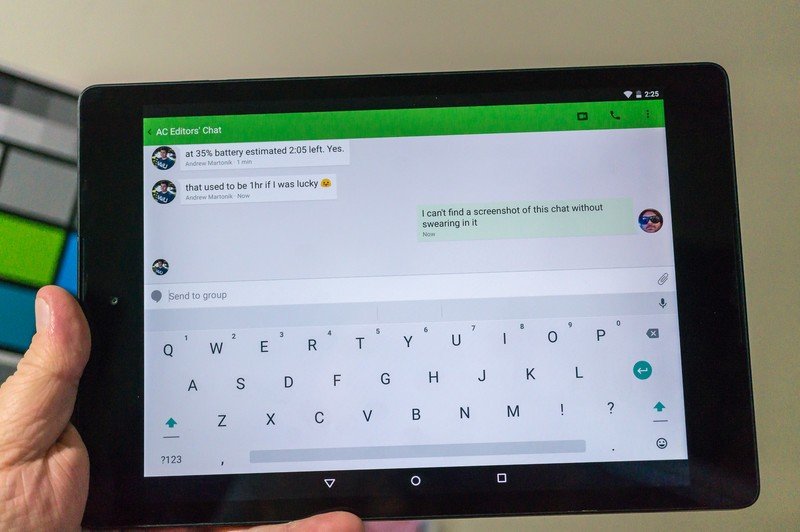
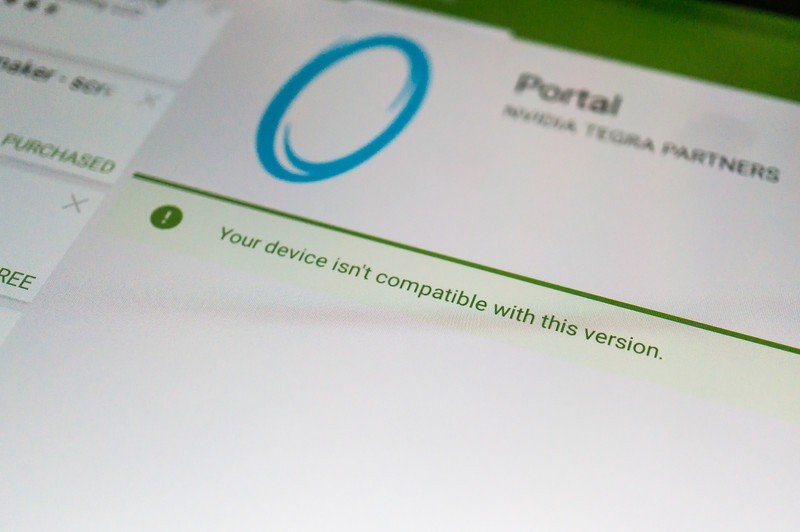

Nexus 9 battery life
It's gonna depend on how you use it
You'll always find device reviews with wildly different takes on battery life. We all use devices differently, and there are many ways to turn a full charge into a red icon in short order. The Nexus 9 will be even more polarized in this regard, because it has two distinct personalities.

Use your tablet like a tablet — surf the web, play casual games, read a book or comic, social media, etc. — and the battery life is not bad on the latest software. With on-again, off-again use like this, the 6700 mAh battery will last you through a day, and likely well into another day. That's going to depend on how many times you turn the screen on. Be conservative and call it one full day — that's what I'm doing.
You can throw all of this out the window once you push things hard.
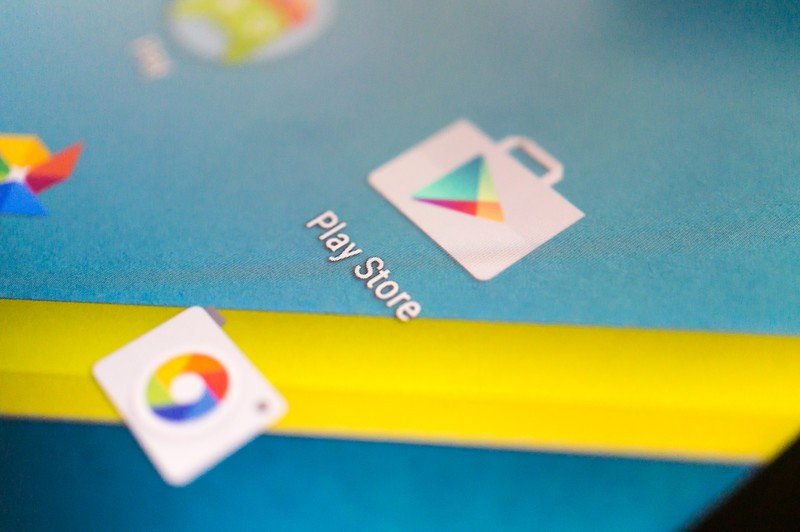
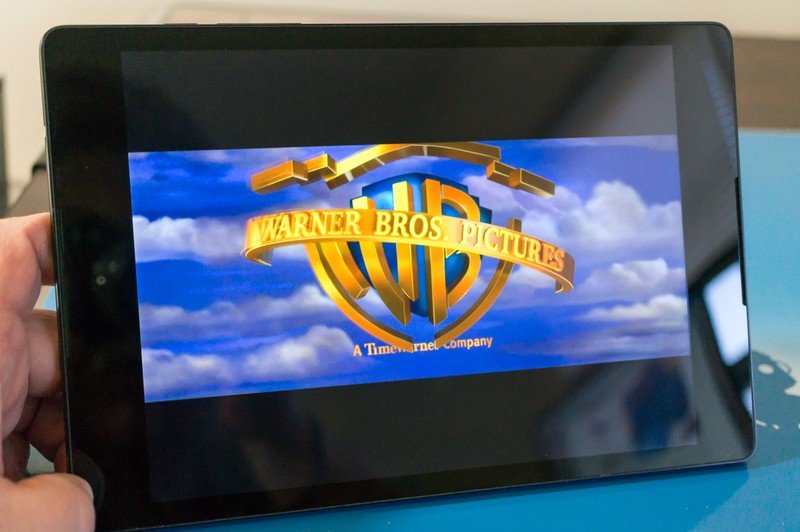
Fire up a game that uses the processor and GPU a good bit (that's what they are there for, right?) and your battery will drain quickly. My Bloons TD 5 example above is a good way to kill the battery in 5 or 6 hours. We all have seen this on the phone in our hands. It's how things are supposed to work.
I'll call it a day-long battery, with a your-mileage-may-vary tag on the end for the gamers.
We shouldn't be surprised by this. The low-level software written to control things like the CPU clock was designed to only use as much energy as needed. When you're flipping through the app drawer, you need very little. When you're streaming a video, you need a little more. When you're pushing the CPU cores and GPU for all it's worth and playing Shadowgun, it needs a lot.
Based on what I'm seeing, things are working as designed. You have a big (in pixels) screen and a power-hungry processor. When you let them eat as much delicious battery as they want, the plate empties fairly quickly. When you dish out the juice with a bit of sense, things last longer. This is also one of those things that will get better as the software matures and updates come along.

I'll call it a day-long battery, with a your-mileage-may-vary tag on the end for the gamers. With casual use you can get away with leaving it unplugged overnight, but you will need to juice up the following day.
It's also worth noting that the Nexus 9 doesn't get any of the newfangled "Turbo Charging" you're hearing about with other devices.
As far as easygoing discharge goes, Phil watched Frozen a few times, and it evened out to about 15 percentage points off the battery over 105 minutes of "Let it Go."

Nexus 9 cameras
Yes, we're talking about tablet photography
I don't like using a tablet as a camera, not even a little bit. But I realize that tablets aren't just made for me, and plenty of people want or need to do just that. I won't hate on them.
The good news is you have the very same Google Camera application that everyone seems to love installed on the Nexus 9, complete with all the bells and whistles that come along with it. The bad news is that it's still a mediocre tablet camera.
You'll get pictures you can use, and if the lighting is just right you'll get some great pictures. Just don't expect too much from a camera on a tablet. Here are a few examples.






Things are a little soft, and a bit grainy. Things get really bad when the subject is moving around. But the pictures are usable for the most part. The front facing camera seems to be above average, and you'll find it perfect for video conferencing or the occasional selfie.

Nexus 9: The bottom line
Future-proof, but imperfect
Long-time readers here at Android Central will know I loves me some Nexus. I like the bare feel of the OS, I like the fast updates, and I like having first crack at new OS features.
The performance is great. The battery life is fine. I like the future-proof internals. I just don't love the overall package.
I also like the Nexus 9. But I don't love the Nexus 9.
The performance is great. The battery life is fine. I like the future-proof internals. I just don't love the overall package, and I know there other products out there that suit me, and cost less.
The only thing I can say I do not like is the new 4:3 aspect ratio, but that's just me. I can't say that is a reason to not buy the Nexus 9, and for some people it's a good reason to purchase one. You would be able to find reasons — real or imagined — to knock the Nexus 9 and not buy it. You would be able to find just as many reasons to love the Nexus 9 and throw your money at Google until one appears on your doorstep.
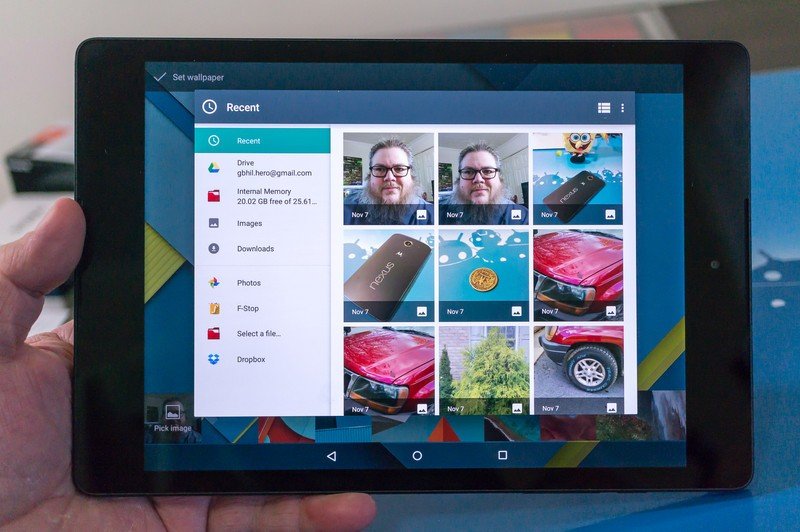
I guess it is all going to come down to the dollar. Now that Google is charging more for Nexus devices (and I'm not knocking them for it), price becomes a factor. Is Lollipop and the associated great Google Android apps important to you? Is it important enough that you need to have it right away? If you said yes, then the Nexus 9 is probably the right tablet for you.
On the other hand, if you have a Nexus 7 or something like the Galaxy Tab S, and have no glaring issues that make you want to get rid of it, maybe your $400 could be better spent elsewhere.
I would buy my own Nexus 9. I hate the screen aspect ratio, and I'm a little concerned with the construction considering the price, but the good outweighs the bad — to me. Light bleed and a bouncy back could be production line issues, but even if they aren't the tablet still performs very well, has acceptable battery life, and runs Lollipop as well as can be expected. In the past, the cheap price made the Nexus tablet perfect for most anyone. The Nexus 9 changes that, and we're going to need to see how things mature on the software side before we can recommend the Nexus 9 for everyone.

Jerry is an amateur woodworker and struggling shade tree mechanic. There's nothing he can't take apart, but many things he can't reassemble. You'll find him writing and speaking his loud opinion on Android Central and occasionally on Threads.