Nexus 7 review

Since you're reading this, chances are you're an Android fan. That means you're as excited as we are about the new Nexus 7 tablet, and what Google can bring to the table with a tablet where it alone controls both the hardware and the software. It's good to be excited about it, it's a big step in a direction we've been wanting for a long time.
About 6,000 lucky folks got their hands on a Nexus 7 when Google handed them out at its Google I/O developer conference, and that gives us time to use and abuse it then tell you how things worked out. We're all Android all the time here, and we're pretty impressed with this one. It's almost everything we wanted it to be.
Almost.
Hit the break and see what we think of Google's new baby, the Nexus 7.
Pros
- Awesome, mostly state-of-the-art hardware brings performance to a new level. Android's latest and greatest OS (Android 4.1 Jelly Bean) is on board and is a huge jump from previous versions. The Nexus label means no bloat, quick updates, and always the latest software. Finally, the price makes it the best tablet on the market for the money, bar none.
Cons
- Storage. Or, lack thereof. If you're not able to depend on access to the cloud, the Nexus 7 is probably not for you. The Google Play ecosystem is still lacking in content compared to other platforms.
The Bottom Line
Be an expert in 5 minutes
Get the latest news from Android Central, your trusted companion in the world of Android
The Nexus 7 doesn't bring a compelling reason to "go Google" when considering a tablet purchase like we were hoping. But the hardware and software on the Nexus 7 make it a very interesting piece of gear, and when the price is factored into the equation, there's simply not a better tablet for the money available from anyone, anywhere. Stock Android 4.1 Jelly Bean and updates direct from Google are icing on the cake. I would recommend the Nexus 7 to anyone and feel good about handing out that advice.
| Video walkthroughHardware reviewSoftware reviewHacking | Nexus 7 specsHow to rootNexus 7 forums |
The video walkthrough
The hardware

When you see the price tag on the Nexus 7, you don't expect great hardware. Currently checking in for as little as $199, the price is competitive with the Kindle Fire as well as plenty of cheap craplets from the far-east. But you'll be pleasantly surprised when you have a look at the parts that make the whole.

The entire back of the unit is covered in soft-touch coating, and not your standard garden-variety soft-touch coating. It's slightly springy, and has the look and feel of leather. Or at least a nice pleather. One touch easily tells you it's not, but it's still very comfortable to hold and the coating allows for a nice firm grip -- you won't be afraid you'll drop this one. The 7-inch size may put some folks off, and that's OK, but the size combined with that coated back and the slightly convex design make the tablet easy to use in either portrait or landscape.


The construction is good. It's not textured aluminum like the Transformer Prime, but it also won't have the radio issues the Prime suffered because of the big piece of metal surrounding it. The screen on my particular unit has no give or wobble (Phil has noticed a bit on his, though, but we're chalking that up to pre-production hardware), the ports and controls are all solid and easy to access, and the speaker is sufficiently loud in both landscape and portrait modes. It's worth noting that our units have a slightly different construction than the retail units will have, but we've also spent some time with the retail model and it's built even better, with a solid trim ring around the edge to keep any potential glass separation issues in check.

The microUSB port does not handle any video out, and without any hacking you won't be able to connect an SD card reader or a thumb drive. We can wail and gnash our teeth, but that won't change this. If you need either or both of these capabilities, then the Nexus 7 is not for you.
Overall, the Nexus 7 is a well built, well-spec'd machine.
The screen

The Nexus 7 has a 7-inch, back-lit IPS display at 1280x800 resolution. That checks in at 216 pixels per inch, compared to the 264 of the "retina" display on the new iPad and 132 ppi on the previous model iPads. It's also covered with "Scratch-resistant Corning glass" which certainly sounds like Gorilla Glass. The viewing angle is wide, with the screen seeming bright and easy to see at almost a full 180-degrees. The only real drawback is the glossy finish, which makes viewing it outdoors difficult. You'll have to crank the brightness the whole way up and shade it with your hand if you want to use the Nexus 7 poolside. But it's not like every other tablet out there doesn't have this problem, too.

Video and gaming looks great on the device, with vibrant color and crisp text. The Nexus 7 makes for a great e-reader if you're the type who likes to curl up with a good book. Everything you'd want to do on an entertainment-consumption device is done well on the Nexus 7, and you'll be more than happy while using it.

The radios and sensors

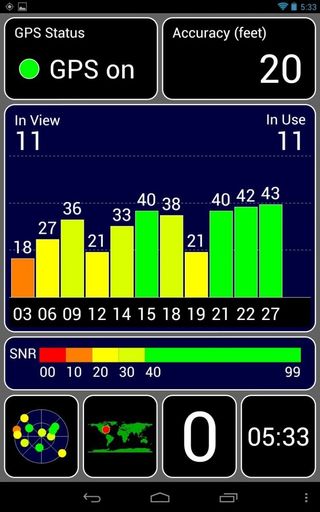
The Nexus 7 comes with a full array of radios and sensors on board -- 802.11 b/g/n Wifi, Bluetooth, NFC, accelerometer, GPS, magnetometer, and a gyroscope. On our unit, everything works as intended and performance was just fine. The accelerometer and gyroscope are responsive and gaming was excellent, the magnetometer worked with various metal detector apps in Google Play, Bluetooth and Google Beam performed flawlessly, and GPS locked quickly with reasonable accuracy. Wifi range (802.11 g) extended out to about 130 feet before we saw any significant signal loss, and things like the microwave or the alternator in my old truck had little, if any, effect.
NFC is built-in, but Google Wallet is not compatible with the Nexus 7. We don't know if this will change, or someone will get it hacked into place, but you won't be buying your Jamba Juice with this one.
The specs
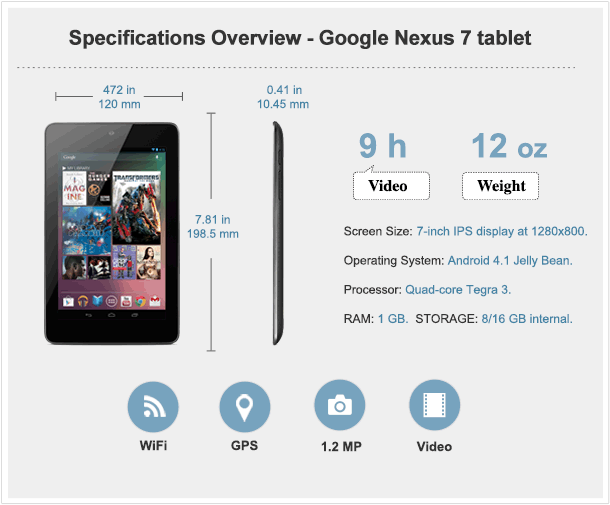
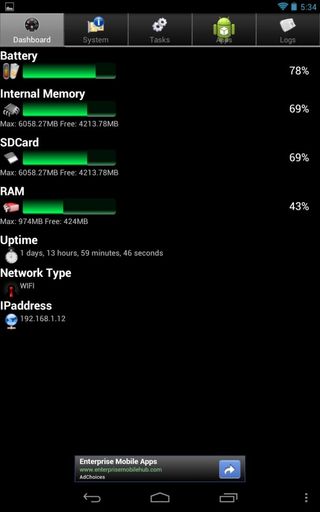
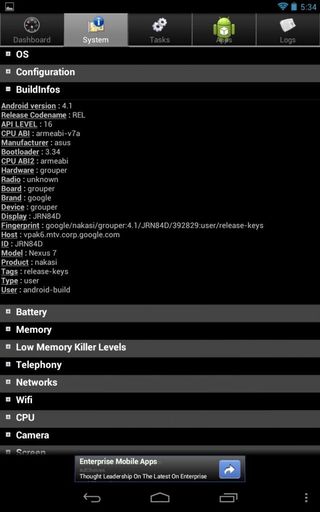
The full monty:
- 7-inch backlit IPS display at 1280x800 resolution
- Scratch-resistant Corning Gorilla glass
- 198.5 x 120 x 10.45 mm
- 340 g
- 8/16 GB internal storage
- 1GB RAM
- Quad-core Tegra 3 SoC
- 4325mAh battery
- Android 4.1
- 1.2MP front-facing camera
- micro-USB port
- 802.11 b/g/n Wifi
- Bluetooth
- NFC
- GPS
- Accelerometerr / gyroscope / magnetometer
The storage

And here's where things may turn ugly. The Nexus 7 is available in either an 8GB or 16GB configuration. There is no microSD card slot. There is no USB external storage option. The 8GB option, out of the box and with the bare minimum of apps (you can see my list of installed apps below) leaves you with 4.46GB of free space. The 16GB option should leave about 12GB free (based on my calculation). That's without any of my space-hogging games installed, which take upwards of 750MB each.


That's not a lot of space for a media consumption device. There's no way around this fact. The Nexus 7 was built for those who use Google's cloud services. Google Music, Google Drive, Google Video and Google+ image storage are how this thing was designed to hold media and documents. If you can manage that, you'll have no problems. Even the 8GB version should hold all of your apps and games, it's just that you'll have no room left.
We can't fix this, and I'm sure the comments will turn into a firestorm over this, but it is what it is. If you can't use the cloud, the Nexus 7 is not the tablet for you. Grab another great Tegra 3 tablet from ASUS or Acer and keep on truckin', enjoying all the space you'll need.
The software
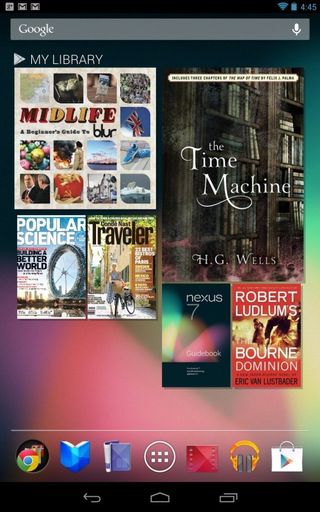

We've said it several times now, but the Nexus 7 is the portal to Google Play. Turn it on, sign into your Google account, and it's right there in your face showing you the library of your music, books, magazines and video. You can easily remove the big widget, but that doesn't change things. Google designed a great-performing tablet to consume all your content from Google. It doesn't surprise us, the formula has worked out very well for Apple and Amazon. Great artists steal and all that jazz, and this idea was great enough to be stolen.
The good news is that Google has succeeded. The integration of the Google Play stores, and the various Google apps make it a breeze to get something from Google to your eyes and fingers. If Google Play had all the content we wanted (it's a bit lacking in music, books, video and TV) nothing else would be needed.
Luckily, you can easily load applications from Google Play to get outside content as well. Amazon's appstore and Kindle app work great, as do Netflix and the Nook app. Google does not lock you into their ecosystem, they simply make it easy to use.
Jelly Bean
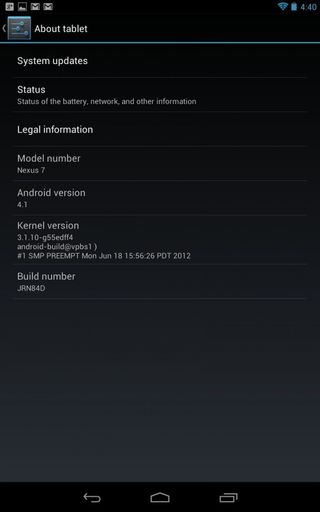

One of the biggest reasons to buy the Nexus 7 over a competing tablet is that the Nexus name means timely updates and the latest software. In this case, that means Jelly Bean and all the barrels of awesomesauce that come with it. Jelly Bean is like Ice cream sandwich, with all the features we wanted Ice Cream Sandwich to come with. It's fast and smooth (like buttah), full of the latest and greatest APIs for developers to do all sorts of magic with, and there's a level of polish we've all been waiting for. Alex is in the midst of going over them all (there's no way we could squeeze everything in here) and you'll want to read each and every one. I do want to have a look at a few, because they work so well on the Nexus 7 and bring something you can't get on other tablets just yet.
Of course the Butter is baked in. We can't ignore that. It's a combination of huge edits to the Android framework, tweaks to the launcher code, and PC gaming tricks like Vsync locking. All running at 60fps, without having to use a dedicated CPU thread for the UI. You will see no lag in the Nexus 7 home screens. None. Nada. Zero. Zilch. Heck, I almost want to say it again. No Lag. A big part of the trick is the way the CPU get's ramped up. While idle, the T3 sits running on it's low-power fifth ninja-core, but as soon as a touch is registered on the digitizer, things ramp up instantly in anticipation of needing to do other things. After all, usually when you touch the screen you open an app or swipe to a new home screen, right? This helps cut out that millisecond or two of stasis we used to see while the CPU was ramping after you told it to swipe between screens. It makes a visible, and drastic difference. ICS isn't laggy by most accounts, but once you use Jelly Bean you'll not want to return. Kudos to the boys and girls on the Android team for the butter!
Google Now
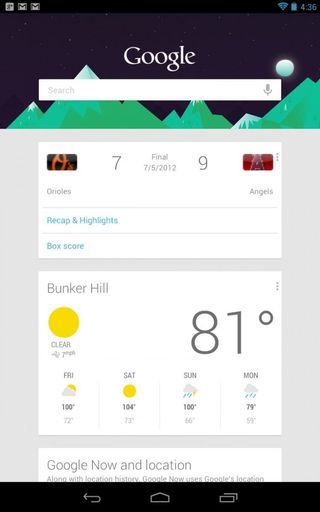
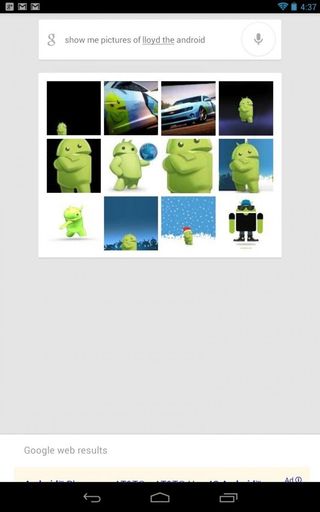
Google Now is one of the big features of Jelly Bean, and while it's worthy of it's own post, we have to have a look at it here. You can get to it from the lock screen, or by swiping up from the home button, and once it's open you have a world of information at your fingertips. Make no mistake -- it's not Siri. Google Now is more than a funny voice that cracks wise when you need your mobile device to love you. It's a powerful tool, that uses the data Google collects from you to know what you want to see before you ask to see it. It's location-aware, so it can do things like tell you about a traffic jam that's on your route. Or let you know when your bus is coming if you're at the bus stop. Or tell you that the Orioles lost yet another ballgame they should have won. And you can ask it stuff!
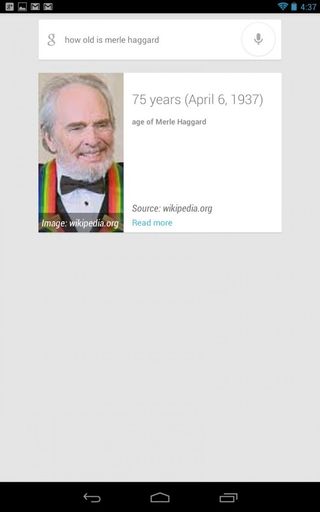
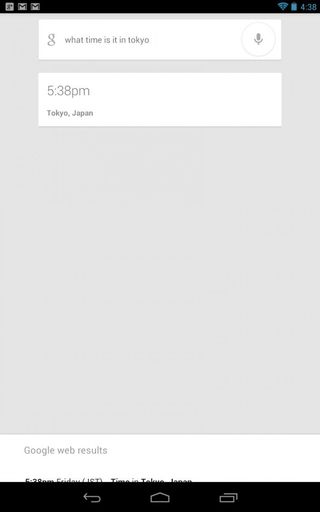
Any question you can get an answer for by typing it into the Google search box on Google.com can be answered by Google Now. It's using the Google Knowledge Engine, and it's great for things like conversions, world weather and events, or just general knowledge (it is the knowledge engine after all). It won't come back at you with a joke, just the answer you're looking for. Of course it can do things like send texts (on supported devices) and set alarms as well. It's really cool, and easy to see Google has been hard at work on it. We also expect it to expand with new features as they are developed. To top it off, it has no issues understanding my twangy accent and speech recognition is unparalleled. You'll have a blast playing with Google Now.
Notifications

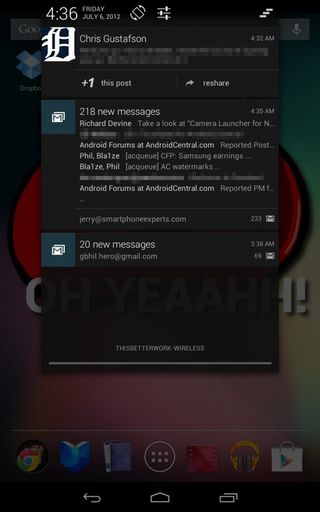
It may sound a bit odd, but my favorite feature of Jelly Bean is the new notification system. Android's patent-pending (look out Cupertino) pull-down notification shade has always been excellent, but the changes with Jelly Bean make a great thing, well, greater. Gestures expand notifications when you have a full stack of them, and card view for things like Google+ pictures or Facebook updates really take things to another level. These changes are open for third party developers as well, and we expect big things from application developers.
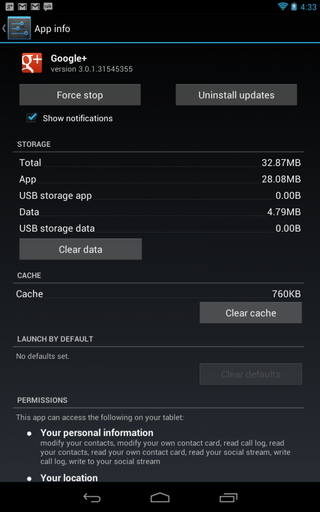
But with great power comes great responsibility, and it's not hard to imagine how this much information in your notifications could get out of control. Big, vibrant notifications are a dream for developers who love to spam your bar, as they can squeeze even more annoying up there now. To combat this, we have a few tools. Long press on any notification and you're presented with a shortcut directly to it's app information page, where we have a new option -- we can silence notifications for the app. If that's not drastic enough, the button to uninstall is right there as well. Buh-bye apps with Air-push, and good riddance.
The camera
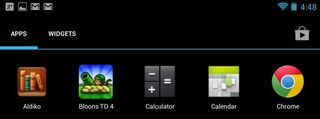
There's a 1.2MP front-facing camera built into the Nexus 7, but for all intents and purposes there is no camera. There's not even a camera application. The FFC works well enough for video conferencing and Google+ hangouts, but if you want to use a tablet to take pictures, the Nexus 7 is not the tablet for you. I'll imagine industrious hackers can squeeze the camera app onto the Nexus 7 if you really need one.
The hack factor

The Nexus name means one thing to some of us -- wide-open, balls-to-the-wall-hacking. The Nexus 7 is no different. Unlock the boot loader with a single command, then have your way with the system, flashing any image your heart desires. It's not yet widely available, but we already have a custom recovery and developers are champing at the bit for the day they can order one. Development and custom ROMS are going to explode on the Nexus 7. It's going to be a ton of fun. And when we screw things up so bad nothing will boot, factory images will be provided to go back to square one.
But the better news is that you don't need to hack it to have great performance and great software. Mine's unlocked and rooted (before you ask, the answer is "because I can") but I have no need to change anything. It really is that good.
Conclusion
This is the best Android tablet you can buy at any price. Period, full stop. It's fast, the specs are great, and it's Google's new baby so the updates will flow like wine. When you factor in the low price, it's probably the best tablet for the money you'll find as well. Your $200 gets you a best-in-class device that weighs up well against even the mighty iPad. Google and ASUS have really outdone themselves here.
But. (There's always a but).
Some people won't or can't live in the cloud. Eight or even 16 GB of storage just won't cut it when they need somewhere to keep all their non-Google movies and music. We get that. We respect that. If that sounds like you, you're best bet is to look at another tablet, be it an Android tablet like the Transformer TF300 or a 64GB iPad. Google is basically subsidizing the Nexus 7 for folks that use Google Play and the other Google services, and one shoe does not fit everyone.
And there's the question of content. Ripping 15 or so Led Zepplin CD's and uploading them to Google Music -- because Led Zepplin isn't represented in Google Play -- was a pain in the ass. There's also TV episodes and movies I want to see that can't be found in Google Play. This is something Google needs to address. If you're outside the US, you have it even worse -- some services just aren't available, and there's no time-line as to when they will get on board. This may be a minor inconvenience, or it may be a deal-breaker. You'll have to weigh that out yourself.
If you can live in the cloud, and Google Play has enough of the content you're looking for, go buy one. I can't recommend the Nexus 7 enough if it will fit your needs.

Jerry is an amateur woodworker and struggling shade tree mechanic. There's nothing he can't take apart, but many things he can't reassemble. You'll find him writing and speaking his loud opinion on Android Central and occasionally on Threads.









