Nexus 4, two months on ...

It's been a little more than two months since the LG Nexus 4 first made its way onto Google Play's virtual store shelves. And as we all know all too well, it sold out record fashion. (Or, if you prefer, Google failed to ensure supply kept up with demand even worse than with previous devices.) So it's probably safe to say that those of us with nine or 10 weeks of Nexus 4 usage under our belts are firmly in the minority.
With that in mind, we thought we'd revisit the Nexus 4 ownership experience two months on, and examine how the Android flag-bearer has performed as a daily driver. If you've recently picked up a Nexus 4, or you're still waiting to place your order, here's your chance to find out what the future holds.
Check past the break to find out how well the Nexus 4 has weathered 70 days in the hands of an Android Central editor.
That glass back is going to scratch
My Nexus 4 has been used to some extent every day since mid-November, including a week-long stint in Las Vegas for CES 2013. It’s been dropped, on carpet, exactly once. Besides that, its tour of duty has been without incident. And externally, it’s held up about as well as any phone that’s served as my daily driver.
In two months of normal use it’s accumulated its share of scrapes, with the glass back panel bearing the brunt of the damage. Use it without a case, and the back is going to scratch, even if you’re extremely careful. In my case, the top section of the rear glass is peppered with hairline scratches, in much the same way as the back of a well-used iPod Classic. Fortunately the darkness of the glass and the reflective pattern make these scratches difficult to see most of the time. But they’re there, and you know they’re there. Worse, a few are perilously close to the camera lens, which could be problematic.
So far I've managed to avoid cracking the back of the phone, but there's a forum thread for unfortunate Nexus 4 owners who have, along with plenty of photographic evidence.
Be an expert in 5 minutes
Get the latest news from Android Central, your trusted companion in the world of Android

The only other area that’s a little scratched-up is the top part of the silver trim around the front -- though bizarrely the bottom part of the trim looks good as new. The damage is clear to see in the photo below, but it's worth re-stating that these aberrations are much more difficult to make out in person. In any case, it shows the results of LG's design decisions -- a shiny phone is more likely to scratch.
You’d be hard pushed to find any phone that doesn’t pick up some signs of wear and tear after a couple of months of use, and the Nexus 4, though vulnerable to scrapes, is no worse than the average handset. For example, the Galaxy S3, which I used for about the same amount of time, accumulated some scratches on its back. In the S3's case, however, these marks were limited to the easily-replaceable plastic battery door. Also figure that anything glossy will show scratches more than a matte device, such as the HTC One X, with its flat polycarb body.
Over on the forums, a majority of poll respondents said they're using a case of some kind on their Nexus 4 to avoid this kind of damage. But some seem to be happy with the risk. Forum poster palitsyn writes "[I] do have a bumper and a case, but stopped using them, as I like the phone as it is. If it breaks, it breaks. I want to enjoy my phone."

8 gigabytes of storage is enough, except for when it’s not
So, after telling you not to buy the 8-gigaybte Nexus 4, I went and bought the 8GB Nexus 4. With all the launch day chaos, I had a choice between an 8GB Nexus 4 or no Nexus 4, and I made the only decision I could -- to opt for the cheaper model with less on-board storage. Given a free choice, I’d still recommend paying the extra $50 or £40 to double your storage, for all the reasons I went into in the original article.
But since I’ve been slumming it on an 8GB Nexus 4, the limitation of 5.67GB of space for all my assorted crap hasn't been a huge impediment. Regular Android apps don't take up that much space, and since I'm on an unlimited data plan, streaming through Google Play Music is preferable to loading up the phone with MP3s the old-fashioned way.
The overwhelming majority of the time, 8GB is enough. (And we've had more than one manufacturer tell us their surveys support that.) There are just a couple of instances where the Nexus's anemic internal storage becomes troublesome. The first is gaming -- high-end Android games regularly weigh in at 1GB of more. Need for Speed: Most Wanted, for example, tips the scales at 2GB once all its files are installed. On an 8GB Nexus 4, that's more than a third of your available storage, meaning you'll have to ration what's left of your internal flash if you're a big gamer.
The second problem use-case is any kind of media consumption that relies on local files. If you're taking a long flight (say, halfway across the world for a major trade show), or traveling anywhere with less-than-stellar data connectivity (say, a major trade show halfway across the world), media streaming suddenly isn't an option. That means you'll need to load your phone up with files beforehand. And 5.67GB is easier to fill than you might think, especially when all your apps and downloads have to come out of that same allowance.
The community consensus is that 8GB is a little wanting, but 16GB is enough. Forum poster badbrad17 says of his 16GB model, "I have every app I could need installed plus lots of photos and videos and I still have 9GB free. And this is with 1.3GB for my Titanium backup. 8GB is certainly not enough but 16 is plenty for most people."
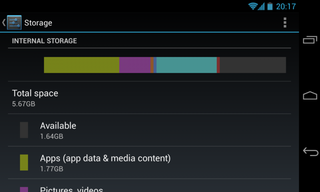
Android 4.2 is quirky, but loveable
Two months after launch, and the Nexus 4 is one of only two phones officially running the latest version of Android, 4.2 Jelly Bean. The "vanilla" experience remains the fastest, cleanest and best-designed Android UI to be found on any device, and 4.2 adds several important improvements to the stock UI.
One change I wasn't exactly enamored with, though, was the new 4.2 lock screen, which introduces lock screen widget support. Something about it seemed tacked-on (Phil, who's used the Nexus 4 with pre-release software that lacked lock screen widgets, agrees here), and after two months of use it still stands out as one of the poorer areas of the OS, from a design perspective. That said, I've gotten used to it, and it now feels natural -- and fast -- to drag from the center of the screen to unlock, or grab the right edge to hop straight into the camera app.
I haven't been tempted to try any more varied lock screen widgets, though. It's still my argument that this kind of feature sort of defeats the point of having a lock screen at all.
The hardware’s future-proofed, with one crucial exception
For the most part, the Nexus 4 is bleeding-edge smartphone, just as it was back in November. There's not a chip out there (currently available) that bests Qualcomm's Snapdragon S4 Pro, and combined with speedy updates directly from Google, you're in for a great experience in the coming year. I'm not about to complain that the Nexus 4 lacks a ridiculous 1080p screen like the Droid DNA. We'll probably revisit this subject throughout the year, but the difference between 720p and 1080p on a smartphone just isn't worth getting worked up about.
But once again, a Nexus' Achilles heel is its camera setup. Back in November I called the Nexus 4's camera "good enough," and I stand by that. There's a forum thread full of great pictures taken by folks who'd agree with me. But camera technology is one area of smartphone hardware that's not slowing down, and this year we've already seen camera capabilities that utterly trounce the Nexus 4, specifically on Sony's Xperia Z. So the Nexus 4’s camera is no match for what we’ll see fitted on high-end smartphones in 2013, and that's something to bear in mind if you're still on the fence.


LTE is still a mess
Officially, cell data on the current Nexus 4 is limited to HSPA+. Unofficially, the picture is still pretty murky. Nexus 4 owners in Canada and a couple places in the U.S. got a pleasant surprise when shortly after launch it emerged that the phone was hiding Band 4 LTE support. Those are the same LTE frequencies that’ll soon be used by T-Mobile USA, so TMo fans are hoping for official LTE support via a future software update. However, the requisite paperwork doesn’t seem to have passed through the FCC yet, so we’ll have to wait and see what happens on that one.
Whatever happens with LTE on the current Nexus 4, I have a feeling we’ll eventually see new, LTE-supporting Nexus 4 models on other carriers and territories. The U.S. market may be naturally hostile towards unlocked LTE devices, but in Europe things are generally standardized across 800, 1800 and 2600MHz, and it’s already possible to buy unlocked European LTE phones.
While we’re speculating, let’s not forget about Sprint, which proudly carried both the Nexus S 4G and Galaxy Nexus. At this stage, an LTE-enabled Nexus 4 would make one hell of a hero device for this floundering carrier.

It’s still impossible to buy one from the Play Store
Whether supply issues or underestimated demand were to blame, the Google Play Store has spectacularly failed to get Nexus 4s into consumers' hands. Google's working on it, but in the meantime it's experienced two months of throttled Play Store sales.
LG has indicated that things should get better by mid-February, but if you've already waited months to pick up a Nexus 4, what's another few weeks to snag an Xperia Z instead? Or whatever new hotness HTC brings to Mobile World Congress? Smartphone nerds are a fickle bunch.
Wrapping up
No surprise -- two months on, the Nexus 4 is still a fantastic piece of technology. Other devices will eclipse it in the months ahead, such is the natural order of the smartphone world. If you buy one today, it won't stay in pristine condition forever -- after all, no gadget is indestructible.
The Nexus 4 wasn't our first choice for the best smartphone of 2012, for reasons we've covered in another article. But with two months of experience with the first LG-built Nexus behind me, would I still recommend it? Absolutely.
Fellow Nexus 4 owners, how've you been finding the handset over the past couple of months? Let us know in the comments!

Alex was with Android Central for over a decade, producing written and video content for the site, and served as global Executive Editor from 2016 to 2022.