Nova Launcher is getting a new feature that you're going to love

Some people can't live or work without knowing how many hundreds of emails they are away from Inbox Zero. Some people just like having the badge to remind them of notifications and messages they may have ignored. Some people just can't stand the look of 'em. Whatever camp you may be in, there's a new kind of unread badge to try in the latest Nova Launcher beta update: Dynamic Badges.
In the notification badges section of Nova Launcher, you can now choose between Dynamic Badges, which will give little icons based on the notification it's pulling the badges from for each app, or old-fashioned Numeric Badges.
If you choose the Dynamic Badges, your options are blessedly simple: what corner do you want them in and what size would you prefer for them. It may take restarting Nova Launcher for the badges to start populating on your home screen, but once they begin populating, you'll see little badges in the corners of your apps and folders when you have notifications.
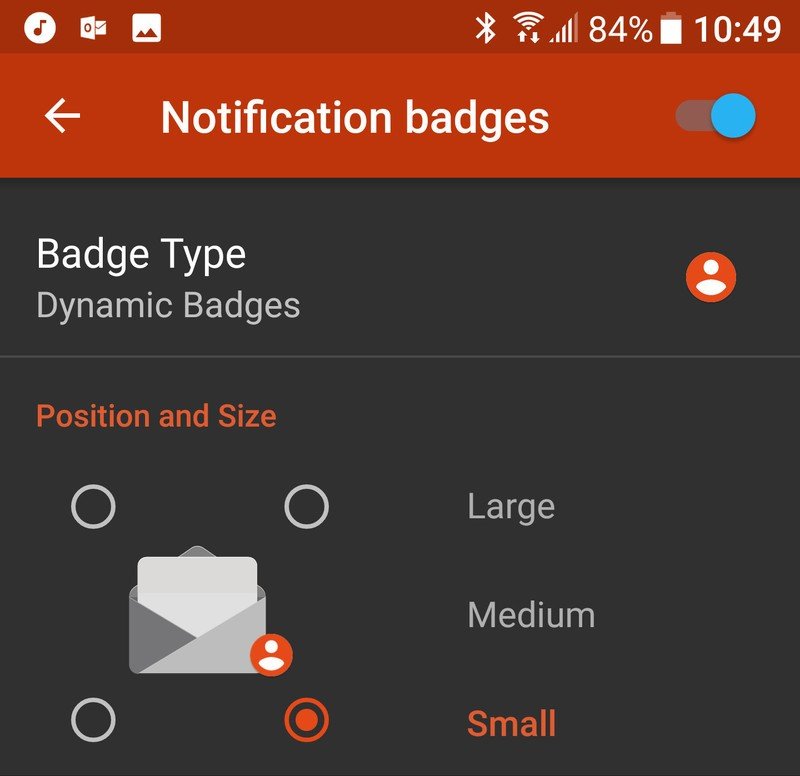
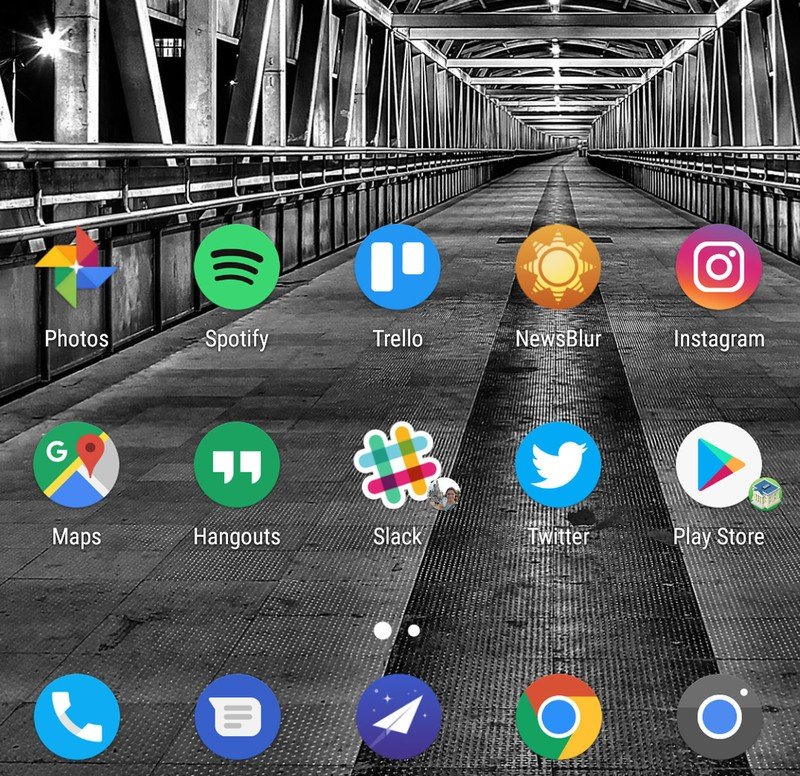
If the dynamic notification is on an app in a folder, rather than showing that app's dynamic notification in the folder icon, it'll show a tiny version of the app's icon instead. Dynamic badges are based on notifications, and pull images from the notifications, meaning you'll see album art if you're playing music or a person's face if they pester you on Slack.
They're early, but it's going to be an interesting experiment. This is also the first time Nova Launcher has offered notification badges without making you download a plugin for it.
If you're interested in trying Dynamic Notifications, you can opt into the Nova Launcher beta over on Google+.
The best Android launchers for theming
Be an expert in 5 minutes
Get the latest news from Android Central, your trusted companion in the world of Android
Ara Wagoner was a staff writer at Android Central. She themes phones and pokes YouTube Music with a stick. When she's not writing about cases, Chromebooks, or customization, she's wandering around Walt Disney World. If you see her without headphones, RUN. You can follow her on Twitter at @arawagco.

