New Google Assistant coming soon to 3-button navigation on Pixel 4

What you need to know
- The new Google Assistant will soon be available for Pixel 4 users that prefer 3-button navigation over gestural navigation.
- A specific version of the Google App seems to enable the feature, which should be showing up as an app update for all users soon.
- The new Google Assistant enables several new features, such as replying to messages by only using your voice.
The Pixel 4 ships with a brand new version of Google Assistant; one that can perform powerful new tasks, like transcribing your voice into text so you can reply to messages without touching a button. But, up until now, it was a Pixel 4-exclusive that could only be used with the new gestural navigation system and, to top it off, couldn't be used when you had a G-Suite account on your phone. But Google is working on fixes for those limitations, beginning with compatibility for 3-button navigation.
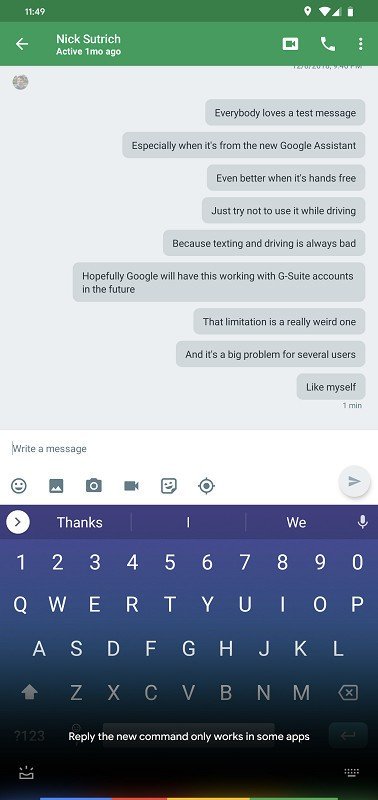
As Android Police noted, some new versions of the Google app will bring up the new Google Assistant on Pixel 4's with either the gestural navigation or 3-button navigation enabled. That means no matter your navigation preference, you can enjoy the fancy new features of the new Google Assistant. This is also super helpful for folks with certain types of disabilities who may have trouble swiping with the new navigation style.
You'll still be able to call up the Google Assistant whichever way pleases you most: saying the keyword "Hey, Google" or "OK Google", squeezing the sides of the Pixel 4, pressing and holding the home button when 3-button navigation is enabled, or swiping in from the lower two corners when gesture navigation is enabled. In addition to new commands, the new Google Assistant is also quite a bit faster than the old one.
Reports show that Google app version 10.92.10.29 enables this feature, but the current beta version of the Google App on the Play Store is a later version. Right now, my Pixel 4 XL is running Google app version 10.93.13.29 and the new Google Assistant still only works with gestural navigation for me, so your mileage may vary. In any case, as expected from normal Google updates, expect this feature to be delivered to your Pixel 4 eventually. You'll know it's the new Google Assistant when you see the four-color lines at the bottom of your screen after summoning Google Assistant, which you can compare with the image above.
If you haven't been using the new Google Assistant for one reason for another, there are a few great new commands you might enjoy using. As mentioned before, you can reply to messages in many apps with just your voice by simply saying "reply" after calling up the new Google Assistant. It'll then transcribe your voice into text and automatically send them for hands-free messaging. Similarly, you can also share images and other media directly from any app using Assistant by asking Assistant to share to a specific person. The image on your screen will automatically be gleaned and beamed right over to the person you've requested.
Be an expert in 5 minutes
Get the latest news from Android Central, your trusted companion in the world of Android

