New Facebook tool makes it easy to transfer your social posts and notes

What you need to know
- You can now transfer Facebook posts to several platforms.
- These platforms include Google Docs, Blogger, and WordPress.
- The feature comes as part of a larger 'Data Transfer Project' initiative.
Facebook has been under quite a bit of fire for a myriad of privacy reasons over the past few years. However, the company has started to try and provide more control of your data and information. This started all the way back in 2019, with a new tool to move Facebook photos and videos to Google photos.
The tool officially launched late in 2020, and now there's another tool being added to the arsenal. In a blog post, the Director of Privacy and Public Policy for Facebook, Steve Satterfield, revealed that a new tool is now available for those that want to export and transfer posts or notes.
This new tool, dubbed 'Transfer Your Information,' is easily accessible from the Facebook settings in your browser. And after following the prompts, you'll be able to select what type of information you want to transfer before transferring to select platforms, including Google Docs, WordPress, or Blogger.
Expanding your posts into Google Drive is extremely helpful if you want to back up any posts you've made. But the WordPress and Blogger integration may seem a bit odd for some. However, you may have come across someone's personal blog, and this integration makes it possible to update the page with Facebook posts instead of publishing through the WordPress or Blogger backend.
Perhaps the best part is that you don't have to wait for this feature to be rolled out. The ability to 'Transfer Your Information' is available for everyone today, so you can head over to the website and get started today.
How to transfer your Facebook information
If you want to transfer the data from your Facebook account to one of the available platforms, the process is easier than you might think. You'll need to be ready to enter your Facebook password, along with syncing Facebook with Google Docs or WordPress. Here's how you can transfer your Facebook information:
Be an expert in 5 minutes
Get the latest news from Android Central, your trusted companion in the world of Android
- Navigate to Facebook from your web browser of choice.
- Click the down-arrow button in the top left corner.
- From the drop-down menu, tap Settings & Privacy.
- Click Settings.
- In the sidebar, select Your Facebook Information.
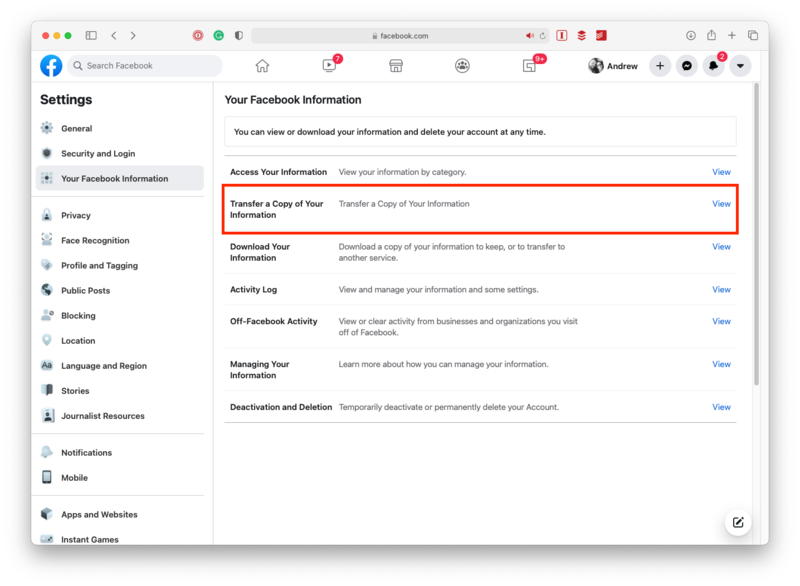
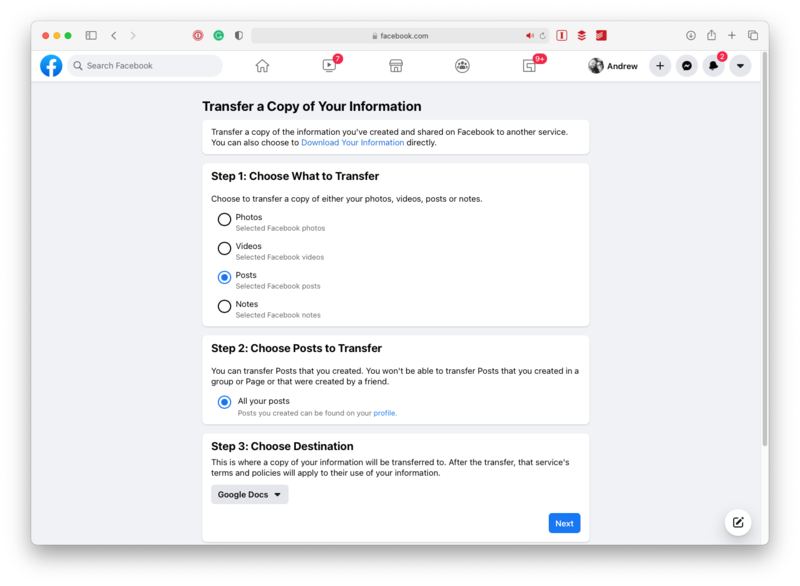
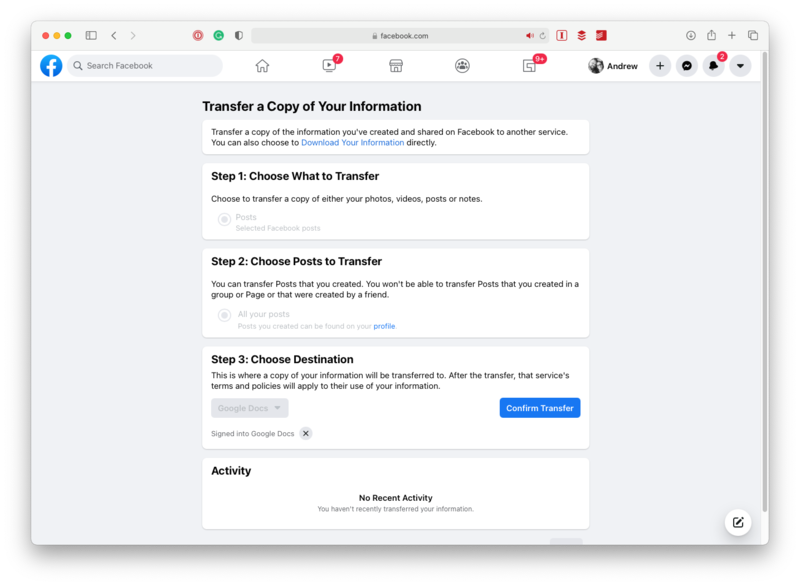
- Select Transfer a copy of your information.
- Choose either 'Posts' or 'Notes' under Step 1.
- Select your destination under Step 3.
- Click Next.
- Log into your Google account to link Google Docs with Facebook.
- Click the Confirm Transfer button.
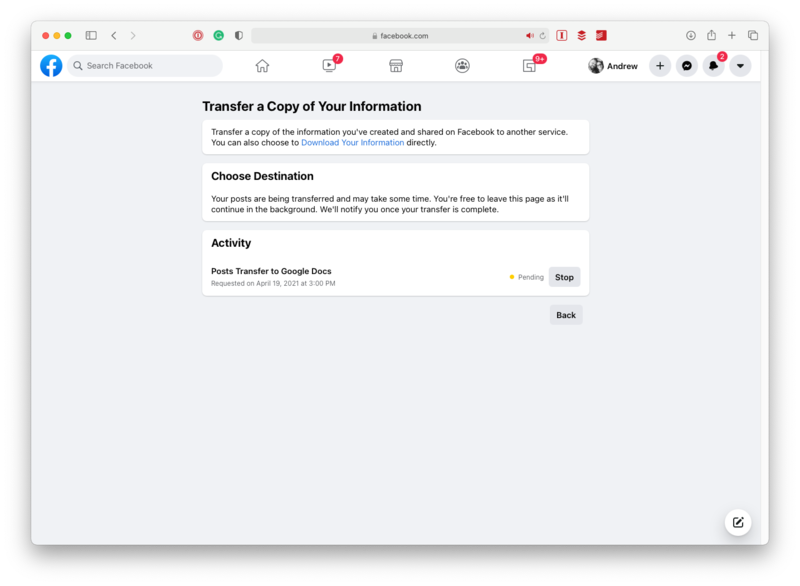

Andrew Myrick is a Senior Editor at Android Central. He enjoys everything to do with technology, including tablets, smartphones, and everything in between. Perhaps his favorite past-time is collecting different headphones, even if they all end up in the same drawer.
