This new app from Samsung lets you send and receive texts from your Windows 10 PC
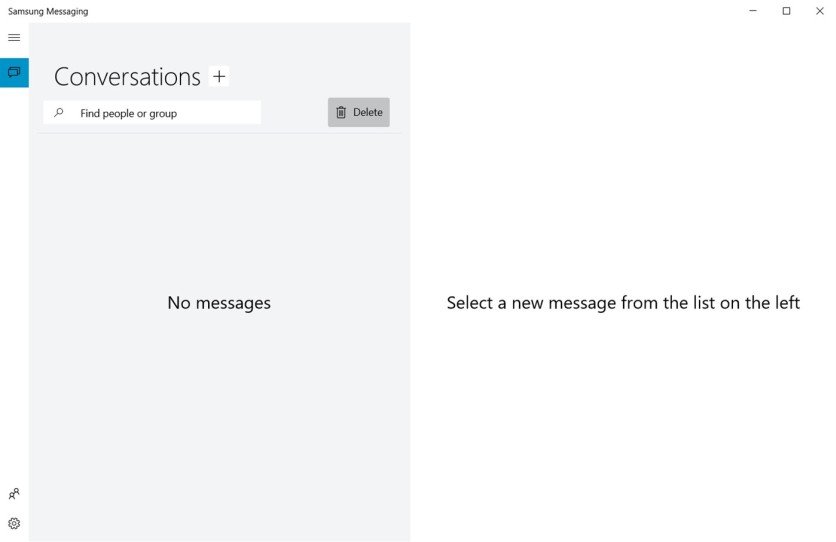
What you need to know
- Samsung has launched a new messaging app for Windows 10.
- The new Samsung Messaging app lets you send and receive text messages directly, without having to use the Your Phone app.
- The app is currently limited to the Galaxy Tab Pro S, Galaxy Book 10.6 LTE, Galaxy Book 12 LTE, and Galaxy Book 2.
Samsung has quietly introduced a new messaging app for Windows 10, dubbed Samsung Messaging. First spotted by the folks at Aggionamenti Lumia, the app's listing on the Microsoft Store says the app is only meant for devices that have 5G or 4G LTE support. The app description on the Microsoft Store reads:
Samsung Messaging can send and receive SMS text messages. The Microsoft People app can send SMS text messages to your contact's phone number. It is for devices capable of using mobile data (5G and 4G LTE).
Currently, the Samsung Messaging app is limited to a handful of Samsung devices: the Galaxy TabPro S, Galaxy Book 10.6 LTE, Galaxy Book 12 LTE, and Galaxy Book2. A device with the model number NT930CQA is also listed as being compatible with the app. According to our colleagues at Windows Central, the device is likely the Galaxy Flex2 5G.
If you own a compatible Samsung PC, you will no longer have to rely on Microsoft's Your Phone app to send and receive text messages. For everything else, however, you'll still have to use the Your Phone app. In addition to relaying text messages from your Android device, the app lets you receive real-time notifications, drag and drop files, and even access your favorite apps on your Windows 10 PC from Samsung's best Android phones.
Be an expert in 5 minutes
Get the latest news from Android Central, your trusted companion in the world of Android

