Android Central Verdict
Bottom line: This ultra-fast mesh kit is one of the fastest Wi-Fi systems you can get even before you remember that it can cover up to 9,000 square feet. The wired performance is also high with 10Gb Ethernet for WAN and 2.5Gb Ethernet for LAN devices or a wired backhaul.
Pros
- +
Extremely fast performance
- +
The new design looks good (especially in black)
- +
Great coverage with three nodes
- +
Support for fast 5GHz and 6GHz devices
Cons
- -
The 5GHz backhaul may limit mesh performance
- -
Netgear Armor and Smart Parental Controls are separate subscriptions and quite expensive
- -
No compatibility with older Orbi satellites
Why you can trust Android Central
The Orbi RBKE963 from Netgear is an incredible mesh system with expansive coverage and stellar speeds. This mesh kit manages to be a jack of all trades thanks to its quad-band Wi-Fi 6E connection enabling real-world speeds beyond what was possible with Wi-Fi 6 alone. On the spec sheet, this looks a lot like Netgear's last generation flagship with a 6GHz band tacked on, but in practice, the increase in speed is much more dramatic than the specifications make it seem.
In practice, the RBR960 router and the RBS960 satellites have received substantial hardware upgrades over the previous generation. This includes the upgrade to 10Gb Ethernet on the router and 2.5Gb Ethernet for LAN. The satellites also get upgraded with a 2.5Gbps port that can even be used for the mesh connection. With the upgrade to AXE11000 Wi-Fi 6, this is one of the fastest home Wi-Fi solutions money can buy.
The Orbi RBKE963's nodes also look better than previous generations with a slightly different design that eliminated the gray plastic frame of the old unit for a design with a more golden color and a less prominent frame. You can also get it in black directly from Netgear, which brings some of the Nighthawk line's aggression to Orbi.
Netgear Orbi RBKE963 Wi-Fi 6E mesh: Price and availability

There's no getting around it — the Orbi RBKE963 quad-band mesh system is very expensive at $1,499.99, suggested with a router and two satellites. At the time of this writing, there is no two-pack option, but if you're looking for more, grab another satellite for $599.99. This system was released in late 2021 with the standard color available at retailers, while the black version is exclusive to Netgear.com.
The Orbi RBKE963 was the first quad-band router with competitors following with announcements at CES 2022. Firmware version 6.0.3.68_3.1.9 was used for this review and is current as of writing.
Netgear Orbi RBKE963 Wi-Fi 6E mesh: What's good

The Netgear Orbi RBKE963 mesh system isn't Netgear's first AXE11000 router, that was the Nighthawk RAXE500. While it's the same combined speed as that router, the RBKE963 splits it up over four bands compared to three. A band is a chunk of wireless spectrum used by the router and, until recently, included a 2.4GHz connection and two 5GHz bands. With Wi-Fi 6E routers, most of them replaced one of the 5GHz bands with a 6GHz.
For the best performance, mesh systems like to dedicate one of these 5GHz bands exclusively to moving data between the mesh nodes and the primary router. This ensures fast and consistent speeds on the network even when heavily loaded. However, since only a handful of PCs and Android devices support 6GHz, a tri-band Wi-Fi 6E Orbi would have had to share its 5GHz connection between devices and the mesh connection.
To be blunt, 6GHz Wi-Fi doesn't have the coverage of 5GHz since the higher frequency is more susceptible to interference and degradation when passing through objects like walls. Netgear, therefore, decided to keep both 5GHz bands while adding a new 6GHz band.
Broken down, devices get one 1,200Mbps 2.4GHz band, a 2,400Mbps 5GHz band, and a 4,800Mbps 6GHz band. The other 5GHz band connects the satellites at 2,400Mbps. The satellites have the same wireless capabilities. When it comes down to it, this system acts more like three AXE8400 routers for devices in your home. Luckily, this puts more of your 6GHz devices within range of the faster connection. It doesn't mean anything if it can't keep up with your internet connection, and as expected, it does.
For these speed tests, I used the Speedtest app from Ookla with a gigabit connection from Cox with a maximum speed of 940Mbps down. I tested it with a 160MHz Wi-Fi 6E Asus Zenfone 8, a Wi-Fi 6 Galaxy S20+, and a Wi-Fi 5 LG G8. The devices were rebooted between locations, allowing them to connect to the best node.
Netgear Orbi RBKE963:
| Location | Living room (router) | Front room (satellite) | Bathroom |
|---|---|---|---|
| Zenfone 8Wi-Fi 6E @6GHz | 941 Mbps943 Mbps | 816 Mbps785 Mbps | 710 Mbps662 Mbps |
| Galaxy S20+Wi-Fi 6 @5GHz | 556 Mbps584 Mbps | 677 Mbps697 Mbps | 641 Mbps677 Mbps |
| LG G8Wi-Fi 5 @5GHz | 500 Mbps478 Mbps | 558 Mbps526 Mbps | 498 Mbps511 Mbps |
Orbi systems don't allow you to split your Wi-Fi bands into different SSIDs and instead use band steering to assign devices to the appropriate band. However, in all cases, the tested devices are automatically connected to the fastest option. This is good because the Orbi software does not allow you to set a preferred band for individual devices.
The Galaxy S20+ turned in faster results than when connected to the main router in the second location. I hypothesize this is due to reduced congestion in that part of my home, thanks to thicker concrete walls. Looking at a Wi-Fi analyzer app shows the greater congestion in my living room.
Still, the story about 5GHz congestion doesn't end there. Testing a wired device connected to the satellite in the front room, some parts of the day, I only saw results around 600Mbps, while later at night, I got closer to the full gigabit speeds of my internet connection. Switching from Speedtest, I performed a few iPerf tests with a few parallel streams between the router and satellite with a 2.5Gb Ethernet adapter. The fastest I was able to get was around 1.2Gbps. This does mean that local file transfers with a fast home NAS shouldn't be held back much, if at all.
I expected this due to the high amount of 5GHz traffic in my area, but it shows that even this Orbi isn't free from congestion trouble. Still, with some results over 700Mbps on the satellite, this could be a dream upgrade to someone with a large house that doesn't require taking the next step to something like a UniFi Dream Machine Pro with multiple APs that don't even support Wi-Fi 6E yet.
Connecting to the Orbi in a web browser, you can create a dedicated 6GHz connection though the primary will still allow for 6GHz on compatible devices even when enabled. Still, it's nice to force the faster connection if you want.


Source: Samuel Contreras / Android Central
On the wired front, the main RBR960 router has a 10Gb Ethernet WAN port for incoming connections, three gigabit Ethernet ports, and a 2.5Gb Ethernet port. The 2.5Gb port can be used for WAN with link aggregation. The satellites have a similar layout minus the 10Gb WAN port. So if you want, you can run a 2.5Gb wired backhaul to your satellites if the backhaul performance isn't cutting it. I used a standard 50 foot Cat 6 Ethernet cable to try this feature out, and it connected at full speed within a couple of seconds.
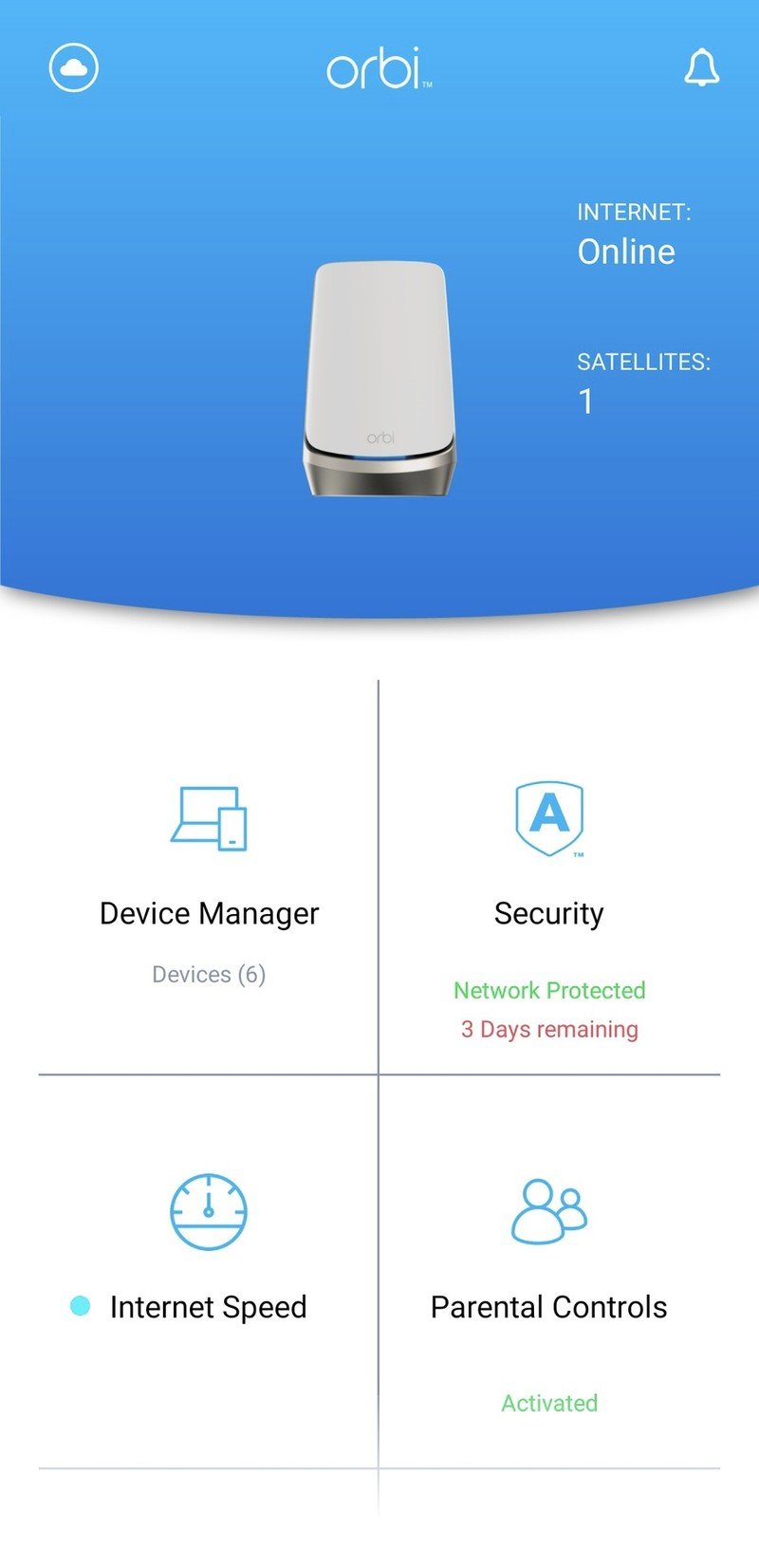
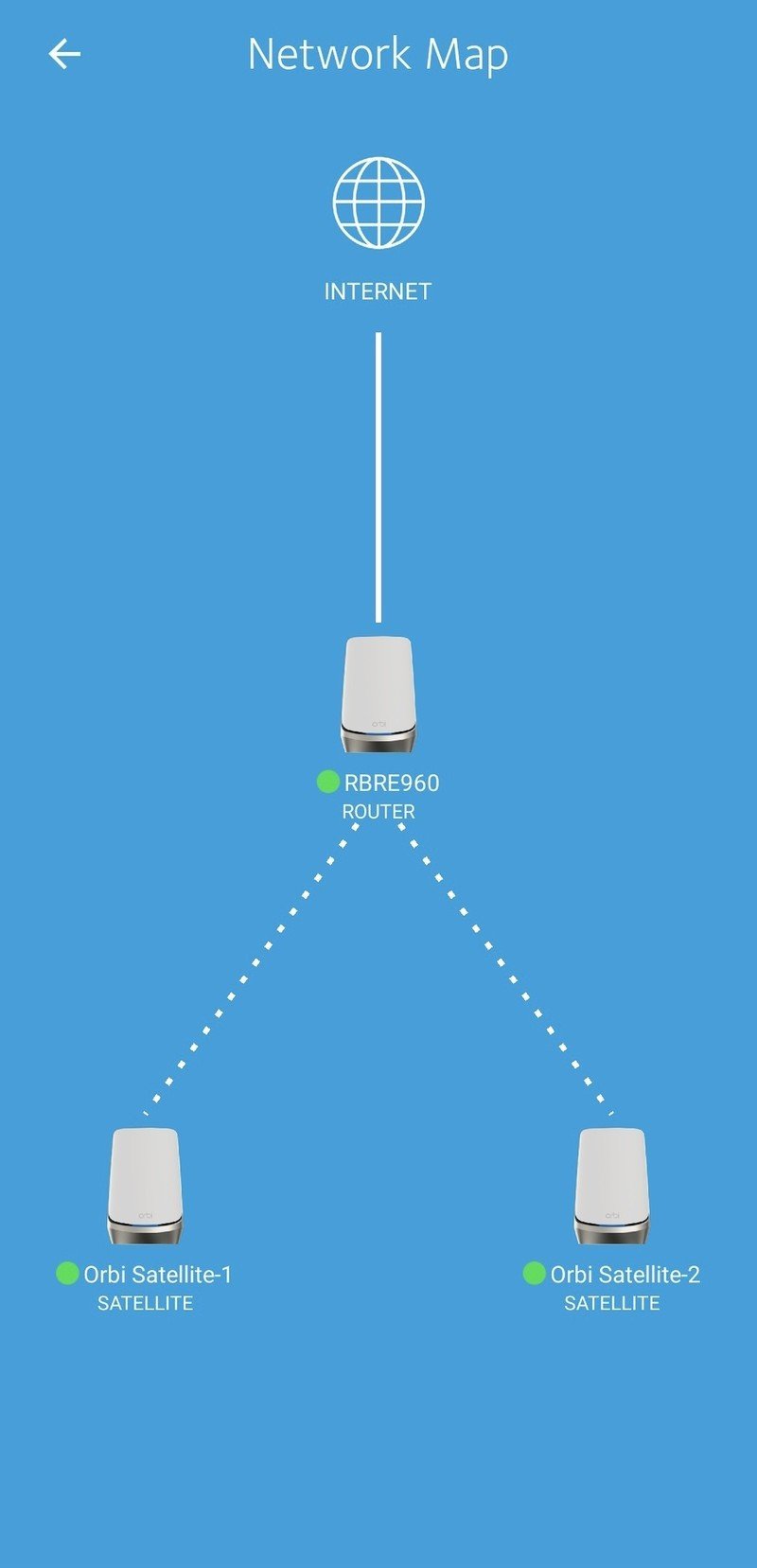
Source: Samuel Contreras / Android Central
On the software side: not much has changed from earlier Orbis for better or worse. Starting with the good: The app is more than capable of getting you set up in just a few minutes, and in my testing, it was responsive and accurate on Android. The device list updated quickly, and changing settings took less than a minute to apply.
There is the option to create a guest network so visitors can get connected to the internet without gaining access to your entire network. You can set your guest network to expire automatically, so you don't need to worry about forgetting to turn it off. You can also track your current usage with the Traffic Meter option.
Netgear Orbi RBKE963 Wi-Fi 6E mesh: What's not so good

This app is also home to Netgear Smart Parental Controls. These controls allow you to monitor and control what people on the network can access with content filters and time scheduling. You can even synchronize it with the My Time app so your settings can keep working even on a different connection. The problem is that this program costs $7.99 per month or $69.99 per year, which is a lot. However, at the time of writing, there is a 30% discount available for the annual program.
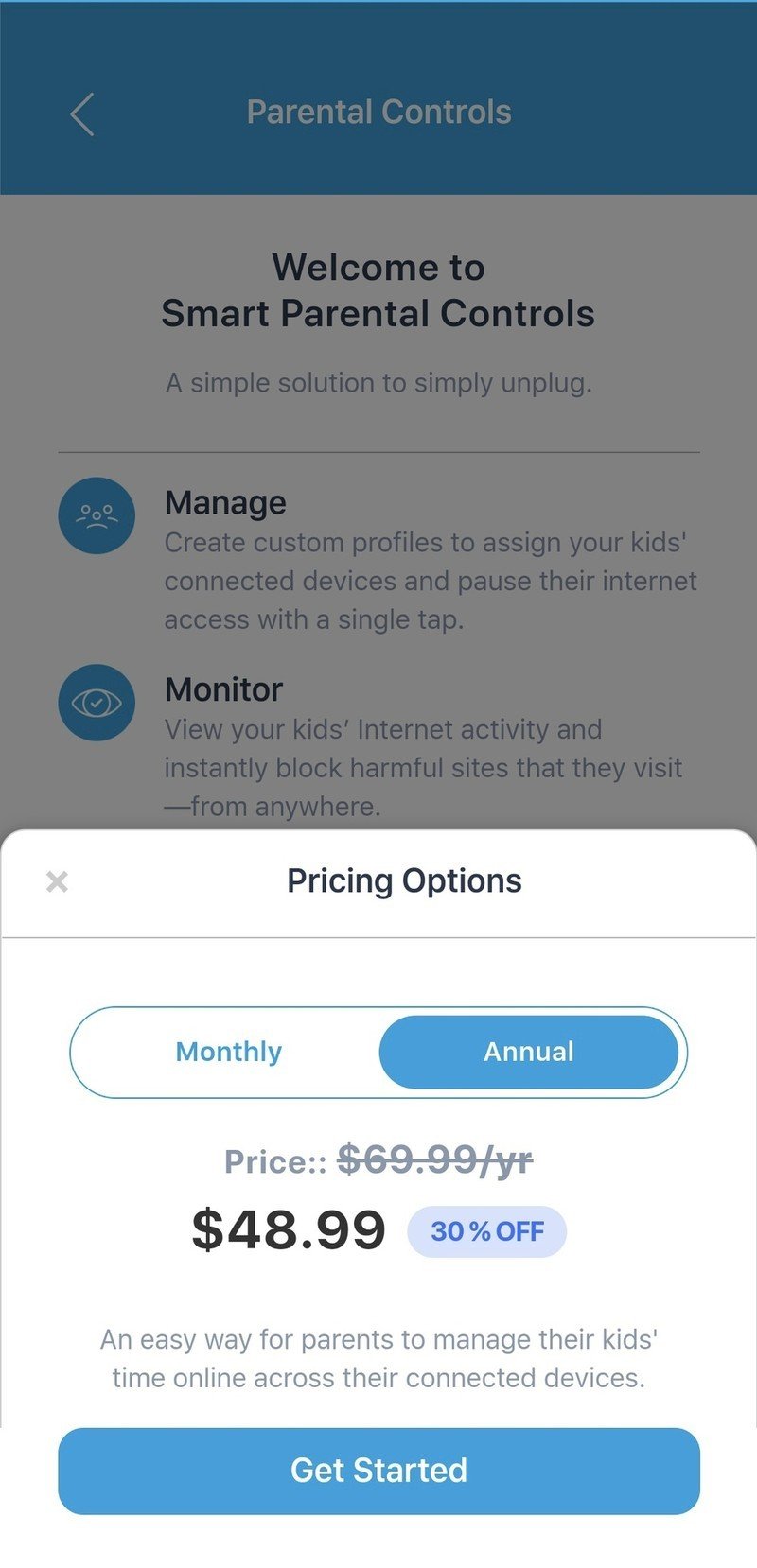
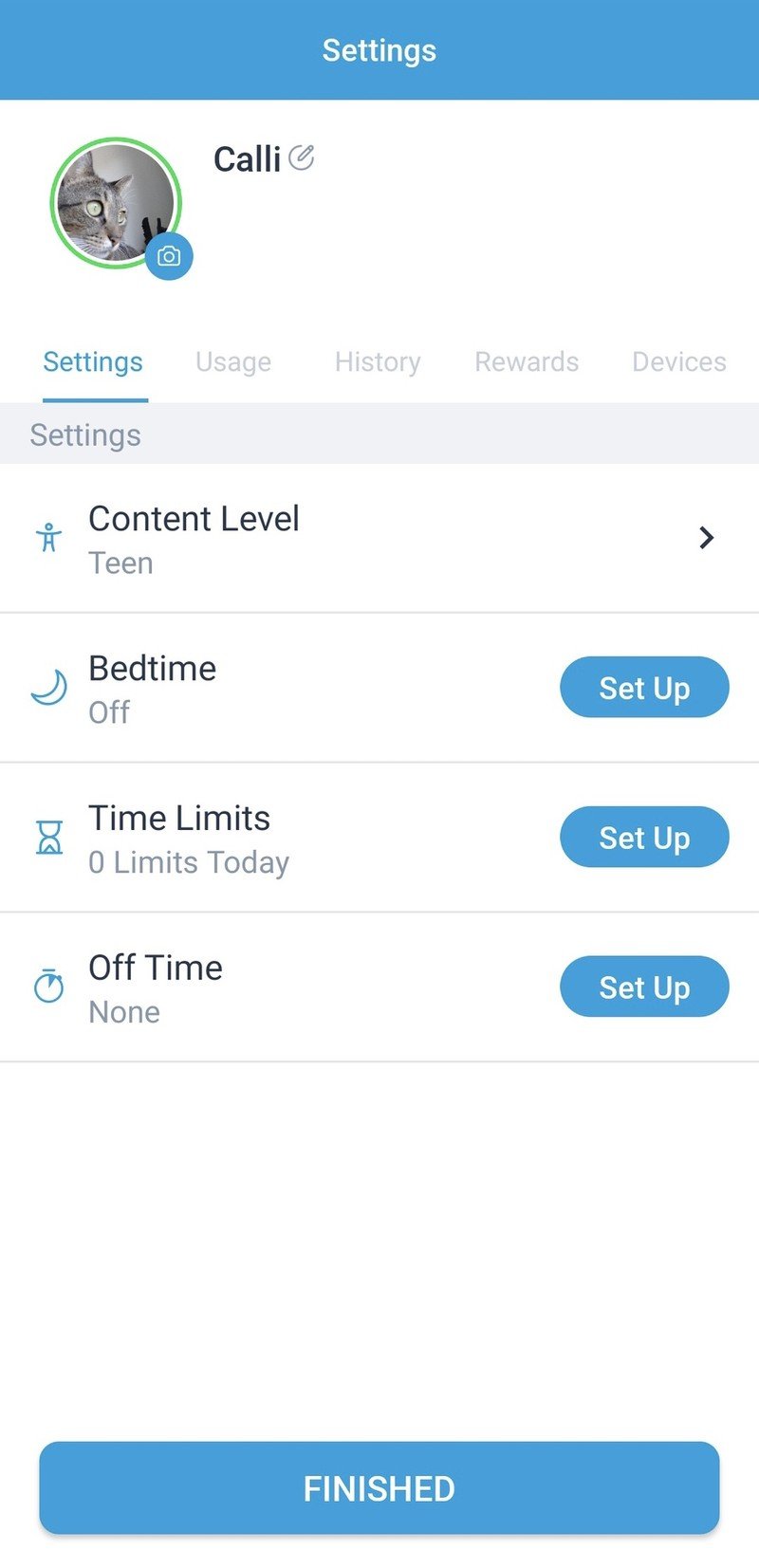
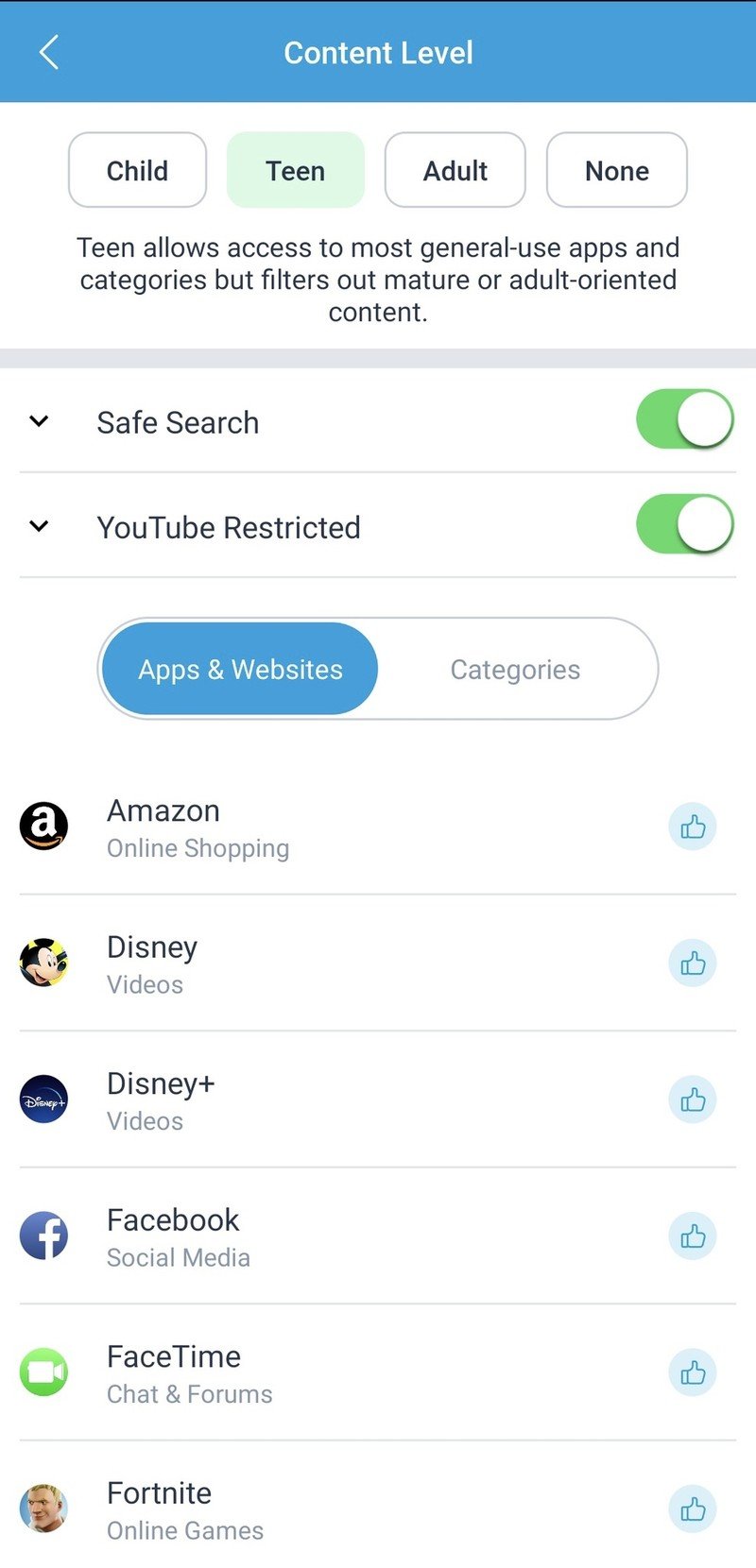
Source: Samuel Contreras / Android Central
Netgear also includes its security software Netgear Armor. This software is very powerful and has a good user interface, though, like the Parental Controls, it requires a subscription. Netgear Armor is $99 per year though there is a current 50% off promotion. Unfortunately, it renews automatically, and automatic renewal requires you to call Netgear support to cancel instead of just making it a toggle in the app.
Even so, Netgear Armor is very powerful, including security for all of your connected devices, unlike older antivirus solutions that worked on only a few devices. Armor is also able to block and notify you of shady connection attempts. This includes devices that aren't patched with the latest security updates, like some smart home devices. Even if these devices have known vulnerabilities, Armor can block the connection attempt before it reaches the device.
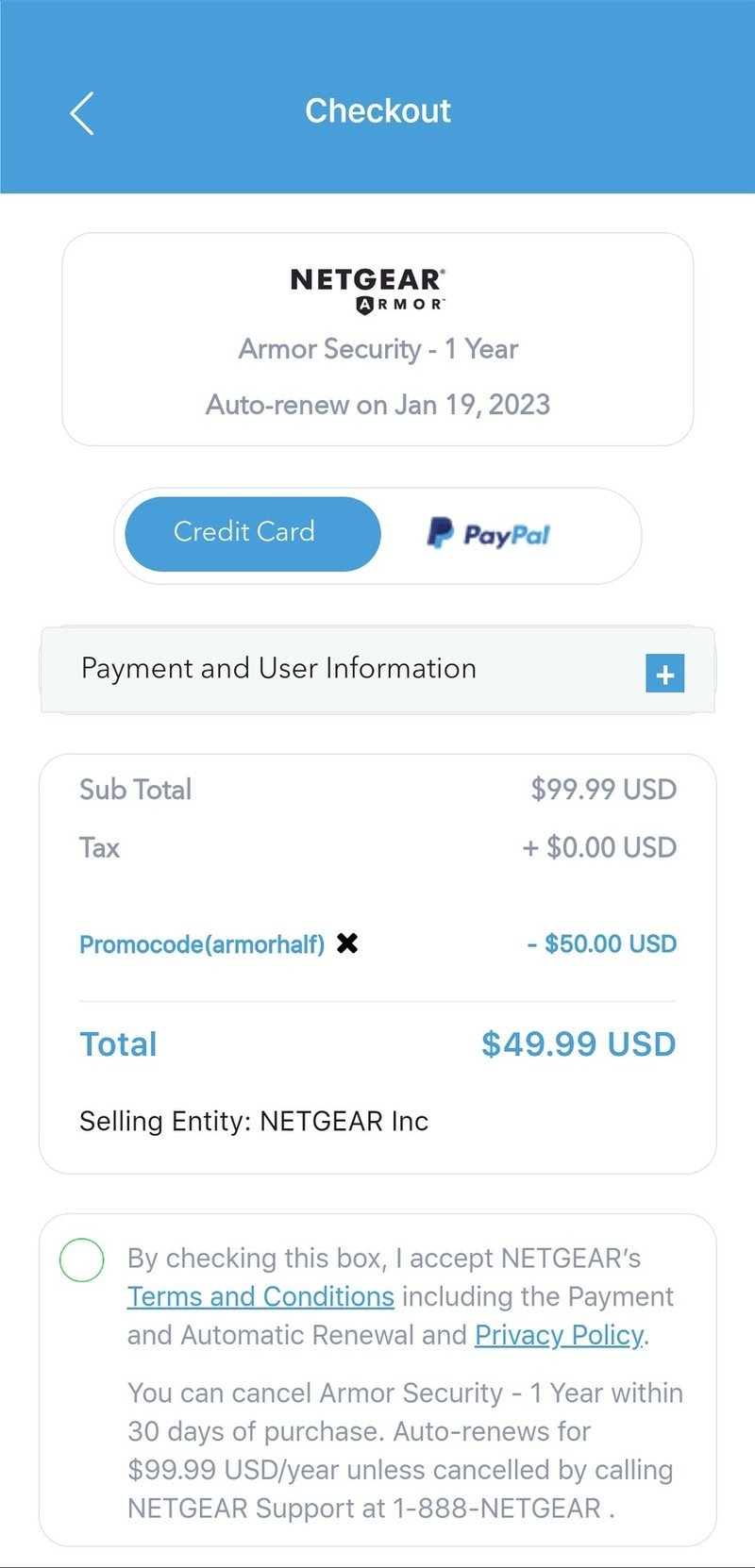
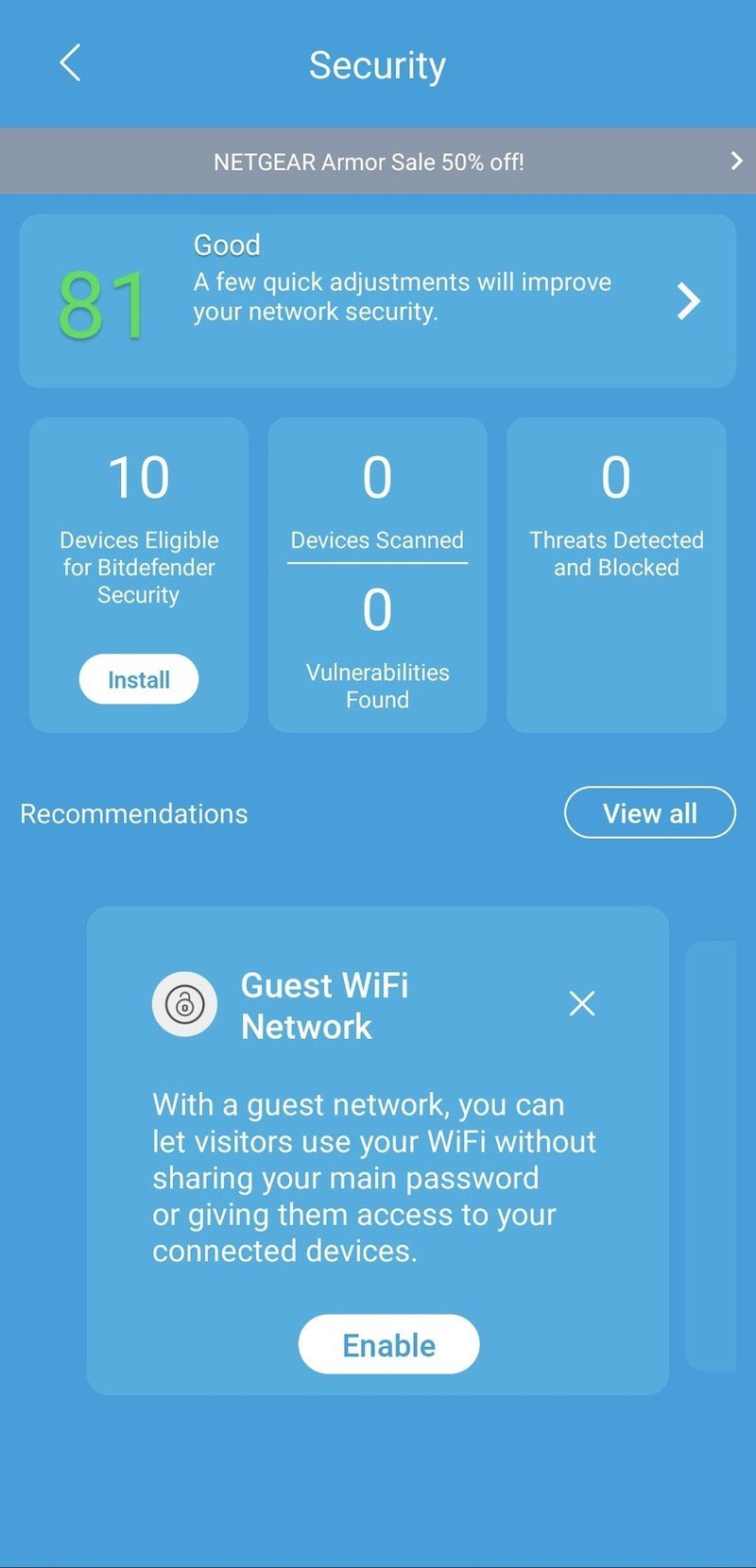
Source: Samuel Contreras / Android Central
There is some real value included with Netgear's subscriptions, and for the right people, these can be great resources. But many people don't want to add yet another recurring payment to their lives, including me.
The last issue just comes down to price. No matter who you are, $1,500 is expensive for a home Wi-Fi solution. While the system does what it says on the tin, most people will notice very little difference between this and cheaper Orbis in everyday tasks. The Orbi RBKE963 is an awesome mesh system, but at the end of the day, the price is the main thing that makes this Orbi hard to recommend.
Netgear Orbi RBKE963 Wi-Fi 6E mesh: Competition

The Asus ZenWiFi ET8 isn't as fast as the Orbi RBKE963 with only a tri-band AXE6600 connection. That means it shares either its 5GHz or 6GHz band between devices and the mesh connection. Even so, this mesh handles gigabit connections like a charm and has much more customization in software than the Orbi. It also includes free parental controls and network security for the product's life. This can also be deployed in a mesh with other AiMesh Asus routers, including the blazing-fast ROG Rapture AXE11000.
The Netgear Orbi RBK852 is a tri-band AX6000 router with a dedicated 5GHz band. With 5GHz-only devices, this router should perform about as well as the Wi-Fi 6E model. So if you want to stick with Netgear and its services but don't need the coverage and speed abilities of the RBKE963, this is a great option that still has more than enough speed for the vast majority of people.
The TP-Link Deco X90 is an AX6600 tri-band Wi-Fi 6 mesh system with TP-Link's AI-driven mesh tech under the hood. This system has two 5GHz bands, one used for the mesh connection and has more than enough speed for someone with a gigabit connection. TP-Link even lets its Deco units all work together so you can create a hybrid mesh with smaller units in lower-traffic areas.
Netgear Orbi RBKE963 Wi-Fi 6E mesh: Should you buy it?

You should buy this if ...
- You want the fastest mesh system money can buy
- You have gigabit or multi-gigabit internet speeds
- You need coverage for a large home
- You have upgraded to Wi-Fi 6E devices
You shouldn't buy this if ...
- You don't have Wi-Fi 6E devices yet
- You don't need a multi-gigabit connection
- You have a small home
Despite the Orbi's lofty goals, it delivers on its promises and packs in all of the hardware an enthusiast wants in a top-of-the-line mesh system. It doesn't make sense for someone with anything slower than a gigabit internet connection or someone with a small home, but it's not supposed to. This kit is designed for large homes with up to 9,000 square feet of coverage from its router and two satellites.
The Netgear Orbi RBKE963 is supposed to be the best mesh system you can buy, with tons of capacity for every tier of device while being ready to maximize the performance of the next wave of devices that work with 6GHz. The fact of the matter is that most high-end smartphones that come out in 2022 will have Wi-Fi 6E built-in, and if you're the type to wait for older hardware to mature a bit before buying, there's still plenty of choice with the tested Zenfone 8, Pixel 6 series, and Galaxy S21 Ultra packing in the tech.
4.5 out of 5
The Orbi RBKE963 is expensive, but it's also in a class of its own. More quad-band routers and mesh systems are on the way from other companies, but if you want to get in as soon as possible, Netgear beat everyone else to it. It would be nice if Netgear Armor and Smart Parental Controls were a bit cheaper, clearer, and easier to cancel. It could also include some basics for free, as TP-Link does with HomeShield.
The AXE11000 connection is no joke, and having 6GHz repeaters in the rest of your home makes Wi-Fi 6E a reality for those looking for speed and consistency all around the house. So if you're willing to pay the premium for the latest and greatest wireless tech, go ahead. The router in this box will more than give you the fastest Wi-Fi connection you've ever used, and then there are two more satellites with just as much speed still in the box.

Netgear Orbi RBKE963 Wi-Fi 6E mesh
Bottom line: The Orbi RNK963 is an incredibly fast AXE11000 mesh system with plenty of coverage for even substantial homes. Its quad-band Wi-Fi keeps connections fast without sacrificing any speed to the mesh backhaul.
When Samuel is not writing about networking or 5G at Android Central, he spends most of his time researching computer components and obsessing over what CPU goes into the ultimate Windows 98 computer. It's the Pentium 3.


