Netflix engineer makes a Snap Camera lens with comic-style reactions for video calls
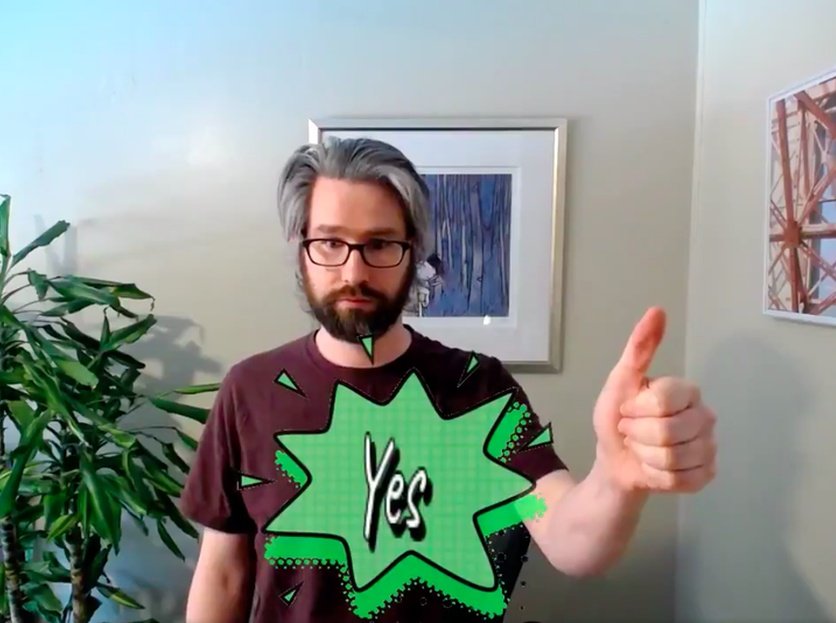
What you need to know
- Netflix engineer Cameron Hunter has created a video lens that uses gestures to show comic-book style messages.
- Hunter made the lens using Snap's Lens Studio.
- You can use the lens Google Meet, Google Hangout, Zoom, and Skype.
Like it or not, video calls have become a part of our daily lives due to the coronavirus pandemic. One of the most frustrating things in video meetings is to briefly unmute your microphone to tell someone you agree with them. To make this easier, Netflix engineer Cameron Hunter has created a video lens that can detect hand gestures and display comic-book style messages on the screen.
The lens displays a total of eight gestures: "Yes" (thumbs up), "No" (thumbs down), "Hello" (open palm), "Awesome" (the sign of the horns), "Goodbye" (peace sign), "Question" (index finger pointing up), "Ha ha ha ha" (laughing), and "I'll be right back" (moving away from the frame).
In video meetings it's a hassle to unmute just to say one word especially if someone else is speaking. I created a video lens that uses hand gestures to show comic-book style messages instead. So far it's been pretty fun! pic.twitter.com/wp6XO5QDQcIn video meetings it's a hassle to unmute just to say one word especially if someone else is speaking. I created a video lens that uses hand gestures to show comic-book style messages instead. So far it's been pretty fun! pic.twitter.com/wp6XO5QDQc— Cameron Hunter (@cameronhunter) September 15, 2020September 15, 2020
Hunter created the lens using Snap's Lens Studio. Although he had made the lens only for his personal use, it received enormous support on Twitter and can now be installed by anyone. To get started, install Snap Camera on your PC or Mac and add the lens. The lens is compatible with nearly all popular video conferencing services out there, including Google Hangout, Google Meet, Zoom, and Skype.
Speaking to Mashable, Hunted said:
It would be amazing if video platforms like Zoom, Hangouts, Slack, etc. added a feature like this into their platforms — even better if it used ASL and other localized sign languages.
Hunted added that he is hoping to add more gestures to the lens eventually.
How to disable the Google Meet tab in Gmail for Android
Be an expert in 5 minutes
Get the latest news from Android Central, your trusted companion in the world of Android

