Before I bought a house I didn't worry too much about the deadbolt. I mean, I moved into a fairly safe area and a lock is a lock, right?
Then on a really cold February day in 2017 — like not just cold, but Arctic cold — I got home after trudging through ice and snow to the grocery store, bags in hand, only to find my key wouldn't turn in the lock. Try as I might, the lock was frozen. I had to run over to my neighbor's place to ask for a bucket of boiling water and trickle it over the frozen key, trying not to burn myself while I froze, just to let myself into my damn house.
That spring, when the weather improved, I replaced my lock with a smart lock, a first-generation Kwikset Kevo. It sucked. Its Bluetooth-based proximity sensors were terrible at best and completely useless at worst, and the lock-to-enter gimmick became just another example of failed smart home tech. I went back to using the key.
So in September 2017, when Nest and Yale announced their Nest x Yale Lock collaboration, I knew immediately that it would be the next — and hopefully last — front door change for many years. (Ironically, Yale would buy smart lock maker August a month later, but that doesn't seem to have affected ongoing support for this product, though a sequel is now less likely.) Like so many of Yale's more traditional (read: dumb) deadbolts, the Nest x Yale eschews a key for a number pad, but the actual deadbolt design will be familiar to anyone who's performed door DIY in the past.
With Nest firmly entrenched in Google's hardware ecosystem, and with a bevy of supporting hardware including the Hello Doorbell and Secure alarm system, does a Google Assistant-powered smart lock really make getting inside on a cold (or hot) day that much easier?

Nest x Yale Lock Installation
First and foremost, the Nest x Yale Lock isn't much different from other smart locks you can buy from Yale. In fact, aside from a few cosmetic tweaks, it's nearly identical to the Yale Assure that's been around for a couple of years. But that one, and none of Yale's other locks, work with Google Assistant, nor do they integrate into the increasingly robust (and sticky) Nest ecosystem.
But let's start from the beginning. Installation is pretty straightforward, and I was able to get it done with no major modifications to my door. The best comes with ample instructions, including a traceable overlay that allows you to track your door's thickness and width with the deadbolt's parameters.
Like most door locks, the "smarts" are on the inside, connecting to the outdoor keypad through a set of wires that, ideally, snap in place without impeding the deadbolt itself. I say ideally because it was only on my third attempt at aligning everything that the deadbolt didn't get stuck every time I tried to lock the door. The difference was only a couple of millimeters — I had to use a putty knife to shave off a bit of the exposed wood in the existing door hole so the deadbolt could move freely around the myriad electronics.
Installing the Nest x Yale Lock is no different to installation any other lock, which is both good and bad.
Once I figured out the issue, installation posed no more issues, and the Nest app walked me through getting connecting to my Wi-Fi network and getting everything to work with my other Nest products. The one catch, and the reason I recommend the $279 kit instead of the cheaper $249 one, is the need for either a Nest Connect adapter or a Nest Guard, the latter of which comes only in the Nest Secure starter kit.
Given that I don't have a Nest Secure, I'm glad my unit came with the Nest Connect, since it wouldn't otherwise work. Why, you ask? Because smartly, Nest wants to ensure a consistent Wi-Fi connection, and given how far away many doors are from the home router, adding large enough antennas inside the already-sizeable kit wouldn't have been possible. So the lock uses the reliable peer-to-peer Weave smart home protocol to communicate directly with a small accessory, the Nest Connect or Guard, which plugs into a wall nearby and relays the lock's commands to the home router.
It may seem like one extra piece of hardware, but it's also the difference between your lock working sometimes and working every single time. The additional hardware also allows for remote locking and unlocking, one of the Nest x Yale's most compelling features. Combined with Google Assistant — it's a dream.

Nest x Yale Lock What's great
Now that we have installation out of the way, let's talk about what's great about the lock. Well, it gets rid of keys, for starters. I'll be honest: a part of me felt uncomfortable leaving the house without a physical key. There's something comfortable and practical about holding this thing in your hand knowing that it will always unlock the door. Except when it gets stuck (see above) or, you know, lost, like I've done countless times throughout the years. After cresting the mental hurdle of the absence of a key, I quickly grew to appreciate the freedom that comes with it. I now carry no keys with me when I leave the house, which means no ring full of other keys I only use once a year. It's amazing.
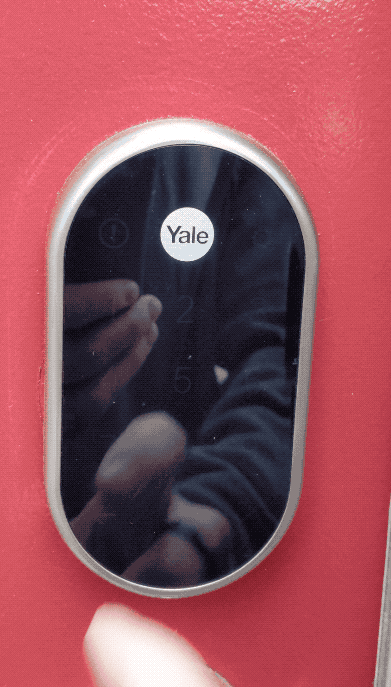
So how do you actually get in, you ask? Two ways, both practical, but one decidedly more analog than the other. The first is with the keypad, by entering a four to eight digit number. This execution is both the lock's greatest strength and weakness, which we'll talk about shortly, but for now know that the actual act of unlocking the door is fairly easy. To unlock it with numbers, you touch the Yale logo, which alights the number pad. The pad itself is resistive, which means you can be wearing gloves, but also means you have to be very deliberate in your intentions; unlike a phone's touch screen, a minor tap won't register. Optionally, you can lock the door when leaving the house by tapping the Yale logo again, which I find really helpful.
The second way to unlock the door through the Nest app, which adds a section for the Yale once the setup process completes. The app is where you get to do all the fun stuff, like unlocking and locking locally and remotely. It's also where this very old-school product gets its new-school smarts: you can assign temporary, expiring passcodes for short-term guests, which is awesome for Airbnb hosts, or permanent ones for friends and family. Thanks to the lock's permanent connection to the internet, these passcodes can be added or revoked at any time — I had to let a new dog walker into my house and the garage code wasn't working so I whipped up a front door code for her and let her in.
Let's aside for a minute to talk about Nest's other integrations: I have a Hello doorbell, too, which allows me to see who's at the door and let them in if I'm not there. Again, perfect for people like dog walkers or delivery personnel (if you're OK with random FedExers entering your sanctum, but that's another story). And while I don't have a Nest Secure, the Yale lock works with that, too, allowing a theoretical person to disarm the Nest Guard when entering a particular code. Pretty neat.
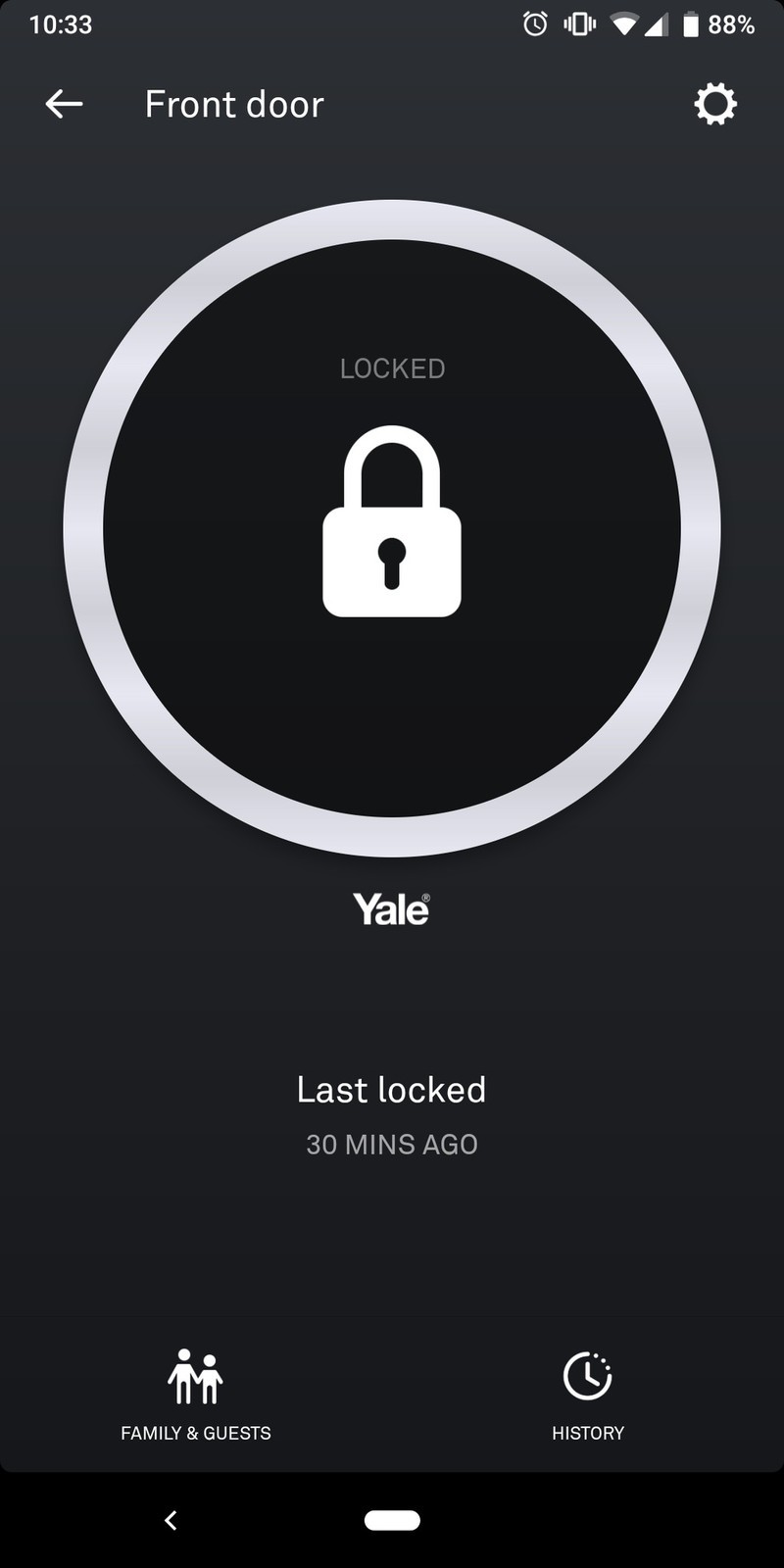
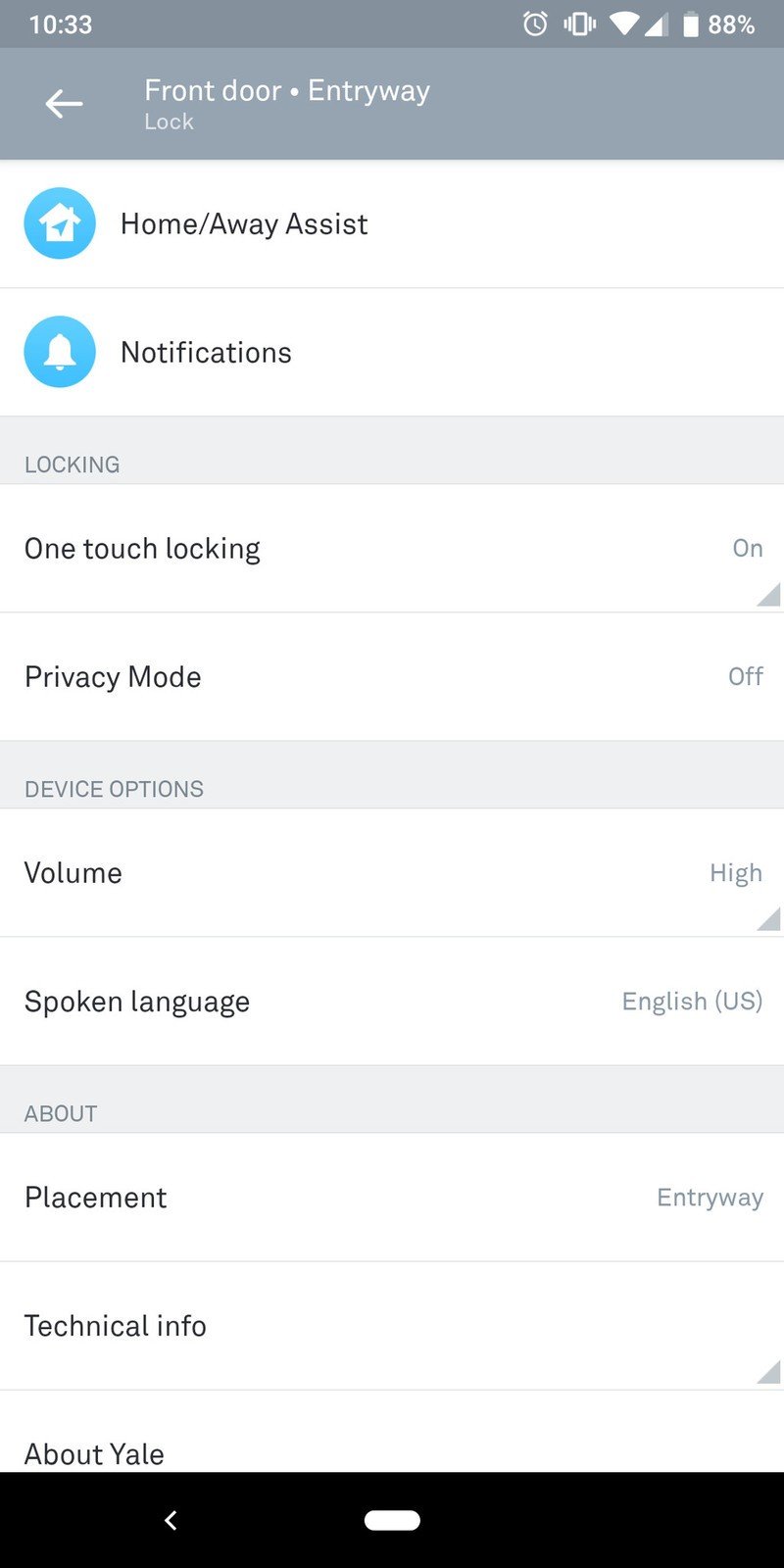
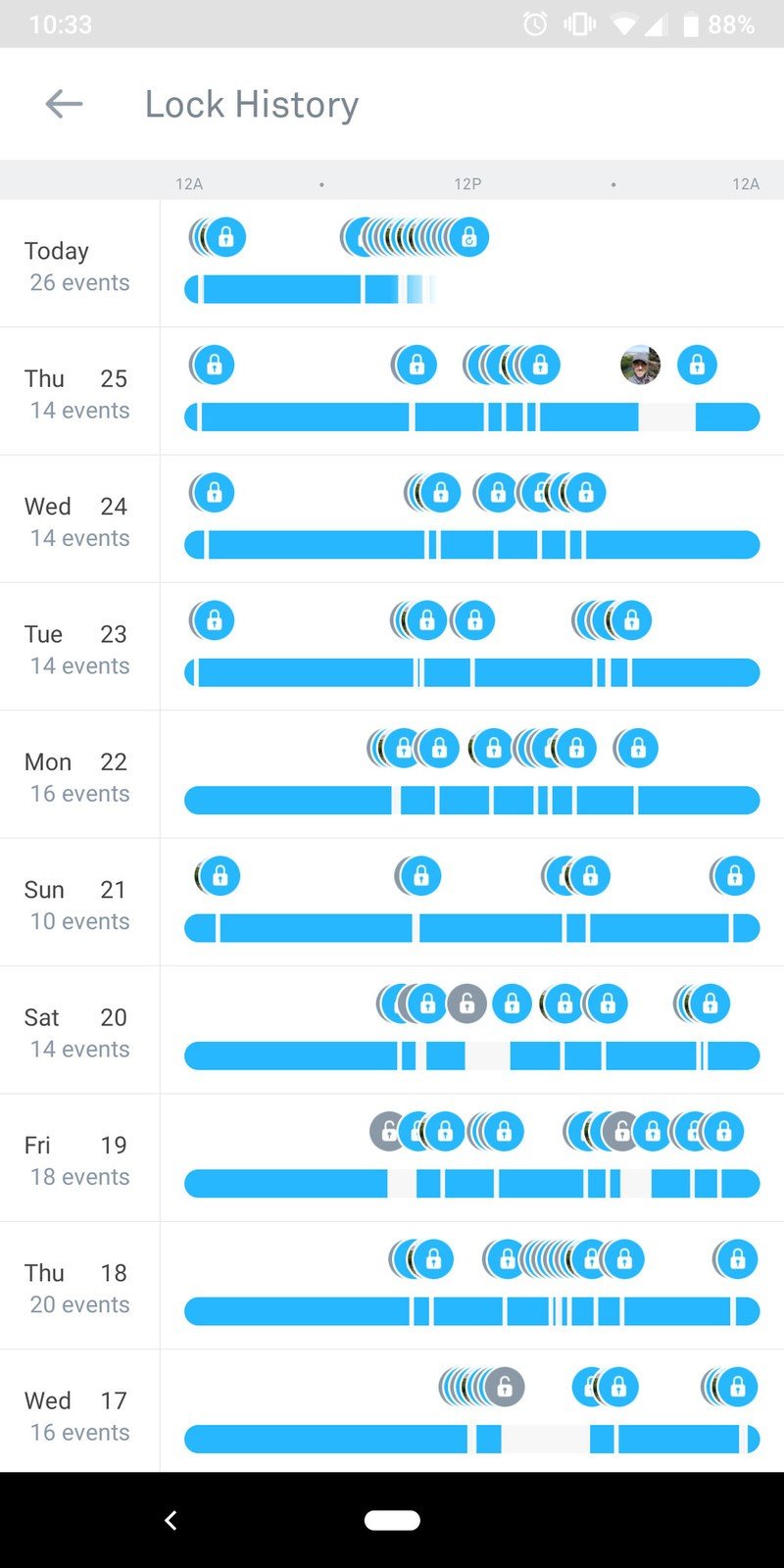
Elsewhere, Nest provides a few additional niceties that I love. Auto-lock can lock the door after a set amount of time, which is great, but it can also do it only when you're out of the house, which is even better. It works with Nest's geofence that, if you have a thermostat or camera, is likely already set up. So if you leave the house and forget to lock the front door, it will do it for you. But if you're in the house and are fine with the door being unlocked, it won't do anything.
The Yale also works with Google Assistant, letting you lock (but not unlock) the door with your voice, or check to see its status using a Google Home or Smart Display. For obvious reasons, it wouldn't be super safe to unlock the door with one's voice, so Google has rightfully omitted that feature. The coolest part of Google Assistant integration is relatively new, added well after the lock was released: with a Routine, you can tell your Google Home or Assistant-powered smartphone "goodnight" or "sweet dreams" and it will put things in motion like turning off lights, locking the door and, if necessary, arming your Nest Secure.
The integration with Google Assistant could be better, but it adds a ton of value as it is today.
Getting back to the lock itself, and the lack of a physical key, I feel the need to reassure you that you'll never be permanently locked out, even if your home's power is out and the Wi-Fi is down. Without internet, you won't be able to use the Nest app to engage the deadbolt, but the keypad should work. And if the batteries powering the mechanism are critically low — after ignoring multiple notifications to change said batteries — you can put a 9-volt battery to the bottom of the facade to temporarily power it.

Nest x Yale Lock What's not great
There are inherent security problems with a lock that uses a set of numbers. For starters, if you live on a busy street as I do, you'll likely want to prevent snooping. And there's no way to randomize the placement of numbers, so you'll want to wipe fingerprints on a regular basis.

Right now, my biggest complaint about the lock is something that, when talking to Google's Mike Soucie about the product, I was reassured the company is diligently looking into, is a lack of proximity-based unlock mechanism. That first-generation Kwikset Kevo I told you about? Well, it barely worked. But when it did work, tapping the lock's metal frame when my phone was nearby would, over Bluetooth, trigger a secure handshake between the two and unlock the door, and it was like magic. Right now, there's no way to do that with the Yale.
That wouldn't be a problem if the darn keypad wasn't so finicky, but I find myself having to peck my passcode more than once on a regular basis because I wasn't precise enough with my taps.
I'd also love more granular, and more interesting, Google Assistant integration. I'd love a door unlock to trigger, say, Spotify to begin playing on the Home Max speaker in my living room, or light up my Hue lights in the kitchen. Small things that would make a huge difference to the "smart home" experience. Tighter integration with the Nest Hello would be great, too: the Nest app keeps a history of every time the lock was used, and I'd love to be able to see what was going on at the front door through my Nest Hello camera at each instance.

Nest x Yale Lock Should you buy it?
With an investment of at least $249, and more likely $279, the Nest x Yale Lock ain't cheap. But if you're, like me, already entrenched in the Google and/or Nest ecosystem, it's a no-brainer, especially if you're hanging onto a 20-year-old deadbolt like most homeowners are.
For me, the value of being able to remotely lock and unlock my front door through the Nest app, or provide real-time temporary passcodes to visitors, is the lock's biggest strength. It elevates a fairly quotidian product to something special. Google Assistant integration is icing on the cake.
4 out of 5
There's a reason I've stuck with Nest products over the years — they get better with time. I can say that of the thermostat and cameras, and I'm confident the same will be true of the doorbell and lock. That's why, unlike most smart home tech where obsolescence is built into the narrative, I'm confident I'll still be using the Nest x Yale Lock well into the new decade.
Daniel Bader was a former Android Central Editor-in-Chief and Executive Editor for iMore and Windows Central.


