Nest Wifi Router vs. Linksys Velop: Which should you buy?

Nest Wifi 2-pack

Nest Wifi is one of the easiest ways to get into mesh networking without giving up on speed. AC2200 should be enough for the majority of households and compatibility with Google Wifi units as well as other Nest Wifi products make it easy to build a strong network.
Nest Wifi 2-pack
Core strength
Linksys Velop Tr-band
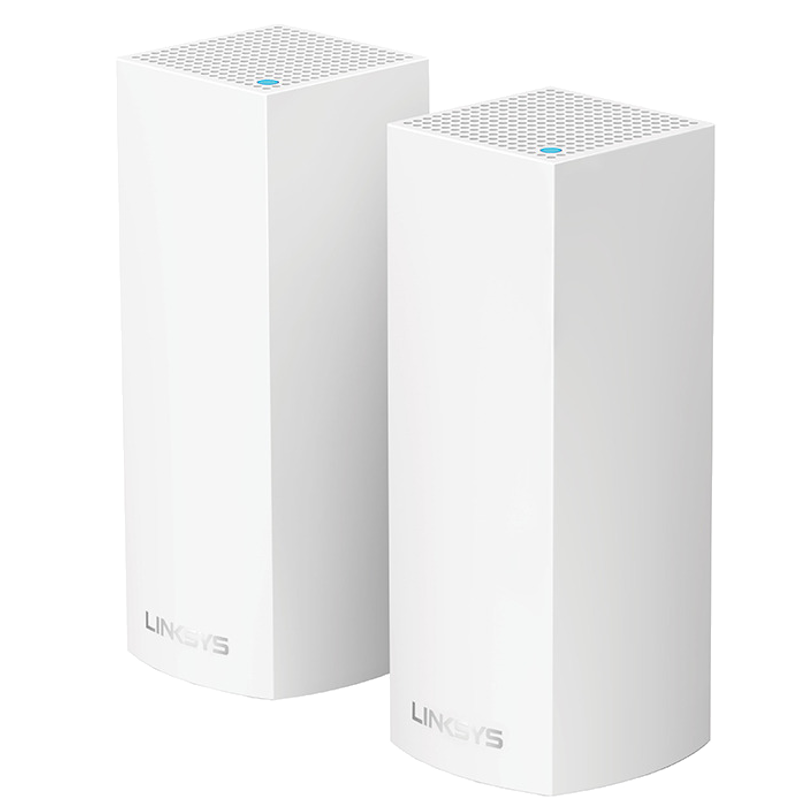
Linksys uses its huge networking experience to create some great mesh routers with the Velop line. With fast speeds and support for faster throughput on supported tri-band devices, this system is a great solution for home Wi-Fi. The Velop network is easily expanded as well.
Linksys Velop Tr-band
Great potential
Right off the bat, both of these mesh Wi-Fi systems can build an excellent wireless network. When it comes to pure speed and coverage, these units will trade blows and mostly operate in error margins. The Linksys Velop Tri-band will command a lead with devices that support tri-band Wi-Fi but in the real world, that's not as many as you might think. Nest Wifi's focus on a fast dual-band experience will likely be a better allocation of resources for most homes today.
Sharing data streams

One of the most apparent differences between these two routers is that lack of tri-band on the Nest Wifi router. It's hard to say exactly what your gains might be by going with tri-band because it depends on your connected devices. The few that support tri-band Wi-Fi, such as some high-end laptops and network adapters, will, without a doubt, have a higher theoretical throughput but most of your devices will max out at dual-band. To be honest, you probably won't notice any difference.
| Header Cell - Column 0 | Nest Wifi | Linksys Velop Tri-band |
|---|---|---|
| Wi-Fi standard | Wi-Fi 5 (802.11AC) | Wi-Fi 5 (802.11AC) |
| Speed | Dual-band AC2200 | Tri-band AC2200 |
| Range | 2,200 sq ft per unit | 2,000 sq ft per unit |
| Ethernet | 2 per unit1 reserved for upstream | 2 per unit1 reserved for upstream |
| Data streams | 2x2.4Ghz4x5Ghz | 2x2.4Ghz2x5Ghz + 2x5Ghz |
| CPU | 1.4Ghz quad-core | 716Mhz quad-core |
| RAM | 1GB | 512MB |
| Security | WPA3 | WPA2 |
| App required | yesalso on iOS | yesalso on iOS |
In all areas except tri-band, Nest Wifi has technical superiority. Even so, one could argue that dual-band isn't going to be a real problem for a while, especially with a high-quality MU-MIMO implementation.
Coverage

Nest Wifi claims 2,200 square feet of coverage per router, which is pretty great for a compact router. The Linksys Velop Tri-band has a very similar 2,000 square feet. When you consider all of the things in your home that can weaken your signal or cause interference, there is less of a difference. That's where the mesh comes into play.
Things like concrete walls, HVAC units, and almost anything electric can cause problems for your Wi-Fi. Mesh Wi-Fi systems are able to talk to each other to find the most optimal connections between routers and keep speed as high as possible. The can also be expanded to increase coverage if you need more than you initially thought.
Be an expert in 5 minutes
Get the latest news from Android Central, your trusted companion in the world of Android
These mesh routers and points will have to be in range of each other, which creates some natural overlap. This is part of a mesh network allowing your devices to automatically connect to whichever router will provide the better experience.
Security
Simply put, Nest Wifi supports the newer and more secure WPA3 security standard. Velop's WPA2 security is plenty for most people, but if you are concerned about some bad actor spoofing your authentication key, WPA3 does provide an extra level of security by matching a key to a device rather than having a universal key for everyone that knows the password.
To that effect, it's worth remembering that Google does collect anonymous usage data from its Google Wifi series routers, including Nest, by default. This can be disabled in the settings of the setup app but the functionality existing at all can put some people on edge.
More about bands
Both routers are capable of six data streams. Nest Wifi divides those into a 2x2.4Ghz and 4x5Ghz arrangement while Linksys opts for a 2x2.4Ghz, 2x5Ghz, and 2x5Ghz split. This split seems very similar from a top-down perspective but Linksys splitting them off into three stacks can allow for a compatible device to connect to all three for a higher theoretical speed. The problem is, there aren't that many compatible devices.
Pretty much every phone, even the high-end phones costing more than $1,000 like the Galaxy Note 10+ and the iPhone 11 Pro, only support dual-band. This is likely a cost saving measure and it makes a lot of sense. Unless you have a connection faster than 1Gbps, and you can actually utilize it on one device, you likely won't be able to fully saturate a dual-band connection.
Still, if all the pieces align properly, the Velop Tri-band should be capable of higher speeds. It's easy to get lost thinking about maximum download speeds but both routers will be able to push more than 1Gbps to a supported device. Very few people have an internet connection this fast and honestly probably won't need it besides shaving a few seconds off of a Steam download.
The Linksys Velop tri-band does have a connectivity advantage with a dedicated Wi-Fi band forming a wireless backhaul as well as supporting using an ethernet cable as a backhaul if your home is wired for ethernet. Using an ethernet cable can help keep speeds high even in challenging Wi-Fi scenarios. Nest Wifi does not commit any of its wireless bands exclusively to the mesh. This may, in some cases, lead to a higher potential speed but having a dedicated backhaul could have resulted in better consistency.
Expandability
When it comes to mesh expansion, both devices have a decent range of devices to choose from.
Nest Wifi routers are compatible with not only more Nest Wifi routers but also Nest Wifi points and Google Wifi routers. Moving down the list, the Nest Wifi routers have the highest speed and coverage numbers but all of that isn't always necessary.
Some cheaper units like the Nest Wifi points can fill in some spots with an extra 1,600 square feet of coverage per unit. These points are available in the three colors Snow, Mist, and Sand to match a room better. Even though Google Wifi is a bit older and slower, the cheap prices can make Google Wifi an excellent way to expand with 1,500 square feet of coverage.
The less powerful units won't blanket as much of your home but can make a good addition for filling in a smaller weak area such as a garage or basement.



Velop Tri-band is also the top of the stack until you go up to the Wi-Fi 6 system. This system is the fastest and most technically advanced Velop router but if you are going to use it at all it should be the starting point to your mesh. More realistically, more tri-band or dual-band Velops can be added in depending on the speed and coverage needed in different parts of the house. There is also a Velop that plugs directly into the wall socket. The smaller dual-band units are also cheaper.
Both systems let you easily add in additional routers with the Home Wifi app (also on iOS) for Nest and the Velop app (also on iOS) for Velop.
The software
Both Linksys and Google are committed to keeping your devices up to date for security. Software for both has been updated to support new routers and features over time. I don't recommend buying hardware for software features slated as "coming soon" for any product but it's nice to see a commitment to software updates.
Both devices come with app-based parental control making it easy to keep a close eye on what your kids are up to and allows you take devices offline when you need to.
Velop works with Alexa and allows you to control some features such as turning guest Wi-Fi on or off, retrieving credentials, as well as enabling and disabling the Alexa skill.
Nest Wifi is connected to the vast Google Assistant suite of software. The Nest Wifi points can also act as a smart speaker with a speaker and microphones built directly in for voice command. The Nest line is a lot more capable when it comes to the voice assistant features.
What should you get?

This choice really comes down to the ecosystem you want to get involved with. Both products have earned a good reputation for quality and intuitive setup procedures. These are easily contenders to be some of the best wireless routers out there.
Linksys Velop is a great product with a lot of happy users. If you were to choose it, you would have a great home networking experience with the speed of Tri-band Wi-Fi. All things considered, the Google Nest stack feels a little more forward thinking. With the extra software features as well as the slightly larger coverage area, Nest Wifi feels like just a little more of what people actually need.
When Samuel is not writing about networking or 5G at Android Central, he spends most of his time researching computer components and obsessing over what CPU goes into the ultimate Windows 98 computer. It's the Pentium 3.

