Nest users are now being invited to migrate to a Google account
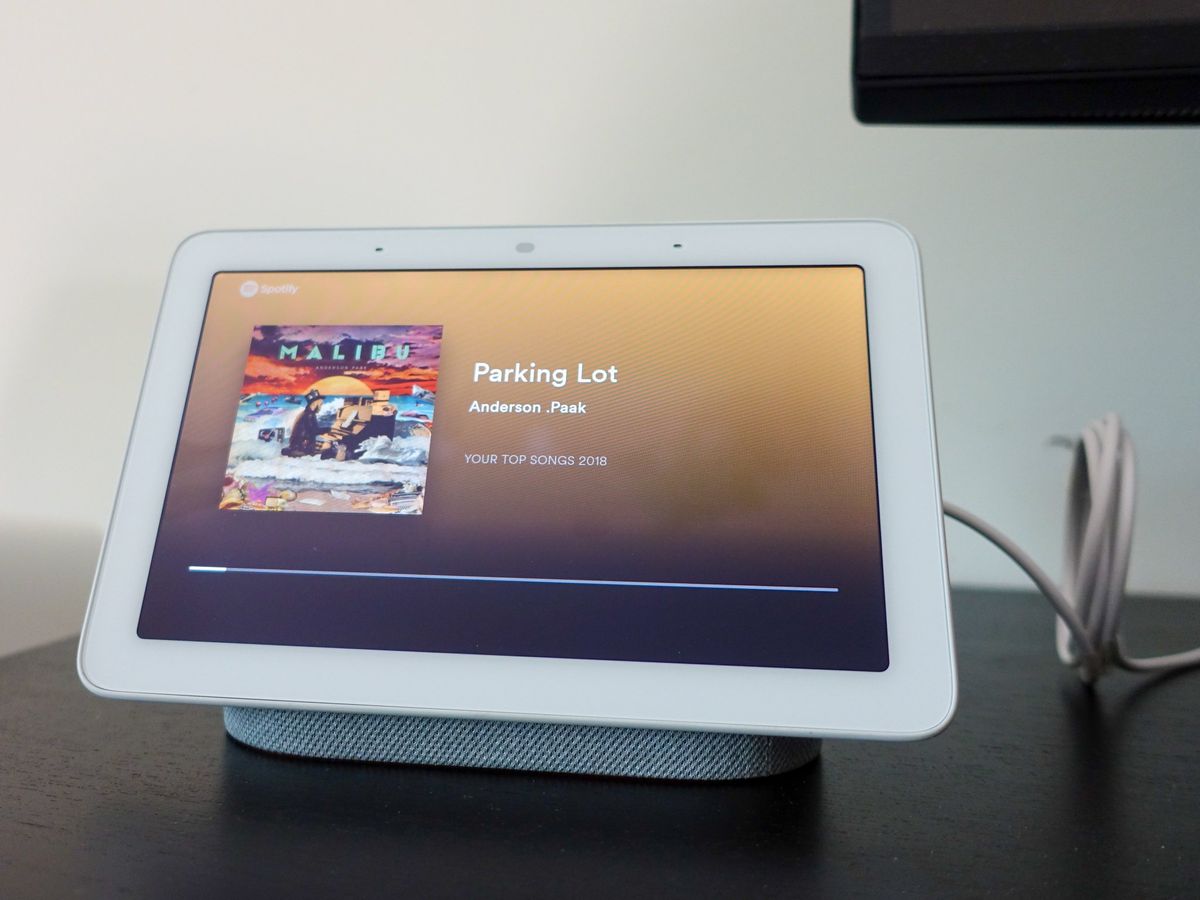
What you need to know
- Nest users can now migrate to a Google account to avail new benefits.
- Before you migrate to a Google account, it is recommended that you update to the most recent Nest app on Android or iOS.
- First-time Nest users can simply sign in to Google Home using their existing Google account.
Google had revealed its plans of rebranding all its smart home products as Google Nest in May this year. Roughly a month after the announcement, Nest.com was migrated to the Google Store. The company has now started sending out email invitations to Nest users to migrate to a Google account.
Migrating to a Google account will enable you to avail benefits such as 2-step verification, suspicious activity detection, and the ability to use one account to sign into both the Nest and Google Home apps. You will also be able to align homes as well as home members across the two apps and have your Google Nest devices and services work together.
In case you haven't received an email invitation yet, you can still migrate by tapping on the "Sign in with Google" option in the latest version of the Nest app for Android and iOS. If you have an existing Google account, simply select that when migrating your account. First-time Nest users can also sign in to Google Home by using their existing Google account.
Nest customers who use Works with Nest with other partners are suggested to wait until they receive an email invitation to migrate to a Google account. If you migrate before receiving an email invitation, your Works with Nest integrations will stop working. Google says it is currently working with partners to provide "similar integrations" through Assistant routines.
Those of you who want to enable Alexa integration with your Nest Thermostat or Nest Cam will be able to use the updated Nest skill that will work with Google accounts by heading over to this link.

Google Nest Hub
The Google Nest Hub is not just the ultimate photo frame but is also compatible with a wide range of connected home devices such as lights, cameras, and more. It can also be used to seek hands-free help from Google Assistant and watch videos on YouTube.
Be an expert in 5 minutes
Get the latest news from Android Central, your trusted companion in the world of Android












