Nest (3rd Gen) vs. Nest E: Which smart thermostat is best for you?

Nest Learning Thermostat (3rd Gen)

The latest third-gen Nest Learning Thermostat works with almost every type of HVAC system, has a display that's easily readable, and supports Farsight making the clock and text bigger so you can read it from across the room. It even comes in seven different colors for you to choose from. It's not cheap, though.
Nest Learning Thermostat (3rd Gen)
Reasons to buy
Reasons to avoid
Nest E
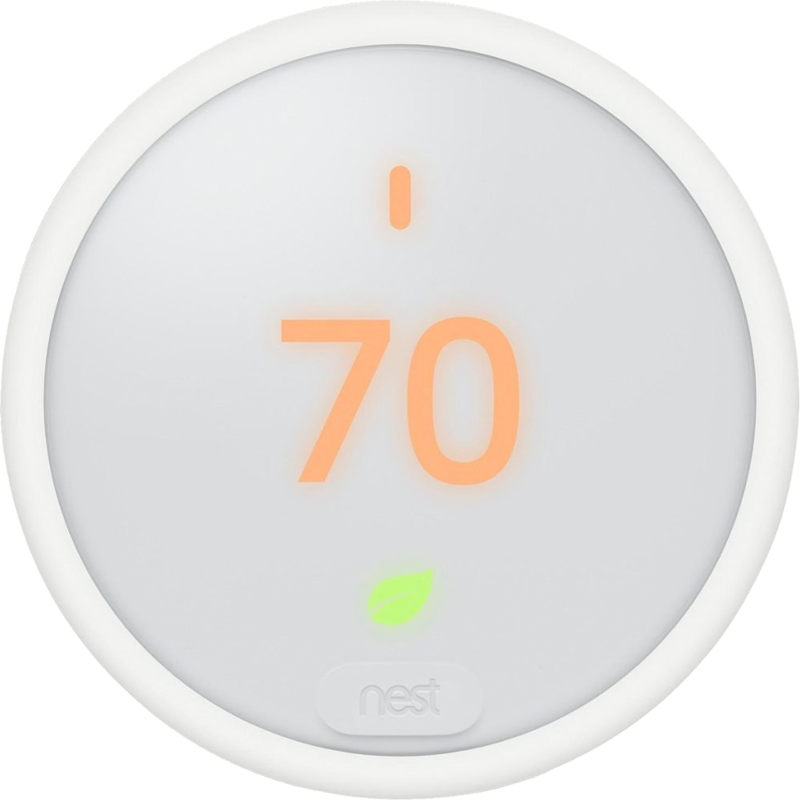
The Nest E is often the least expensive model and does almost everything the pricier model can. You'll be able to control it using your app or a smart assistant. It does lack Farsight, however, and the display is pretty basic. Additionally, it doesn't work with as many HVAC systems.
Nest E
Reasons to buy
Reasons to avoid
Nest makes easy-to-install and easy-to-use smart thermostats, and if you're choosing between the Nest Learning Thermostat vs. the Nest Thermostat E, you'll likely be satisfied with your choice either way. They both work for almost every type of HVAC system and can learn from your habits and build a schedule that toes the line between comfortable and energy-saving. The differences between the two thermostats are more than just cosmetic, though. These are undoubtedly two of the best smart thermostats available, so we'll help you decide which one deserves your money more.
Nest Learning Thermostat vs. Nest E: Price and availability

The Nest Learning Thermostat (3rd Generation) is the most capable smart thermostat under the Google Nest brand, and as such, it comes with the highest price. However, despite its standard $249 price tag, you'll often find it on sale for $199 or less.
As for the Nest E, it typically has a substantially lower retail price of $169. It's also known to get its fair share of sales and discounts, meaning you could scoop it up for an even lower cost. On the other hand, Google has begun to limit stock of the Nest E severely, so you may only find it on sale as part of a more expensive bundle or two-pack.
The Nest Learning Thermostat is still fully in stock with most major retailers. As for the Nest E, Google officially stopped selling it to consumers on its site, limiting sales to third-party businesses focused on thermostat installation. Instead, it wants you to buy its new $130 Nest Thermostat, which we praised in our Nest Thermostat review. But since that announcement, we've still seen sporadic Nest E stock available and ruled in favor of the older thermostat in our Nest Thermostat vs. Nest Thermostat E side-by-side comparison. If the Nest E goes out of stock, your choice will come down to the Nest Thermostat vs. Nest Learning Thermostat.
Nest Learning Thermostat vs. Nest E: Birds of a feather

Despite the two models releasing two years apart — the Learning Thermostat (3rd Gen) in 2015 and the Nest Thermostat E in 2017 — both smart thermostats share most of the same hardware and software features. So in terms of cost-saving and smarts, you won't miss out on much regardless of which you buy.
Be an expert in 5 minutes
Get the latest news from Android Central, your trusted companion in the world of Android
The Nest Learning Thermostat supports more HVAC systems, but the vast majority of homes are compatible with both models.
For starters, both thermostats are compatible with most HVAC systems. You can check your compatibility on Google's store pages to see which models support your HVAC system, but forced air, electric radiant, heat pumps, and most of the other typical setups work with Nest. Google's System Match tool senses what kind of system you have and enables specific tools accordingly, such as Heat Pump Balance or True Radiant. Neither thermostat works with 120–240V systems or baseboard heaters, but both can successfully run without a standard wire or C wire.
Once set up, these Nest thermostats have the same methods of controlling your home's temperature. First, you set them up with the Nest app, after which you can control them with the Nest or Google Home app on your phone, directly on the thermostat touchscreen, or with voice commands through an Alexa or Google Assistant speaker. Next, you'll choose between setting up a basic temperature schedule or enabling Auto-Schedule, which lets both thermostats learn your temperature habits and build a customized schedule over a couple of weeks.
Once your schedule is determined, both thermostats use the same tools to keep you as comfortable as possible or save as much money as possible.
On the comfort side of things, these Nests use an Early On feature that starts heating or cooling your home ahead of schedule, so it hits the target right on the hour, considering what type of system you have and how long it usually takes to change the temperature. So if you're scheduled to arrive home at 5:30 from work, your home will be at the perfect temperature when you open the door. They're also compatible with the optional Nest Temperature Sensor. A Nest Learning Thermostat or Nest E can only sense the temperature and humidity of the room it's in, so you'll need remote sensors to determine if other rooms are hotter or colder than the rest of the house.
Nests do more than save you money; they warn you if your heating or cooling system is likely to break down.
For energy savings, they both will earn back their costs relatively quickly. The proximity and occupancy sensors, combined with the app's geofencing tool, sense when you've left your home and shut down your HVAC accordingly. A Nest leaf icon appears on each thermostat if your current temperature is saving you money, so you know to change it if the leaf isn't there. They also track your energy use and savings over time and provide energy reports to the app to see where you have room to save on future bills.
Best of all, Google is still adding new features to these devices, even though they're both pretty old at this point. The latest feature is HVAC monitoring on a Nest Thermostat, which tracks if your system takes longer to change the temperature and warns you if you need to call a repair specialist or change your air filter.
Nest Learning Thermostat vs. Nest E: Mostly physical differences

On the other hand, most differences can be boiled down to the Learning Thermostat having a higher-quality design and superior display. None of its improvements are strictly necessary, but you may find that it's worth paying extra to get them.
The Nest Learning model grabs your attention and makes itself easy to read, while the Nest E blends quietly into your wall.
The most significant difference is that the Nest E doesn't support Nest's Farsight tech. The Nest Learning Thermostat uses the Farsight sensor to determine if someone is in the room and where they're standing. It then adjusts the text size on its display depending on if they are standing close or across the room. Unfortunately, the Nest E has too few pixels per inch to pull this off, so you'll need to stand up close or use your phone app to see the current temperature.
Farsight also helps determine if anyone is home and adjusts your temperature accordingly. Both thermostats have occupancy and proximity sensors to determine who is home or standing nearby the device, but these sensors aren't as accurate. As a result, you may need to walk right by your Nest E for it to recognize your presence.
Farsight is a nifty feature, but it isn't necessary. The Nest Learning's better display and a broader selection of colors might be, however. Your home is an investment and matching any decor is often worth some added costs.
| Header Cell - Column 0 | Nest Learning (3rd Gen) | Nest E |
|---|---|---|
| Wi-Fi | Yes | Yes |
| Android App | Yes | Yes |
| iOS App | Yes | Yes |
| Dimensions | Diameter 3.3 inchesDepth 1.1 inches | Diameter 3.3 inchesDepth 1.14 inches |
| Display | 2.0 inch480x480 px | 1.76 inch320x320 px |
| Connectivity | 802.11 a/b/g/n (2.4GHz/5GHz)802.15.4Bluetooth LE | 802.11 a/b/g/n (2.4GHz/5GHz)802.15.4Bluetooth LE |
| App and smart home control | Nest AppGoogle Home appAmazon AlexaGoogle Assistant | Nest AppGoogle Home appAmazon AlexaGoogle Assistant |
| Sensors | TemperatureHumidityProximityOccupancyAmbient LightMagnetic | TemperatureHumidityProximityOccupancyAmbient LightMagnetic |
| Features | Auto-ScheduleAirwaveNest LeafAuto-AwayEnergy HistoryTime to TemperatureSystem MatchEarly OnHeat Pump BalanceWater / Boiler controlFarsight | Auto-ScheduleAirwaveNest LeafAuto-AwayEnergy HistoryTime to TemperatureSystem MatchEarly OnHeat Pump BalanceWater / Boiler control |
| Colors | Stainless SteelWhiteBlackCopperPolished SteelBrassMirror black | White |
| Trim Ring | Polished metal | Polycarbonate |
The Nest Learning Thermostat is easier to read from across the room and looks prettier up close.
You can choose between seven colors with the Nest Learning Thermostat, each painted onto its polished metal frame. Compared to this stylish look, the Nest E's plastic body and single white color option don't give you as much flexibility if you want to try and match a different paint color or surrounding decor.
Similarly, the Nest Learning Thermostat's display looks brighter and more colorful, with a higher resolution and more visibly responsive text. On the other hand, the Nest E display is smaller, less responsive, and generally harder to read unless you're up close. It's worth mentioning, however, that a field-of-view effect makes the Nest E's display look like part of the unit and not a screen, which is a nice touch.
Ignoring the aesthetics, the Nest E only has one significant disadvantage. The Nest Learning Thermostat works with 95% of 24V heating and cooling systems, while the Nest E only works with 85% of systems. The most common HVAC systems will work with both without issue. However, depending on what you have in your home, you might only be able to use the Nest Learning (3rd Gen).
Nest Learning Thermostat vs. Nest E: Which should you buy?

The Nest Learning Thermostat (3rd Gen) has the quality looks to go with the premium smarts. You can choose the color and trim kit that fits your home's decor, and the temperature and eco-friendly leaf symbol will be easier to read from far away. It also will be more responsive to your presence, ensuring that it won't turn off your heat because you haven't walked right next to it.
The Nest Thermostat E has a more understated presence on your wall for those who'd prefer not to have it stand out so much. But, even though it doesn't have "Learning" in its name, it still has the same adaptive temperature scheduling that'll drop your energy bill. And more often than not, it will cost you less upfront to buy, assuming you can still find it in stock.
Overall, we still think the Nest Learning Thermostat is the best pick, especially for those who prefer all bells and whistles. This is especially true if you can wait until you spot a good discount on it, which thankfully happens pretty regularly.
Olivia Lipski is a freelance writer for Android Central and loves testing out the latest smart home tech and discovering the best cell phone plans. When she's not busy running around NYC trying to find great food or coffee, she's in her kitchen trying to make it herself.

