The Nest Hub Max's 'Face Match' is popping up in Assistant's settings

What you need to know
- Face Match is showing up in the Assistant settings menu for some users ahead of the Nest Hub Max launch.
- The new feature will be similar to voice match but will use facial recognition to recognize up to six users to deliver personalized results.
- The Nest Hub Max is rumored to have a release date of September 9.
The Google Nest Hub Max may not be out yet, but one of its signature features is already popping up in the settings ahead of the launch. Android Police was one of the first to report Face Match showing up in the settings menu of the Home app, and it can be found under the Assistant tab between Voice Match and Home control.
If you tap on it, you'll be presented with a screen featuring a short description of what Face Match is, along with a button to set it up. Unfortunately, that's all you get for now, because if you attempt to set it up, you'll be met with the message about not having any compatible devices.
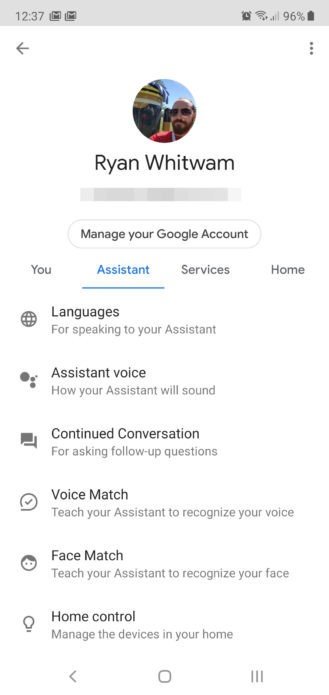
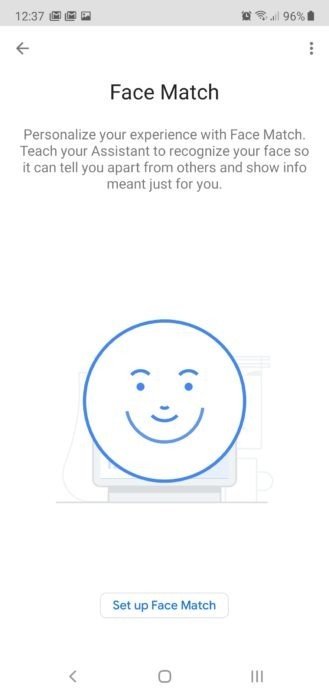
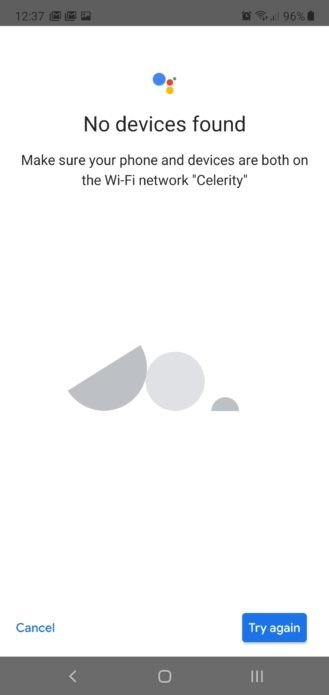
For a quick refresher, Face Match is the equivalent of Voice Match for Google Assistant. The new Nest Hub Max will be the first smart display from Google to feature a camera, and with it, the camera will be able to identify users with facial recognition.
You'll be able to train the Nest Hub Max to recognize up to six different faces, and once it recognizes you, it will deliver personalized results. Now, all we have to do is patiently wait for the Nest Hub Max to launch so we can try out face match ourselves. However, if you're not excited about the new camera addition on the Nest Hub Max, you can always pick up the cheaper smaller Nest Hub without one right now.
The Google Nest Hub Max is scheduled for a launch of September 9.
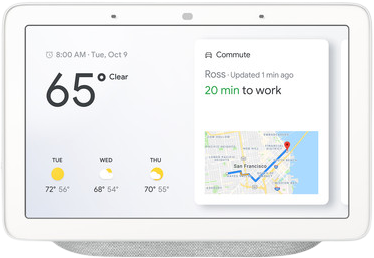
A visual way to use Assistant
The Nest Hub from Google combines everything we love about using Assistant with a 7-inch touchscreen with ambient light and color sensor. Not only will you be able to ask it all your questions, play music, and control your home but now you'll have a beautiful display to interact with as well. Try watching cooking videos in the kitchen or checking your daily events each morning with it on your nightstand.
Be an expert in 5 minutes
Get the latest news from Android Central, your trusted companion in the world of Android

