Google's original Nest Hub was, in my opinion, a revelation. Smart displays had been awkward things, more of a solution in search of a problem than something clearly needed in the house. Amazon's initial offering was fairly mediocre, Facebook's Portal quickly disappeared, and the other options genuinely aren't worth mentioning.
Google delivered a display that faded into whatever room you put it in thanks to some spectacular color and brightness tuning, and some software that actually made it a useful control center for a smart home. It also worked as a great Cast target, which is handy for people who want to watch some things on a smaller screen in a place like the kitchen or bathroom. And for $130, it was an obvious win.
This year, Google has an upgrade for folks who wanted a bigger screen and improved speakers. And with a camera on the front for Google Duo chat, there was room to experiment with some new features that made it more than mission control or entertainment. It all sounded cool when we heard about it earlier this year, but the four-month wait between announcement and launch left some questions about how well this Nest Hub Max would live up to its promises.
Pros
- Killer display
- Fantastic audio quality
- Camera features work surprisingly well
Cons
- Rear-firing speakers can be awkward in places
- Cast discrepancies are still weird
- This isn't really a "Nest Cam"
Nest Hub Max What excites me most
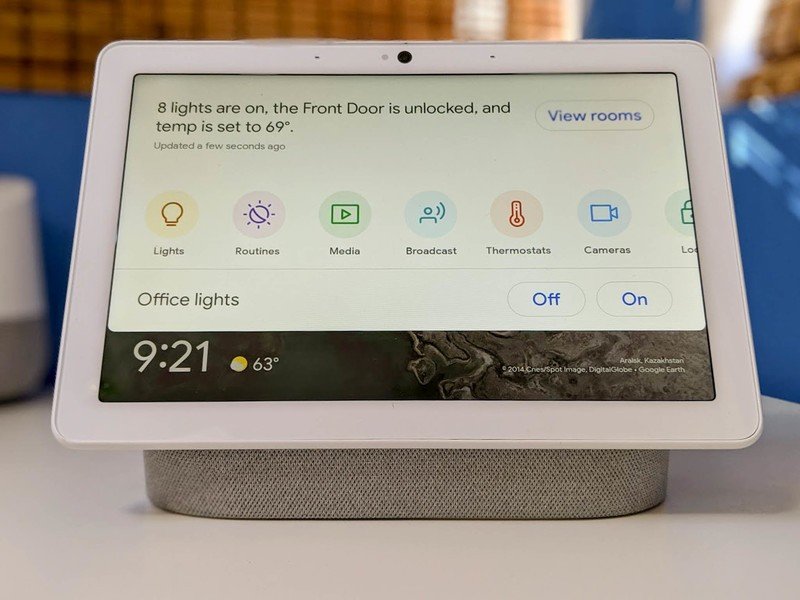
Out of the box, the Max really does look like a bigger Nest Hub. The display sits at that same familiar angle out in front of the speaker, complete with a thick bezel around the outer edge. This larger model doesn't come in some of the fun colors the smaller model was available in, but since the front looks the same on all of them I didn't mind that much. And as soon as you have this display set up and signed in to your account, the software immediately starts doing its magic.
The display is vivid enough to make ambient display images look like photographs.
When not in use, the screen dims to match the ambient lighting of the room, and the images you have selected to play as background look almost like photographs sitting in a large frame. You could easily walk through a room with this display on and not know it was a display, thanks to the color and brightness tuning. It fades into the background of the room when not in use, instead of constantly catching the corner of your eye like every other smart display. I can have this on my desk while I write all day, and never be distracted by it. There are so few displays out there calibrated this well.

About 12 seconds after you plug this in for the first time, you notice the other major different between this Nest Hub Max and the original Nest Hub; it is so much louder than its predecessor. In fact, it is noticeably louder and clearer than the original Google Home speaker as well. There's a healthy amount of bass, which can of course be tuned however you prefer through the app, and even at 70% volume the microphones can pick up my voice from 10 feet away when speaking normally.
Google struggled for a generation to be as good as Amazon's Echo platform when it came to microphone quality, but with the Hub Max it seems to have caught up. And it's doing so with fewer microphones, which is impressive. Place this display on an end table or in your kitchen, and you will have more than enough speaker to fill the room and sound damn good in the process.
The software for this Hub is pure Google Home, which means with few exceptions it is the same experience you get from every other Google-powered smart display. You can connect to a host of smart home accessories with ease, either with your voice or through the menus on the UI. It couldn't be easier: swipe down for smart home stuff, swipe up for hardware settings, swipe left for news and weather, swipe right to go back to the home screen. If you want to play audio or video, you can either request it through your voice or cast it from your phone to the display. It's a dead simple system, and still works well for everything.
When you consider there are no moving parts involved in this camera, it really does feel like magic.
The impressive new Nest Hub Max features all surround the camera. There's facial detection on top of voice match to deliver information straight from your Google account, which works exactly as described. Even when I was wearing sunglasses and a hat, the Hub identified me and gave me my reminders and access to my Spotify right away. But Nest Hub Max also recognizes my hands, and when it sees my hand raised it will pause or resume whatever is currently playing on the screen. This feature is reliable for me up to about six feet away, after which it starts to get a little iffy. In a well-lit room I can get that closer to ten feet, but in my kitchen or my darker office it works just far enough away to be useful because it's far enough away that I can't just reach out and touch the display.
Video chat through Google Duo is pretty cool here, too. The Nest Hub Max identifies the person speaking, and uses software to zoom in on that person during the call. And if you walk around, the software will follow you and stay zoomed in. It's not quite as fast or as accurate as Facebook Portal with this particular feature, but it works well enough and handles multiple people in a room with ease. The zoom in feature also only works reliably within six to eight feet depending on your lighting, but the difference it makes for the person on the other end of the call is worth it. And when you consider there are no moving parts involved in this smooth animation, it really does feel like magic.
Nest Hub Max: What I wish was better

The speakers on Nest Hub were the only real pain point for a lot of people, and this was absolutely addressed with the Nest Hub Max. Unfortunately, those louder and deeper speakers aren't really great for every spot in the house. Because these speakers are rear-firing, putting the display in a corner can lead to problems when playing bass-heavy music. On more than one occasion I found the bass crushing the rest of the song, and there's only so much you can do with tuning to fix that. This isn't a problem for most places I could have put the display, it just happened to be a problem for the one place I wanted to put it.
As simple as the software is to use, the way some things work on Google's displays is still super confusing. I can cast Hulu and Spotify, but for some reason Netflix refuses to support smart displays and there's very little warning as to why. You just can't do it. Google's messaging tries to avoid the subject, and to me that just confuses people more if they don't understand how all of this works. This isn't really a Google problem; Netflix needs to sort itself out and support this platform. But it's on Google to explain Netflix is why this isn't working, and I don't think that message is clear right now.
I'm also not super excited by the "Nest Cam" feature on this Home Max. If you choose to, you can set the camera on this display up as a Nest Cam and be able to watch security feeds through the smart display. I can see how this would be useful, but I find labeling this a Nest Cam a little disingenuous. For starters, there's no infrared light on this camera so it is now the only Nest Cam with no night vision. But you also can't just set this up as a Nest Cam. If you want to use it, you have to migrate your Nest account to Google Home. For me, that's a nonstarter right now. I still really like the Works With Nest features, and you lose all of those when you merge your account. Until Google sorts that out, this faux Nest Cam is unavailable to me.
Nest Hub Max: Should you buy it?
Last year, Google proved it could make a compelling argument for why smart displays were actually worth having. When designed well, they can be amazing digital photo frames with mountains of other useful features. And when you consider the price of a good digital photo frame, it continues to be a pretty good deal. Especially if you want something smart in your bedroom with no camera.
4.5 out of 5
The Nest Hub Max is for people who are sold on the smart display experience from Google and want something a little more useful. And in that respect, it's a spectacular success. For $230 you get a great speaker with a phenomenal display and a genuinely useful video chat experience. And for people who use smart displays in the kitchen, being able to control the music without your voice and without smearing food on the display is amazing. If that excites you, this display is well worth your cash.



