Nest Aware, and why the Nest Cam subscription makes sense

You'd be hard-pressed to find a conversation about the new Nest Cam this week that doesn't include some form of unrest about the subscription portion of the product. Aside from the additional monthly cost, there's a significant chunk of users out there that don't understand why it is Nest doesn't offer the ability to manage Nest Cam locally, including storage the user might already own.
The answer to this question can be found in the features baked into Nest Aware, the not-quite-obligatory subscription service so many are unhappy with. A quick look at the features offers a lot of insight into why Nest Cam, and the Dropcams that came before it, is a cloud-only platform.
It's easy to get lost in "why can't they just" when talking about a product.
As users, we frequently mistake "cloud services" as code words for online storage and easy access. It's not entirely our fault, cloud storage is the service most commonly talked about in the consumer space. Cloud computing, where multiple servers in a data center somewhere process local data so your single local machine doesn't have to, is an entirely different set of technologies. Nest works hard to make it look like their services happen effortlessly, with a user interface that lets the user feel in control. At their core, however, Nest services need some help from the Internet in order to be useful, and relying on third-party services isn't always an option. In the case of Nest Cam, more specifically the Nest Aware service powering the camera, relying on a third party would be disastrous.
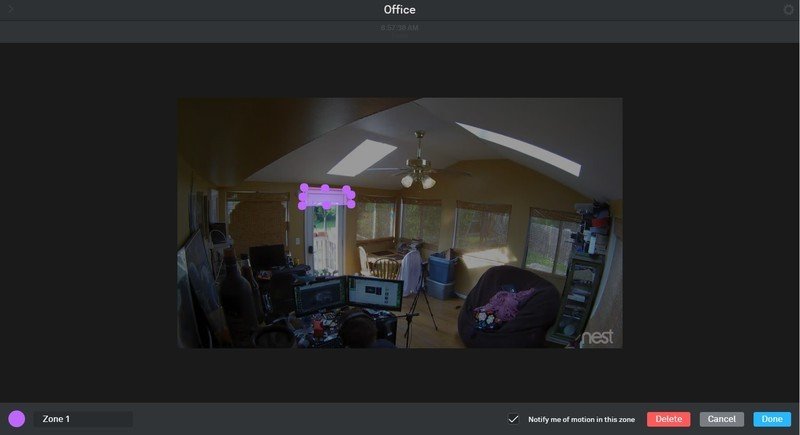
Any web connected camera can grab video and store it to a NAS. Nest Cam offers a ton more than that. You can set up motion detection for specific areas the camera can see, zoom in and enhance a portion of the video for better facial recognition, and quickly assemble timelapse videos. All of this happens through Nest Aware, and it happens because Nest servers are processing your video in real time to offer these features. The physical Nest camera and your local software aren't doing any of this, and they can't. Your mobile device can't handle the kind of video processing necessary to do this sort of thing immediately, and making a local client for Nest to run on Windows/Mac/Linux would be a tremendous undertaking that would never result in a service that ran as smoothly as the current implementation of the Nest experience. The cost of Nest products would go up significantly, the Nest software would iterate at a significantly slower rate, and as a user you didn't actually gain anything.
Like the Nest Thermostat, this camera is designed to be something everyone can set up in seconds and use easily. There's no concern for existing hardware or software, it quite literally just works once you connect it to a wireless network. Where more technical folks seem to get hung up is the storage. As a part of Nest Aware, you can have either a 10-day backup for $100/year or a 30-day backup for $300/year, but there's no way to pull a local copy of that backup. Even the Nest Aware clip creator only lets you pull an hour of video at a time, any longer and the service switches to a timelapse mode. The lack of a functional long-term local backup means you have to trust the folks at Nest with your data, and when it comes to the security of your home that can be a big ask for some. When you factor in the additional image enhancement and total lack of user-side effort offered through Nest Aware, it's a system that makes a lot of sense if you let it.

It's easy to get lost in "why can't they just" when talking about a product, but after a few days of using Nest Cam it's clear the folks at Nest are on the right path here. There's also nothing wrong with knowing Nest Cam isn't for you, and with an ever-growing list of Works with Nest products out there it's unlikely we'll go too long before seeing a competing product that plays well with other connected home tech. For its intended purpose, Nest gets the job done better than most. That happens because of services like Nest Aware, and it's important to keep that in mind when planning your next purchase.
Be an expert in 5 minutes
Get the latest news from Android Central, your trusted companion in the world of Android

