Navigating through the new Google Maps 8.0 interface

Drastic improvements to navigation and search interface highlight app overhaul
Google today unveiled a pretty great refresh to the Google Maps app today, bringing vast improvements to the navigation experience and usability across the board. For once Google has also included a proper changelog with the update, giving us a peek at what's actually new in this update. Beyond that, though, we've found quite a few new additions to Google Maps that are big time- and frustration-savers.
The changes start with navigation but certainly don't end there — the new version of Google Maps makes it easier to search and find places with new filters, get public transit directions with more accurate times and search abilities, save and manage maps for offline use, and keep up with all of the places you've been and need to review.
This is a big step for Google Maps, and we're going to walk you through all of the big (and small) features of this update.
Navigation - Lane guidance, ETA and route switching
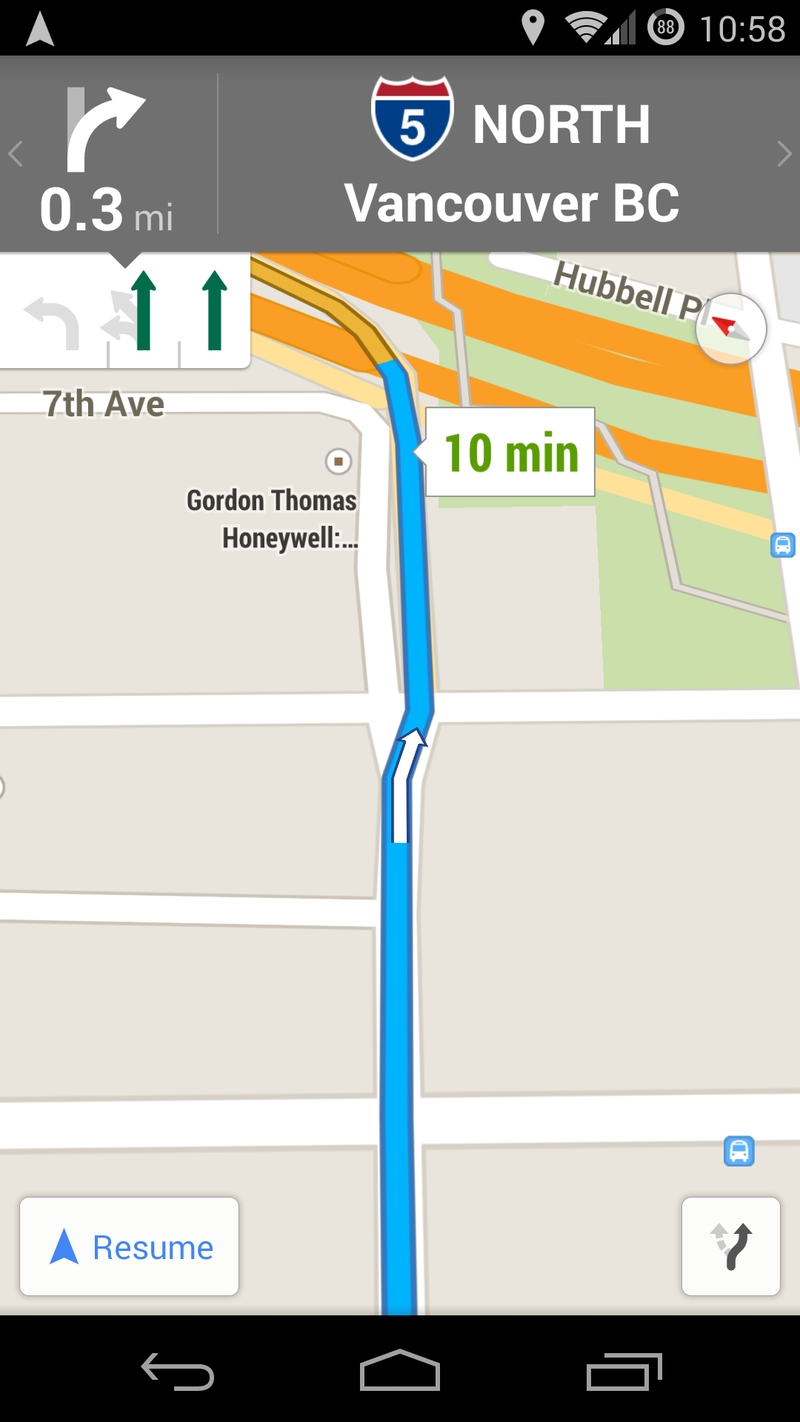
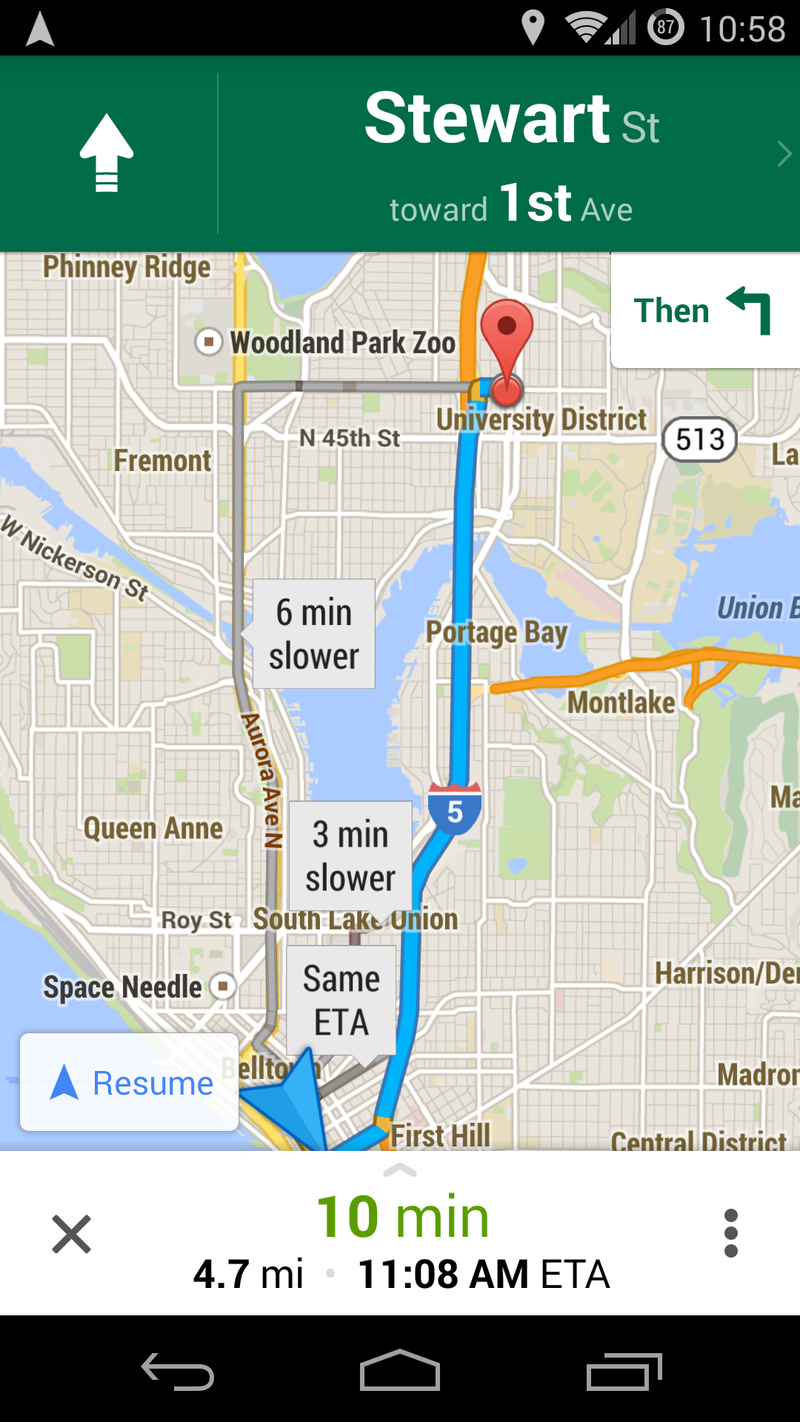
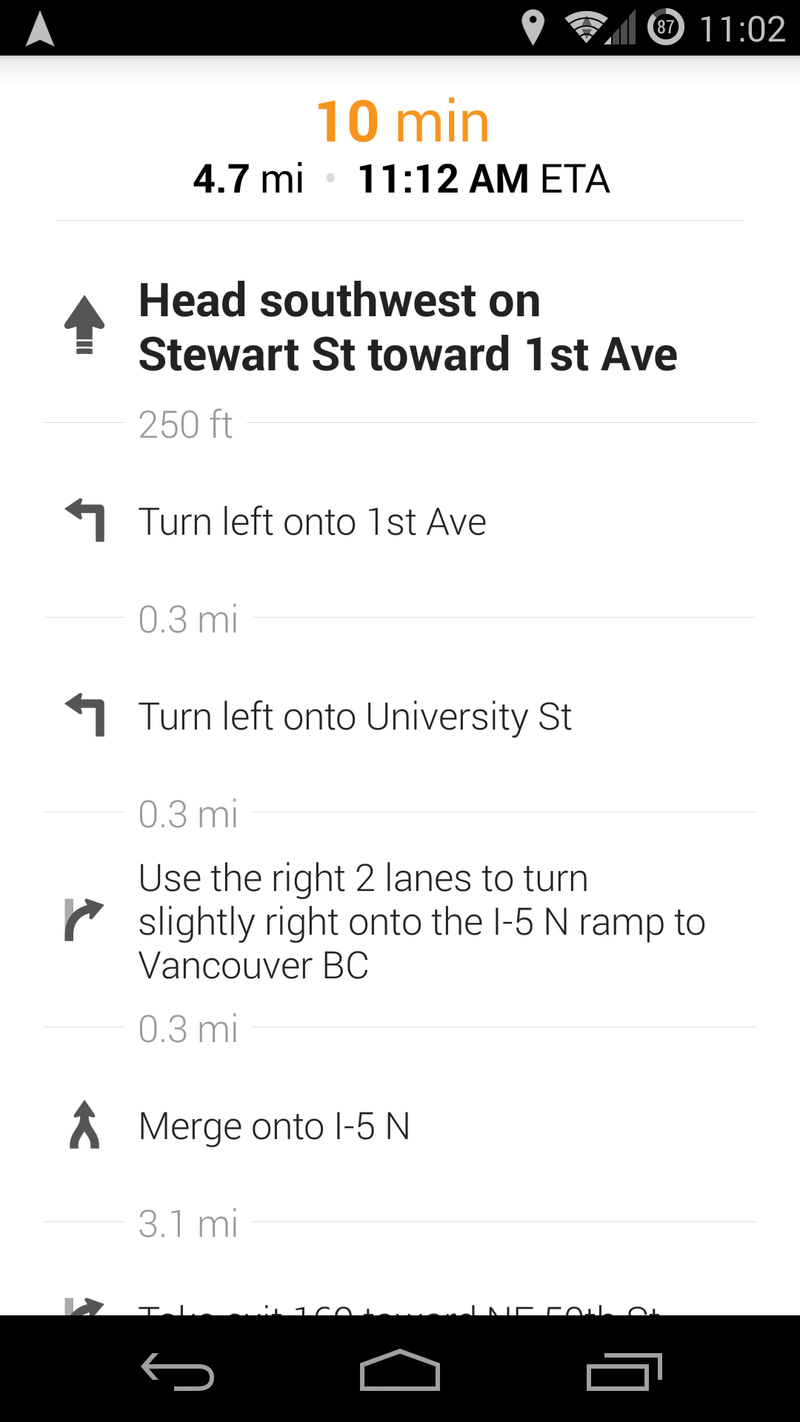
As we noted before, one of the biggest changes in version 8.0 of Google Maps is the navigation experience. It's been a few versions since we had anything notable to say about the navigation in Maps, and we're glad to see a visual and feature refresh here. Navigation mode has a new layout, with the bottom bar now showing distance, travel time and ETA in one area. Tapping the bottom bar toggles your step-by-step directions quickly, and hitting the double arrow button in the bottom right corner zooms out to show you multiple routes.
At any time during navigation you can now tap a different route to quickly change your course, whether that's from the main interface or from the zoomed-out multi-route view. As you're going along your route small boxes will pop up to show the current time of that trip, giving you more information to decide whether or not your route needs to change.
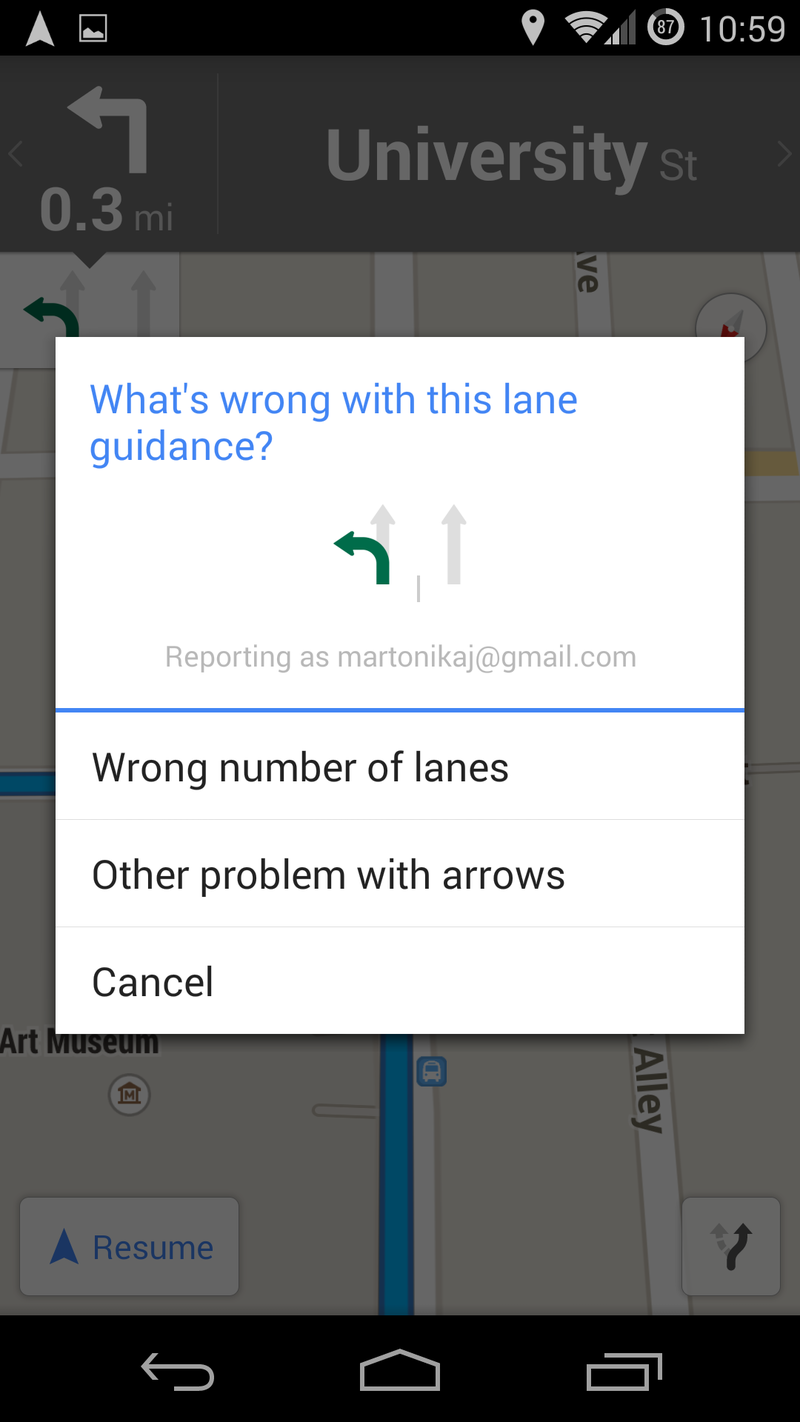
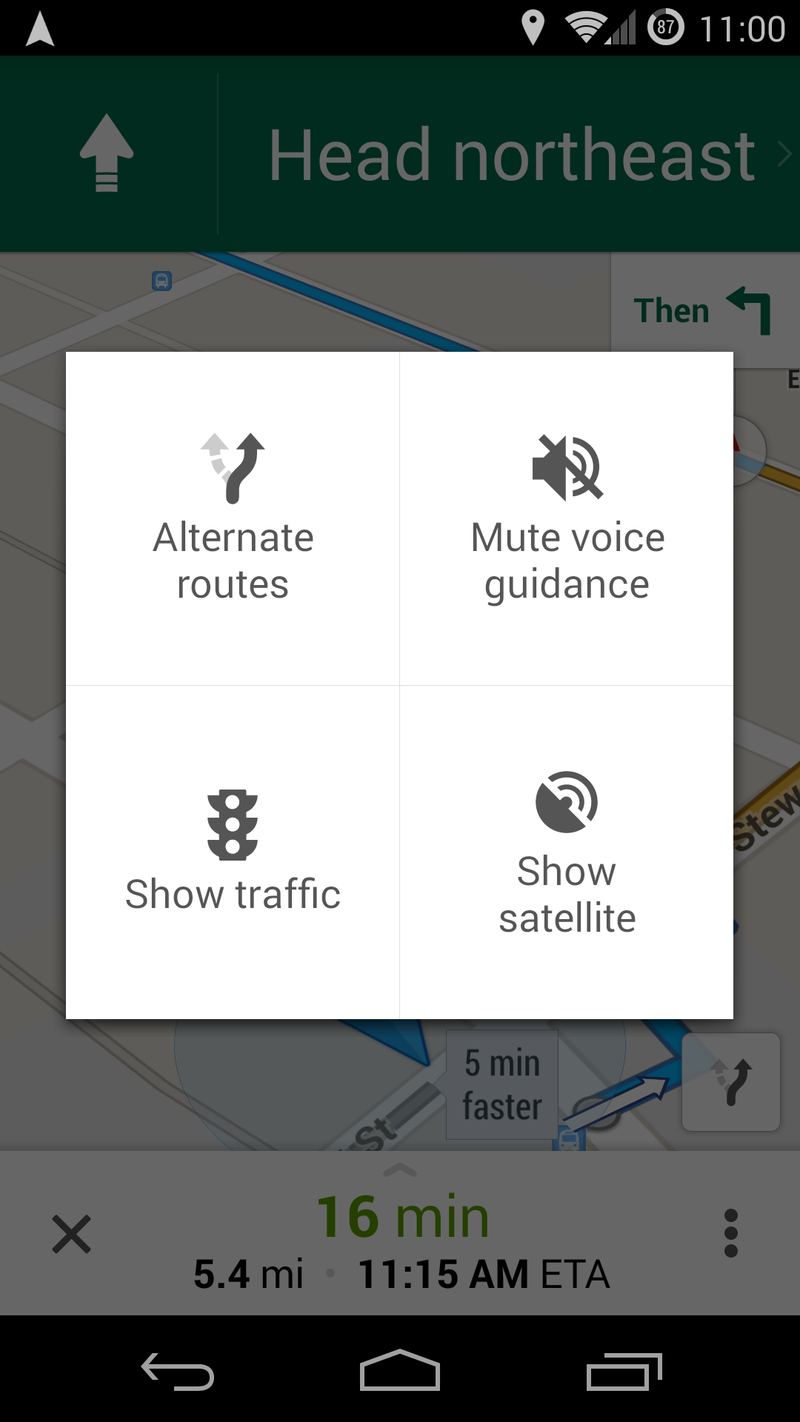
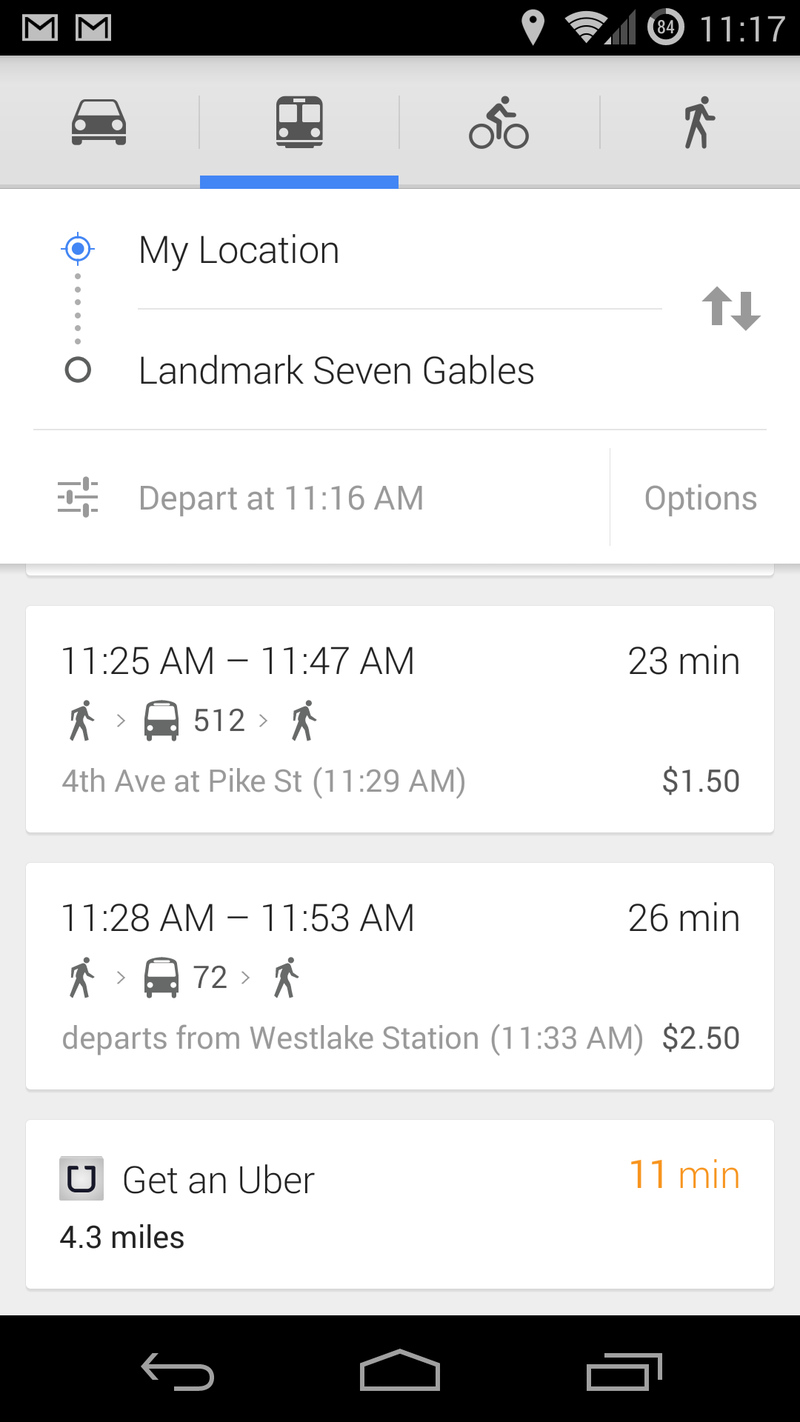
When you do pick your route, Maps will now show so-called "lane guidance," which shows in the upper-left corner of the interface which lane you should be in to make the next turn or exit before you get there. It shows how many lanes are on the road, which you'll need and how you'll be turning from that lane. Lane guidance isn't available everywhere, and if you tap on the lane information you can report issues with that lane guidance.
Be an expert in 5 minutes
Get the latest news from Android Central, your trusted companion in the world of Android
If you tend to use public transit or walking more than driving, you'll be glad to know that those options have been improved as well. While the same "depart at" and "arrive by" times are still here, Google says they've been improved. (And don't forget the "Last available transit" option!) When searching for transit or walking directions, you'll also now see an option to call an Uber car if you have that app installed, and have Maps launch you to the Uber app.
Main interface - Better saved maps, 'Places to review' and search filters

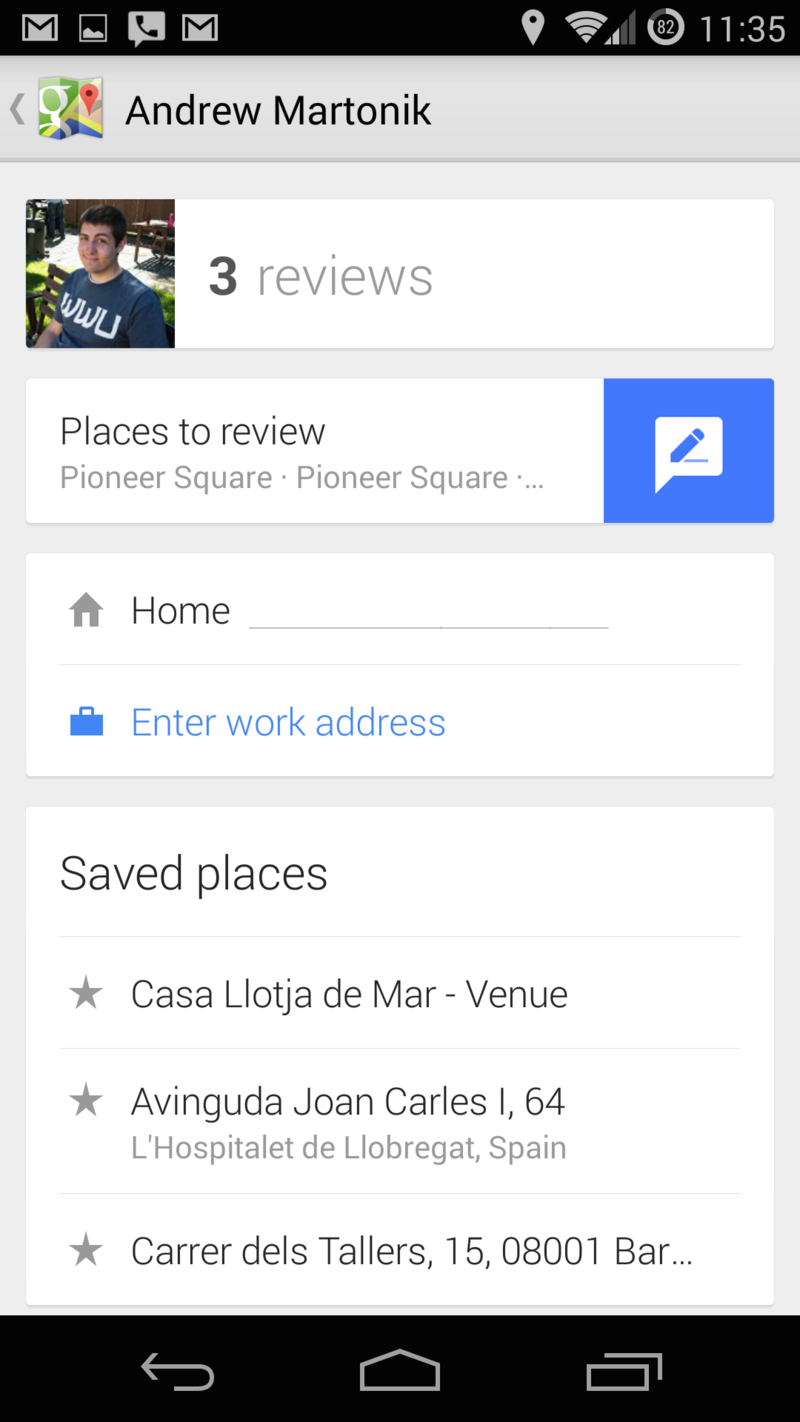
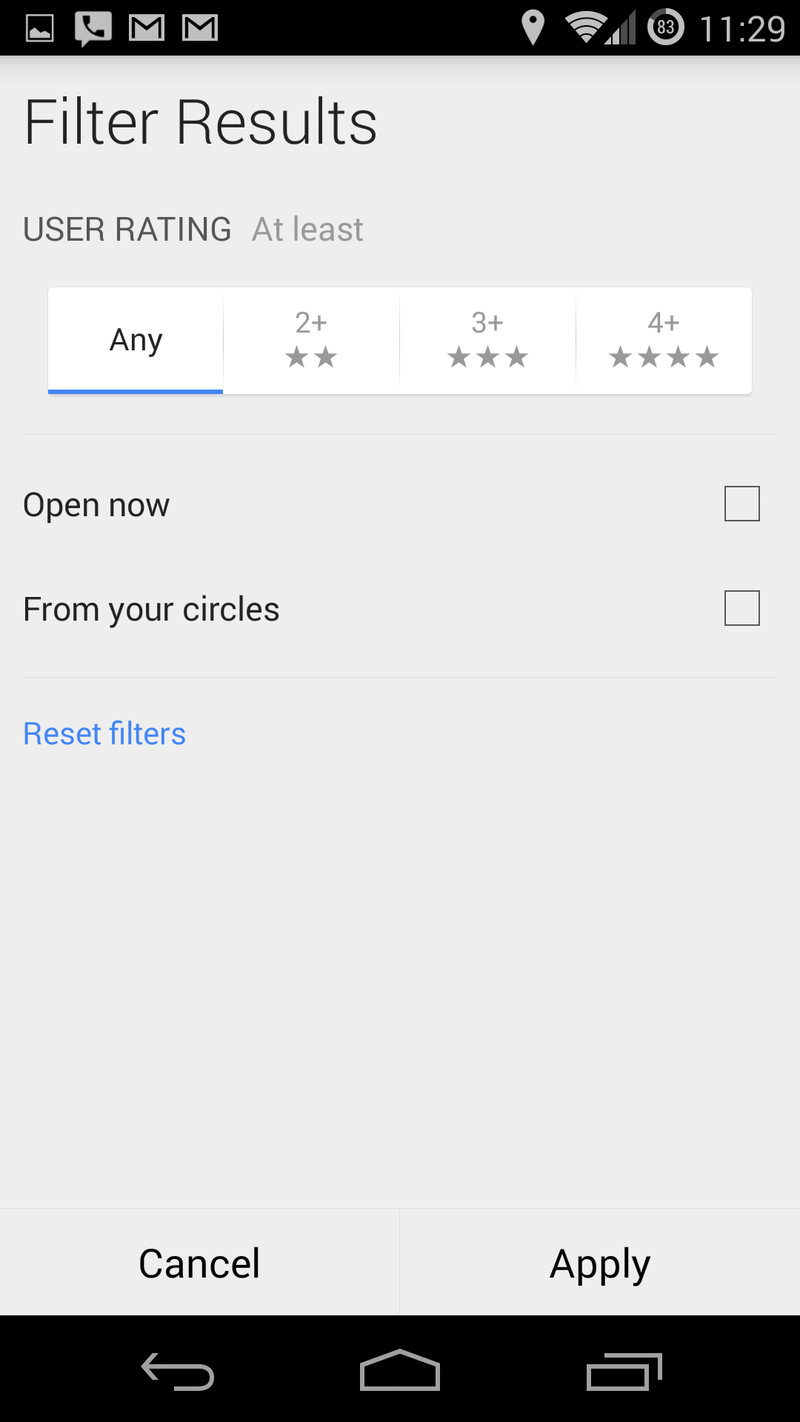
There's so much more Google Maps is capable of outside of just navigation, and version 8.0 of the app hasn't left it all behind. Offline map support is being beefed up in this release, making it easier to select a larger area and manage your different maps. From the main interface, hit the profile button on the far right edge of the search box and scroll down to "Offline maps" — you can then view and manage your offline maps, including downloading large areas. They expire after 30 days on your device (at which time you can just re-download them), but it's super useful to cache a large map area before heading out on a trip.
Back to the profile screen, you'll also now see a "Places to review" option at the top where you can tap to view places you've been recently and submit reviews if you forgot to at the time. When searching for new places, such as bars or grocery stores (the essentials), you can now apply search filters by price, rating or hours — you can even narrow places down by whether or not people in your circles have been there.
There's a lot to digest in this bump to version 8.0 in Google Maps, but there's something for everyone in this release. Get to familiarizing yourself with the latest Google Maps update from the Play Store link at the top of this post.
Andrew was an Executive Editor, U.S. at Android Central between 2012 and 2020.

