Nanoleaf Aurora review: The coolest lights on the whole damn planet

I've been thoroughly invested in smart lighting for a while now. Several rooms in my house have been fully converted, fully connected to Google Home for voice control, and so far I'm pretty happy with the setup. Smart lighting is absolutely the way forward for me, especially as costs come down and more options become available. Combining convenience with a familiar form factor is exactly what I thought I wanted, but these new lights from Nanoleaf have me questioning that last part.
Instead of making another lightbulb with smarts, the Nanoleaf Aurora is a modular solution that makes the lights part of the decor. It sounds a little crazy, and has a price tag to match, but these lights are seriously changing how I think about smart lighting in my home.

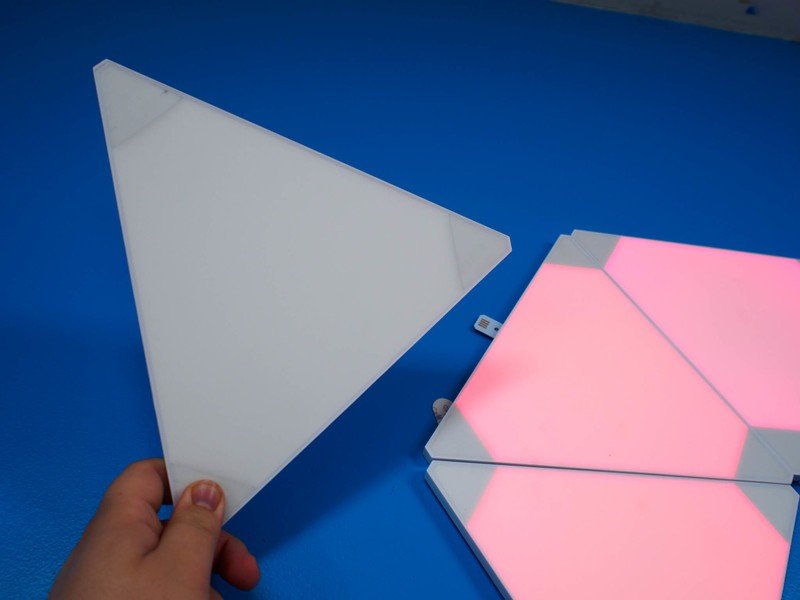

Every Nanoleaf Aurora setup is a little different, which is fantastic.
Every Nanoleaf Aurora setup is a little different, which is fantastic. You open the box and find nine triangles and a wire for power. These triangles can be assembled in whatever array you choose, as long as one of the sides is able to touch another triangle side.
A simple connector attaches each triangle, sharing power and network information along the chain. When you have the triangles mounted the way you want, you can pick where the power cable gets attached so you can discretely hide the cable however you want. It's a simple, elegant setup that allows you to expand by buying more triangles to add on to the kit. You can have up to 30 triangles attached to a single Aurora, so there's a lot of flexibility here.
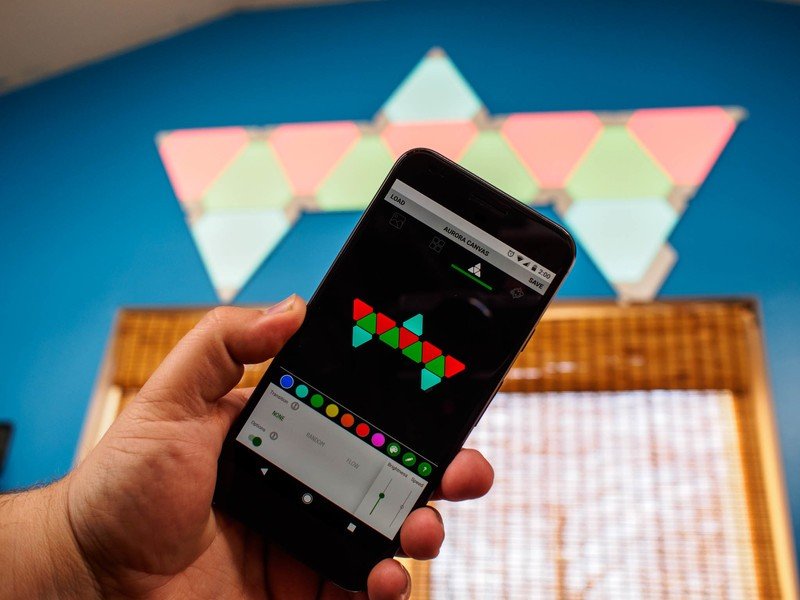
It's not hard to imagine an Aurora panel completely replacing the lights in a decent-sized room.
Once everything is connected and powered up, you head to the the Nanoleaf app and set the lights up however you want. The app is aware of where each of the triangles is positioned as soon as it connects to the hardware, and from there you can either choose individual colors for each triangle or adjust the whole array as a single bulb.
If you're using this to light a room, the lights get plenty bright — roughly 100 lumens per panel — and you have fantastic control over the light temperature as you set things. If you're using this as an accent, the lights can also be set to rotate through a palette of colors in several different patterns. The most impressive part of this whole experience is the way Nanoleaf's app is aware of how your array is set up, adjusting the app to match.
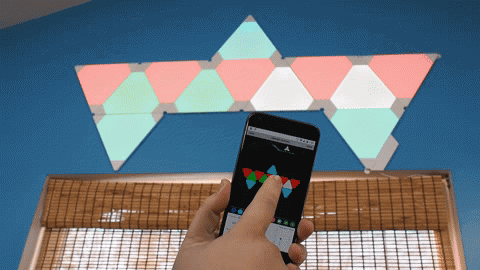
Nanoleaf hasn't quite worked out the whole "talk to literally everything" functionality that Philips has with the Hue bulbs yet, but what exists right now is a solid start. You can connect to IFTTT, and there's some basic Amazon Echo integration, but a full open API and Google Home support is planned for later this year.
Be an expert in 5 minutes
Get the latest news from Android Central, your trusted companion in the world of Android
These lights are becoming more common as accent lighting for a lot of environments, but it's not hard to imagine an Aurora panel completely replacing the lights in a decent-sized room. The panels mount anywhere, and as long as you can make the wire disappear these lights are an amazing alternative to LED strips or recessed lighting in many environments.
Naturally, the big question here is price. The Nanoleaf Aurora starter kit isn't cheap — those nine starter panels will run you $200. If you want to expand, each three triangle kit will run you an additional $60. What you get in exchange is arguable more functional and undeniably more attractive than your average Wi-Fi connected lightbulbs though, and that's significant. These lights become a totally personal way to illuminate your space, and the end result rarely disappoints.

