MyFitnessPal [Android App Review]
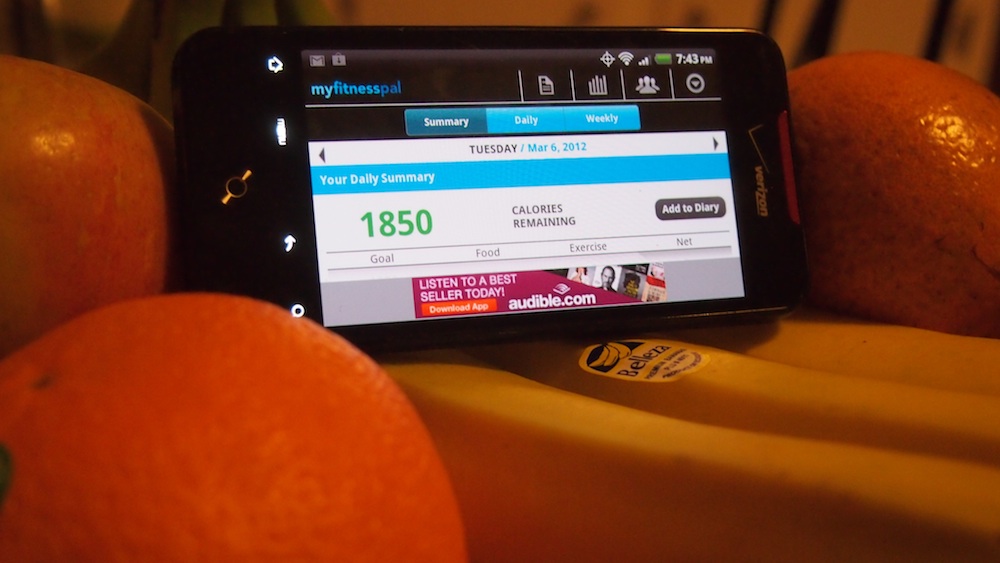
One of the hardest pieces to the fitness puzzle is eating healthy, and paying attention to what you are consuming on a daily basis. While many of us think what we are eating isn't all that bad for you, most of the time we are completely wrong unfortunately. Today's society makes it so easy to grab a burger on the go, eat a chocolate bar in place of a lunch, and not only is it easier but it is also cheaper. Since many of us don't know how many calories are in the average meal or any of the other nutritional facts we look to applications to help keep us informed, and that is where MyFitnessPal comes into play.
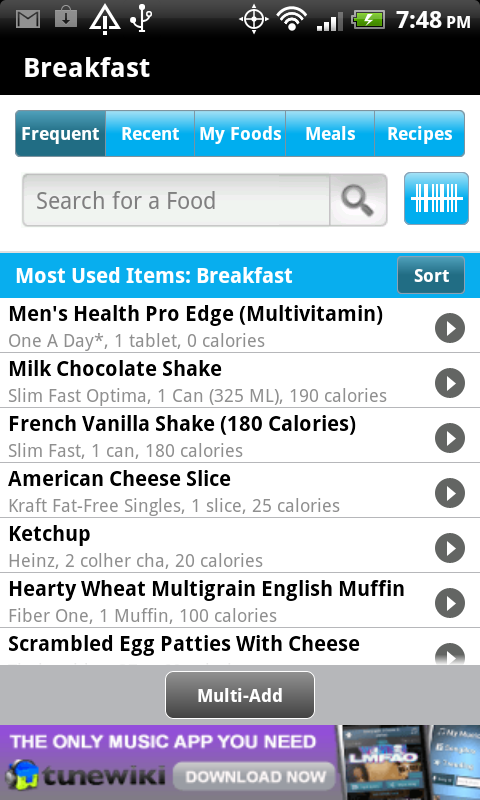
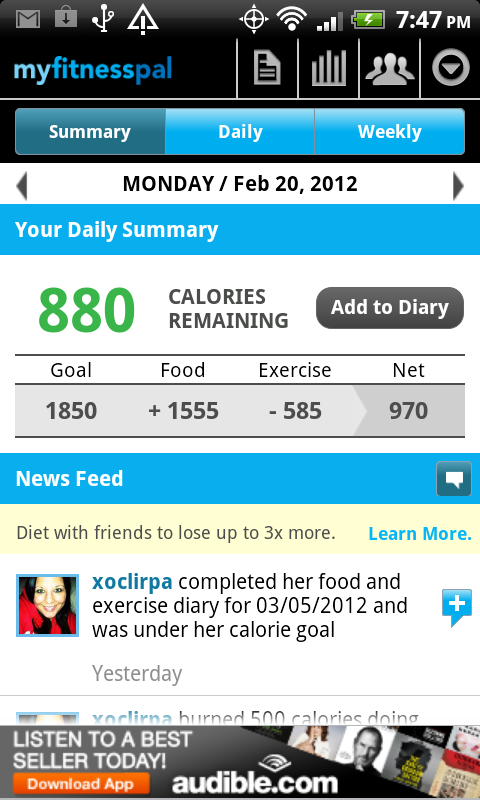
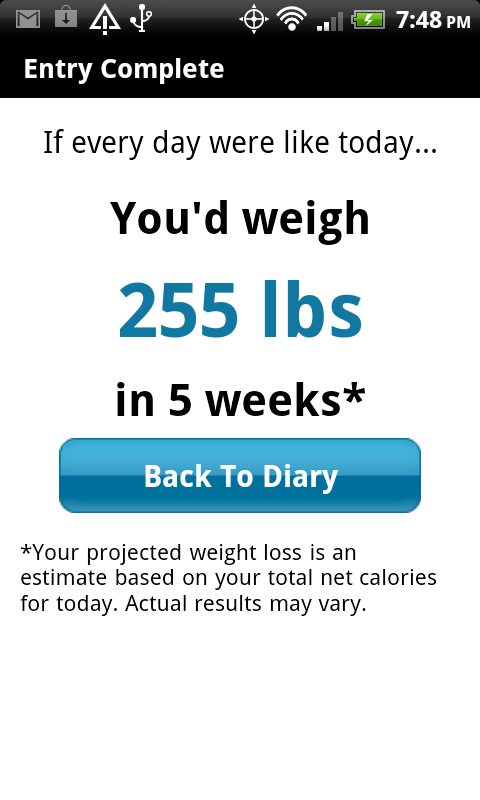
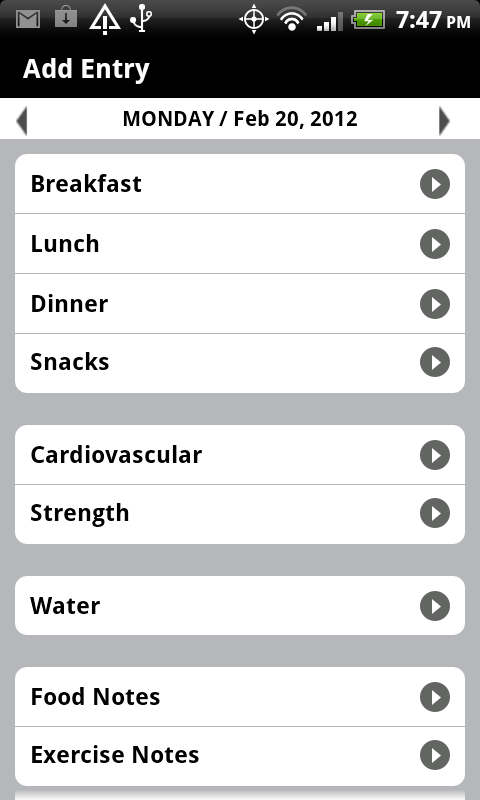
Taking control of what you eat is extremely important, and unfortunately if it is something that requires to much time it is something you are not likely to do. After downloading MyFitnessPal an account needs to be created with some basic personal information such as your height, weight, and gender. This information is very important, and you will want to input accurate information in, as this will actually help create your daily goals. After you enter the basic information it will ask how active you are on a daily basis, whether you have a desk job or an active job, and then it will also ask whether you wish to maintain, lose or gain weight.
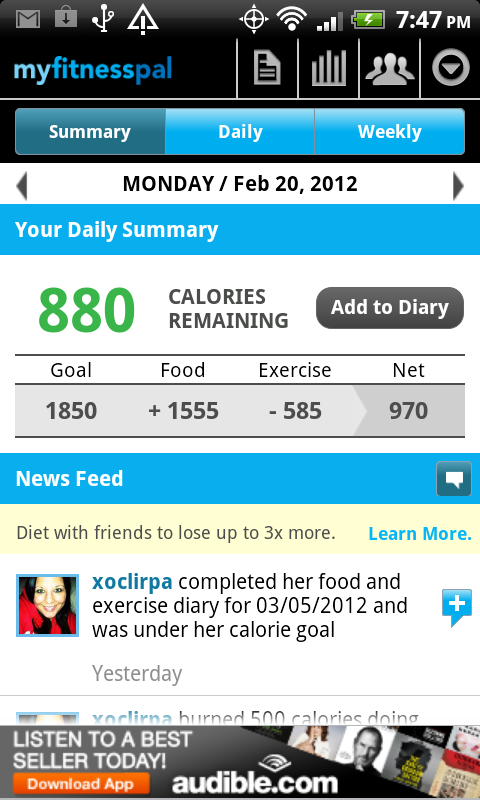
After the account is created, and all the accurate information has been entered the application will launch and you will be able to see you daily calorie goal. Each meal that is entered will deduct from the daily calorie goal, and the meals are stored in a daily journal. From the main screen of the application you can view your daily journal, add your food entry, weigh in, view your weekly history, and more.
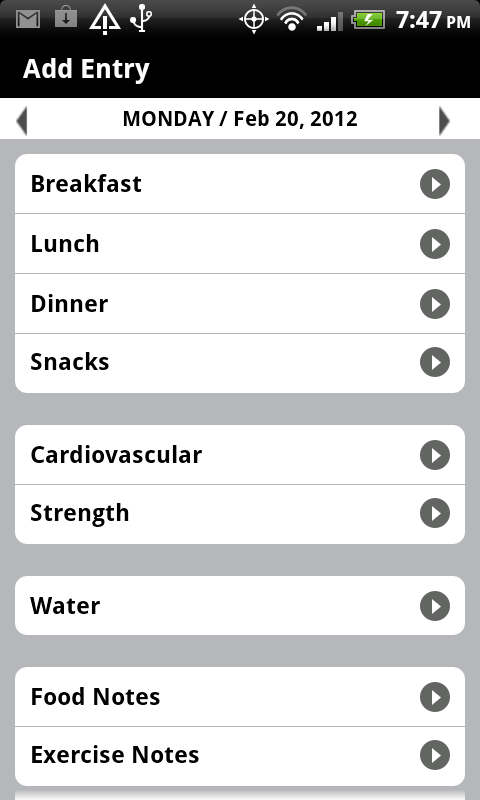
MyFitnessPal has a huge food database, containing over one million different foods which makes finding what you are consuming an easy task. Each day is broken down by meals, breakfast, lunch, dinner, and snacks so you can keep an accurate tab on your food consumption for the day and what you ate as each full meal.
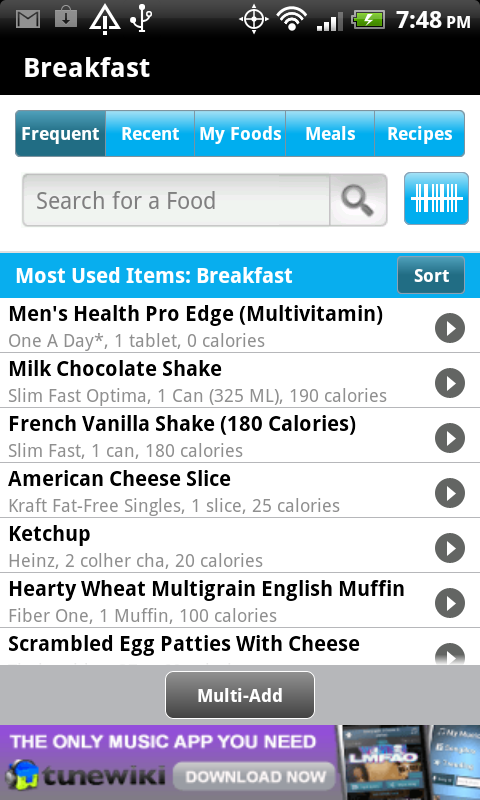
When adding a meal there are two options -- the food can be searched by name or if there is a barcode on the box it can be scanned. After searching or scanning the application will search the huge database and pull the results, showing you the calories in one serving. All that needs to be done from here is to ensure that the serving size is correct, and then adding the foods will deduct that amount of calories from your daily amount.
In addition to adding your calories consumed, the application also has the ability to monitor daily activities, so if you go out for a run for 30 minutes, or do an hour of yoga, that is entered as well. Once entered your calorie count will again be adjusted to reflect the new available amount of calories that are able to be consumed.
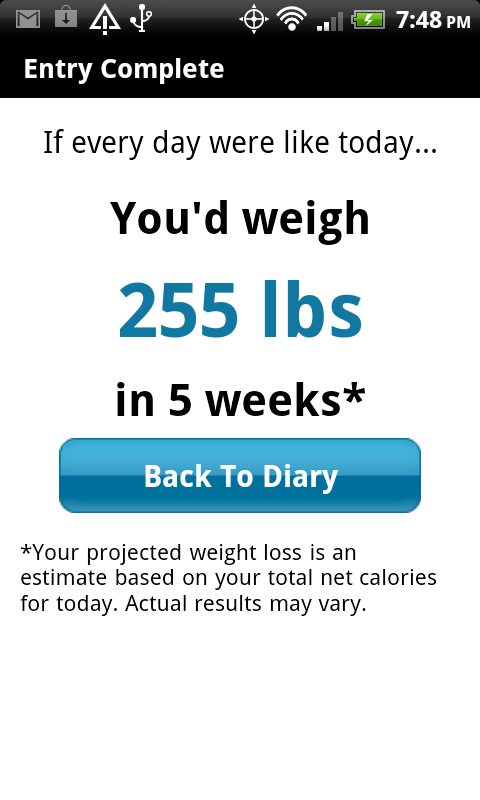
At the end of the day there is an option to complete your logging for that day, and once the days log has been completed the application will show you a projected five week weight. This weight will be an approximation based on what you ate and how much you exercised on that particular day, and if you were to replicate that each day going forward. This can definitely be some great motivation to keep you working towards your goal.
Be an expert in 5 minutes
Get the latest news from Android Central, your trusted companion in the world of Android
Keep in mind, not everyone needs to lose weight to be healthy, some people want to maintain their weight, and others want to put on a few pounds. Regardless of which of these categories you fall into, MyFitnessPal is a must have application that will help you along the way.

