Chromebook Diaries: How I learned to live with Chrome OS

In spite of my obvious allegiance to Android, the truth is that I've never owned or operated a Chromebook. Between two MacBook Pros and a Windows PC, I hardly had a reason to adopt a not-quite-a-desktop laptop. But now that Android apps are a big part of Chrome OS, I'm ready to see what that Chromebook life is like.
I bought the 12.5-inch Asus C302CA-DHM4 Chromebook Flip, based on a suggestion from my colleague, Android Central's own Jerry Hildenbrand. I was initially planning to hop on the bandwagon and pre-order the Samsung Chromebook Pro before it was even out, but I'm grossly impatient, and thus is the story of my life.
So it's time to buck up. I'm strapping myself into my boots and plugging the power adapter into my first Chromebook. I'll be chronicling my days with the platform all this week. Tune in, ask me questions, give me advice — this is what makes technology so fun.
Setting up my first Chromebook
I have no doubts that I'll soon be met with "back in my day!" comments after writing this column. I know that, like Android, Chrome OS's nascent days ran like one long testing phase. But I also know that people love it precisely because it's a pure implementation of Google's services.
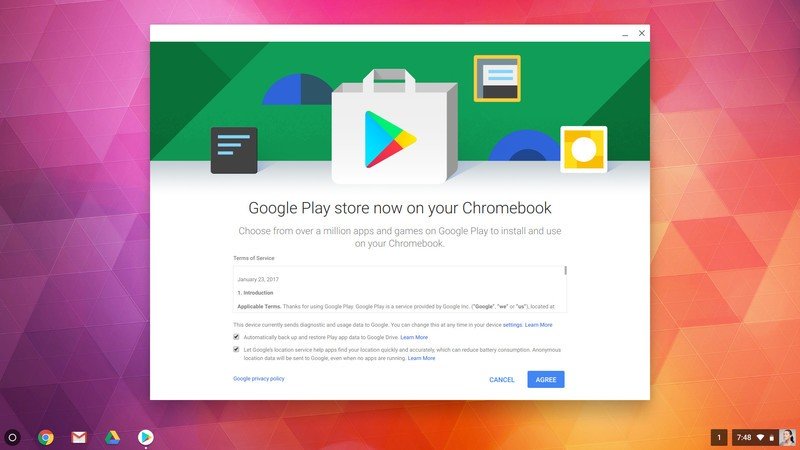
I expected that Chrome OS would be heavily centered around the Chrome Browser, but I didn't expect it to feel so familiar. And though Chrome OS employs similar interface elements from other operating systems, like using an app dock that's similar to Windows 10, it's actually the nuances of the interface, the color palette, and the font style that keep me grounded in the notion that I'm using a Google product.
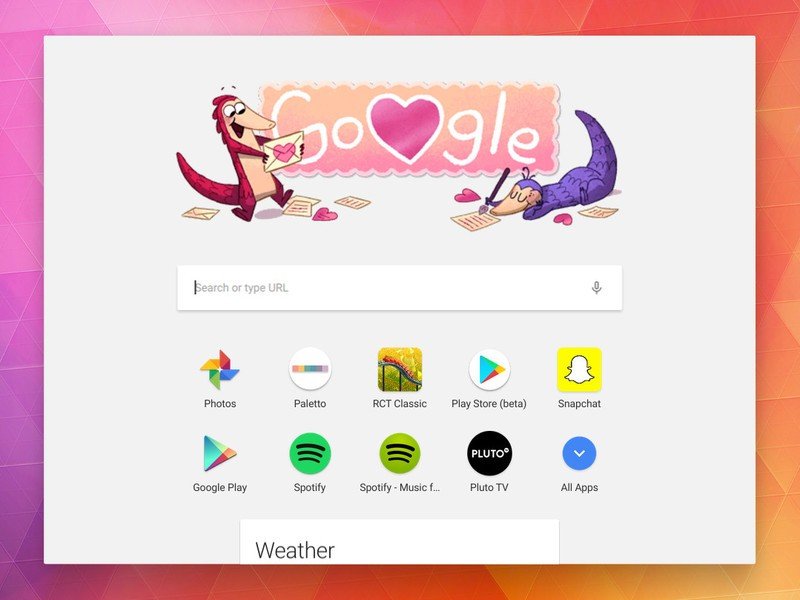
Sometimes that familiar feeling isn't so welcome, however. The app launcher in Chrome OS, for instance, feels uninspired, and I'm curious why Google decided to keep it so simple as opposed to implementing a full blown application dock, akin to Windows' Start menu. That's the kind of experience I'm used to, and though it may seem antiquated, there's an element of depth that comes across in the Start menu that you don't get from the Chrome OS app launcher. What's behind my Chrome OS desktop? Is there a computer system waiting to be explored and unearthed? Or is it merely one big front for the Chrome Browser?
I plan to delve further into the Chrome OS app experience later this week. I spent the last few days setting up my Chromebook, but I'm still figuring out which apps are worth downloading, and whether most of the Android apps I enjoy using on my Galaxy Tab S2 would transfer over smoothly, at least in terms of usability.
Be an expert in 5 minutes
Get the latest news from Android Central, your trusted companion in the world of Android
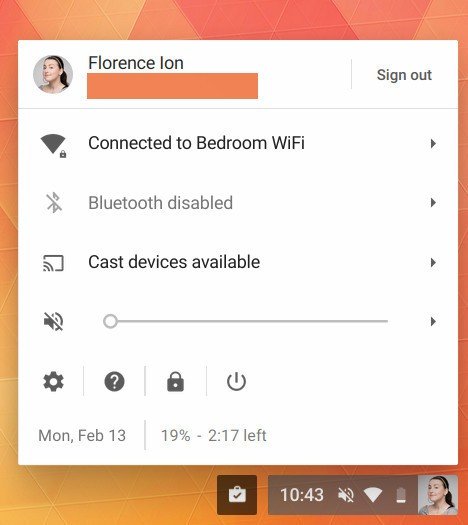
Here are a few other items of note from the first few days with my new Chromebook.
- I'm incredibly pleased with the look and feel of Asus' Chromebook hardware. It's sleek, it's light, and it feels just as durable and steady as the many, many MacBooks I've owned over the years. The handy fact that I can flip over the screen and immediately launch into tablet mode is neat, too, though this is not the only tablet device you want on you if you frequently use a tablet while traveling. The Chromebook Flip is not light enough to cuddle with in bed, and will require a bit more handling than a dedicated tablet device. But the ability to have more granular control over the interface, and compatibility with Android apps, adds more worth to the Chrome OS operating system as a whole.
- I'm also impressed with the Chromebook Flip's battery life. It lasted through about three nights worth of usage, from Friday afternoon to Monday morning, where it was at about 19 percent. I've been using it mostly for correspondence and research thus far, though I plan to get a little more serious with it now that we're back in the work week. Also, man, this thing charges fast.
- Does anyone else feel like Chrome OS is a really fancy looking Linux distro? Quite frankly, it acts like it, too.
- I'm finding that I continually default to the gestures and commands I'm so used to on Windows and macOS. I like that Chrome OS implements those longstanding ones, like copy and paste (obvi), but it took me an embarrassingly long while to figure out how to take a screenshot. And yes, that was even post Google search.
- The keyboard on this thing is great and offers a softer typing experience than that of my last-gen MacBook Pro. However, there's something inherently finicky about where the CTRL button is placed. I feel unnatural holding it down to implement a command. Maybe it's because it's new and I haven't gotten into the routine of typing long narratives on it, but it's a humble reminder of how different the experience is between laptops based on the manufacturer.
- Jerry sent over this helpful extension that's a text expander for Google Chrome. I'm setting it up to help me with work matters this week and it'll be especially handy when I'm writing emails.
Next up, I'll be exploring what it's like working on Chrome OS, including editing the photos that you see here on Android Central. Stay tuned.
Florence Ion was formerly an editor and columnist at Android Central. She writes about Android-powered devices of all types and explores their usefulness in her everyday life. You can follow her on Twitter or watch her Tuesday nights on All About Android.

