Muzei is once again the best way to find awesome wallpapers on Android
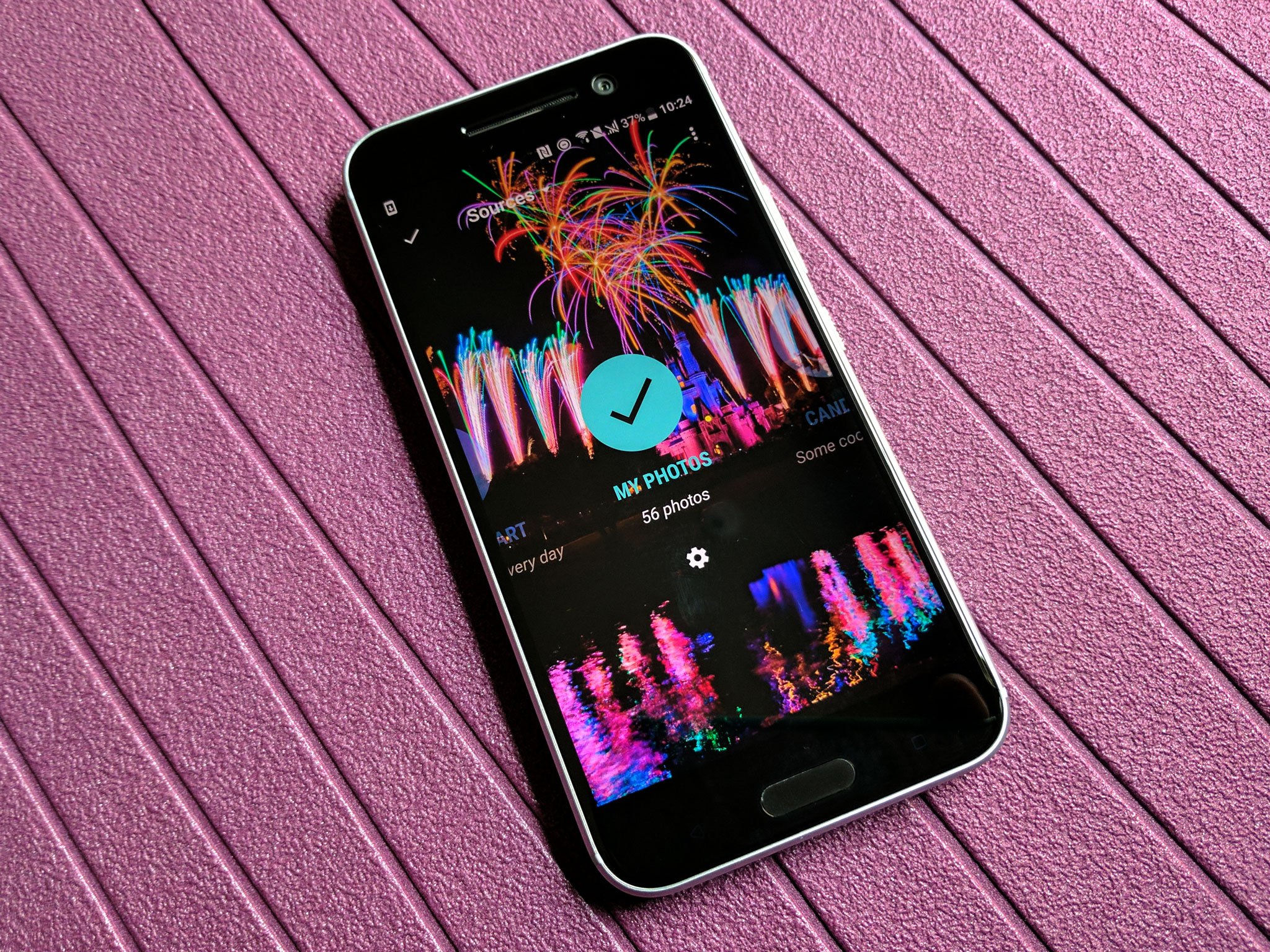
Muzei, the wallpaper app that'll give you a new wall as frequently or infrequently as you like, from tons of different sources and with a cornucopia of options, has released Muzei 2.3, the largest update in a while, and it brings new features to your phone and your wrist with its Android Wear 2.0 features. There's a whole lot in here to enjoy, so let's get to it:
- Permissions and My Photos: Muzei only had one 'dangerous' permission it required, the storage permissions for My Photos, and now it is completely optional. My Photos itself has also gotten a huge overhaul both over and under the hood.
- Direct Boot: Many live wallpaper apps won't run until a device is unlocked after a reboot, but Muzei isn't one of them thanks to Direct Boot, which will let you see your custom wallpaper immediately after a reboot.
- Quick Settings and App Shortcuts: In Nougat developers have the ability to create tiles for users to add to their Quick Settings, and Muzei has chosen to implement a Quick Settings tile to help you quickly get to a new image. Additional, Muzei now has Android 7.1 App Shortcuts to quickly get you info about your current wallpaper.
- Individual photo changes: No longer do you have to import every photo you add to My Photos and keep two copies on your phone. Thanks to the Storage Access Framework and ACTION_OPEN_DOCUMENT, Muzei gets persistent access to photos, be they local or cloud-based. This is contingent on the source app supporting ACTION_OPEN_DOCUMENT, which many apps including Google Photos do not. These photos will still have to be imported.
- Folder support: You can now add entire folders to Musei rather than just individual folders, complete with automatic updates to pull in new photos added to a folder. This relies on another Storage Access Freamwoork action, one that is less prevalently used than ACTION_OPEN_DOCUMENT.
- Find older artwork more easily: Muzei's Document Provider now allows you to browse past artwork by date or source so that you can find your favorite Muzei walls.
- Android Wear 2.0: Muzei is taking advantage of complications and offering Muzei background images and artwork info to other Wear 2.0 faces, meaning your Muzei wallpaper can come to any compatible 2.0 watch face.
- Reliability improvements: Muzei updated the minimum API level in Muzei 2.3 so that it could switch from a Support Library to a framework version of ScriptIntrinsicBlur, letting devices that consistently crashed before to now enjoy Muzei stably. Reliability loading new wallpapers, especially on poor data connections, is still in the works, but the MuzeiArtSource API is being rebuilt for compatibility with Doze, AppStandby, and other background optimizations.
Be an expert in 5 minutes
Get the latest news from Android Central, your trusted companion in the world of Android
Ara Wagoner was a staff writer at Android Central. She themes phones and pokes YouTube Music with a stick. When she's not writing about cases, Chromebooks, or customization, she's wandering around Walt Disney World. If you see her without headphones, RUN. You can follow her on Twitter at @arawagco.

