Moving to Feedly? Here are a few more app options to access your feeds
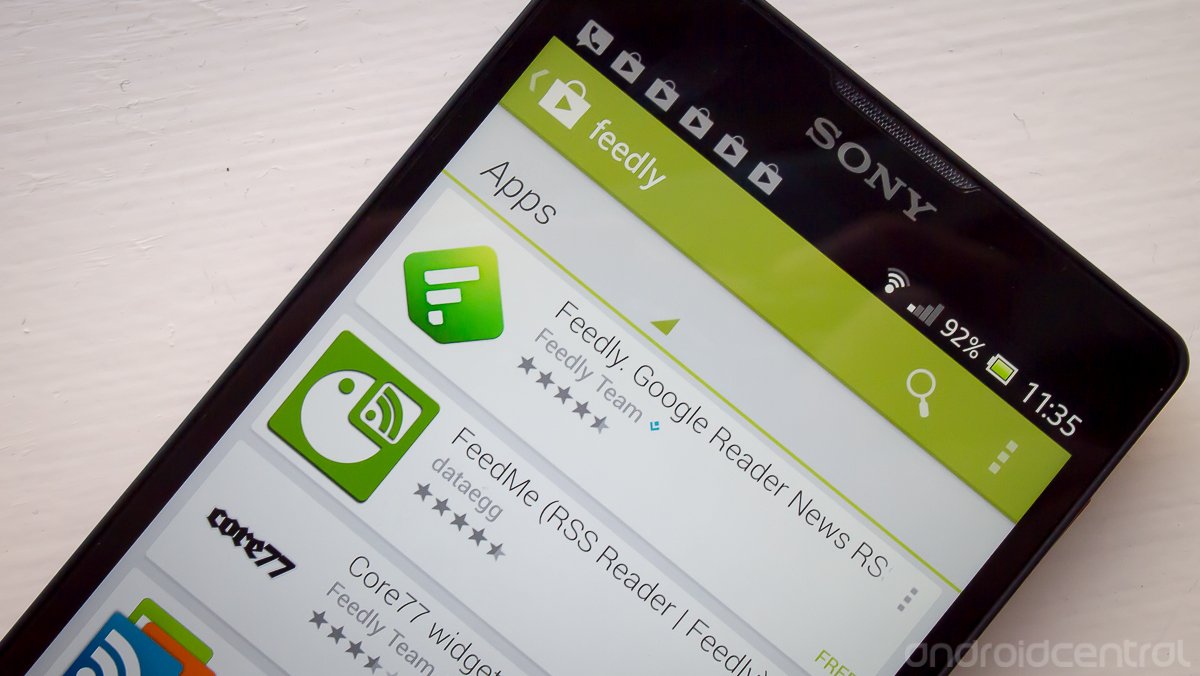
We're in a transitional phase, but there are a few great choices for Feedly RSS clients out there
While we've already voiced our position on which RSS reader is still at the top of the heap after the move over to Feedly, we know that not every app works for every person. In the move over to new back-end syncing solutions from Google Reader we've lost (or are in the process of losing) a whole lot of well-made clients. Luckily a few have stayed quick on their feet and have made the transition away from Google Reader so that users still have a few choices in the RSS client space.
Let's also hope that more readers can come out of the woodwork and offer even more options going forward, but for now there are still a handful of great options in the Play Store. Hang with us after the break and try a few more RSS readers on for size, and see if you can find one that fits your needs.
FeedMe
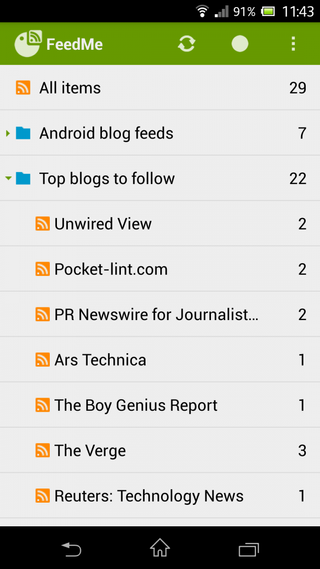

FeedMe is a nice basic and free RSS reader that now integrates with Feedly with the same basic sign-in function as the official Feedly app. The interface is simple and gives you a basic read-out of your RSS feeds, choosing to view either "unread" or "all" from the main interface. The app offers an ample number of settings to control sync and background updates, the number of items in your reading list, a light or dark theme, font size changes and many others.
Download: FeedMe (Free)
gReader
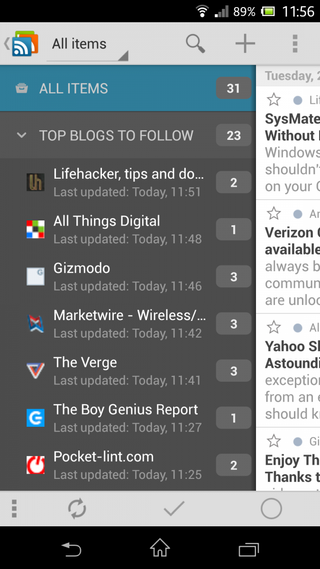
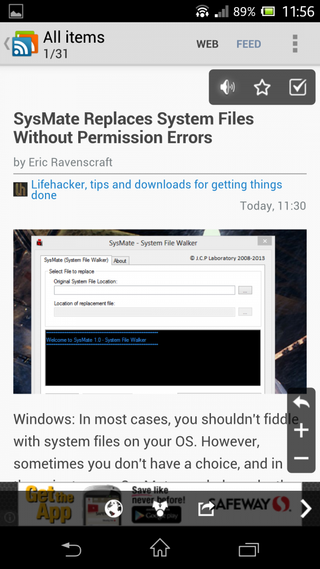
In contrast to FeedMe, gReader falls more into the "power user" space when it comes to managing and reading lots of RSS feeds. Now integrating with Feedly for its back-end, gReader has a bit more of a cluttered interface as a tradeoff for having lots of great options. The main navigation comes from a slide-in drawer on the left revealing feeds by folder, where you can then tap on one to view a listing of titles and first sentences. In this view you can star, mark as read, tap to view the whole article or perform a search. In the full article view, you get another full set of options including text-to-speech, zooming, sharing, viewing in an external browser, sending to Instapaper, sending to Pocket and many, many more.
The tweaks and options continue into the settings, where you can manage all aspects of the app from syncing and offline reading to notifications and the overall look and feel of the app. gReader won't be for everyone, but it certainly won't disappoint those looking for lots of options that can handle a little clutter. There is both a free version with ads and a paid version with no ads and a few extra features for $4.99.
Be an expert in 5 minutes
Get the latest news from Android Central, your trusted companion in the world of Android
Download: gReader (Free) / (Paid)
Reader HD
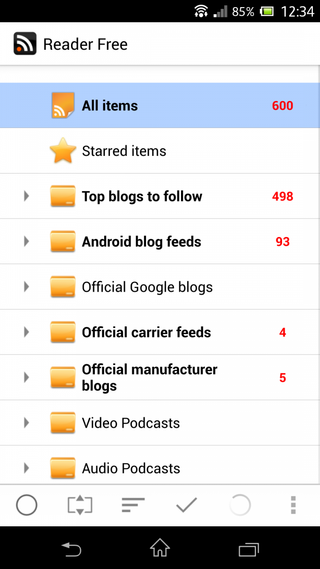
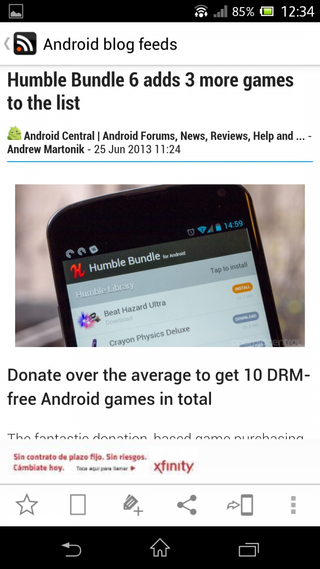
We're going to be brief with Reader HD, because while the developer has voiced that it will support both Ridly and Feedly before the July 1st shutdown of Google Reader, the app has yet to be updated with the proper support. We'll take the developer at their word and hope that the update comes this week, because Reader HD is another simple RSS reader that attempts to be as clean as possible in the delivery of your feeds. There's not a ton of flair here, just a basic folder layout that syncs your feeds and lets you access them by folder or by source. Let's hope this one doesn't get lost in the transition to new back-end services.
Download: Reader HD (Free) / (Paid)
D7 Google Reader
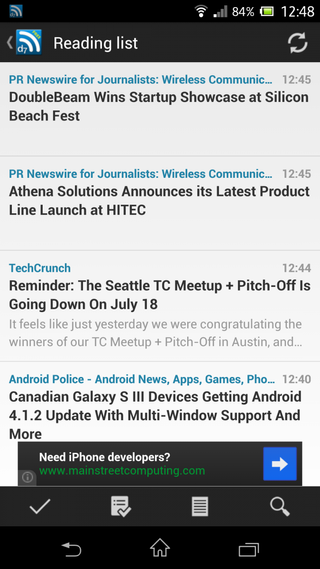
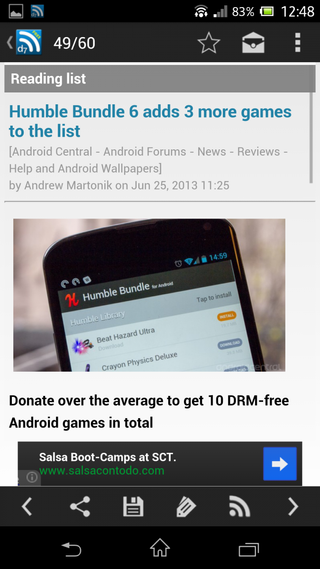
D7 Google Reader (with an unfortunate name now) is another client that has pledged that it is working with Feedly to integrate its new sync services on the back-end. As is the case with Reader HD, we've got just Google Reader sync to base our impressions on right now, and D7 is another simple client with a basic interface that lets you get at your feeds with minimal effort.
Download: D7 Google Reader (Free) / (Paid)
Feedly
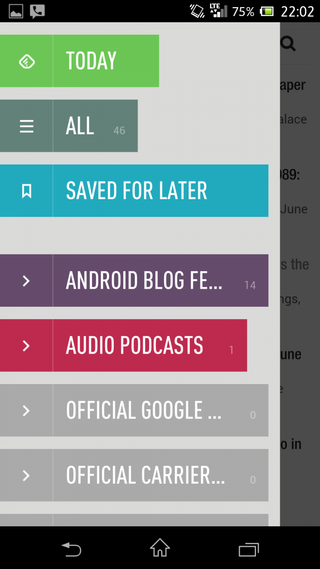
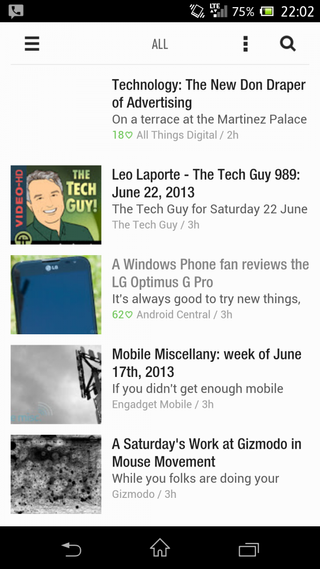
As we covered in our tutorial for moving over your RSS feeds from Google Reader to Feedly, the first-party Feedly client is also available for free in the Play Store. It offers a basic set of features and a clean design that won't have you running for the hills. And because it is operated by Feedly itself, you're less likely to have any sort of issues going forward.
Download: Feedly (Free)
Andrew was an Executive Editor, U.S. at Android Central between 2012 and 2020.
