Motorola Edge (2021) hands on: Potential pinch hitter for the Pixel 5a

Motorola went all-out for the launch of its newest premium mid-range phone, going so far as to hold the small event at a big venue: Yankee Stadium. The New Motorola Edge, as the company referred to it during the presentation, fills out its spec list quite nicely. It's clearly derived from the Motorola Edge 20 Pro that was just announced a few weeks ago, but this time is slated only for the U.S.
But while Motorola threw quite the pitch with its list of premium-grade features, the real catch is that this phone only sells at a mid-range price for a short time. At launch, Motorola is cutting $200 off the phone's regular price, creating a real draw for what could very well be one of the better surprise devices of the year. It also promises to fix many of the things that we didn't care for on the first Motorola Edge.
I got the chance to spend a bit of time with the New Motorola Edge (2021) and came away with a few thoughts on the company's latest for the U.S. In short, it's certainly looking to become one of the best unlocked phones you can buy this Fall.
An edge in pricing...for now
Motorola Edge (2021): Price and availability

The Motorola Edge (2021) will be available unlocked on September 2 at Best Buy, B&H, Amazon, and Motorola.com. The phone retails for $699, but promotional launch pricing means it sells for only $499 for a limited time. So if you're considering picking one up, you should probably do it sooner rather than later to take advantage of this pricing.
Verizon and Spectrum Mobile will be selling the phone in the U.S. in the coming months, but no date is specified for now. The phone will also be available in Canada sometime later in 2021.
A serious spec upgrade
Get the latest news from Android Central, your trusted companion in the world of Android
Motorola Edge (2021): Practically premium
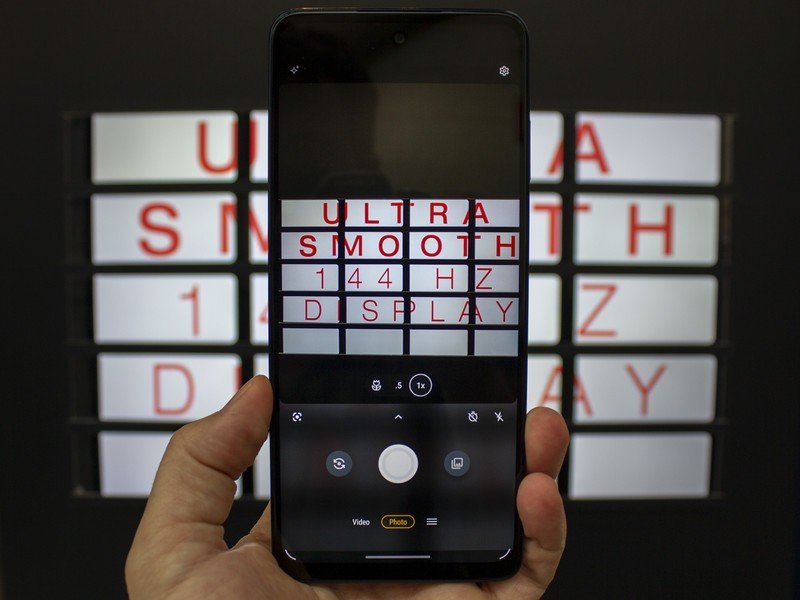
Despite being half the price of the original Motorola Edge, the new Motorola Edge (2021) packs a much faster Qualcomm Snapdragon 778G processor that felt every bit as fast as I would expect from a flagship device. There's also a brand new 6.8-inch 144Hz display that's an upgrade over the 90Hz display in last year's Motorola Edge, even if it's a downgrade from an OLED panel to an LCD one.
Motorola doubled the specs and cut the price in half when compared to the 2020 Motorola Edge.
On a positive note, it has 576Hz touch latency, so touching the screen feels absolutely instant. It's also completely flat this time around, while last year's Motorola Edge featured curved screen edges and edge-aligned gesture-based actions.
The Snapdragon 778G enables both 5G and Wi-Fi 6E connectivity, including 5G mmWave on Verizon's network. A giant 5,000mAh battery is stuffed inside the surprisingly light metal-and-glass frame, and 30W turbocharging — with a charger included in the box — means you won't have to wait long to top it up.
Tucked away underneath the sizable hunk of camera lenses is a 108MP main camera — another significant upgrade even from last year's 64MP hardware. Of course, the hardware was never the real reason last year's Motorola Edge had such a mediocre camera experience, but more on that in a bit. Motorola says it's now using this massive 108MP sensor to do 9-in-1 pixel binning, effectively making those pixels 2.1-microns in size.
Just as we saw back in the HTC One M7 days, Motorola is calling these "ultra pixels" because of their size. Likewise, the 32MP front-facing camera uses 4-in-1 pixel binning to achieve a 1.4-micron pixel size, all of which should help low light performance significantly.

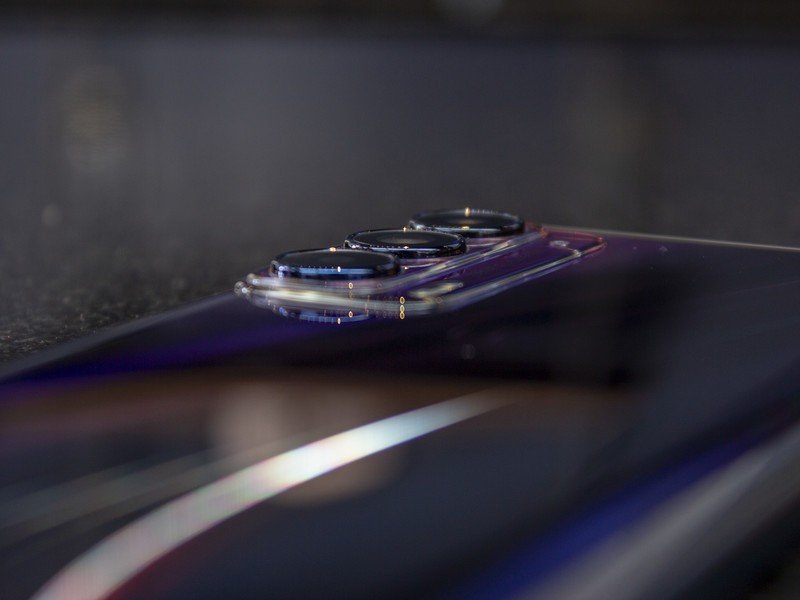


Since this hands-on was at Yankee Stadium during broad daylight, it was a bit difficult to test these claims. Motorola also fit in an ultra-wide-angle camera and a depth sensor on the back, further spending quite a bit of time talking up its new photography software. We'll talk about that a little below.
The phone's design is quite a bit different from last year and more closely resembles other 2021 phones, including with that flat display — a trend that's been slowly building for the past few years. A side-mounted power button triples as a fingerprint sensor and a capacitive gesture key which Motorola is using to replace some of last year's edge gestures.
Gesture genius
Motorola Edge (2021): Software that matters
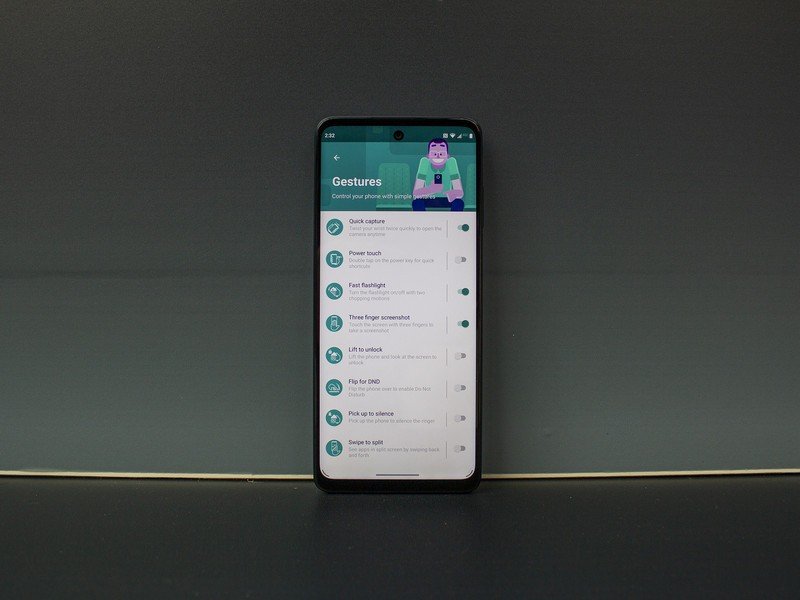
Motorola is backing up its mostly premium-level specs with what appears to be a significant improvement in software smarts. For some years now, Motorola has done best when it offers a stock experience with a few quality of life features on top. But Motorola's weakness didn't lie in feature scarcity; that weakness specifically came from a lack of post-purchase support on the operating system level.
Motorola is committing to software updates for the first time in recent memory.
The company spent time addressing that exact problem, citing that the New Motorola Edge (2021) will ship with Android 11, receive two major OS updates and bi-monthly updates for at least two years. That in addition to app and security updates through Google Play and Google Play Services.
Motorola is also leveraging its parent company's expertise — that's Lenovo, in case you haven't been following — to highlight the inclusion of ThinkShield for Mobile. This enterprise-minded security portfolio is quite similar to Samsung Knox in that it's a top-to-bottom security platform that covers more than just the base operating system or hardware-level of security; it also includes supply chain controls so that Lenovo and Motorola products don't wind up on a blacklist.


Motorola continues to utilize gestures to help differentiate its products from other Android phones.
Motorola's most recently updated Android look and feel, called My UX, looks really good. While it's not pushing Material You design language from Android 12 just yet, it does feature a ton of customization features, including icon theming, changing system UI colors, and plenty of other ways to make the phone feel more unique.
Other new software additions include a double-tap of the power button to bring up a new shortcut menu. As a note, that's double-tap, not double-click. That one took me a minute to understand, as the power button is both a capacitive key and a fingerprint scanner in one universal side-mounted button. Motorola talked about the dynamic nature of the shortcuts you can create with this key, but I wasn't able to see those in action.
All of those great little Motorola gestures are still here, including a few new ones the company hopes will catch on for users. Double twisting the phone to launch the camera or double chopping to toggle the flashlight have always been great features and are clearly here to stay.
Ready For anything
Motorola Edge (2021): Becoming your all-in-one device

Motorola's Ready For tech aims to take on Samsung's similar features in more ways than one. The on-phone Ready For software allows you to cast to any Miracast-enabled TV, but it's not just media or screencasting happening here; it's an entire desktop-class suite that pairs perfectly with a wireless keyboard and mouse. Motorola's demo was on one of the TVs at the stadium — an unfortunate choice given the low-performance spec of the TV — but what I saw was impressive.
Motorola is clearly going for Samsung's throat with this release, especially at the Enterprise level.
The Motorola representative demoing Ready For used a keyboard and mouse to control the on-screen desktop just as you would expect of a PC. Motorola's software even had side-by-side window snapping that's done with a single icon click on the top application bar, making window snapping a bit more obvious than Windows or ChromeOS. Since this is running off the phone, any app you have installed can be run from this interface.

Ready For PC is another tech Motorola discussed but wasn't able to show off. Ready for PC attempts to show up both Microsoft and Samsung's Link to PC feature found on Samsung flagships like the Galaxy Z Fold 3, which can share not just its screen with a Windows 10 PC, but also some Android apps. Motorola says its features go far deeper than Samsung's solution allows, but we'll have to wait for the review to judge those claims.
Motorola Edge (2021): The new mid-range king?

At $500, it's pretty hard to argue against the new Motorola Edge on paper. Time will tell if the software experience holds up to its end of the bargain, but Motorola certainly has a compelling phone that feels a lot more premium than its price implies. Whether the full retail price still feels that way is anyone's best guess but, based on the far more expensive and less powerful Motorola Edge from last year, clean software goes a long way to keeping the experience solid for a long time.

Motorola Edge (2021)
The Motorola Edge (2021) is a photography-focused mid-ranger with a modern design and solid specs. It has a 108MP primary camera, a 6.8-inch display with a 144Hz refresh rate, and a large 5,000mAh battery.

