Motorola Droid X review
Droid X does it bigger. Take everything you've come to know and love about Verizon's Droid line of Android smartphones -- starting with the original Motorola Droid then taking a step forward (or sideways, some might say) with the HTC Droid Eris and Droid Incredible -- and crank it up to 11. The screen size. The processing power. The camera. The screen size. It's big, it's powerful, and it's threatening to vault the Droid line to a whole new level of popularity, which is saying something.
So let's dive into the Droid X, available July 15 for $199 on contract. After the break, the biggest phone to hit Verizon -- literally -- since the Droid line was born last year.
The Droid X cheat sheet
Everything Droid X | Hardware | Software | Apps | Camera | Forums
The Motorola Droid X in 10 minutes
Make no mistake about it, this is a lot of phone. And while it doesn't deviate too much from the standard Android experience, there are some features that may be new to a good many of you. We'll get through a good number of them in a quick 10-minute overview.
And if that's not enough for you, check out our initial hands-on immediately after the Droid X launch event in New York City.
Droid X hardware
There's no avoiding it -- we're going to have to compare the Droid X with the HTC Evo 4G on Sprint. Both are the first 4-inch-plus phones on Android (Find all of our Evo 4G coverage here), and they're clearly making up the top rung of the platform ladder. (The upcoming Samsung Galaxy S line should join them shortly.)
Be an expert in 5 minutes
Get the latest news from Android Central, your trusted companion in the world of Android

From left, Motorola Droid X, Sprint Evo 4G, Google Nexus One
The Droid X is big. Stick it next to the Evo 4G, you'll see right away that it's even bigger. Taller, anyway, but the Evo is a tad wider. Where the Droid X makes up for it is in thickness. Or, rather, how thin it is. Spec-wise, they're both listed at a half-inch thick. But the Droid X feels a bit thinner, thanks in part to the bulbous reverse chin at the top. And that's not a knock. The thicker part where the camera's housed gives your fingers a place to rest when holding the phone, which is a little easier than having a plain flat back. It also keeps you from sticking your finger over the camera lens, which is a real problem with the Evo, particularly when snapping pics.
Motorola's long been known for its stellar build quality, and that continues with the Droid X. Whereas the original Droid was a hulking piece of metal and glass, the X is, well, a hulking piece of glass and plastic. But the two have a very different feel. It's not as cold (if there is such a thing for a smartphone) as the Droid.

The menu, home, back and search buttons
The capacitive buttons of the Droid and Droid Incredible have given way to plastic physical buttons. They're not bad, though they've got a bit of wiggle to them and feel a little out of place for Motorola hardware, which usually is among the most sturdy in the smartphone realm.
(Fun fact: You can set the Home button to do things when double-tapped. By default, it launches Voice command. But you can change it to launch the browser, camera, dialer, etc. Go to Settings>Applications>Double tap home launch.)

Motorola Droid X power button and 3.5mm headphone jack
The power button is in the center of the top bezel, which takes a little getting used to -- it's almost always either on the left or right on other smartphones. The 3.5mm headphone jack also is up top, and you get a pretty standard (if a little small) volume rocker on the right-hand bezel, along with a button to launch the camera app and snap pics.

Motorola Droid X camera button and volume rocker
The left-side bezel houses the microUSB port for syncing and charging, as well as the microHDMI port. As with the Evo 4G, the Droid X doesn't come with a microHDMI cable, and they can be a little hard to find, even with the carriers conveniently selling them.

The microUSB and microHDMI ports
The rear of the phone is pretty clean. There's the aforementioned reverse chin, the 8MP camera with dual LED flashes, a stylish battery door that shows now sign of coming loose by accident, and there's a fairly large speakerphone port. There's also another pinhole that is the third of the Droid X's microphones. There's one directly under the buttons on the front of the phone (used for voice calls), another on the top bezel (for noise cancellation), and the third on the back is for use by the video camera.


Battery door, rear speaker and video recording microphone


Battery and microSD card removed
Slide off the battery cover -- which appears to be part of the antenna system -- and you have the 1540mAh battery, which you remove with a handy pull tab. And you're going to have to remove the battery to get to the included 16GB microSD card. The phone will handle up to a 32GB microSD card, which should be more than enough for all the music and movies you're going to want to store on the Droid X.
And speaking of music and movies, let's talk a little more about the Droid X's 4.3-inch screen. Everybody's getting all obsessed over screen specs these days. LCD. OLED. AMOLED. Super AMOLED. Pixel density. And Apple with its ridiculously named "Retina display." And we understand. You have to have something to make your phone stand out a little bit.
The Droid X's screen is 4.3 inches of liquid crystal display under Gorilla Glass, at 854 pixels high by 480 pixels wide. Yeah, that's the same extra 54 pixels that the original Droid has. That works out to about 227 pixels per inch. No, it's not as dense as the iPhone 4's 326 ppi. (Motorola has been touting that the Droid X has more than 400,000 pixels, which is true. The extra 54 pixels on the vertical axis give it a total of 409,920, as opposed to the 384,000 pixels in a traditional 480x800 display. Will you notice? Nope.) The screen has a 16:9 aspect ratio, same as widescreen movies.

Decent in sunlight
And there's the technical argument to be made that OLED and AMOLED are "better." Fine. For what it's worth, I'm plenty happy with the Droid X's screen. Its whites seem whiter than my Nexus One and Evo 4G. There's not a great deal of difference between its lowest brightness setting and its highest, but I've had nary a problem leaving it set to automatic. And it performs better outdoors than AOMLED. Really, I'm less and less concerned about screen technology than I am with battery life. (More on that in a bit.) It's not going to matter how great the screen is if you can't turn it on.
The bottom line on the screen? It looks great. We're really not going to worry about pixel density, and neither should you.
What's under the hood
The Droid X sports a TI OMAP 3630 processor running at 1GHz, and on top of that it has a dedicated graphics chip, a PowerVR SGX530, if you must know. For those who don't speak geek, know this: It's fast. And we're talking muscle car fast. It already flies in daily use, and this is without Android 2.2 and its speedy Just-in-Time compiler, which acts as sort of a supercharger for apps. (See our benchmark tests.) And as for gaming well, this beast gets it done. (See our gaming demo on the Droid X.)

Gaming on the Droid X
Storage memory for the operating system and apps is as high as we've seen on a smartphone. All 8 gigabytes of built-in space on the Droid X are available to Android for apps, and only apps. The Droid X comes with a 16-gigabyte microSD card on which you can keep music and photos. But the microSD card also will be used by the phone's apps to store data. It's kind of weird setup, because you're you're going to be hard-pressed to fill all 8GBs of on-board space with apps (unless Verizon and Motorola know something that we don't about the future of Android). RAM clocks in at 512 megabytes.
This is all powered by a 1540mAh battery -- not merely 1500mAh, like a lot of batteries, Motorola will tell you. Getting through a full day of relatively normal use -- for me, that's e-mails, texts and Twitter, with just a few phone calls -- was pretty easy to do. But you're going to need to keep an eye on how many accounts the phone's hooked into. (More on that in a bit.) Keeping a charger or an extra battery on hand isn't going to be a bad idea, but neither is the Droid X a huge battery hog.

To that end, Motorola's included a "Battery manager" feature. There are three pre-programmed modes -- Performance, Smart and Battery Saver. Smart Mode lets you set a schedule by which the phone's radios will be turned off, saving the battery. By default, it's set for 10 p.m. to 5 a.m., but you can reschedule for whenever you want.
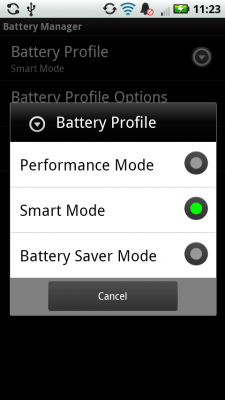
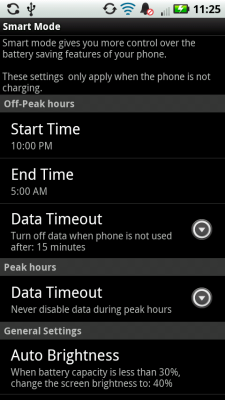
Droid X software
The Droid X is launching with Android 2.1 (Eclair), which was a little bit of a surprise given that both Andy Rubin -- the head of Android for Google -- and Adobe CEO Shantanu Narayen were on hand at Motorola's launch event. That pointed toward a possible Froyo (and Flash) launch. Alas, we've got Android 2.1, Flash Lite and a bunch of good customizations from Motorola. An upgrade to Android 2.2 (Froyo) has been promised for "later this summer."
It's not Motoblur

The seven default home screens on the Droid X
If previous Motorola software customizations -- Motoblur -- have left a bad taste in your mouth, we don't blame you. But there's really none of that in the Droid X. It's not Motoblur, and Motorola's gone on record saying as much. (Caveat: Yes, if you open up the files in the ROM, a lot of the widgets are named "Blur." Get over that.) What you basically have is a slightly tweaked Android user interface. There are seven home screens on which you can put icons, widgets and shortcuts.

The first difference you're likely to notice are the three large buttons at the bottom of the screen. They take you to the phone dialer, application launcher (or drawer) and contacts. We'd prefer to see the contacts button swapped out for something else (say, the browser, like in Android 2.2), as your contacts are easily accessible from the phone dialer. So, it's kind of redundant. Motorola could easily change that if it wants, or you can install a new launcher from the Android Market, such as ADW.Launcher or Launcher Pro.

Swipe left or right through the different home screens and the bottom phone-apps-contacts buttons change to an indicator showing you where you are in the series of screens. That also lets you hop from one screen to another, meaning you don't have to scroll through all of them to get from the far left to the far right. And that's nice. Pause a second, and the three buttons reappear. (And you'll have to wait for them to show up before diving into the app launcher, or you can press the home button twice to get to your apps.)
Widgets get even better
Having one widget with multiple size options is nothing new. But Motorola's made changing sizes stupidly simple on the Droid X. Tap and hold on a widget until it vibrates. Then lift your finger, and you'll see little arrows appear in the four corners of the widget. Simply drag from a corner to resize, much like you might resize a window on a computer. If the widget can't be resized -- either it's not designed for a certain size, or there's no room on that particular home screen -- it'll tell you. OK, it's kind of a small thing and not something you're likely to use all that much, but it's a very cool addition and adds sophistication to Motorola's customizations -- something that was sorely lacking in Motoblur.
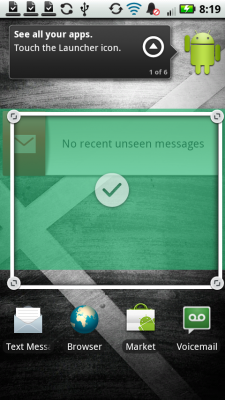
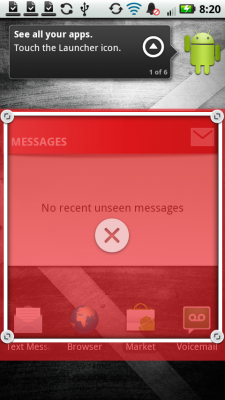
Not every widget you may have on the Droid X can be resized, and Motorola has put its custom widgets in their own section. Again, attention to detail.
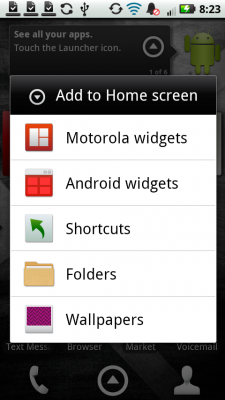
As for the widgets that Motorola's included by default, they're pretty good. Their style is consistent with the theme of the operating system, though they're a little heavy on form and slightly less so on function. The calendar widget, for example, could stand to show a little more information. It just feels like a slightly inefficient use of space. That's just a minor niggle, though.
Another nice little tweak from Motorola: You can swap the position of widgets and icons on-screen, which you can't do in stock Android.
Included apps
The Motorola Droid X has access to the Android Market's 68,000-plus apps, of course, and it comes with a few of its own, too.
- 3G Mobile Hotspot: For an extra $20 a month, you can use your Droid X as a Wifi hotspot, with a 2GB cap on the data. (It's 5 cents a megabyte over that.) Setup is easy and takes just a few taps. Remember that you'll be using Verizon's 3G data, as the Droid X (or any other Verizon phone, for that matter) doesn't have 4G access.
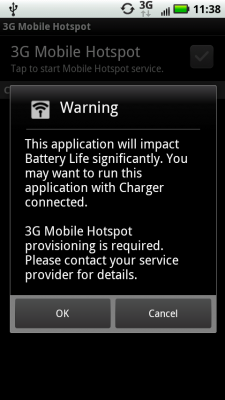
- Amazon MP3 store: Buy music.
- Backup Assistant: Mainly used to help move contacts from older Verizon devices. If you're already using Android, you likely won't need this. And the backup features in Froyo should make it even less necessary.
- Blockbuster: Movies on your phone. Start at $3.99 to rent, and $9.99 to buy. The rental window is 30 days once the transaction is completed, and you have 24 hours to finish the movie once you start it.
- City ID: Phone number lookup.
- DLNA: Multimedia streaming.
- Emergency Alert: Just like it sounds, nationwide emergency alerts. Let's hope it's never used.
- Files: Yes, there's a built-in file browser.
- FM Radio: Yes, it works. (Why do people keep asking this?)
- Media Share: A way to share files, photos, etc. between devices. It's kind of a pain.
- Messaging: Kind of a universal inbox app that gives you access to messages other than gmail.
- My Accounts: Quick access to the accounts hooked into the Droid X, without having to dive through the settings menu.
- My Verizon: Access to your account and services.
- Skype Mobile: VOIP Calling. Doesn't do video just yet.
- Social Networking: Ties all of your stuff together.
- Voice Command: Just like it sounds. Tell your phone what to do.
Available accounts
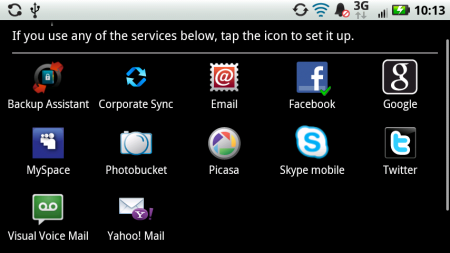
Out of the box, the Droid X hooks into the accounts you see above. Like we stated above, the more accounts you're hooked into, the more data you'll be pulling down in the background, and thus you're likely to be pulling more from the battery.
The Droid X camera

8-megapixel camera with dual LED flashes
The Droid X sports an 8-megapixel camera with dual LED flashes on the rear of the phone. It's housed in the hump at the top of the phone, which helps keep your grubby fingers out of the way. And because of the hump's slight angle, the lens is kept clear when the phone's resting on its back, so you shouldn't have to worry too much about scratches.

The camera app can either be launched through the app launcher, a home screen widget, or through the button on the side of the Droid X. The button is a two-stager. To launch the camera app, you have to push it all the way. When taking pictures, you press the button halfway to focus, then all the way to snap the picture. You get an audible tone when the camera's focused.
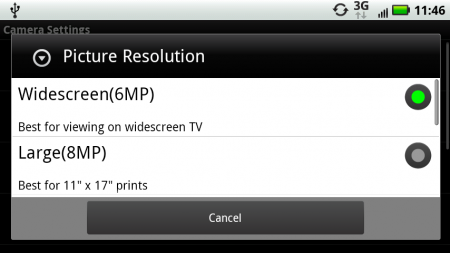
By default, the Droid X shoots pictures at a 6-megapixel resolution, and not the full 8 megapixels. That's still plenty big for most smartphone-quality pictures, and it keeps the image size in the Droid X's widescreen format. Pictures are geotagged by default. As for photo quality, it's pretty darn good. Still not as good as a DSLR, but it could easily replace a basic point-and-shoot. The dual-stage shutter button takes a little getting used to. But it quickly becomes second nature.

The Droid X's camera app is just about the best we've used. It's simple, but full of features, including a number of effects that you can apply on the fly. Switching to video recording (which by default is set to the full 720p resolution) is done by an easily accessible button on the bottom right of the screen. No hunting through secondary menus. You also can switch on the dual flashes when recording video.
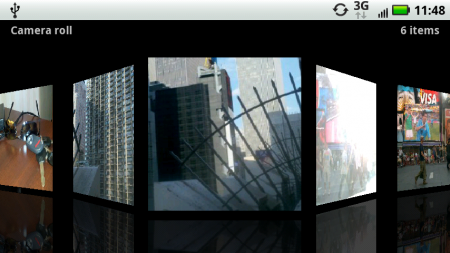
The camera gallery app is smooth and reminiscent of Apple's Cover Flow. We'll let that slide as it works very nicely.
Sample pictures and video
By default, the Droid X takes pictures at the 6-megapixel resolution. Thumbnails open the full image in a new window.




Taking pictures at the full 8-megapixel resolution gives you a larger image, but you lose the widescreen aspect. Thumbnails open the full image in a new window.


Video can be shot at a maximum resolution of 720p.
The Droid X keyboards
The Droid X doesn't have a physical keyboard, and the phone's sheer size helps ease the transition.
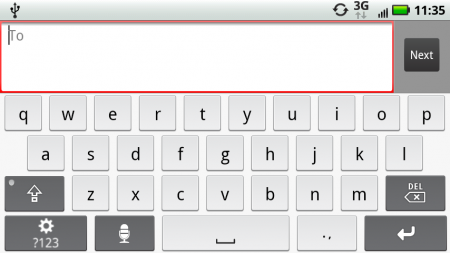
The phone actually comes with a couple of keyboards built in. By default, there's Motorola's custom job, which features honest-to-goodness multitouch. You can hold down the shift button and press a another key at the same time. As far as on-screen keyboards go, it's pretty darn good, though we're not fans of having to go to an alternate menu to type numbers and symbols. They should be options when you hold down on a letter.
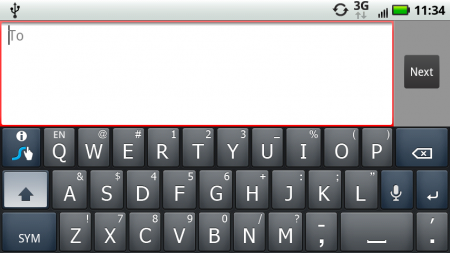
And then there's the uber-popular Swype keyboard, which Verizon and Motorola have also included. It's a breeze to use on the large screen. And you can still get to Android's speech-to-text functions with it, too. (Press the microphone button.)
Other odds and ends
- Phone calls: Crisp and clear, exactly like we've come to expect from Verizon.
- Speakerphone: Not as loud as we've come to expect from Motorola. That's not to say it's bad, it's just not the knock-you-on-your-butt feeling we've had from previous Motorola phones.
- Media sync: When plugged into a computer, the Droid X has options for PC Mode, Windows Media Sync, USB Mass Storage and Charge Only. It's a tad confusing, and we'd rather just move files manually. But we're binary like that.
- GPS: Works as it should, though it's turned off by default. You'll need to go into the settings and activate it (and the aGPS).
- Sounds: Yes, the "DROOOID!" sound is still here.
The wrap-up
It's tempting to call the Motorola Droid X the latest biggest and best Android smartphone -- a lot like we did the Sprint Evo 4G, and Verizon Droid Incredible, and the ... OK, so we're going to do it again. The Droid X is the latest biggest and best Android smartphone. Its 4.3-inch touchscreen shines, Motorola's on-screen customizations don't overpower the experience (or get in the way like Motoblur), the camera is above-average, Verizon's network is still arguably the best, and so on and so forth. But you want some comparisons with other Android phones, right? Let's break it down:
Droid X vs. the Droid Incredible
The Droid X is bigger, has a similar 8MP camera, doesn't run HTC Sense (that's not a knock on Sense, but we understand not everybody likes it), shoots 720p video and can serve as a Wifi hotspot (two things the Incredible are rumored to get soon). Something they both have in common, of course, is that you can't actually buy either one just yet. The Droid X will be available July 15, while the Droid Incredible remains on backorder while it gets a screen refresh. If we had to pick one? Probably the Droid X, if only because it likely will have better availability at launch.
Droid X vs. the Sprint Evo 4G
Theses two are on a more level playing field. Both have a 4.3-inch screen, 8MP camera, 1GHz processor and Wifi hotspot. The Droid X feels thinner in your hand, but in actuality it's larger than the Evo. The Evo's not-so-secret weapon, however, is Sprint's 4G Wimax network. It's still being rolled out, and speeds can vary greatly. But it's better to have the option for 4G than not. The Evo has a front-facing camera (if you're into that sort of thing) and recently got a software update that improved battery life and helped its operating speed. Both phones have HDMI-out. In our minds, it's pretty much a draw.
Droid X vs. the Samsung Galaxy S
Verizon's getting the Galaxy S as the Fascinate, and it's going to be a touch decision. We've had hands-on time with the Fascinate, but it's going to take a more in-depth look to make a decision. The Fascinate has a slightly smaller screen at 4 inches, but some very unofficial benchmarking shows it a running 3D graphics a bit quicker. It's going to be a very tough call for those on Verizon, and it's a credit to the carrier that it's carrying two phones that have so many similarities.
So should you buy it?
We could keep comparing the Droid X to every other Android phone out there, but it really comes down to a few things.
- Are you fine with an on-screen keyboard?
- Are you OK with a 4.3-inch screen?
- Do you get good service from Verizon where you live and work?
Answer yes to those three questions, that should pretty much seal the deal.
So, yeah, it's the latest biggest and best Android smartphone. And we'll likely say the same thing about the Galaxy S class that's coming later this summer. We're in an interesting time with Android, with every carrier stepping up and providing compelling top-end smartphones. Motorola fans should be plenty happy with the Droid X. And in an age when smartphone shelf life is measured in a matter of months (if not weeks), the Droid X likely will be a talker for some time to come.

