Motorola Droid 2 review
Without question, the the Motorola Droid -- and Verizon's marketing blitz behind it -- is what really put the Android smartphone on the map. It's safe to say millions have been sold, and you've been hard pressed to watch an hour of television without hearing the unmistakeable call of "DROOIIIID" announcing the arrival of yet another commercial.
And now we have the Droid 2. Launched with little fanfare compared to its older brother and its cousins in the Droid line -- the HTC Droid Eris, HTC Droid Incredible and the Motorola Droid X -- the Droid 2 keeps with the look and feel of the original while adding some needed improvements.
So join us after the break as we take a closer look at the Droid 2 its place in Verizon's Droid line.
See also
Droid 2 video walkthrough | Benchmark tests | Must-have applications
Droid 2 accessories | Droid 2 forums
The hardware
At first glance, the Droid 2 doesn't appear too different from the original Droid. It retains the horizontal sliding keyboard, angular shape and industrial look and feel.

The original Motorola Droid, left, and the Droid 2.
Be an expert in 5 minutes
Get the latest news from Android Central, your trusted companion in the world of Android
The LCD touchreen remains the same 3.7-inch Gorilla Glass of the original. And it's as good as it ever was. The capacitive buttons below the screen have been rearranged to the menu-home-back-search layout, keeping consistent with the Droid X.
And just below the buttons is where we find our first major design change . The sharp sloped chin and ledge on the original Droid has been replace with a rounded scoop that extends to the bottom of the phone. It gives a softer feel to the front of the phone. Also, the front bezel of the phone no longer is made of metal. That eliminates much of the cold feeling of the original Droid, though it doesn't do much for weight, with both phones at 6 ounces.

Size-wise, the phones are identical at 60.5mm by 116.3mm by 13.7mm. No sense messing with a good thing, as the Droid 2 combines a large screen with pocketability.
The buttons of ports of the Droid 2 remain in their familiar places. The power button and 3.5mm headphone jack are up top; the microUSB port (with new LED indicator) are on the left-hand bezel; and the volume up/down rocker is on the right-hand bezel. The volume buttons also have been reimagined a bit. They're more rounded and stand out a little more, making it easier to increase or decrease the volume level. The dedicated camera button is still there, though it's been toned down a tad and isn't quite as easy to find by feel.


The main microphone is on the bottom bezel. There's a second, noise-canceling mic on the rear of the phone, near the 5MP camera and flash. (Pro tip: Make sure any case you buy has a cutout for the secondary mic.)
And speaking of the camera, very little has changed here. It's in almost exactly the same place -- but not quite, meaning you'll likely need a new case. More on the camera in a bit.

The sliding keyboard has exactly the same feel as on the original Droid, and that's a good thing. It's solid, with just enough resistance to make you not worry about it breaking, but no so much that it's a pain to open. And you have the same familiar "click" sound when the keyboard is fully opened.
But once it is opened, that's when the biggest change becomes apparent. Gone is the copper-colored five-way directional pad that looked more like a fingerprint scanner than anything else, replaced by arrow keys and an OK button. And with that D-pad out of the way -- it took up about a sixth of the keyboard's width -- there's room for some real improvements.

The Droid 2's individual keys are wider and more raised than their predecessors -- two improvements that were sorely needed. And they feel pretty darn good. The alt and caps lock keys have shifted a tad, a tab key has been added, as has a key to trigger the voice search microphone. And those awkward blank keys from the original Droid are now gone.
The silkscreening of the keys' secondary functions -- punctuation, numbers and the link -- has changed from a copper color to blue. Again, a softening of the design.
The redesign of the keyboard on the Droid 2 can't be praised enough. And, truthfully, it's what the original Droid should have had in the first place.
Changes under the hood
The Droid 2 has a beefed up TI OMAP 3630 processor running at 1GHz -- almost double the clockspeed of its predecessor. That's not to say that the original Droid was anything of a slouch, but the sequel is that much more powerful.
The Droid 2 sports 512MB of RAM and 8 gigabytes of on-board storage. That's in addition to an included 8GB microSD card (it's capable of reading up to a 32GB card). Repeat: That's 8GB on the phone itself for storing apps, which also can be moved to the SD card, thanks to improvements in the Android OS. (More on that in a bit.)

What hasn't changed is the battery. The Droid 2 comes with a 1390mAh battery (it's often rounded up to 1400mAh). We can squeeze out a day's use with generous e-mail use, limited background notifications from twitter and the like, and a smattering of phone calls. Your mileage likely will vary, though.
You get to the battery and microSD card through the same sliding rear cover as on the original Droid. The slider mechanism feels a tad more sturdy than its predecessor, and we've got little fear that it may fall off on its own.
The software

The Droid 2 is the first U.S. smartphone to actually launch with Android 2.2 (aka "Froyo"). And on top of that, it sports the same UI tweaks (don't call them Motoblur) as the Droid X. That includes seven home screens and a number of preloaded widgets custom built by Motorola, in addition to the usual Android widgets. The Motorola and Android widgets are listed in separate categories in the home screen options.
Live wallpapers are there, naturally, though surprisingly the Droid 2 doesn't have its new glowing red eye loaded by default. It's there, and it's a more robotic and a little less monsterous than on the original Droid, and you can use it if you'd like.
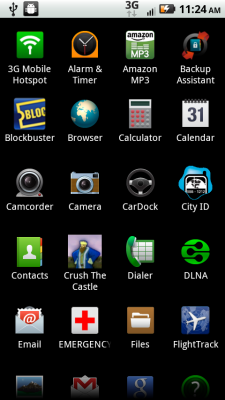
Another cool trick from Motorola is that some of the widgets it designed are resizeable. You tap and hold, then drag from a corner. It's a neat way to customize your home screen on the fly, giving it a real desktop feel.
There are a fair number of apps included on the Droid 2. Verizon's 3G Mobile Hotspot app (subscription required) is there. So are the Audible audio book app, Kindle e-reader and Blockbuster movie rental apps. Motorola's excellent Car Dock customizations (large, easy-to-read buttons) are there. And the City ID app (think caller ID) is there, too.
DLNA media sharing and Motorola's Media Share app are there to connect your phone to other devices. And Need for Speed Shift is there for some driving, and Skype Mobile (still a Verizon exclusive) is on by default. There's an RSS feed reader built in, and you have the standard news and weather app, too.
Is there "bloatware" on the Droid 2? Sure. Just like every other phone released by a carrier since, well, forever. Out of all the apps preloaded on the Droid 2, the City ID app is the only one we've never once used. And rememeber that the inclusion of these apps help keep the price of the phone lower through subsidies. It's a trade-off. But with a full 8GB of on-board storage, it could be worse.
What about the rest of Android 2.2? We've covered a good many of the major Android 2.2 improvements in our Froyo Features section. The ones we're most happy to see on the Droid 2 are the Just in Time Compiler (JIT), the ability to natively move applications to the SD card (though doing so may still break things like widgets).
The Droid 2 camera

(See our full Droid 2 camera test here)
The Droid 2 has the same 5-megapixel camera as its older sibling. And it's OK. Still not great, but OK. We're not sure if the Droid X has a different lens or if its the 8MP sensor that makes the difference, but the Droid X seems to take better pictures.

By default, the Droid 2 takes pictures in "Widescreen" format. They're not the full 5MP in that setting, but they fit the resolution of the phone and fill up the screen. If you're worried about showing off photos on the phone more than you are having the higher resolution, then you're all set. Otherwise, you'll want to dive into the settings and change that one.
Shutter speed is quite fast (you can trigger it either with the physical button or an on-screen button), and Motorola's camera software offers plenty of customizations, including a handy panoramic feature that walks you through taking extra-wide pictures.

(Click to open in full resolution in a new window)
There's one-touch access to switch to the video camera, or you can use the "camcorder" app. By default, the Droid 2 takes videos at its maximum 480p resolution. It's OK. Not great, but OK. The microphone does a good job of picking up voice even amid a slew of background noise.
In a sentence: The camera is still pretty meh. It'll do, but it should have been better.
Other odds and ends
- Phone calls: Yep, it makes 'em. And Verizon's network is as strong as ever.
- Data speed: Same here. It makes out at EVDO Rev. A, so you won't be able to take advantage of any LTE launches that take place over the next year or so.
- Keyboards: You have Motorola's custom keyboard on the Droid 2 by default. Swype also is pre-loaded and uses a custom skin from Motorola.
- Speakerphone: Have I mentioned before how much I love Motorola's speakerphones? This one's tops.
- Wifi hotspot: Yeah, you have to pay extra for this. And that's not something we're happy about. But it works, and it works fairly well.
- Indicator light: Yes, it's there, next to the front speaker. And it's green.
- The supposed antenna problems: I've used this Droid 2 -- a full retail unit and not a review unit (if that matters) -- in two major cities (Miami and San Francisco) as well at home in the Florida Panhandle. I've had zero problems dropping calls or losing data. Does that mean you won't have any issues? Not necessarily. But in our testing, it was just fine.
So should you buy the Droid 2?
If you're looking for a Verizon Android phone with a keyboard, it's a no-brainer. The Droid 2 has a worth step up from the original Droid. It doesn't bring next-generation hardware or software to the table, though we're more than happy with the speed and power in the 1GHz processor. Really, we're talking another meat-and-potatoes phone here, which isn't a bad thing. And don't overlook that keyboard. It's been greatly improved.

If you're coming from another platform, you can't go wrong with the Droid 2. And the same goes if you're comiing from another carrier. If you're already on Verizon? It's a bit of a tougher choice. The Incredible is another solid phone and has the HTC Sense customizations on the same size screen. The Droid X has a larger screen and the same customizations as on the Droid 2. (Anecdotally: We watched on launch day as the second person in our Verizon store -- we were the first -- traded in a Droid X for a Droid 2.)
And for those of you on the nerdier side (we'll call you "in the know"), what about that whole eFuse thing that supposedly could keep custom ROMs from being loaded? Just like we expected, that's proving to be less of an issue (though still a speedbump) on the Droid X than was feared, so we'll likely have plenty of hackery going on with the Droid 2 once everybody gets their feet wet.
For the masses, know this: The Droid 2 is a strong follow-up to the original. It has a much-improved keyboard, is as fast as just about any Android smartphone available today and should last for quite a while. Really, the only thing we want to ding Motorola on is the camera, but it's not a deal-breaker. It's interesting that Verizon didn't make more of a fuss over the launch of the Droid 2, given its place in smartphone history. But then again, the Droid has quickly become a workhorse phone, as at home in a purse as it is a in a suit coat or tool box. And the Droid 2 certainly keeps up that legacy.

