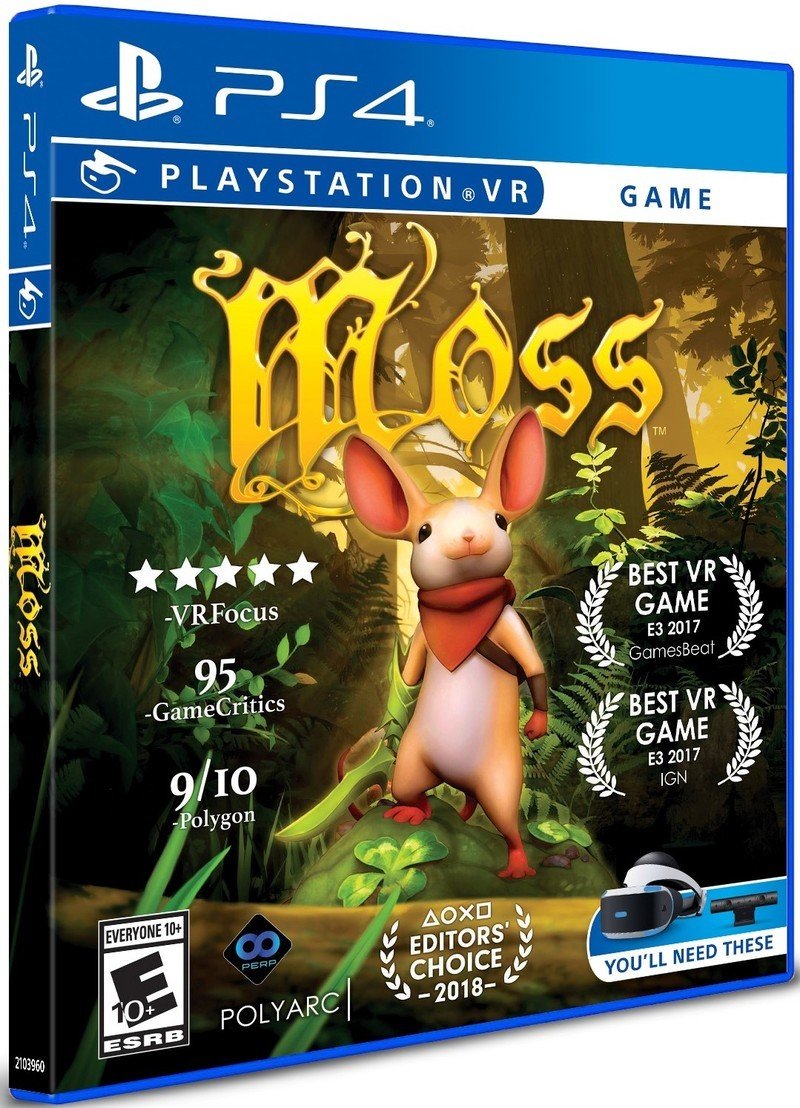Moss by Polyarc: Tips, Tricks, and Cheats!

Everyone knows by now that Moss is a cute game that follows around Quill as she adventures through her town to save her uncle.
Every action you do in the headset has an effect on the world, so you have to use that power to help Quill out. However, there may be some parts that cause you a bit of headache and can be difficult, so here are a few tips and tricks to get through those sticky situations.
Take in the story

Moss is all about the storytelling as well as the puzzles. You start off the game inside a library, staring at a book with no name, but you will quickly learn about the story behind the town of Moss and all it's been through, as well as the backstory to our hero, Quill.
As you would with a regular video game, listen to the story behind the puzzles and take in the scenery. If you've been paying attention, some parts of the scenery will tie in the backstory of our hero and his town. The story is very important to the game and it will really suck you in, so keep your ears open.
Don't forget the scrolls

In every chapter, there are hidden scrolls to be found, and once you get enough a secret will be unlocked. You can notice all the pieces adding up on the side when you go back to the book mode of the story. They'll continue to create a design on the right-hand side until you have all of the scrolls
Make sure to check every level over, even areas you wouldn't think to check, because the scrolls may be lurking there. There are a few out in plain sight, but even more are hidden in the shadows of the world. If there's a random ledge or a hidden corner, take a peek there to make sure you didn't miss anything.
Keep moving

The biggest mistake you can make is taking the levels too slow. This game is about timing in some of the puzzles, and you'll have to know when to jump even if you seem to be holding an object. There are some leisurely obstacles in this game, but for the most part, you'll want to be on your toes.
Get the latest news from Android Central, your trusted companion in the world of Android
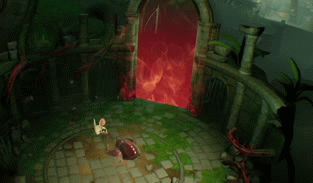
You'll also have to tackle some enemies as well, as you would in a regular RPG. Some of these enemies will be quicker than you, so you'll have to master the art of evading before they get to you.
As you'll see in the game, X and square are going to be your best friends. Quill is not a particularly sturdy champion, especially in the early parts of the game, so you're going to have to be constantly moving in combat to survive.
Keep your eyes peeled

Some levels seem a bit tricky, but there are less than obvious signs to show you where to go. Whether it's a subtle white ledge for you to jump on or a metal object that you can push and pull, there are little ways that help you make your way through the levels.
Although in some levels it may seem like these subtle hints are a bit overhaul on some levels, they will be a saving grace on your harder levels. This will be helpful as the levels get tougher and more strenuous when you get further in the game.