More Pixel users are getting Google's Tasker-like 'Rules' integration

What you need to know
- Google's Tasker-like Rules have begun rolling out to more Pixel devices running Android 10.
- Rules are somewhat limited at the moment, only allowing you to switch your phone to DND, silent, ring, or vibrate based on which Wi-Fi network you are connected to or your location.
- To check if you have access to Rules on your phone, navigate to Settings > System > Advanced > Rules.
Tasker is an Android app that has been around for ages that allows you to automate functions on your phone. However, Tasker can be a little complicated for the average user, and as Android continues to lock down security, it is becoming less powerful.
Fortunately, Google is stepping up to help replace some of that functionality with "Rules." We first saw Rules appear last year for a handful of Pixel users, and now we're seeing it roll out more widely. Unfortunately, it's only for Pixel users running Android 10.
Rules help automate changes that you regularly make in Settings, such as switching your phone to silent whenever you get to work.
When Rules first debuted last October, it didn't offer much functionality, and that still hasn't changed. For now, Google only allows you to set your phone to DND, silent, vibrate, or ring based on the Wi-Fi network you're connected to or your location. Besides that, there isn't much else you can do with Rules at the moment. However, you can switch on the toggle for it to automatically suggest Rules "based on changes you make to settings."
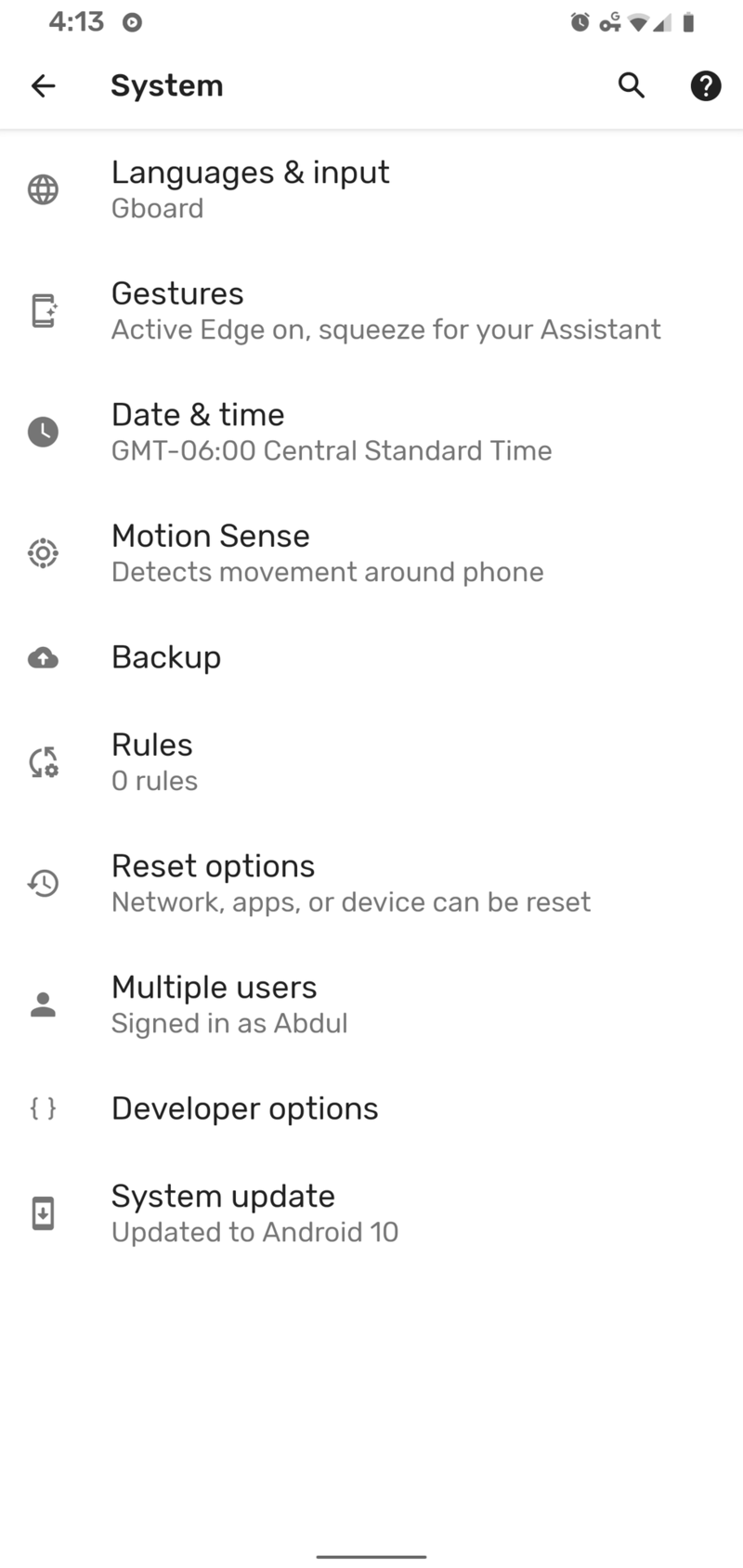
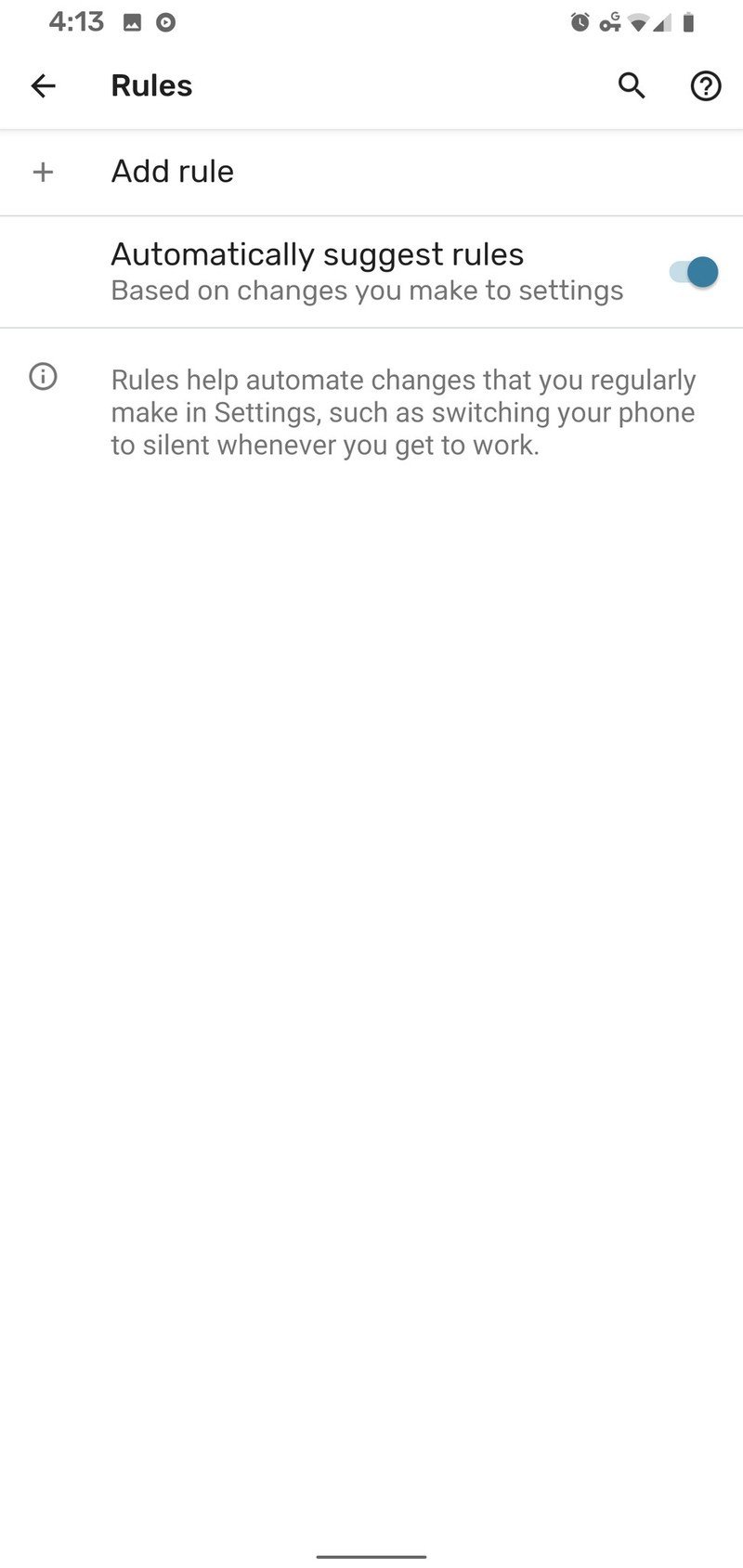
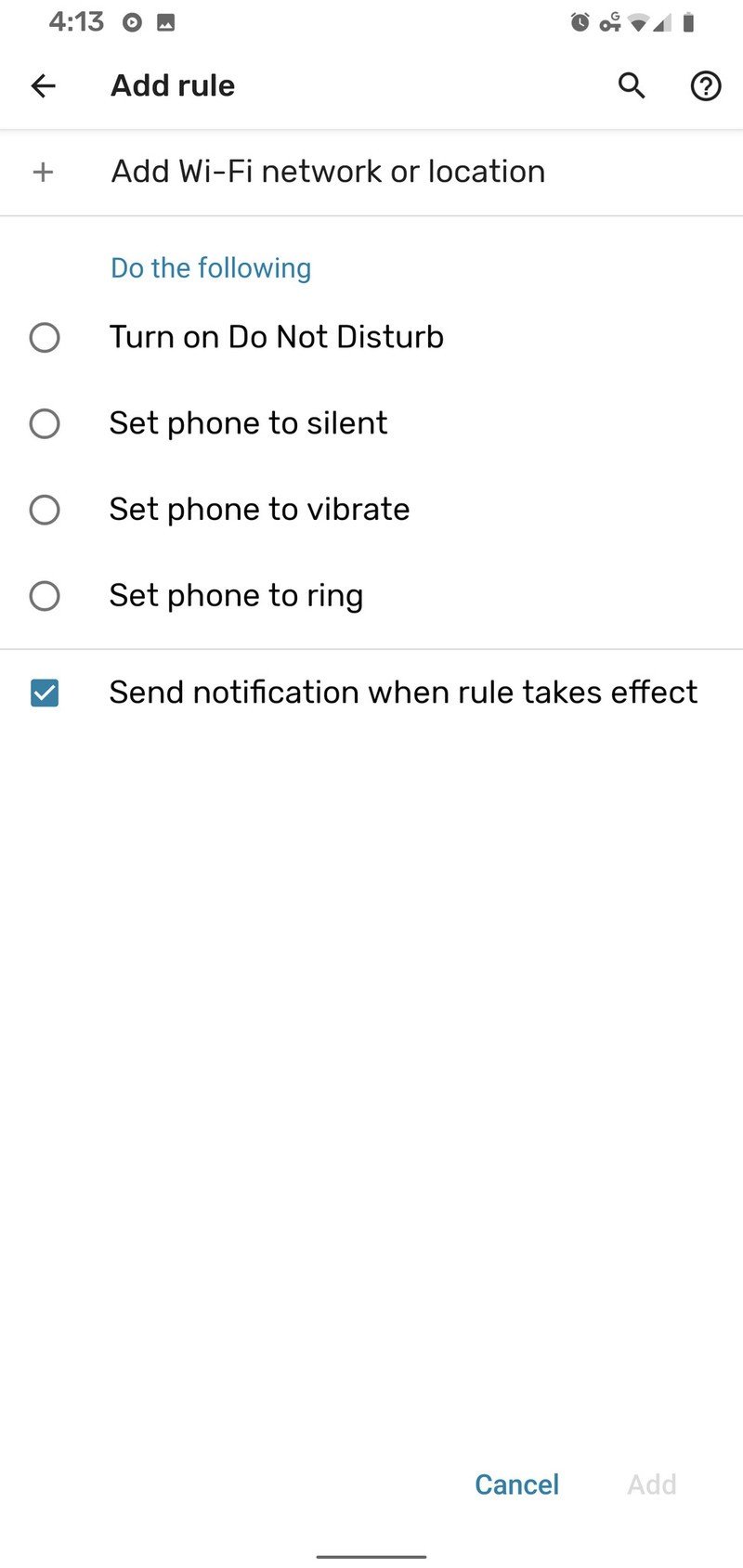
Source: Android Police
To check if you have Rules on your phone, open the Settings menu, navigate to System, Advanced, and Rules should appear between Backup and Reset options.
Hopefully, this is just the beginning, and Google is working on expanding Rules to make it more useful in the future. Perhaps, we could even see some more functionality added when the next Pixel Feature Drop happens in March. According to the leaks, that's when we should see dark mode scheduling appear, along with improved motion gestures for the Pixel 4 and car crash detection.
Be an expert in 5 minutes
Get the latest news from Android Central, your trusted companion in the world of Android

