MiniSuit Keyboard Case for the Nexus 7 (2013)

The Nexus 7 (and all 7-inch tablets, really) are generally better suited for on-screen keyboard input than their 10-inch counterparts, but what if you want to push the capabilities of your tablet more towards a laptop? We've seen wireless keyboards of all shapes and styles for many different devices, but ones that are made to fit a 7-inch tablet walk a very fine line of staying compact without compromising usability.
MiniSuit has had a keyboard folio-style case for the Nexus 7 (2012) on the market for some time now, and has updated the line for the 2013 revision of the tablet. It's a relatively compact, nice-looking and well-made case that also pulls double duty as a full-featured — but hardly full-sized — keyboard accessory. Hang with us after the break where we take a closer look at the MiniSuit Keyboard Case for the Nexus 7 (2013).
Build quality and materials

For an accessory that retails for just $25 on Amazon, the MiniSuit Keyboard Case seems to be built surprisingly well with good material choices. The entire outside of the case is covered with a black stitched leather that gives it a more business-like folio look, which may not be the look everyone is going for but certainly looks and feels premium. The inside of the case is lined with a microfiber material, but the palm rest and holder for the tablet are the same leather material as the outside.


You fit the Nexus 7 into place by sliding it in from the center of the case, where a flap then wraps around it to hold it in position. The leather gives enough that the tablet fits snugly, but it will still move around a little bit in your bag when it gets bumped. The case has all the right cutouts for the buttons, front-facing camera, light sensor and LED notification light around front and the rear-facing camera and speaker on the back.
Opposite the tablet you'll find the real reason anyone will buy this case — the keyboard itself. Contrary to many keyboards that try to go as thin as possible to cut down on bulk, this one has struck a balance of giving the keyboard enough thickness to have proper travel on the keys as well as a solid battery. The keyboard portion of the case is about as thick as the Nexus 7 with its leather holder, and we're completely fine with the thickness tradeoff here.


When you close and open the case, a magnet inside turns the Nexus 7's screen on and off, which is a nice touch. When you are planning to keep the case closed, a leather flap extends from the keyboard side of the case and into a strap on the opposite side. The flap can be tough to get into the strap at first but you quickly figure out how to manage it. The leather-on-leather contact keeps the case held together just fine.
Be an expert in 5 minutes
Get the latest news from Android Central, your trusted companion in the world of Android
If you want to get the keyboard out of the way, it flips all the way back to present you with just the tablet and can even still pop out the kickstand for some video watching if you would like. Don't get this case expecting to easily use the tablet alone though, you really lose the basic one-handed use and portability of the Nexus 7 with this keyboard attached to it.
Ergonomics and usability

MiniSuit has managed to fit a nearly fully-appointed keyboard into the case, while still keeping it just as wide as a landscape Nexus 7, but that doesn't mean that there aren't tradeoffs in using a keyboard this small. The key travel and feedback is actually much better than we would expect, with proper switches behind each key, but the keys themselves are borderline too small. While the case seems to have used the width of the case pretty efficiently, we think that the keyboard layout could have been improved.
For example you're getting dual shift keys, dedicated caps lock and tab keys and directional arrows on a keyboard that could really benefit from reclaiming some of these keys for the main QWERTY layout. It's hard to say just how much more comfortable the typing experience could be if the keyboard was another 1.5-inches wider, but it surely wouldn't hurt.

After spending a good amount of time typing on the keyboard, we actually became quite quick and accurate despite its size. We have large hands that are perfectly suited on a standard 13 or 11-inch laptop keyboard, and while there are definitely things to get used to when moving to a smaller keyboard you can do so in a short amount of time. The biggest things for us were getting used to using the function ("fn") key to access special characters like apostrophes and quotes, as well as accessing Android navigation like "back" and "home."
Ergonomically, the kickstand puts the Nexus 7 at just the right angle for us to be comfortable with viewing it — which is a good thing because it isn't adjustable. The tablet is positioned towards the "top" of the case as well, meaning you're not craning your neck down as much as you would expect. Unless you have smaller than average hands you won't actually be using the palm rest for much of your palms, but we had no problems getting into a generally comfortable position while typing.
In terms of battery life, the keyboard case seems to hold up quite well. We charged our case the suggested 3-4 hours before pairing it up and using it, and even with hours of active connection and typing we didn't have to charge it up. This seems to be about par for the course for Bluetooth keyboards, and we're glad its the case here as well.
Does a 7-inch tablet really need a keyboard?

After using the MiniSuit Keyboard Case and our own Nexus 7 (2013) to write this entire review, we're not entirely sold on the proposition of using a keyboard case on such a small device. It adds quite a bit of bulk and kills tablet-only use, all for a questionably-sized keyboard that pairs up with a small screen that isn't really suited to text input work in the first place. There's no doubt that a physical keyboard will always trump an on-screen one, but that doesn't always mean it's a good tradeoff.
If you see yourself needing to do lots of text input on your Nexus 7 (2013) and can deal with a generally cramped and quirky keyboard layout, the MiniSuit Keyboard Case might fit the bill for you. It adds a more thickness than your average folio case but gives you a nice build as well as keys with good travel and responsiveness — and for the price, it's hard to beat.
Buy the MiniSuit Keyboard Stand Case for Nexus 7 (2013) on Amazon

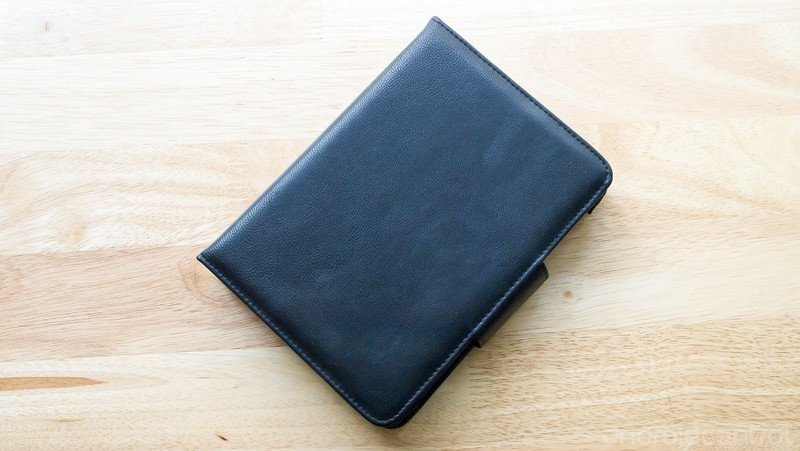












Andrew was an Executive Editor, U.S. at Android Central between 2012 and 2020.

