MiHome Launcher [Android App Review]
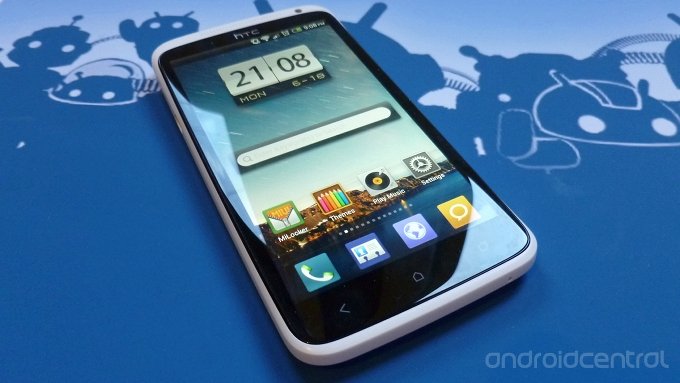
The MIUI ROM's by Xiaomi are an interesting take on Android, offering up something pretty different to everyone else. It isn't to everyone's tastes, but it's bright and colorful, simple, and very well designed. But, not everyone is into flashing ROM's and all that hack-foolery. We've already seen the MiLocker application hit the Play Store, and now the launcher has been separated off and released too as MiHome. There's a ton of launchers out there these days, but MiHome is pretty individual. We'll take you through it after the break.


First things first. There are two different apps in the Play Store for this one. Theres one for Gingerbread, and there's one for Ice Cream Sandwich, so make sure you download the correct version first. They are though, pretty much identical to each other. With that out of the way, once you're up and running, it really won't take long to get to grips with the ins and outs of this launcher.
MIUI often draws comparisons with iOS, and it doesn't take a genius to see why. Instead of having the app drawer we all know so well, all your apps are laid out across a number of homescreens. This is what sets it apart from other Android launchers, but at the same time could be the feature that puts people off the most.
It is fiendishly simple. There aren't dozens of custom settings that require trawling through menu after menu. Literally, setting MiHome as your default launcher is enough. OK, so there are some things you can change, like transitions, and wallpapers, but as we said, simple.
MiLocker is built into MiHome too, although can be de-activated. The themes 'app' takes care of the appearance, providing many, many different choices. The text is in Chinese though, so what they're called will have to remain a mystery in most cases.

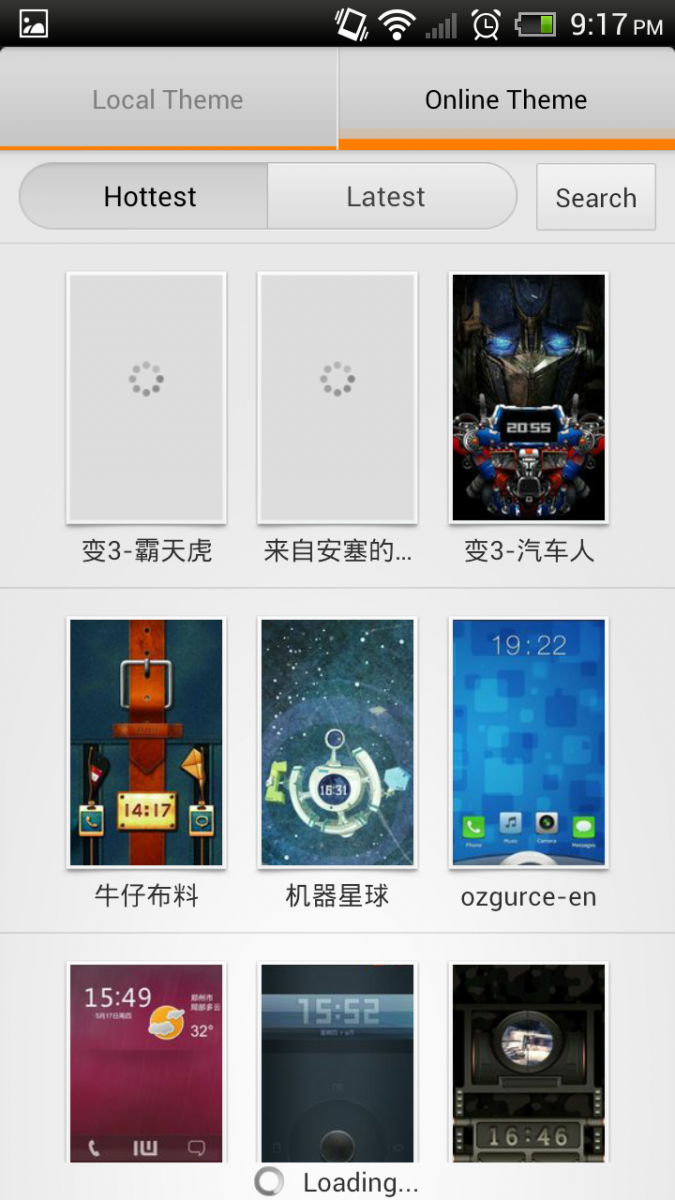
Of course, Android does widgets, and despite bearing resemblance to iOS, MIUI doesn't do away with widgets. Along with including some of their own -- clocks, photo frames, their own search bar to name a few -- all widgets also work. The only thing that is difficult, is getting everything set up if you have 20 different homescreens that have become filled with application icons.
MiHome runs really smootly, and is really nice to look at. It's vibrant and fun, but at the same time it can be messy and frustrating. While folders are also included, the first launch resembles the bad old days of pre iOS4 iPhone homescreens. With a little time and effort everything can be organized to take up less screen real estate, but if you have a lot of apps, it isn't a task to take lightly.
Be an expert in 5 minutes
Get the latest news from Android Central, your trusted companion in the world of Android
It's good to see the MIUI launcher has been separated off from the ROM's, giving those who have always admired it from afar the chance to try it out without doing anything technical. That said, it definitely isn't for everybody. If you're a fan of something like Apex Launcher, this isn't likely to fit your needs.
Download: MiHome for Gingerbread, Ice Cream Sandwich

