Samsung Galaxy Z Flip, Microsoft Your Phone could change the way you use mobile tech

Over the weekend, I was one of the lucky few to have my Samsung Galaxy Z Flip order ship from Best Buy. The folding phone is not without controversy, but it is also winning the hearts of many early adopters brave enough to plop down $1,400.
I'll review the Galaxy Z Flip and detail how it works with Microsoft's Android app suite in the coming weeks, but for now, I want to talk about Windows 10's Your Phone feature and how it has me intrigued and especially exited for the upcoming Surface Duo.

Merging phones and PCs
Your Phone allows you to sync text messages, photos, and notifications from your phone to your Windows 10 PC. Now, when used with Galaxy 20 series phones, it supports RCS messages.

Another way to think about foldables
The Galaxy Z Flip takes a modern smartphone shape and lets you fold it in half. There are compromises aplenty, namely in price and potential screen fragility, but this foldable gets closer to being a well-rounded phone than any other.
Your Phone improved a lot since 2018

When Microsoft announced Your Phone in May 2018, I gave it a quick spin. Early on, there wasn't a lot it could do, making it less than truly useful. Later, I switched to the iPhone 11 mostly full-time, though I still used Android on the side.
And even though I have a Samsung Note 9 kicking around, I never used Your Phone full-time even after Samsung and Microsoft got real cozy. When combined with removed support for the iPhone due to Apple not cooperating with the project, I just never made use of Your Phone.
So, here I am seven months after I gave Your Phone some harsh criticism, using it with a brand-new Samsung Galaxy Z Flip.
And it's amazing.
Your Phone seamless integration
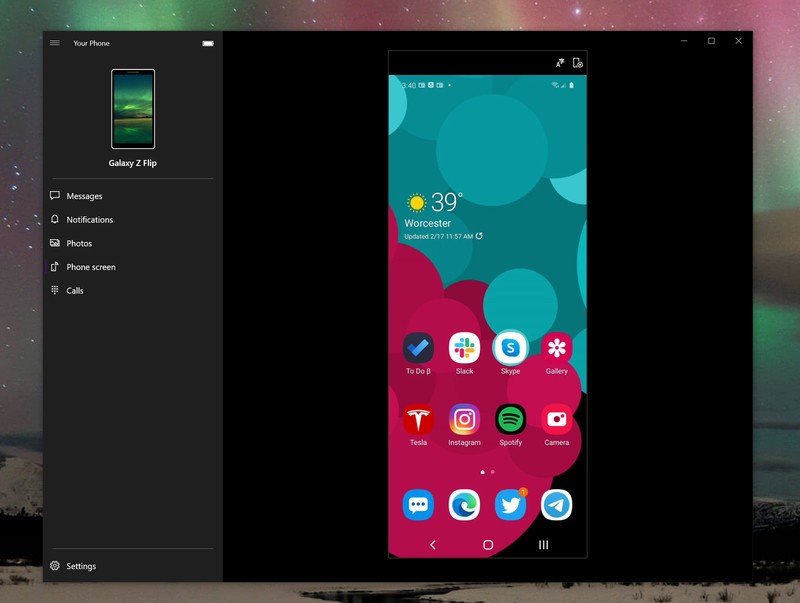
Samsung phones now ship with Your Phone built in, including the S10 and S20 series. The feature is under Link to Windows in Settings, and it gives the whole experience a more natural feel compared to other Android devices.
Be an expert in 5 minutes
Get the latest news from Android Central, your trusted companion in the world of Android
I'm amazed at how well Your Phone works with Z Flip.
On the PC side, Your Phone is regularly updated. For those on the Windows Insider Release Preview program, you get version 1.19123.19.0, which is different from production. There's a new killer feature that lets your phone display go black to save battery life (and reduce the dual-screen effect) when mirroring. Before, when you screen mirrored, your phone's display would stay on the whole time, which is not battery-friendly (and it's distracting).
With the Galaxy Z Flip, Your Phone supports all the major features including:
- Messages — Make and receive SMS texts.
- Notifications — Receive all, none, or some of your phone's notifications on your PC.
- Phone calls — Use your PC's microphone and speakers to handle phone calls.
- Photos — Show up to 2,000 of your latest photos and screenshots, which you can then save and share on the PC.
- Phone screen — Run your phone through the PC, including launching apps, typing, and more.
You can even copy text from your PC and paste it to the phone directly.
Granted, the Galaxy Z Flip is not (yet) on the map for the recently announced RCS messaging support through Your Phone, though hopefully that happens soon, too.
I've been amazed at how fast using Your Phone with the Galaxy Z Flip has been. Calls work perfectly, screen mirroring is almost instant, and the ability to grab my pics while on a laptop or desktop PC is extremely useful. I can even switch between the HP ENVY 32 desktop and work on my Surface Pro X without skipping a beat.
Flipped screens and Surface Duo

While I'll save my thoughts on the Z Flip's hardware for the full review, I'll say that using it with the screen propped open at a 90-degree angle like a mini-laptop is fascinating.
When I'm not screen mirroring, the Galaxy Z Flip has an always-on-display that shows my calendar appointments, time, notifications, and more. While many smartphones have the same features, they lay flat on your desk, resulting in some neck work to see what's happening. With the Z Flip's articulated screen, it's much more glance-and-go.
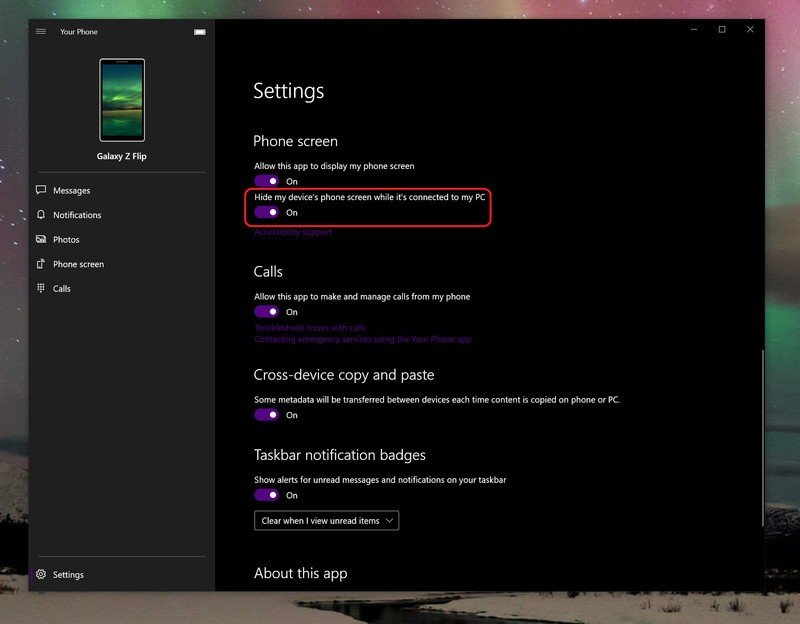
All of this makes me wonder how the Surface Duo will operate. Though it has dual displays (instead of a foldable one), it too can be articulated with one of the screens at a 90-degree angle. Microsoft hasn't talked much about what all the postures can do with the Duo, but being able to display information ("second screening") while working at a PC would be very beneficial. Things like always-on-display are crucial for such an experience.
I haven't been this excited about new tech in a long time.
Hopefully, Microsoft is thinking about how Your Phone and the Surface Duo can be best maximized for work, productivity, and features. The company can now fully control the Android experience meaning Your Phone should be at least as good as Samsung's, but hopefully even better.
The future of mobile is very exciting

Whatever your thoughts on the pros and cons of foldable or dual-screen devices, it's clear we're in for some possible paradigm shifts. Microsoft and Samsung are leading the charge, and how we think about phones, PCs, 5G, and working mobile could radically change as this tech evolves.
It's much too early to declare the Galaxy Z Flip a winner, but when combined with Microsoft's Your Phone (and the potential of dual-screen PCs), I haven't been this excited about tech in a long time. Seriously.

Your Phone Companion
Merging phones and PCs
Your Phone allows you to sync text messages, photos, and notifications from your phone to your Windows 10 PC. Now, when used with Galaxy 20 series phones, it supports RCS messages.

Another way to think about foldables.
The Galaxy Z Flip takes a modern smartphone shape and lets you fold it in half. There are compromises aplenty, namely in price and potential screen fragility, but this foldable gets closer to being a well-rounded phone than any other.

