Microsoft partners with SEVEN Networks to update Outlook.com app
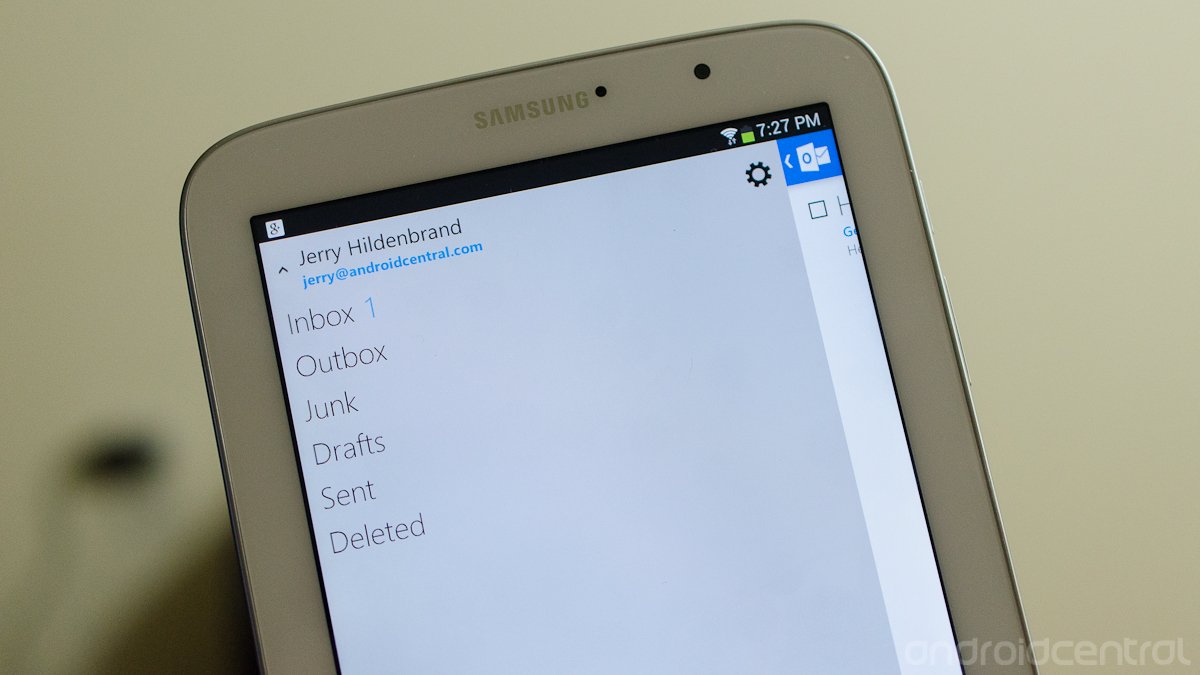
Microsoft and SEVEN Networks have revamped the Outlook.com application for Android, and released a huge update today on Google Play. There's a whole new look -- a mashup of a strange Holo-esque feeling combined with Microsoft's traditional Windows phone style elements -- and a trio of new features. Users can now have threaded conversations, use filters for unread and flagged mail, and now have the ability to mark messages as junk.
To build the all-new app, Microsoft partnered with SEVEN Networks. These are the same folks they used to build the Hotmail app on Android, and makers of what Phil calls "an old-school bad-ass Exchange conduit for Windows Mobile".
While most Android users will use Gmail, we can understand why Microsoft cares enough to try and provide a good experience for Android users. Outlook.com is a successful venture for them, and it makes sense to be able to deliver it -- and deliver it with quality and class -- on as many screens as possible. If you haven't tried it yet, and use Outlook.com for email (or are thinking of trying it), hit the Google Play link above. SEVEN's full press release is after the break.
SEVEN Networks Selected by Microsoft to Develop Android App for Outlook.com
SEVEN’s Push Technology Expertise Delivers Great User Experience
REDWOOD CITY, Calif.--(BUSINESS WIRE)--SEVEN® Networks, a provider of innovative software products that optimize and manage mobile data traffic, announced that it worked closely with Microsoft to develop the Outlook.com email Android client that launched today on Google Play.
The announcement marks the second Microsoft-authorized Android app developed by SEVEN.
Be an expert in 5 minutes
Get the latest news from Android Central, your trusted companion in the world of Android
Microsoft announced that Outlook.com came out of preview earlier this year as the world’s fastest growing email service. Outlook.com is a brand new email service, delivering a beautiful, fresh and intuitive experience on modern browsers and devices.
The new Outlook.com app has been designed with the same principles as the web experience. It supports Android 4.1 and 4.2 (Jelly Bean) devices and will deliver push-enabled access to the inbox, contact list, folders and calendars.
“It is an honor to be working with Microsoft once again,” said Ross Bott, President and CEO of SEVEN Networks. “The prior Android app, developed by SEVEN, was incredibly successful with millions of downloads and very high user ratings. We’re confident that the Android community will be equally as excited about the new Outlook.com app.”
“We’ve had a long relationship with SEVEN Networks, the company has embraced the Outlook.com design principles and combined that with its own technology to deliver a very high-performance app. This combination will result in a great email experience for Outlook.com users,” said Eduardo Indacochea of Microsoft.
As part of its long-term relationship with Microsoft, SEVEN has successfully certified hundreds of devices from a variety of manufacturers for the Microsoft-authorized Android apps, including HTC, LG, Motorola, Nokia and Samsung.
About SEVEN Networks
SEVEN® Networks develops innovative software solutions that help wireless carriers and device manufacturers manage and optimize mobile traffic before it impacts the network. SEVEN’s flagship Open Channel™ products reduce operator costs, increase efficiency in the use of wireless infrastructure, and enhance end-user experience. Open Channel extends management of data traffic from the network to the mobile client, bringing immediate capacity relief to overloaded networks. Operators gain actionable intelligence on their networks, application activity is optimized, and signaling activity is significantly reduced.
SEVEN solutions are deployed worldwide at major carriers across the five continents. For more information, follow SEVEN online at www.seven.com or on Twitter at www.twitter.com/SEVEN_Networks.
About Outlook.com
Outlook.com is personal email from Microsoft. First introduced in July 2012, Outlook.com is a modern email service with a fresh and intuitive design that connects to popular social networks, works seamlessly with Office and SkyDrive, and organizes your inbox automatically with powerful tools like Sweep.

Jerry is an amateur woodworker and struggling shade tree mechanic. There's nothing he can't take apart, but many things he can't reassemble. You'll find him writing and speaking his loud opinion on Android Central and occasionally on Threads.
