Microsoft To-Do rolls out list sharing for everyone

Microsoft To-Do can now check another to-do off of its list. As the company teased last month, list sharing is now rolling out to the productivity app across Windows, iOS, and Android (via Windows Blog Italia).
List sharing is fairly straightforward and incredibly helpful if you need to do something like share a list of tasks with a co-worker or just want to collaborate on a shopping list with your significant other. Each list you've started will now have a sharing icon next to the ellipses menu at the top right. Tapping it will show you a pop-up menu that lets you quickly create an invitation link, then share that link with others.
By default, anyone with access to the link will be able to view and modify the list. However, there are more options to lock things down. You can toggle an option to limit access to those who have already joined the list, which will keep anyone who may get their hands on the link afterward from being able to join. And if you're done collaborating, or just need to revoke access altogether, there's an option to stop sharing.
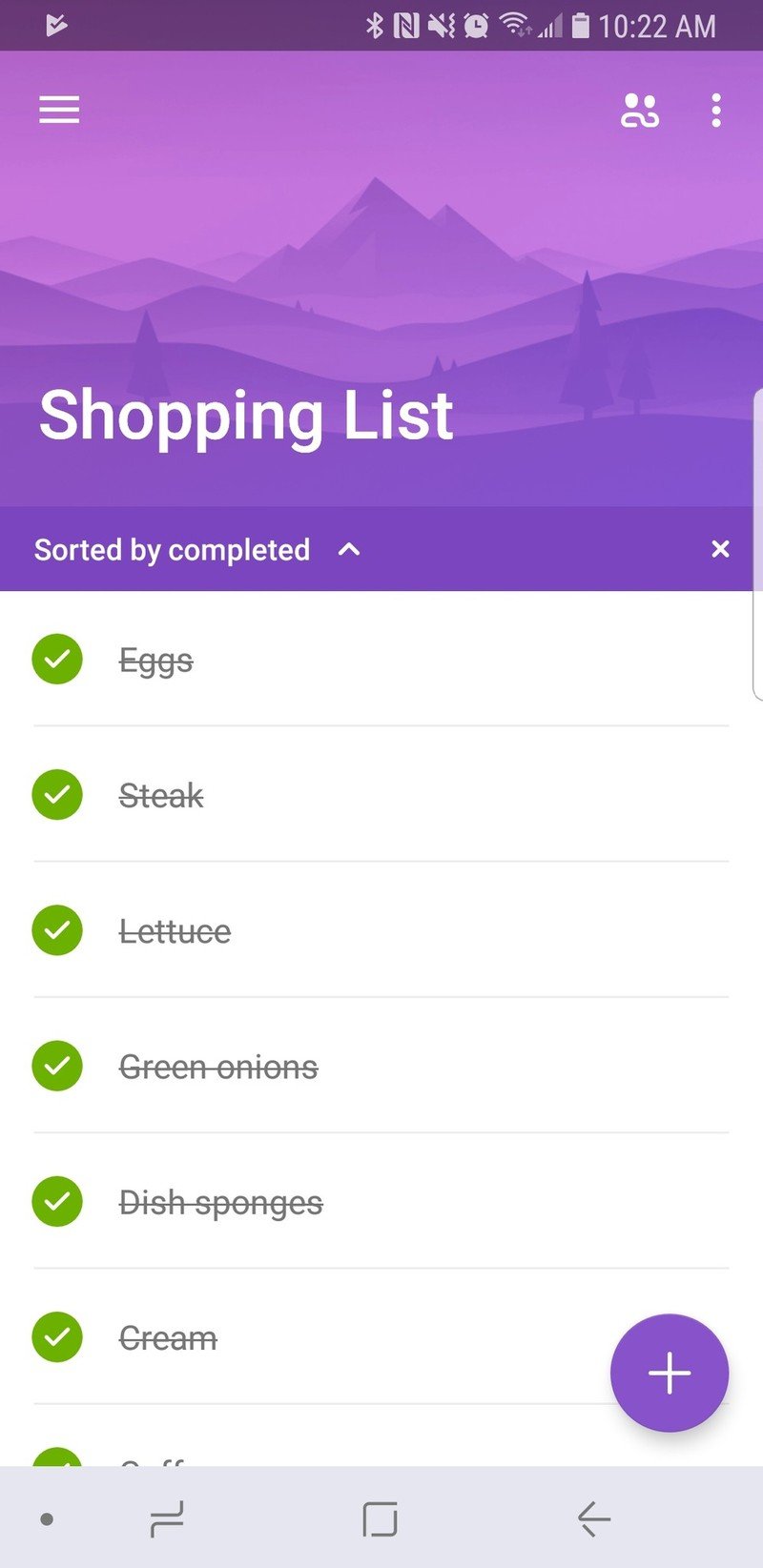
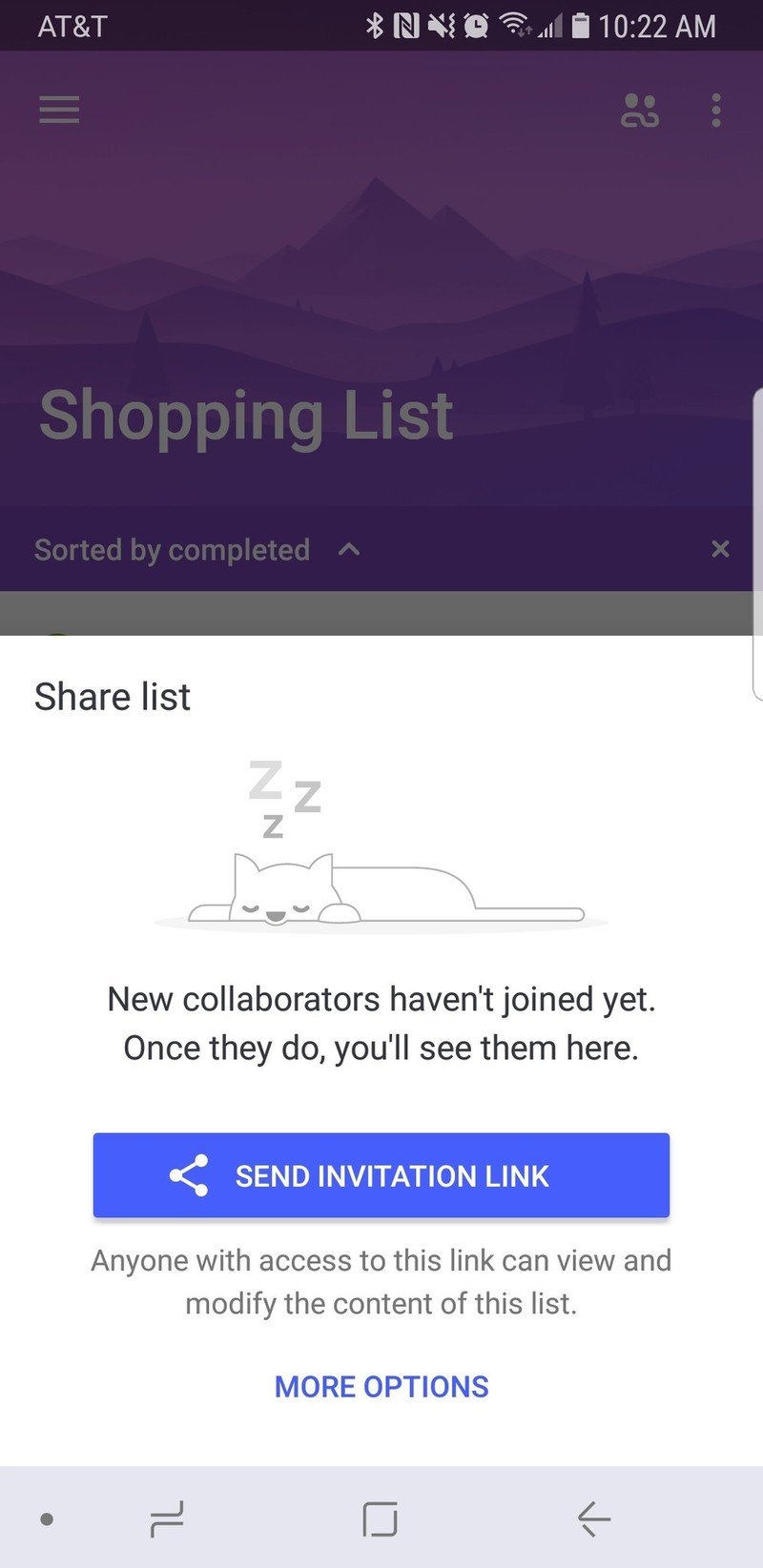
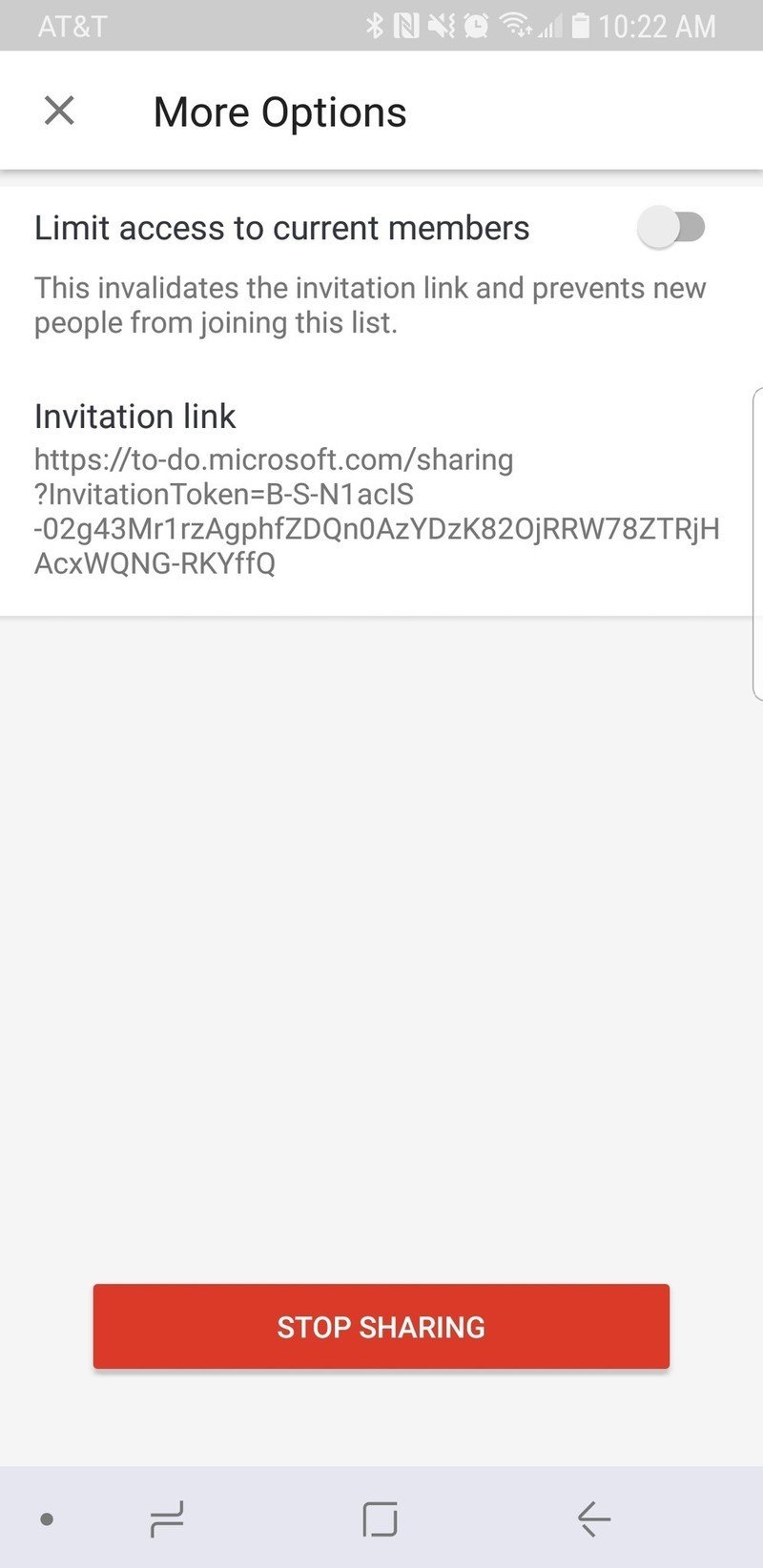
Thus far, I've confirmed that list sharing is rolling out to the Windows (version 1.32.1805.30002) and iOS apps. For Android users, sharing is available with the beta version, but it should start rolling out to everyone relatively soon.
Download Microsoft To-Do (Free)
Be an expert in 5 minutes
Get the latest news from Android Central, your trusted companion in the world of Android

