The quick take
After decent budget packages, the m1 note and m2 note, the m3 note from Meizu is quite an aberration from the predecessors, and aims to pack in solid internals in a stylish chassis. There are a few highlights like design and build quality with extended battery life, yet it fails to impress in overall performance.
The Good
- Design and build quality
- Flyme OS with mTouch
- Battery life
The Bad
- Average camera performance
- No FM radio
- Android Lollipop
About this review
I used the Indian retail variant of the Meizu m3 note that ran Flyme OS running on top of Android Lollipop 5.1 out of the box. For most of the time, I used it with an Airtel 4G SIM in Delhi NCR.

Meizu m3 note Design
The Meizu m3 note features a metal body, a pleasant departure from the plastic finish of its predecessors. The subtly curved rear panel looks quite nice and aids the grip. The design of the m3 note is clearly inspired from the iPhone 6 – it's ordinary, but pleasant to look at and exudes premium style. Crafted out of aluminum, the all-metal smartphone feels great in the hand. The 2.5D curved display is a nice touch, and makes the phone thinner on the edges improving the handling.
At 153.6 x 75.5 x 8.2mm, the Meizu m3 note is a tad bigger and a few grams heavier than its predecessor but it sports a thoughtful design, and is nicely built. It's not light, but boasts of a solid construction. Having used Meizu devices since a while, I quite like the mTouch home button. It's practical for navigation and now doubles up as a fingerprint sensor.

Meizu m3 note Hardware
Powered by the Helio P10 octa-core processor with 3GB of RAM, the m3 note does okay for a mid-range smartphone. The Mali-T860 MP2 GPU is uninspiring though and throttles the overall performance. It's got enough punch to handle everyday usage, but is definitely behind the curve and should've been better. There are occasional hangs and crashes, and I couldn't pin it to Flyme OS or sluggish hardware. Things aren't too bad, but like I said, if it was better, I would've had no doubts recommending this phone. Now, I'm not sure if it's the right choice for a power user.
| Category | Features |
|---|---|
| Operating System | Android Lollipop with Flyme UI |
| Display | 5.5-inch Full HD (1080 x 1920) IPS LCD |
| Processor | MediaTek Helio P10 octa-core Cortex-A53 processor (4x1.8GHz + 4x1.0GHz) |
| RAM | 3GB |
| Internal Storage | 16GB; expandable via a microSD slot |
| Rear Camera | 13MP with two-tone LED flash |
| Front Camera | 5MP |
| Dimensions | 153.6 x 75.5 x 8.2mm |
| Weight | 163 grams |
| Battery | 4100 mAh |

The Meizu m3 note does the basics well. The reception bars were full and it held onto signal – even in low network spots – and the call quality is good as well. There's no FM Radio or NFC though, and the former is a no go for a lot of users in India.
The m3 note also incorporates a fingerprint sensor within its single hardware key – the mTouch button - on the front. It works good enough, and I prefer it over a fingerprint sensor on the back like most mid-range smartphones.

Meizu m3 note Display
The Meizu m3 note sports a 5.5-inch Full HD IPS display with a 2.5D curved glass design. The latter makes the phone look a little thinner improving the aesthetics while removing the sharp edges. There's also the Dinorex T2X-1 scratch-resistant glass protecting the display.
The display is a mixed bag of sorts. The colors are bright and vibrant, but the contrast isn't the best. However, the 1080p display with 403ppi is sharp enough and looks pretty good for its price. The viewing angles too are just average. Sunlight legibility is poor since the screen is quite reflective and on most occasions outdoors, you'll be able to barely see what's on your screen.
Overall, the display combined with the design makes the m3 note a very good looking phone on first glance. There are definite misses on the display but most of them are what most users won't complain about.
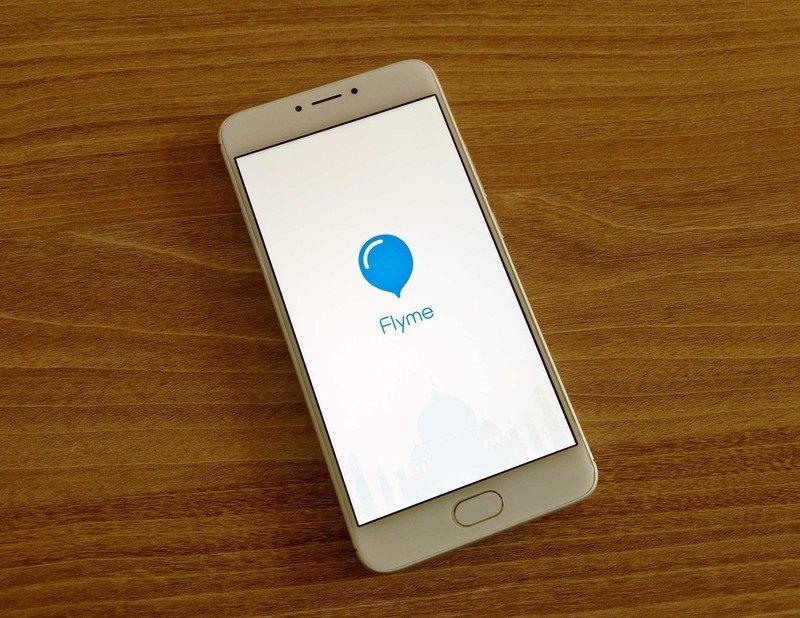
Meizu m3 note Software
The Meizu m3 note runs Flyme OS on top of outdated Android Lollipop 5.1. Surprisingly for an Android phone, the standard Google apps are missing, and you have to head to the Google Play Store to download them. It's an additional step, and not much of a drawback.
Flyme OS offers pretty straightforward user experience. Once you've gotten your bearings, you find Flyme OS to be very fluid and responsive aided by the mTouch navigation paradigm that we've seen before in Meizu devices.
There's a unique home key without the usual capacitive buttons or the on-screen keys to go along with it. The home key can register both touch responses as well as presses. So if you are in the settings menu for example, touching the key would take you back one step backward and pressing it would take you back to the home screen. It's seamless without any hiccups. mTouch button brings added functionality but could be confusing at first if you're coming from traditional Android experience with three navigation buttons. Once you get a hang of it, and of course you will, you'll be at home using mTouch experience with Flyme OS.
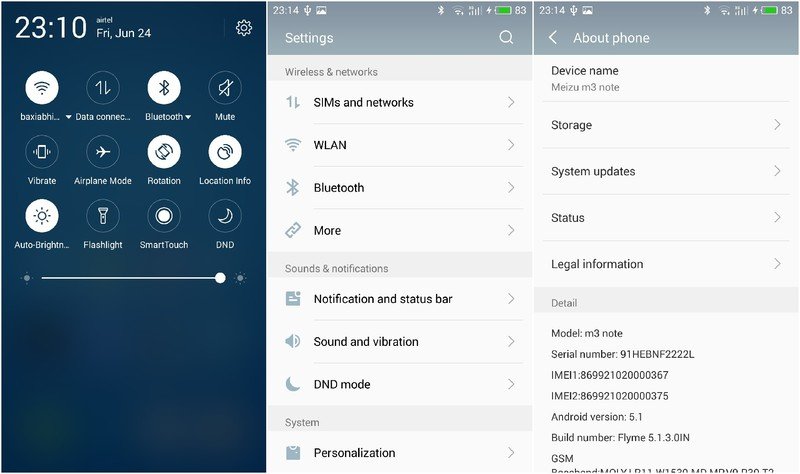
Flyme OS supports multi-view offering split-screen viewing, although it's limited to only a few apps like News, Video, Settings, Documents, and Smart Voice. Hopefully, this list will grow with the next software updates. There's also Gesture wake up to allow pre-defined gestures to launch different apps while your phone is asleep as well as a Do Not Disturb mode that blocks notifications and calls while you can set a whitelist of numbers that can get through. There's also a helpful Toolbox app that packs utilities like a flashlight, a mirror, compass, level, ruler, and magnifier as well as the Security app that lets you scan for viruses, clean junk files, keep an eye on your large files, manage your data traffic, and control permissions for each app.
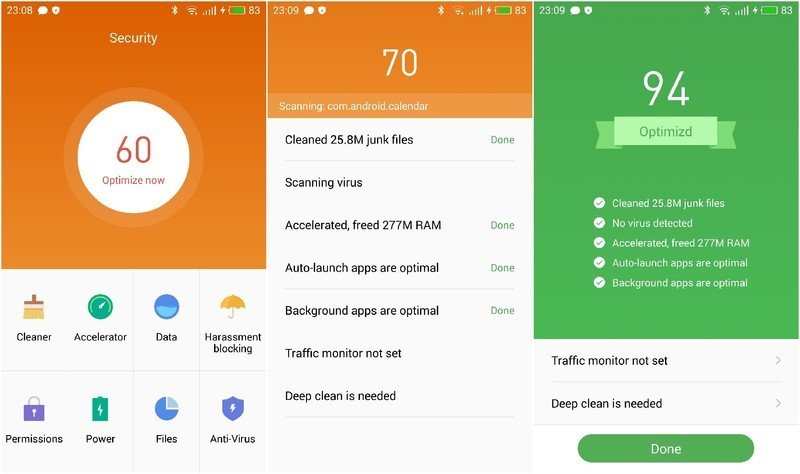
Meizu offers a Smart Touch feature for single-handed operation of the rather big 5.5-inch smartphone. There's a virtual 4-way key that can be assigned different functionality to each of the directions, tap and hold, tap, and double tap. I spent a little time with it, carefully configuring it, and that now allows me to control the m3 note with just one hand for almost everything.

Meizu m3 note Battery life
The m3 note boasts of an impressive 4100 mAh battery – about 30% more than its predecessor. That's a big upgrade, making the battery life one of the highlights of this budget device. The Meizu m3 note offers solid uptime on a single charge, and can easily last for day and a half on moderate usage.
Even for a power user like me, I would have some juice left at the end of a working day. While switching from Performance Power mode to Balanced mode, you'd be able to squeeze in a few more hours easily.

Meizu m3 note Camera
The Meizu m3 note packs a 13-megapixel camera sensor with dual-tone LED flash, the latter allowing for more pleasing colors in low-light photos taken with flash.
Although there's advanced PDAF auto-focus, the photos are inconsistent. Sometimes the photos turn out to be blurred or I had to select the focus point manually because the autofocus went haywire. When it does, the m3 note takes decent photos with accurate color reproduction as well as nice contrast ratio. The HDR mode brings more details in the highlights and the shadows, and I preferred it over the Auto mode. The overall image quality though is marred by additive noise and several samples I shot turned out to be grainy. At similar price points, both Lenovo K5 Plus and Xiaomi Redmi Note 3 click superior photos with more details and better processing.
The 5-megapixel front camera though fares much better. There's enough details in your selfies and the colors are good enough. The Meizu m3 note shoots videos up to 1080p resolution at 30fps. The captured videos turn out to be just about decent with limited details.














The camera offers several shooting modes apart from the usual Auto, Macro, and Manual modes. There's a Beauty mode which makes eyes bigger, face slimmer, and adds glow to your face (ugh!), a Panorama mode, a Light field mode allowing you to defocus any part of a scene, Scan mode to read QR codes and barcodes, as well as a Slow motion mode.

Meizu m3 note Bottom line
There are very few notable omissions in the Meizu m3 note. There's no fast charging and Android Lollipop in 2016 hurts, and there are several misses here and there. Yet, the m3 note looks like a well-rounded package and at first glance, impresses a lot of budget-conscious users.
Should you buy it? Probably
The Meizu m3 note is really a mixed bag. It's nicely designed with solid construction, and the battery life is excellent. But the overall performance and camera quality is average. I'm inclined to like this phone and it feels good in hand, but at ₹9,999 ($147), Meizu should've done a better job. If you are a power user, the m3 note will disappoint you, but for most regular users, the performance hit would just be okay if you prefer a nice phone to flaunt and warm up to mTouch.


