A look at Photo Movie Creator from Sony
Here's a look at a cool new application from Sony called Photo Video Creator. If you like to take and share a lot of photos with your Android phone, this is definitely one you will want to look at. The app has a simple interface that takes a group of user selectable pictures and package them up as a video slideshow, complete with a frame, transitions, and background music.
Once the movie is finished, you can save it for playback on your device or upload it to Facebook. Unfortunately, you can't save a local copy to share with friends or view on another device, exporting to Facebook is the only option. As Facebook uploading was not available in the press copy, we're not sure of any options for saving it to a computer once it is on Facebook would become available, but it's a possibility. We Android users are a pretty crafty bunch.
We'll have a closer look with a few pictures of the interface and a video, as well as the download link, after the break.
YouTube link for mobile viewing
As you can see, it's not hard to operate at all. It has a nice and friendly user interface that's logically laid out and doesn't try to do too much. With only a few options to set you've went from a group of photos into something that is far more enjoyable to watch. In short, it just works. It's not trying to replace video editing software on your computer, so a long list of options aren't needed. I'll be honest, it's nice to see a few Android apps with this kind of appeal -- your Grandmother could use this app and love the results.
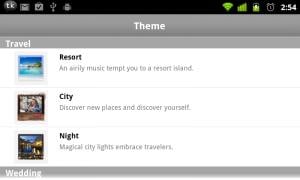
That being said, it would be nice to have some customization option in the themes. Things like settings for the transitions or using your own graphics for the picture frame may make things a bit more complicated, but the trade off would be more creative projects. I'm not trying to second guess anybody here, it may be in the works or even not possible -- the app only saves a small bit of code so the "magic" of movie creation must be done remotely somehow. The theme selection is pretty broad, and should fit most needs though.
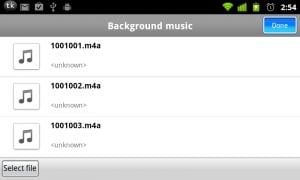
The music selection options are perfect. There's a wide range of generic music to choose from built into the app, and if nothing fits you have the option to use any music on your device. You can use your favorite music, or even add a recording from a special event to go along with the slide show. Again, it's simple. Press the button, choose your background music, and go. The included songs work well with the themes, so you don't even have to fool with this if you don't want to.
Be an expert in 5 minutes
Get the latest news from Android Central, your trusted companion in the world of Android
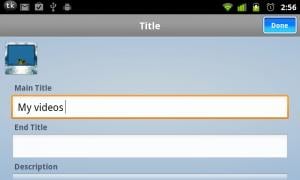
The title editing screen allows you to set the beginning title, the ending title, and add a description for your video. I'm sure the description is for your Facebook upload, and it's easy to set a title and credits for your project.
If you like to snap a lot of pics to share with friends and family, and especially if your one of the eleventy-billion Facebook users out there, photo video creator offers a lot to like. The app requires Android 2.1 or higher, and checks in at a whopping 16 MB for the full version, so some of you may have to watch the app space. You can download the free trial version below, and the full version is available on the Android Market for $2.74 US.

Jerry is an amateur woodworker and struggling shade tree mechanic. There's nothing he can't take apart, but many things he can't reassemble. You'll find him writing and speaking his loud opinion on Android Central and occasionally on Threads.
