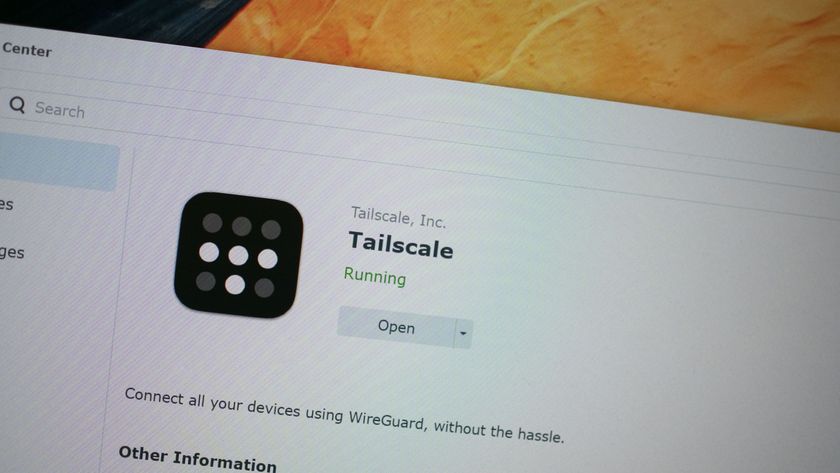Living with USB-C
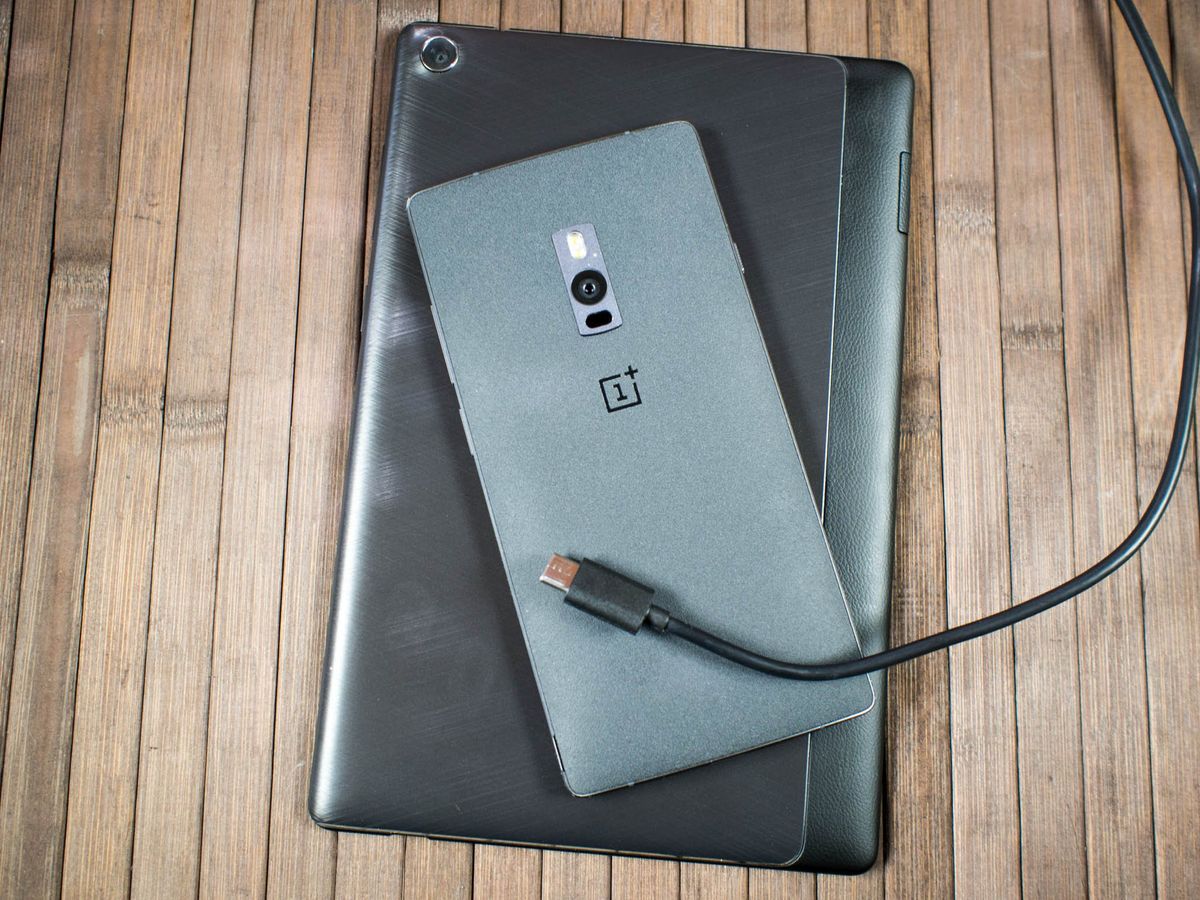
I was working in a mobile tech store when microUSB began its slow dominance of the mobile ecosystem. Everyone I worked with at the time glared at the massive wall of barrel connectors, weird plastic plugs with copper bits on the sides, and those huge 20-pin plugs with equal degrees of hatred. MicroUSB changed all of that, and eventually made it possible for almost every phone and tablet to use the same connector over the last couple of years.
It's been a good run, but after using what comes after microUSB for the last few weeks I am finally ready to say goodbye to this industry-changing port and welcome USB-C as the way of the future.

It wasn't all that long ago I was fairly unimpressed with this new USB connector. The port is physically larger than microUSB, the central connector stem inside the female end of the port looked fragile, and I've never been a part of the group that finds plugging in a microUSB cable frustrating. While the USB-C spec includes some exciting things for data transfer and charging, neither of those things affected me personally. I'm already using and loving Quick Charge 2.0, and because I live in a place where 802.11ac Wifi exists and high speed LTE flows freely, I rarely care about the transfer speed of my USB connection.
The experience was neither revolutionary nor earth shattering. Just a cable and a port, like the thousands I had used before it.
I'm also not a huge fan of the cable most frequently compared to USB-C. I own more than my fair share of Apple hardware, and personally I can't stand Lightning cables. The cables Apple includes with their hardware are often cheap and poorly made, and even the nice Lightning cables have dangerously fragile connectors. I've broken more Lightning connectors than I care to admit, either through accident and clumsiness or poor construction. By comparison, I've broken far fewer microUSB cables and use those cables significantly more frequently than I do Lightning.
Fortunately, I now know the truth about USB-C. Over the past couple of weeks I've used the OnePlus 2 and Asus ZenPad S 8.0 almost exclusively. This USB-C combination required me to replace the cables I use around the house and when I travel with the proper gear, which I did immediately. I didn't really notice any difference in my usage at first. Plug the cable in when I needed it, unplug it when I was done. The experience was neither revolutionary nor earth shattering. Just a cable and a port, like the thousands I had used before it. Also, neither of the devices I'm currently using have any of the extra magic that will make USB-C special in the future. These are essentially USB 2 ports in hardware with no Quick Charge capabilities or faster transfer speeds, so it really didn't seem like a big deal to me.



Halfway through the second week I needed to get something off of my Samsung Galaxy S6 edge, and it was in this interaction that I realized how different things were. It took me two tries to get the microUSB cable into the port, after which I immediately removed the cable to check the port because it didn't feel like the cable had seated correctly. When I re-connected the cable everything was fine, but the connection still felt loose and flimsy to me. I had already become a convert to USB-C.
A big part of what makes this connector special is its internal design. The oval connector is not only slightly wider and taller than microUSB, but longer as well. Inserting this port into a phone or tablet is met with a physical click every time, and the seated position means very little wiggling around. You wont, for example, be able to lean the connector up or down and watch as your hardware stops registering a connection. The connector pins are on both sides of the central stalk in the female part of the port, so as soon as it is connected it stays that way.
Be an expert in 5 minutes
Get the latest news from Android Central, your trusted companion in the world of Android

Fragility is not nearly as big a concern for me after using these connectors for the last few weeks, but it's still something I'm wary of. The USB-C connection in the OnePlus 2 is solid. Very little wiggle and in many ways more solid than most microUSB connections out there. A lot of that has to do with the metal frame and the position of the port. The ZenPad S 8.0, on the other hand, has a rounded plastic frame and the port is off to the right. This version of the port has a lot more wiggle to it, and feels as though a good drop on the cable would yield the same kind of breakage as microUSB. Since there's going to be a ton of hardware with this port in the not-so-distant future, it's clear overall quality will vary for some.
The bottom line is this — I'm a whole lot more interested in USB-C taking over the world nowadays. I like the way the cable feels when seated in the port, and when we start to see USB-C ports on phones with the USB 3.1 spec behind it, the doors will open for some interesting new features. We'll probably also start seeing more in the way of standardized USB accessories, but that's another matter for another day.