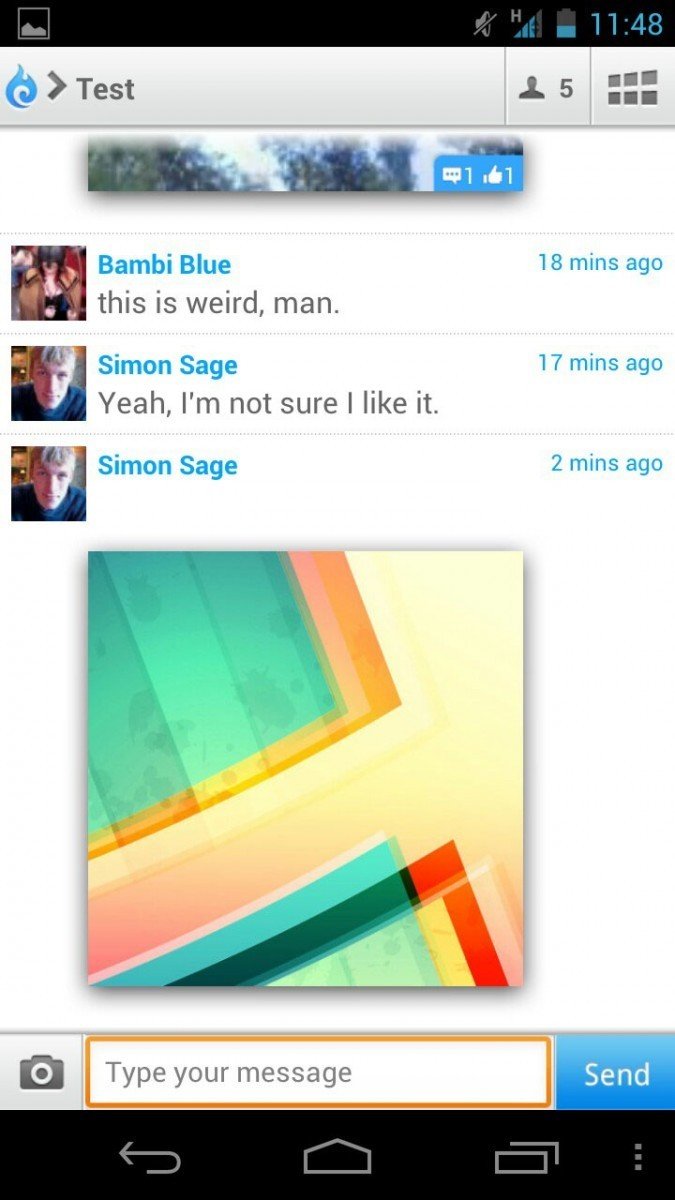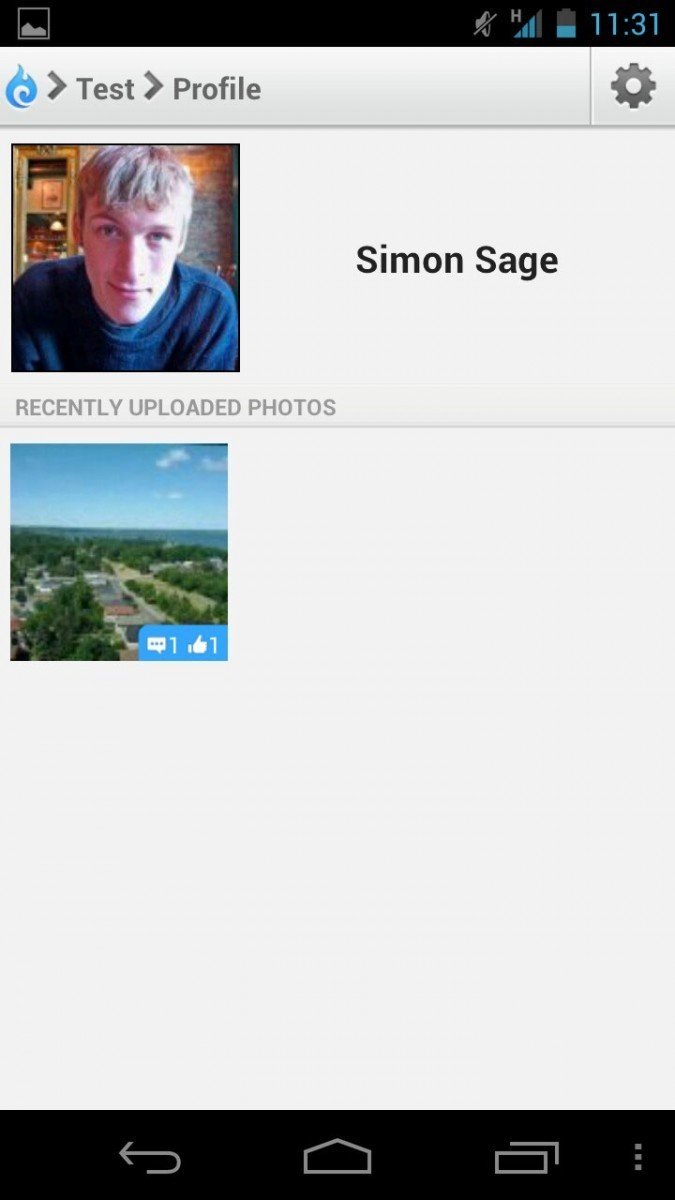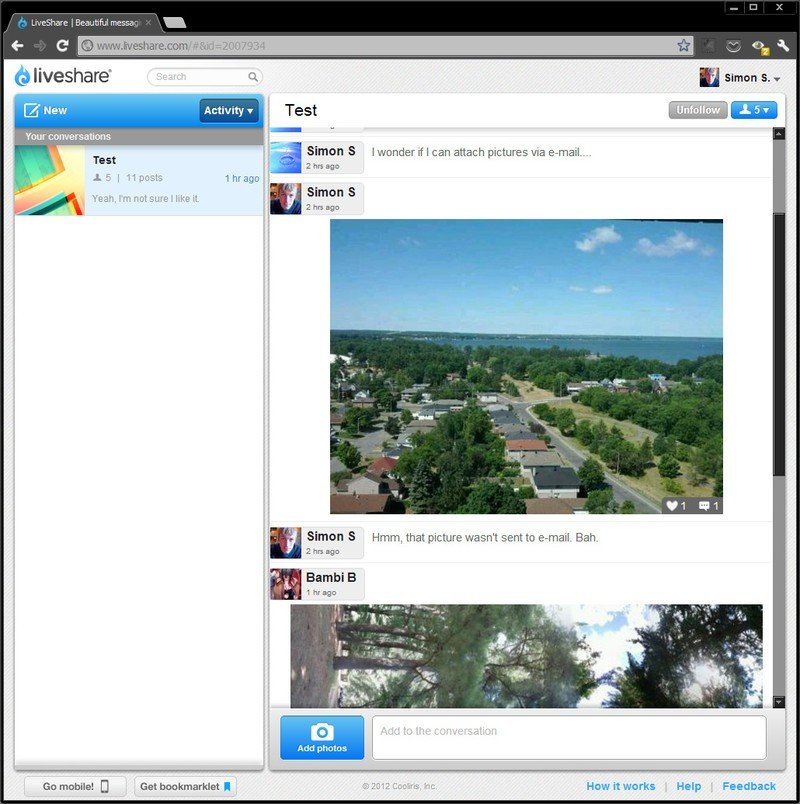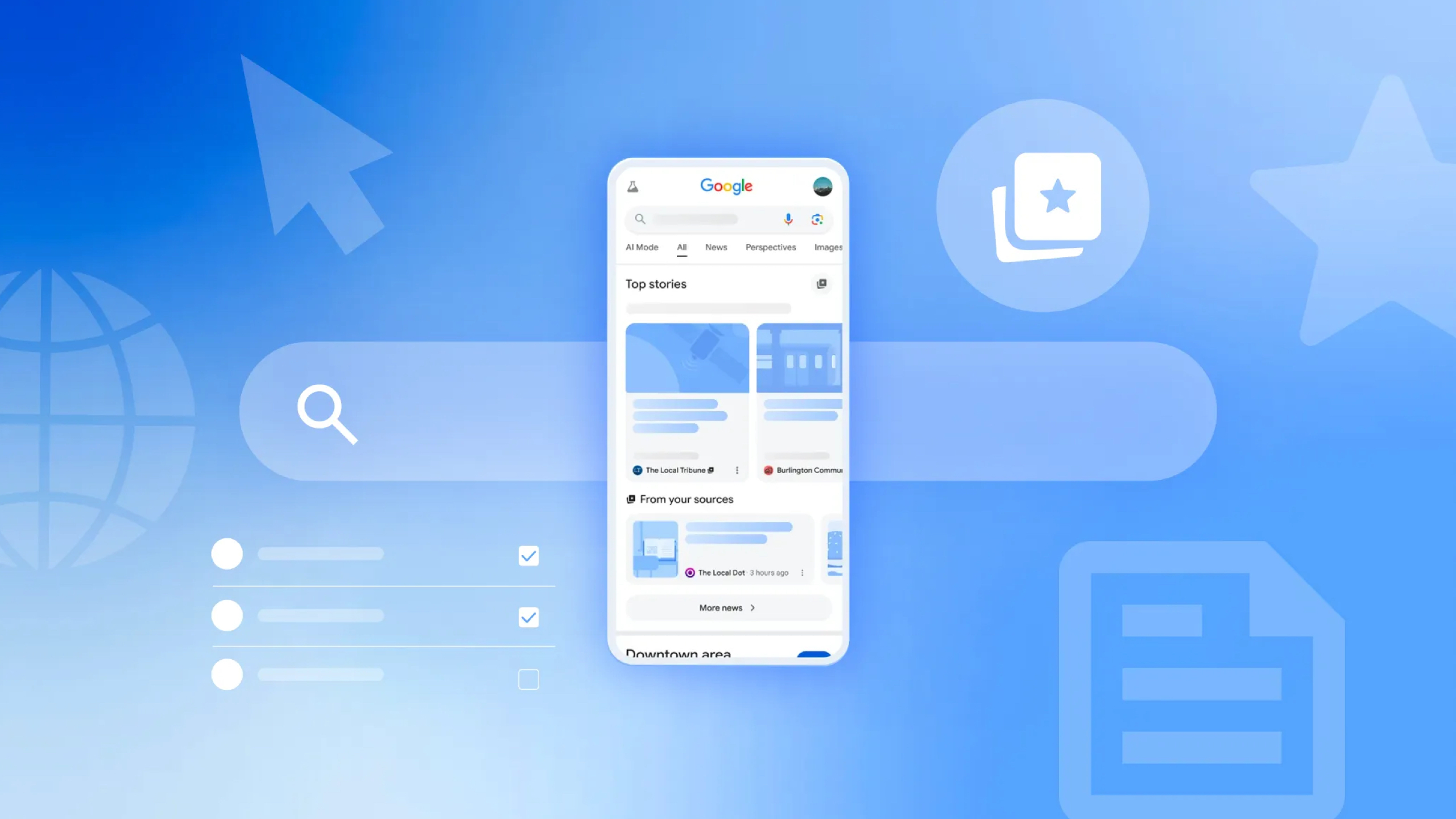LiveShare group messaging app tries to muscle in on crowded turf

LiveShare, an instant messaging and photo sharing app for Android, iOS, and the web, was updated recently with a bunch of new features.
For one, they're getting cozier with Facebook, so not only can users register for an account through the massive social network, but they can also share pictures from their group conversations to their wall. There's a new activity tab so chatters can see all of the latest conversation updates and photos at a glance. A new contact tab pulls in people from both Facebook and a device's local address book, making new additions easier. Lastly, the whole app got a fresh coat of paint by way of a user interface overhaul.
At its core, LiveShare is a cross-platform group messaging client with image sharing. Users can chat with friends typing from their Android phone, iPhone, or from the web. The iOS version of LiveShare is a little more mature, offering location sharing, but no doubt that's coming to Android soon enough. Images have full commenting and "liking" system, and user profiles are populated with their most recent activity. Group chats are private by default and only allow access to those that administrators explicitly invite, or the doors can be thrown wide open to anyone that has a link to the conversation (though the odds of getting a busy public conversation are directly proportional to how many people are willing to download the app and register an account - that is to say not many).
My one issue with instant messaging clients like this is that it can be a hard sell to get friends and family to use closed networks like LiveShare's. Yahoo! and AIM got with the times and plugged into Facebook and GTalk, but there's this lingering feeling among many smaller third-party apps that users only need access to a single instant messaging group. Of course, you can always have simple one-on-one conversations as well.
Maybe this has to do with the precedent set by BlackBerry Messenger as an SMS replacement and little more, or maybe part of the revenue model involves keeping users all to themselves, but these apps would be infinitely more useful if they included messaging with outside services. In this case, Facebook Chat would be a fine fit. Ultimately, I have people to get in touch with across a bunch of different networks and platforms, so it's hard to get seriously invested in any single-network messaging client, no matter how nice it is.
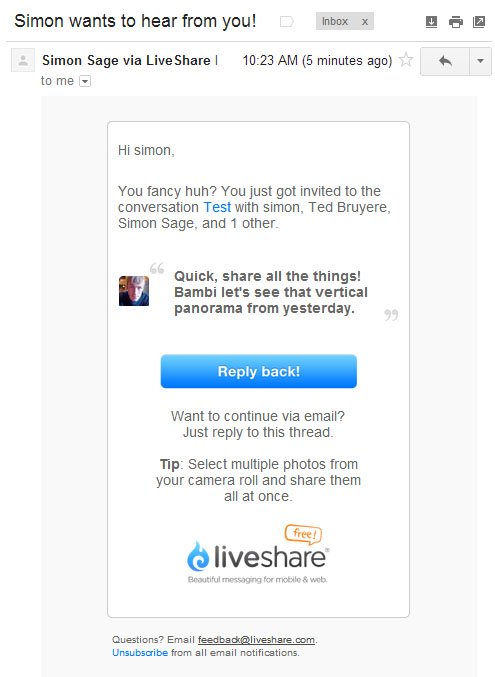
LiveShare's one saving grace in this department is that participants can submit messages over e-mail without having to register for an account. Unfortunately, there are quite a few limitations by chatting via e-mail, such as not being able to attach pictures or seeing ones posted to the group. E-mail participants can also only send one message before being pestered to register for an account to continue chatting, which defeats the whole point. It's a pain getting people to sign up for new services like this, especially if it's for a one-off event; pushing users to register an account that they may never use more than once is a serious barrier for entry.
A fully functional mobile web app would close the gap between platforms, but for now the iOS and Android app should cover most of your friends. The desktop-grade web client for LiveShare is decent, but a little slow to update and lacking notifications.
Get the latest news from Android Central, your trusted companion in the world of Android
LiveShare wins a few points in terms of its user interface and usability. All of the graphics are simple, streamlined, and smooth. Shared pictures are viewable in full size from within the chat, or can be browsed through Android's native Gallery interface. The one major usability issue I bumped into was that every new message showed up as a separate notification, rather than a single one for all new messages. This meant that if a conversation went on for awhile, your notification bar could be jam-packed with little blue identical icons. A smaller issue I had was how LiveShare plugged into the system-wide Share button; it would only let you share through new groups or individual messages, rather than sending to an existing, open group (which is a much more common scenario).
The good
- Excellent accessibility through web
- Reliable group messaging
The bad
- Convincing friends to use yet another dedicated messaging app is a chore
- E-mail messaging experience is clunky
The conclusion
There's not much that sets LiveShare as an alternative to other social networks.Facebook is more versatile and far-reaching, Instagram is better for shutterbugs, and GroupMe offers an comparable group messaging experience with the added bonus of location sharing. For simple group messaging, there's not much in LiveShare to complain about, but I'm not convinced it's even worth the effort of setting up an account given the networks most mobile users are already involved in.
The killer use case for apps like LiveShare are events with a couple of friends where sharing and coordinating are really important, and even then, it would have to be because some friends don't have group chat supporting their mobile version of Google Talk. Even for sharing photos to a small group of friends, Facebook for Android has perfectly fine privacy controls for sharing pictures. That said, it's hard to imagine using LiveShare on a day-to-day basis with so many more prominent options available.
Download: LiveShare