Android Central Verdict
Bottom line: Linksys knocked it out of the park with the AX1800 Wi-Fi 6 router. It's fast, reliable, and offers tons of extra features — all at a great price. The AX1800 is great on its own for an apartment or smaller home, and if you need additional horsepower, it can be meshed together with virtually any other Linksys mesh router. For $149, it's hard to argue with.
Pros
- +
Supports Wi-Fi 6
- +
Fast speeds with good range
- +
Tons of extra features in the mobile app
- +
Can be used on its own or as a mesh network
- +
Excellent value
Cons
- -
Unable to switch devices between 2.4 and 5Ghz bands
- -
Bland design
Why you can trust Android Central
I'll come right out and say it — even the best Wi-Fi routers are far from the most exciting thing to talk about. They're critically important in order for us to stay connected for remote work, online gaming, and ample other tasks, but I also don't blame you one bit if you have a hard time getting genuinely interested in them. So long as a router is fast, reliable, and not too expensive, that's all most folks really care about.
My aging OnHub router finally gave out earlier this year (RIP you legend), and as such, it was time for me to look for a replacement. Enter the Linksys AX1800 (also referred to as the MR7350).
On paper, the AX1800 looks to be a perfect solution as an affordable router that doesn't skimp out on too many features. There's Wi-Fi 6, up to 1700 sq ft of range, mesh networking, and a powerful mobile app that allows for things like parental controls and guest access. With a retail price of $149, that's quite the bargain.
While there are a couple of aspects about the AX1800 I'm not the biggest fan of, Linksys managed to walk the talk in almost every regard. If you're doing any router shopping, this needs to be on your shortlist.
Linksys AX1800 Price and availability
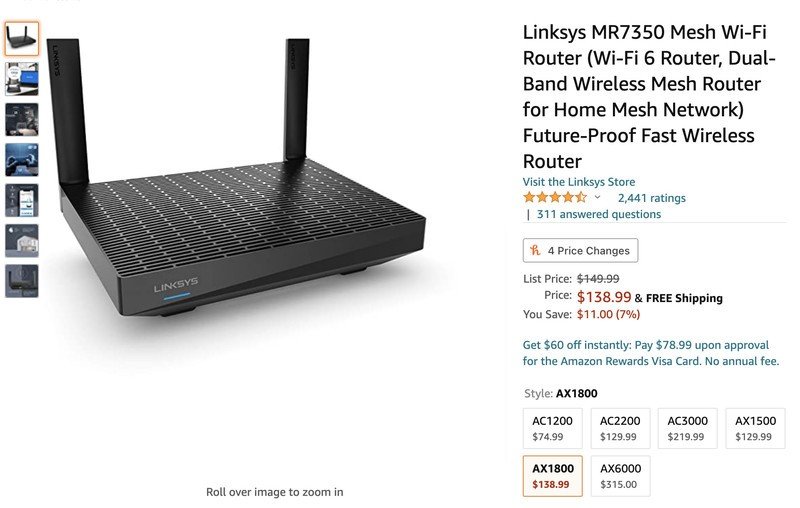
The Linksys AX1800/MR7350 was released in mid-2020. It's readily available for purchase at most major retailers, including the likes of Amazon, Best Buy, Walmart, etc.
You'll typically spend the full MSRP of $149 if you want to buy the AX1800 for yourself, though we have seen that price dip down to as low as $100. Definitely take advantage of a sale if one pops up, but even at the full retail price, you're getting a lot for your money.
Linksys AX1800 What I like

Setting up a new router can often be a daunting task, especially if you don't consider yourself to be the most tech-proficient person. Thankfully, Linksys makes this process as easy as can be. The Linksys mobile app guides you through the entire process, ensuring anyone can get up and running within a matter of minutes. Most routers have gotten pretty good in this regard over the last few years, but it's still always nice to see.
Once set up is complete and everything's working as intended, there's a lot to dig into in that Linksys app. You can enable parental controls for scheduling network pauses and blocking specific websites, turn on guest access so visitors can connect to your network without seeing sensitive information, and set certain devices as a priority so they get the maximum speeds possible. You can also do more mundane tasks like changing your network name and password, updating your security type, and seeing which devices are connected to your network.

There's a lot going on in the app, but after messing around with it for a few minutes, all of the controls and settings proved to be pretty easy to find. The app has also been quite responsive running on my Pixel 4a, so whether you have a lower-cost device or the best Android phone ever, you can look forward to a good experience with it.
A good companion app is great and all, but that doesn't mean anything if the router it connects to is a piece of garbage. Once again, Linksys pulls through.
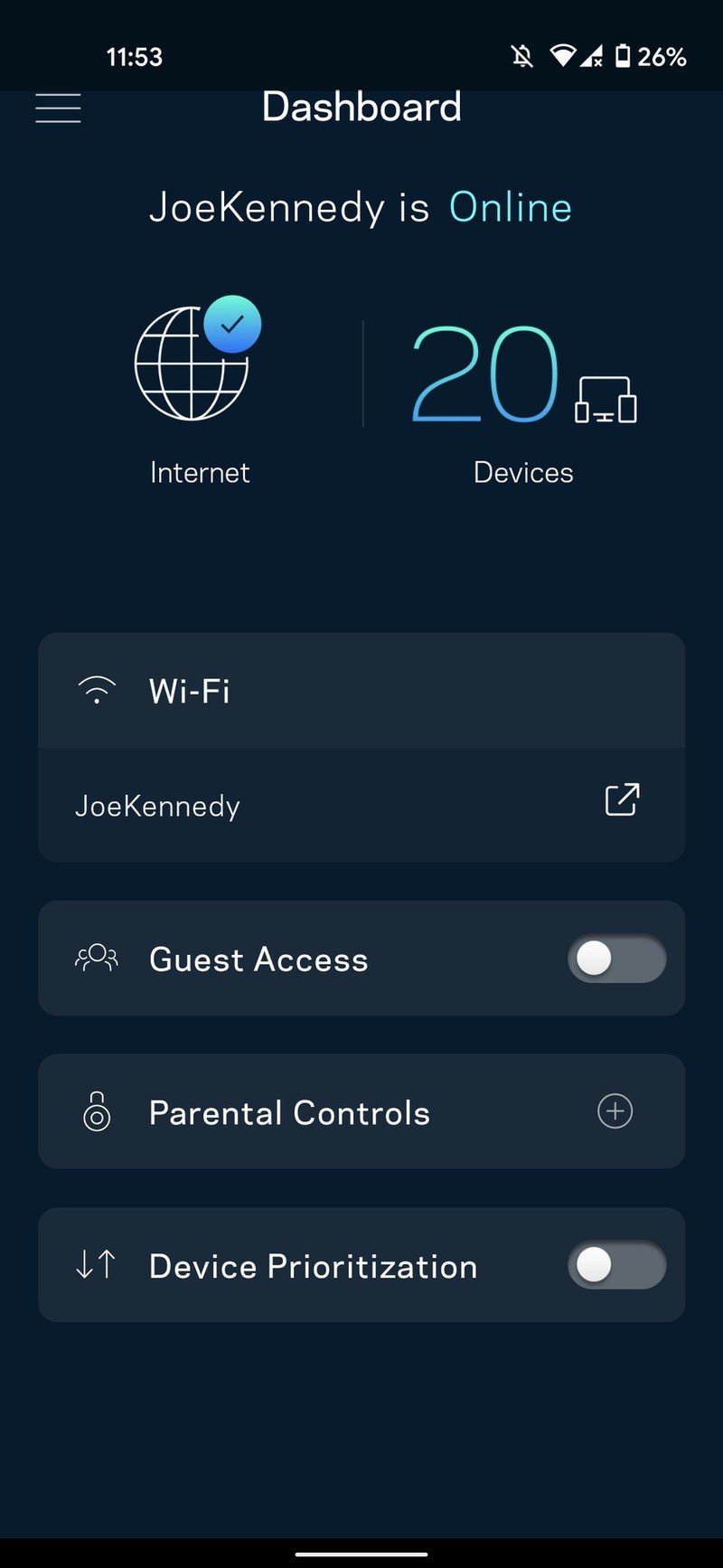
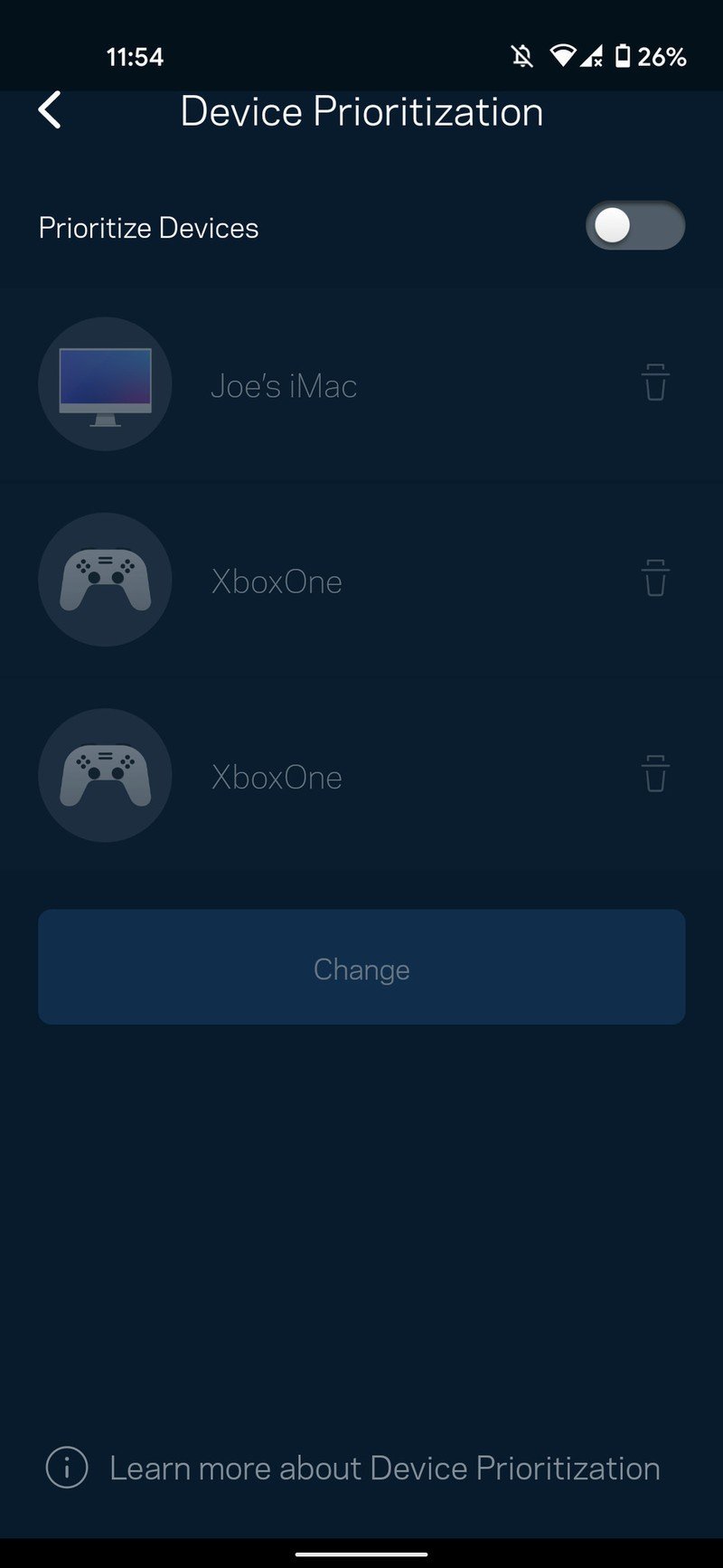
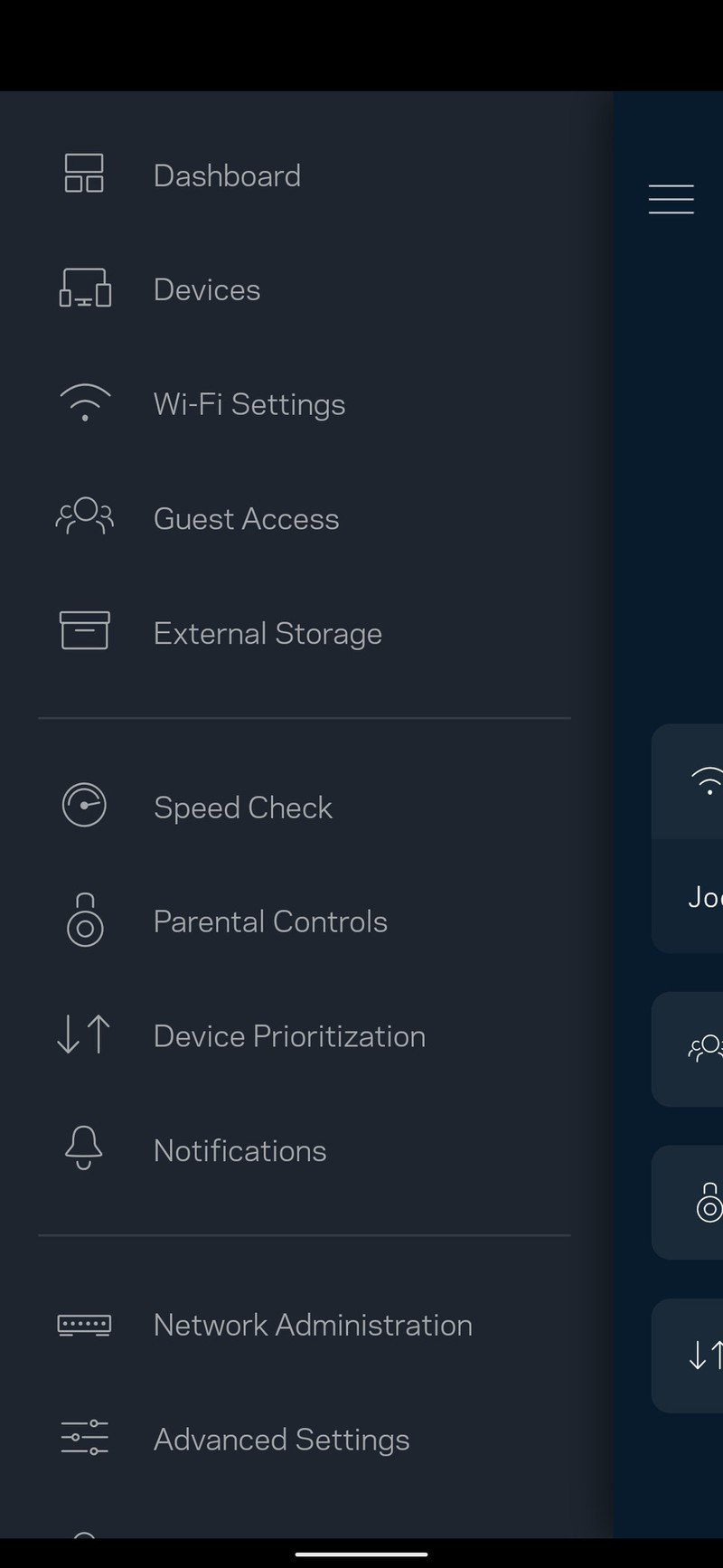
Source: Android Central
Perhaps the biggest talking point of the Linksys AX1800 is that it's a great Wi-Fi 6 router. Wi-Fi 6 is the next big standard of in-home wireless connections, and when comparing Wi-Fi 6 vs. Wi-Fi 5, the main benefit is that you get faster and more reliable speeds even when tons of devices are connected to your home network. The existence of Wi-Fi 6 doesn't instantly make Wi-Fi 5 routers completely outdated, but if you're in the market for new networking equipment, you might as well get something with the most current Wi-Fi standard.
With Wi-Fi 6 in tow, the Linksys AX1800 promises download speeds up to 1.8Gbps, up to 1700 sq ft of coverage, and the ability to have 25+ devices connected at once. Here's how all of that plays out in real-world use.
Despite it just being my wife and me in a 1200 sq ft apartment, we demand a lot from our home network. We have 20+ connected devices at any given time (computers, phones, gaming consoles, smart home devices, etc.), there's always some kind of music or video streaming, and we both regularly partake in video calls for work and school. 2020 has proven to be a perfect year for putting routers to the test, and for the most part, the Linksys AX1800 holds up with flying colors.

Even with my wife on a Zoom call, me in Google Meet, YouTube videos playing in the background on the living room TV, and countless smart bulbs/speakers/displays running 24/7, everything runs without a hitch. There have been a couple of instances where having two video calls at once can bog things down, but considering we live in an apartment with a single ISP for the entire complex, I've chalked that up to network congestion more than anything else.
Taking a look at download and upload speeds, I ran multiple speed tests in the three rooms we use our devices the most: the living room, the office, and the bedroom. As you can see below, the AX1800 manages to deliver fairly consistent speeds in all three rooms. For some context, the AX1800 is placed in our living room and the office and bedroom are both down the hall. The following numbers are the mean of multiple tests in each room based on Spectrum service that's advertised as 120Mbps down/10Mbps up.
| Location | Down speed | Up speed |
|---|---|---|
| Living room | 113 Mbps | 11 Mbps |
| Office | 97 Mbps | 5 Mbps |
| Bedroom | 113 Mbps | 10 Mbps |
I have noticed that my iPhone 11 Pro and Pixel 4a both have a tendency to drop to 2 out of 3 bars for coverage while in the office, which seems odd given it's about 34 feet from the living room. In the bedroom which is slightly further down the hall, however, both phones usually show a full signal.
In any case, I've had no real complaints about the performance I get on a day-to-day basis. Considering everything that's hooked up to our network and how much we use it, the AX1800 has been able to keep up with our usage at an impressive rate.
The last thing I want to mention isn't something I was able to test, and that's the ability to use the Linksys AX1800 as part of a mesh network. You can use the router on its own if you have no speed/coverage complaints, but should you need even more power, the AX1800 can be meshed together with any of Linksys's other mesh routers. This includes the MR9600, MR6350, MR7310, and any of the Linksys Velop routers/extenders. A system like this gives you a lot more hardware variety compared to something like Nest Wifi or Eero, so if building a mesh network is something you plan on doing, this is a big win for the AX1800.
Linksys AX1800 What I don't like

Most of my time with the Linksys AX1800 has been overwhelmingly positive, but that's not to say the experience has been perfect. There are two main sticking points I have with the router, one of which is a lot more annoying than the other.
Starting first with the least-serious of the two, there's the AX1800's design. It's fine, but there's also no mistaking it for what it is — a boring piece of networking equipment. Compared to the much more pleasing designs we've seen from Nest Wifi, Eero, and Netgear's Orbi, the AX1800 looks old-fashioned. It's far from a deal-breaker or anything along those lines, but I'd love to see Linksys have a bit more creativity on this front.
My second complaint is much more noteworthy, and it's the fact that Linksys automatically determines if your devices should use the 2.4Ghz or 5Ghz bands offered by the AX1800. There's no way to manually indicate which band a device should connect to, meaning you have to rely on Linksys getting it right. It's guessed correctly for some devices — such as setting my WeMo Mini to 2.4Ghz and my Chromecast with Google TV to 5Ghz — but there are plenty of devices connected to the 5Ghz band that I'd much rather be on the 2.4Ghz one.

Take my Google Home Mini, for example. I have it hooked up in the master bathroom for listening to podcasts and music while I shower, with the bathroom happening to be the room that's furthest away from the AX1800. The Home Mini works alright, but Chromecasting something to it from my phone often takes a couple of tries — likely due to poor range on the 5Ghz band. I could solve this in a matter of seconds if I had the option to switch it over to the 2.4Ghz band, but that's not something you can do. That is, at least from the mobile app.
There is a workaround for this by logging onto Linksys's web interface and giving your 2.4Ghz and 5Ghz networks separate names, but this disconnects all of your devices from the AX1800 and requires you to reconnect everything to both networks to ensure a seamless experience. If Linksys would just allow you to change the band of individual devices rather than reconfiguring your entire network, this would be so much easier.
Linksys AX1800 The competition

The space for Wi-Fi routers is a hotly-contested one, meaning if you aren't a fan of what the Linksys AX1800 brings to the table, you have plenty of other options to choose from — one of which is the Nest Wifi. It costs about the same with a retail price of $169 and delivers 2200 sq ft of coverage with download speeds up to 2.2Gbps. Both of those numbers are higher than what's advertised for the AX1800, but keep in mind that Nest Wifi is based on Wi-Fi 5 and not Wi-Fi 6. You can add additional coverage with Nest Wifi points (more affordable range extenders), and everything is managed seamlessly via the Google Home app.
Another great pick is the Eero 6, which is Eero's take on a capable and affordable Wi-Fi 6 router. Speeds are considerably slower with Eero advertising download speeds up to just 500Mbps, but there are some nice perks of going with Eero in spite of that. You can often buy the Eero 6 and one extender for just $159, giving you up to 3,000 sq ft of coverage and making it a solid choice if you live in a large house. The Eero 6 also doubles as a Zigbee smart home hub and can support up to 75 devices at once.
TP-Link also has you covered with the AX3000 Smart WiFi Router. You can pick it up for $149, and at that price, you're getting quite a lot. Highlights include max download speeds up to 3Gbps thanks to Wi-Fi 6 support, the ability to connect 40+ devices, parental controls, and more. There's no mesh offering with the AX3000, but if all you need is a standalone router, it packs a big punch.
Linksys AX1800 Should you buy it?

You should buy this if ...
- You're in the market for a Wi-Fi 6 router on the cheap
- You want something that's easy to set up and use
- You want the option to start a mesh network at any time
- You need parental controls
You should not buy this if ...
- You want a router with a clean or flashy design
4.5 out of 5
Even though I said Wi-Fi routers aren't exciting at the top of this review, I somehow still managed to write well over 2000 words about one. Oops.
Exciting or not, there's no denying that the Linksys AX1800 is a pretty fantastic all-around package. It delivers fast and reliable speeds, good coverage, an excellent mobile app, and one of the most robust mesh systems on the market. You get all of that for just $149, which is a stupendous price to pay considering everything that's on offer.
I wish the differentiation between the 2.4Ghz and 5Ghz bands was more straightforward, but outside of that, there's not much else to really complain about. The AX1800 has had to put up with a lot over the past few months, and time and time again, it's up for the challenge. Add in the option to expand your system at any time with the robust mesh feature, and there's not a whole lot to dislike here.
Dammnit. Maybe routers are exciting.
Joe Maring was a Senior Editor for Android Central between 2017 and 2021. You can reach him on Twitter at @JoeMaring1.


