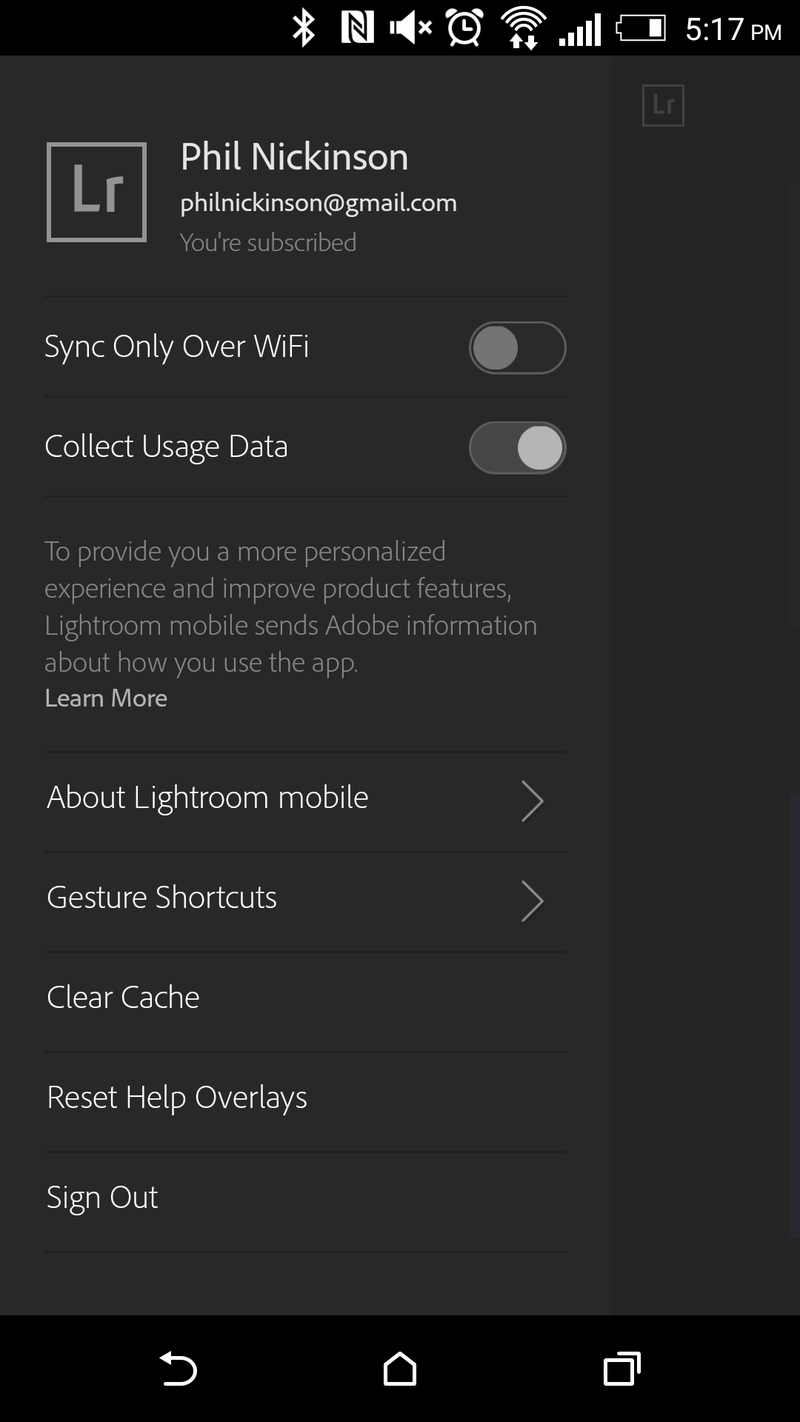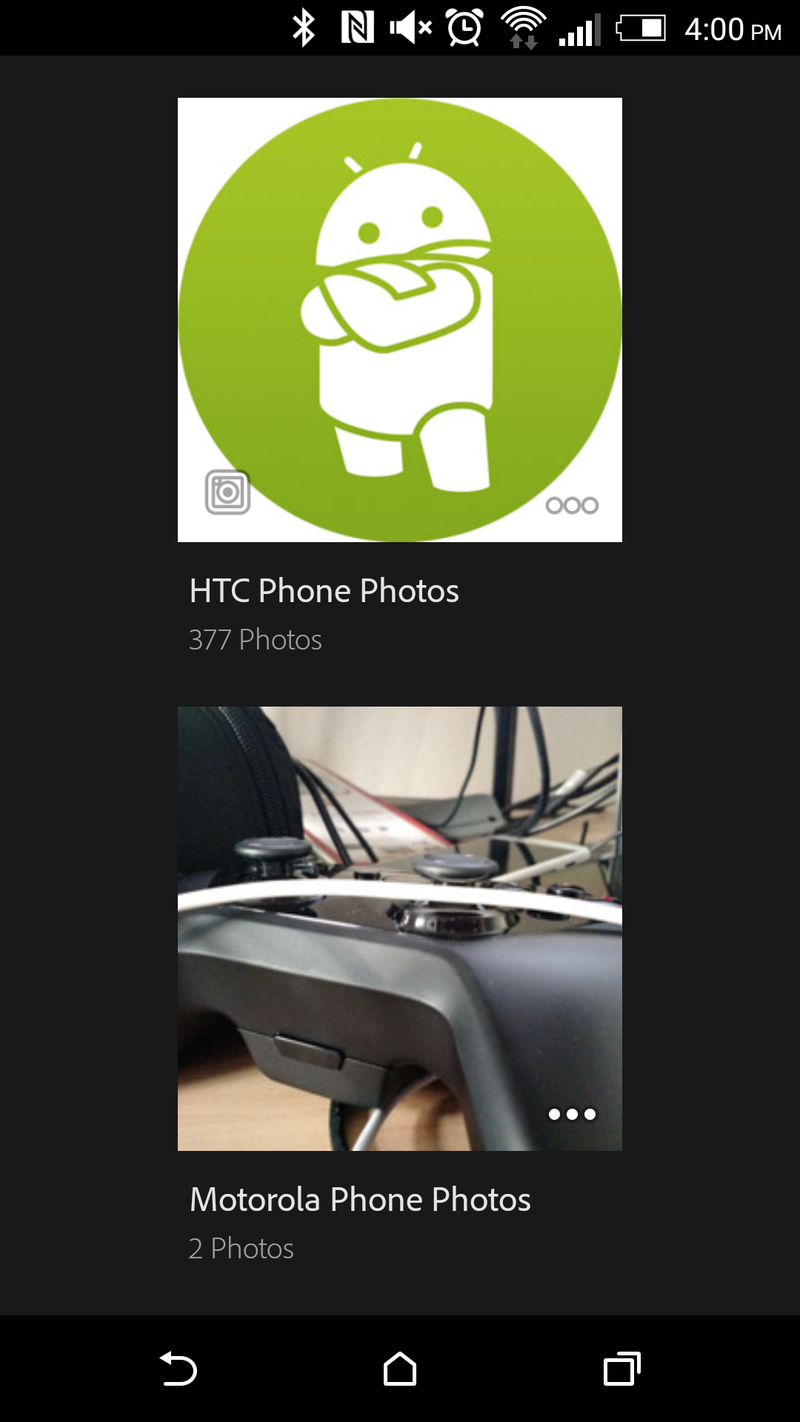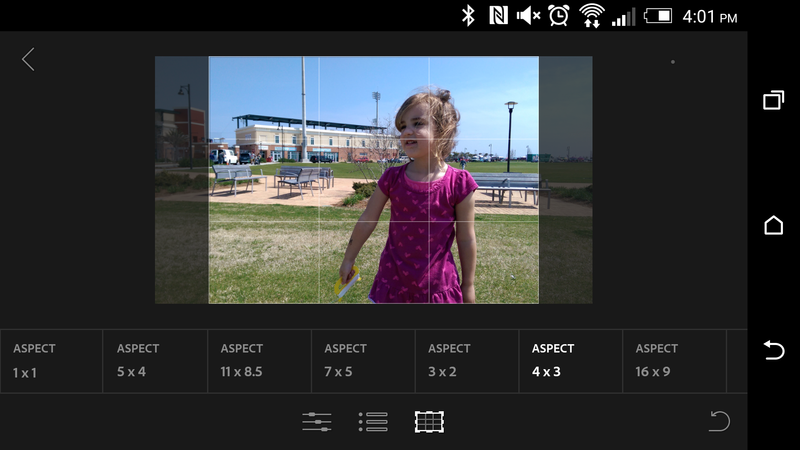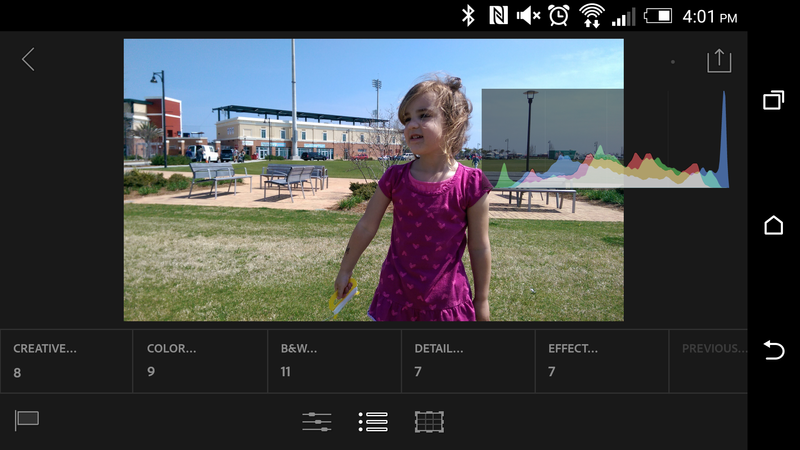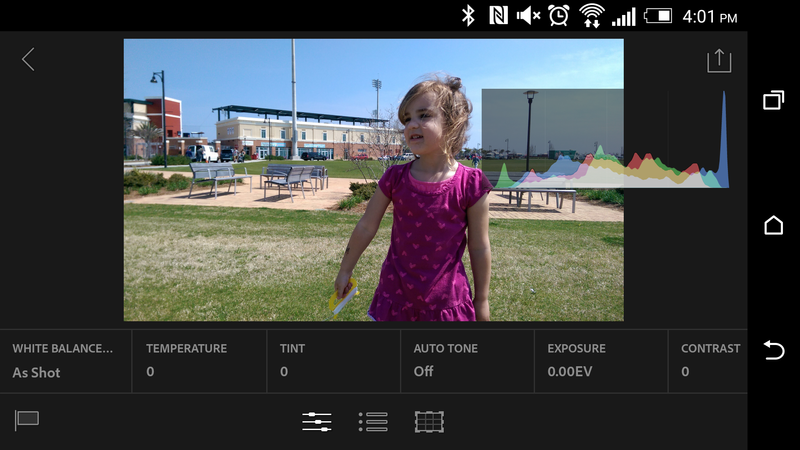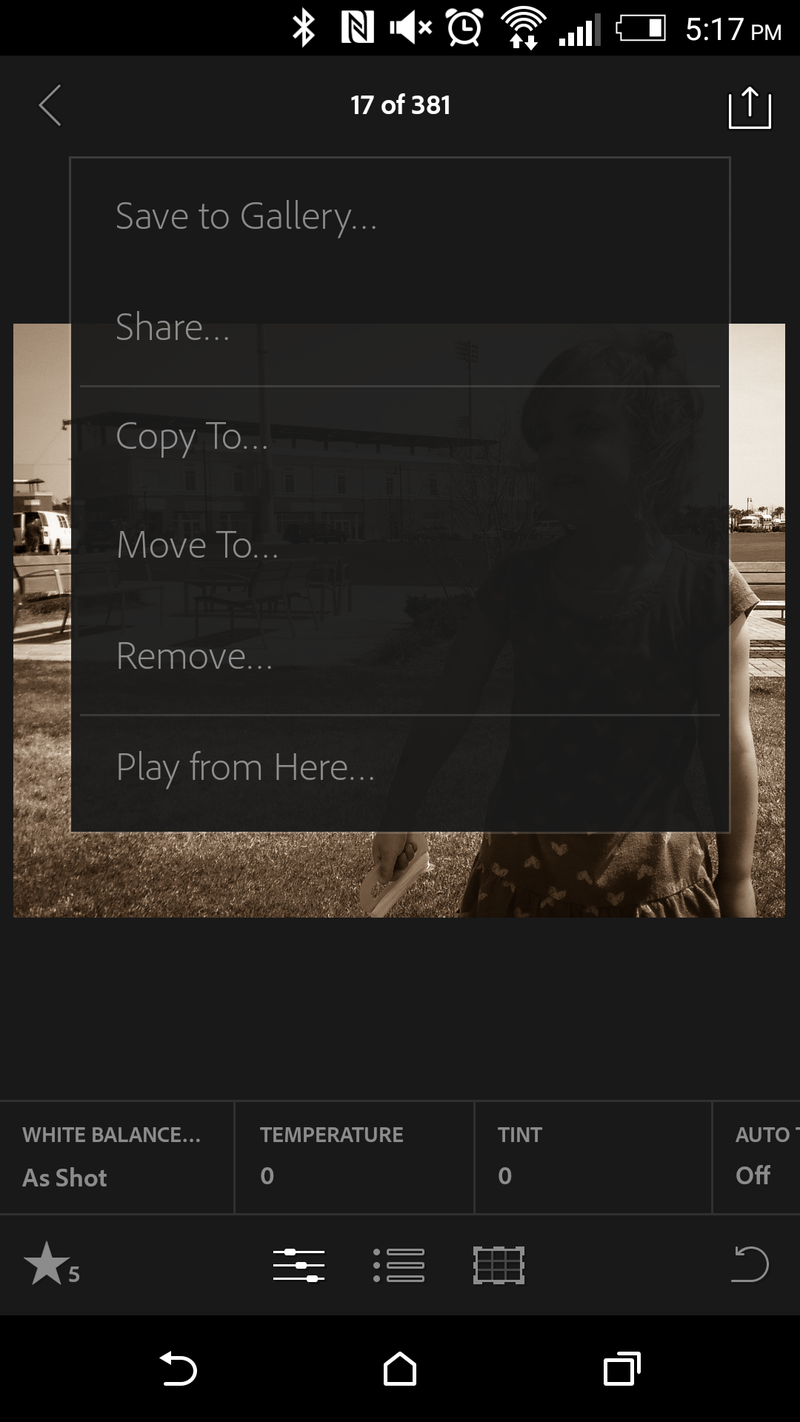Lightroom mobile comes to Android — here's your first look!

If you're a Lightroom user, this may be the easiest way to sync and edit photos on a desktop
Adobe today has announced that Lightroom mobile — the on-the-go version of its powerful photo organization and editing software — is now available for Android phones.
The broad strokes: Lightroom mobile lets you organize and edit pictures you take with your phone. (Tablet support is coming later, Adobe says.) It's also a two-way sync with the full desktop version of Lightroom, complete with auto-upload. So anything you shoot with your phone will be available in a collection in Lightroom, and any edits you make there will also appear on the phone.
This one's probably not for casual editors — Lightroom continues to be a pretty serious tool, and you'll need one of Adobe's Creative Cloud subscriptions for it all to work. But if you're willing to put in a little effort, this might well be one of the best ways to manage and edit your mobile photos.
Let's explore.
First things first: You're going to need a couple things. One is Lightroom mobile for Android, of course. And for that you'll need to be on Android 4.3 or higher. Then you'll need Lightroom 5 for the desktop. And you'll need one of Adobe's subscription plans, which start as low as $9.99 a month for the Creative Cloud Photography plan, which includes Lightroom and Photoshop and gets you 2GB of cloud storage.
From there, you'll just sign in to the desktop and Android apps using your Adobe ID. (What we wouldn't give for some proper single-sign-in action there, Adobe.)
There's a little bit of setup — nothing you wouldn't expect to see on an Android app like this — and you can choose whether to have images auto-uploaded to your cloud storage. After that, it's pretty much what you'd expect from Lightroom on Android. You've got the ability to flag and star images within your collection, as well as create new collections.
Be an expert in 5 minutes
Get the latest news from Android Central, your trusted companion in the world of Android
Lightroom for Android's killer feature is that it's Lightroom, with images synced back to the desktop program.
Editing images is simple enough. You've got your basic adjustments such as white balance and toning, with auto and manual options for both. And seeing as how one of Lightroom's strongest features is presets, you'll have some of those available as well. There's cropping as well, of course. And if at any time you freak out and want to go back to zero, there are easy reset options on all your images.
The really cool part, however, is what happens next. You can save your edited image locally, or share through any of the usual intents. But you also can sync your changes back to Creative Cloud, and then resume editing on the desktop. It's 2015, sure but it's still cool to see this happen in real time. If Adobe can import and support the RAW camera capture that comes with the new Lollipop camera APIs, things get even cooler.
Our only real complaints? The app's good, but not great. The UI could use a little work still — there's a drawer hidden behind that Lightroom logo, for example, and none of the buttons is designed quite as nice as you might hope. That, and Lightroom for Android is only available on phones for the moment. (We've sideloaded it onto a tablet, but it's crashtastic.) Adobe says it'll look to support tablets at a later time, but let's hope that happens sooner. It's a shame to constrain such a useful app to "small" phones when there are so many good tablets available.
If you just want some basic photo editing, you'll probably be better served elsewhere still. But if you're one of the Lightroom faithful and are using Android, you're going to want to check this out.