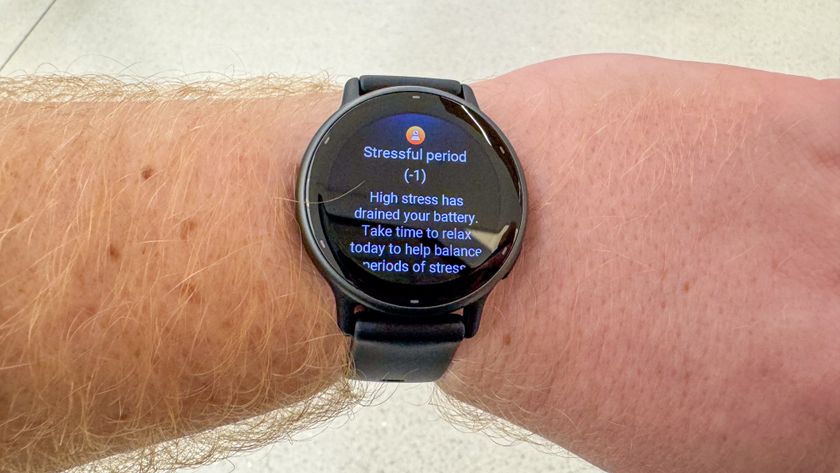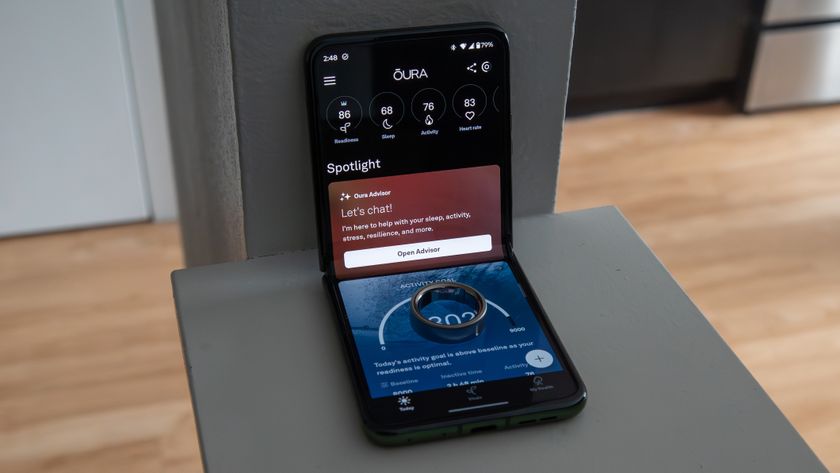Light Flow LED Control [Android App Review]

YouTube link for mobile viewing
I absolutely adore my Galaxy Nexus. It's fast, has a gorgeous screen, and perhaps most of all, has a notification LED that supports more than three colors. While that might sound a tad bit ridiculous, when I caught wind of the fact that I could potentially have a custom LED color for specific types of notifications, I clicked my heels with joy.
Enter Light Flow LED Control. If all you want to do is customize your LED colors, you'll get all that and more out of Light Flow.
Once you've opened up the app, you're presented with a pretty bland menu screen. You've got general settings, a list of additional apps Light Flow supports that you don't have installed, and even a tools menu, but notifications is where the magic really happens.
Hop into the notifications menu and you're greeted with a pre-populated list of notifications your phone can already handle and what color the LED will flash for them. Changing an LED color is as easy as pie. Select the notification you want to change and you'll move into a notification-specific menu.
Within this menu you can turn the notification on and off, designate what clears the notification, and most importantly, select your color. Light Flow boasts an impressive list of colors (18 plus the ability to have a custom color), so in the event you've got more than 18 notifications you want to customize, you're not out in the cold.
You can also set how quickly the LED will flash and how long it will last before automatically turning off, and if you're so inclined, enable sounds and vibration patterns. It's very cool for Light Flow to give you the option, but be aware: the sounds and notifications you set within Light Flow can conflict with the standard notifications, so you'll either have to turn one set off or deal with double of everything.
Be an expert in 5 minutes
Get the latest news from Android Central, your trusted companion in the world of Android
If you're curious what the various colors look like, Light Flow has an "all enabled LEDs test" within the tools menu. It's cool to look at, fun to show off with, and if you're just getting started, the fastest way to get an idea of what all the colors show up as on your phone, so you can get your notifications set the first time.
If you're as OCD as I am about controlling your phone (or just like the idea of having lots of cool, custom colored LEDs), then Light Flow LED Control is the app for you. It's got a simple, easy-to-use interface, supports more than 200 applications, and essentially works like a charm.
Light Flow LED Control is $1.99 in the Google Play Store. We've got download links after the break.