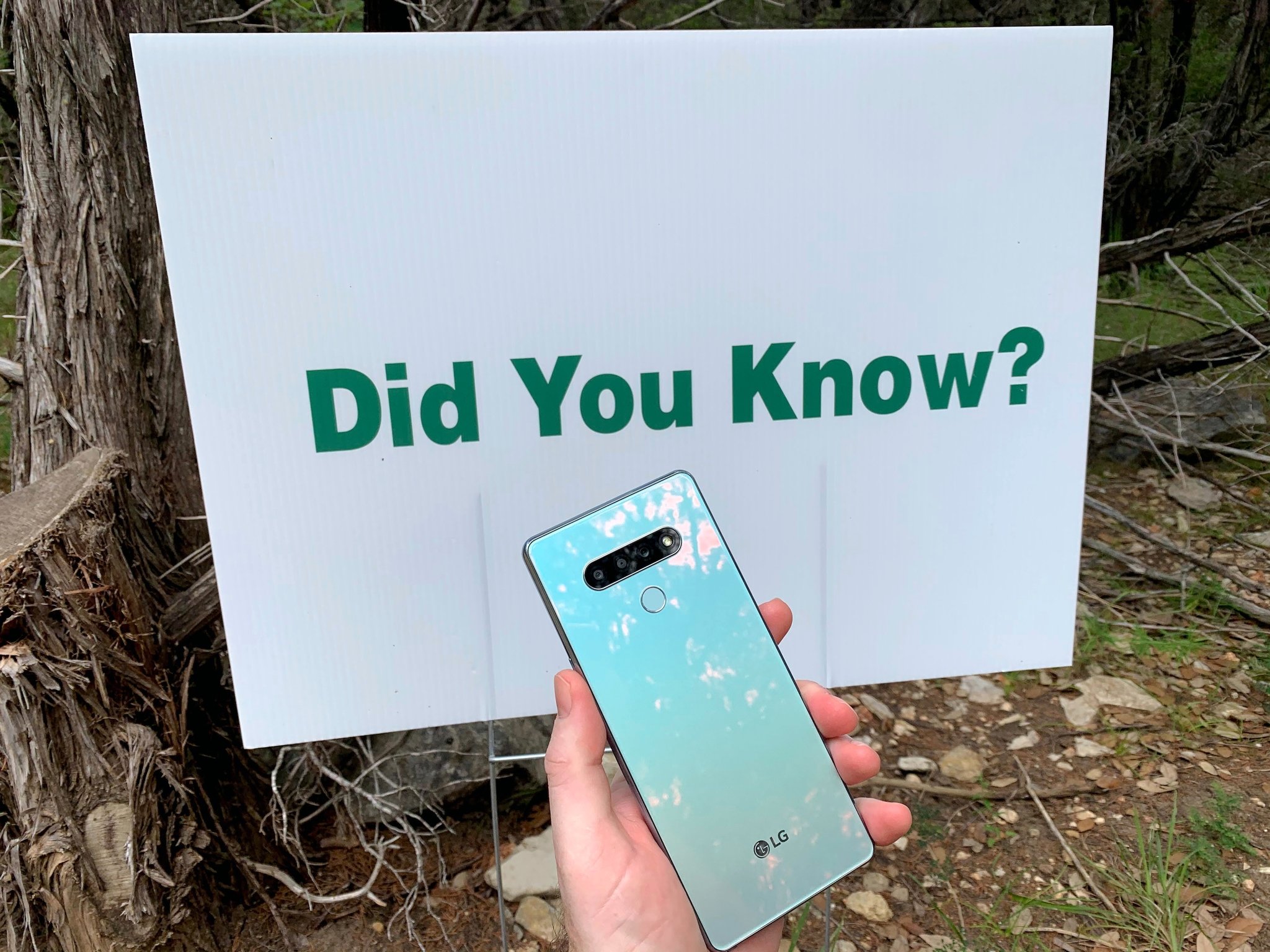Android Central Verdict
Bottom line: The LG Stylo 6 has a lot going for it, especially for the price. It sports a large, beautiful display, solid construction, a great battery, tons of memory expandability, a headphone jack, and a built-in stylus. But stuttery software performance and hiccups, along with lackluster cameras, keep this phone from being a real steal. Still, if you can put up with those tradeoffs, you're getting a lot of phone for not a lot of cash.
Pros
- +
Great price
- +
Solid construction and beautiful finish
- +
Vivid screen
- +
Amazing battery life
- +
Built-in stylus
Cons
- -
Very sluggish and stuttery performance
- -
Tons of bloatware
- -
Not yet available unlocked
- -
No IP water or dust rating
- -
No wireless charging or NFC
Why you can trust Android Central
When I got the opportunity to review the LG Stylo 6 for Android Central, I practically leaped at the chance. For starters, I hadn't used an LG phone in years. I also hadn't had much experience with the entry-level or budget end of the Android phone market. But most of all, I wanted to test out the key feature that gives the phone its name — the built-in stylus — and see how it stacked up to the one on my Galaxy Note.
The first time I took the Stylo 6 out of the box, I was pleasantly surprised. Its silvery-iridescent rear panel is a thing of beauty. Like similar styles from OnePlus and Samsung, it intriguingly plays with the light, turning different colors and reflections depending on how you look at it and hold it. Speaking of holding it, while this phone is a tall boi, it's also relatively narrow and thus comfortable to hold one-handed (though reaching those top corners is a chore).
First impressions are important, but they don't tell the whole story, so I set out to use this phone as normally as I could in this quarantined world to see how it performed. While I can confidently say that the LG Stylo 6 won't be making our Best Android Phones list anytime soon, I do believe it has a reasonable shot being a popular affordable phone for many Americans. Let's dive in and take a more in-depth look into why I think this is a solid choice for the budget-conscious Android shopper.
About this review
I am writing this review after using the LG Stylo 6 for about a week and a half in Austin, TX. The phone was connected to Boost Mobile's 4G network for the duration of the review and was running Android 10 out of the box. It did not receive any updates over the testing period. LG furnished the unit to Android Central for review.
LG Stylo 6 Design and display

I'm of two minds when I look at the LG Stylo 6. On the one hand, my first thought is, "wow, another boring, rectangular brick." The overall form factor is not innovative in the slightest, and its look borrows heavily from other LG stalwarts like the V60 (which itself borrowed heavily from the Galaxy S10 series).
However, once I get past that initial reaction, I immediately appreciate some of the design decisions that trick you into thinking this is a much more expensive device than it actually is. The screen is a massive 6.8 inch Full HD LCD, with a tear-drop notch at the top for the selfie cam. Ok, we're all used to notches and cutouts these days, and if I'm honest, the tear-drop is my favorite implementation of a cutout, but dat notch doh! It's small but deep. Of course, as with any cutout, you get used to it during use.
The White Pearl treatment on the rear panel is a real treat for a phone at this price point.
The side rails are definitely made out of hard plastic, but they are colored and texturized to attempt (somewhat successfully) to mimic metal. But the back is where this phone really shines. The White Pearl color treatment has a similar effect to the Interstellar Glow on the OnePlus 8 or the Aura White of the Galaxy Note 10 in that it seems to change color and catch the light differently depending on how you hold it. While those other phones are striking in their own way, I will say that I particularly liked the way LG executed this look. It managed to bring some novelty to an otherwise stale design, and it did so in an understated yet sophisticated style. Thumbs up!
The phone, while tall, is not all that wide. It thus feels good to hold one-handed, though, as I said earlier, it's definitely a two-handed phone when you're trying to work on it. Whether typing, using the stylus or trying to reach the top corners, you're going to want to use both hands a lot of the time with this device.
Turning the phone back around again, we come face to screen with the Stylo 6's impressive display. At near 400 ppi, it bests other panels in its class, while filling out every portion of that giant 6.8-inch frame. Colors are vibrant, text is crisp, and there is a ton of room to showcase your content. While it has some nice features like a comfort view to help with eye strain, night mode, and accessibility features like app scaling and font sizing, it doesn't appear that you can recalibrate the display or customize color profiles suit your preferences in any way.




LG Stylo 6 Performance and battery life

| Category | LG Stylo 6 |
|---|---|
| Operating System | Android 10 |
| Display | 6.8-inchLCD2460 x 1080395 ppi |
| Processor | MediaTek Helio P352.3 GHz Octa-Core |
| Memory | 3GB RAM |
| Storage | 64 |
| Expandable Storage | YesUp to 2 TB |
| Security | Rear fingerprint sensor |
| Battery | 4,000 mAh |
| Stylus | Yes |
| Water Resistance | No |
| Carrier Compatibility | T-MobileSprintBoostMetro by T-MobileCricket |
| Dimensions | 6.74 x 3.06 x .34 inches |
| Weight | 7.73 oz |
I grouped performance and battery life together because they go hand-in-hand, but really, it's a mixed bag here. The low-end MediaTek Helio P35 dutifully chugs along and can handle the basics, but not all that smoothly. Transitions and animations are just a bit slow, as are tasks like opening the phone with the fingerprint sensor. Apps that are stored in memory open just fine, but if they haven't been opened in a while, it can take up to eight or nine seconds to open.
Most of that latency/lag is forgivable, in my opinion (especially given the low price point). Still, the area where you'll notice the under-powered chipset the most is when scrolling through web pages and long-form content, as well as gaming. It's not unusable by any means, but there is a stutter there that you'll notice, especially if you're coming from a more premium phone.
On the plus side, the battery life in the LG Stylo 6 has been phenomenal. The cell itself is a 4,000 mAh monstrosity, and it most definitely pulls its weight for this phone. I think I charged this phone maybe two or three times in almost two weeks, and I could confidently leave it off of the charger for days on end. There were several days where I didn't use it much, and the standby time was incredible. I didn't expect to get that kind of battery bang for my buck at this price, so this was a welcome surprise. It's not quite as large or long-lasting as the 5,000 mAh battery in the similarly-priced Moto G Power, but it still outperforms most of the flagships I've used over the past few years.

LG Stylo 6 Cameras

The Stylo 6 implicitly promises to have great potential here, with a triple-rear camera system as well as a front-facing selfie cam. On the back of the phone, you get a 13MP "standard" shooter, a 5MP ultra-wide-angle camera with a 120-degree field of view, and a 5MP depth/time of flight sensor, which is used to gather more information for portrait mode shots. The front of the phone sports a 13MP selfie camera.
These first four shots showcase the standard and ultra-wide angle cameras on an overcast July day in Austin, TX. All of the sample shots here are unedited and straight off of the phone.


The first thing that's evident to me is that the standard shots are a lot sharper and more clear than the wide-angle shots (which shouldn't be a surprise since the resolution is almost three times as high). The other thing that I notice in both cameras is that while the detail in the foregrounds is pretty sharp (the trail and bridge), the backgrounds have a ton of noise and blur; like, a lot. Just look at the treetops, and you'll see what I mean. And before you ask, no, these were not set to portrait mode.


Close up shots fared a little better, with the auto HDR kicking in here on this warning sign, giving it a more punchy look. At 13 MP, I thought that the selfie cam did a reasonably decent job with detail and color reproduction. However, it struggled mightily with bright lights, massively blowing out the sky behind me (as well as my bald head), even in overcast conditions.


Source: Jeramy Johnson / Android Central
LG Stylo 6 Software and stylus

As I mentioned in the performance and battery life section, the software and stylus capabilities are a bit of a mixed bag as well.
I'm not alone in saying that LG's visual take on Android isn't my favorite, but it isn't that bad either. If I weren't such a fan of gesture navigation though, I'd probably load up one of my favorite third-party launchers like Action or Smart Launcher 5.
The setup process was sure something. My colleague Andrew Martonik already pointed out some of the ridiculousness that I experienced when he set up his LG V60 a few months back, so I'm just going to quote what he said here since it also applies.
The launcher has ancient animations... an app drawer that doesn't stay sorted when you add/remove apps, and old iconography throughout. The software even still warns you to not remove your battery when your phone freezes, an error message still hanging around from the G5 in 2016.
Uh, yeah. And I'll add to Andrew's observation that the software also talked about second screen technology, which is not even available for this phone. Oops. The Stylo 6 comes with Android 10 out of the box, but this being a budget phone, I don't expect that it will get too many platform-level updates (generally one is expected for phones at this level). Heck, as of July 8th, it was still only on the April 2020 security patch.
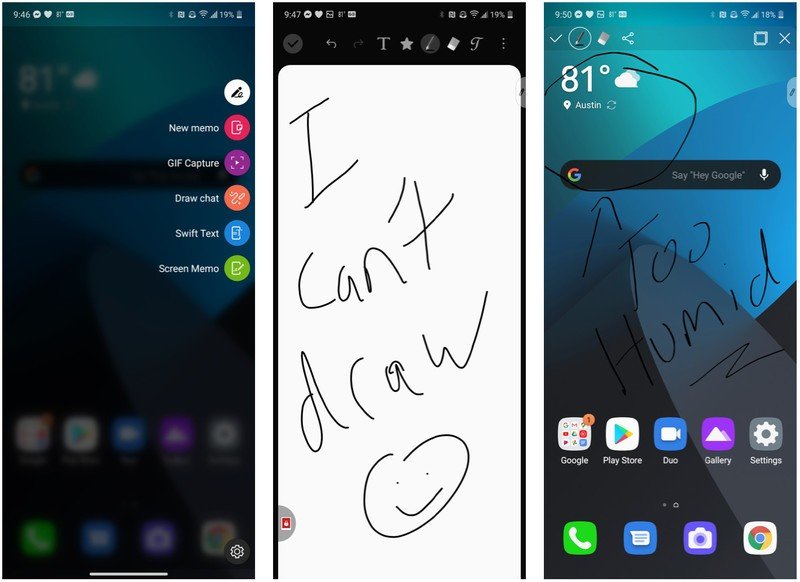
While LG's skin and overall software experience may not be optimal, I have to say that I was actually quite impressed with the built-in stylus and accompanying software tricks. I didn't (and still don't) think I'd be a power stylus user, but for my use, I felt it was just as good as the S Pen on my Note 9.
Now, hold your horses. I know that the Stylo 6's stylus doesn't have the pressure sensitivity, remote control or laser pointer functionality, or air gestures of the S Pen. I get that. But honestly, I never use those features anyway. If I ever use a stylus, I just need it to be able to register quickly and write legibly on the screen; and you know what, the Stylo's handles that quite well. As far as appearances go, the Stylo's pen is roughly the same length as the S Pen, but substantially thinner.
Like the Note, the Stylo's software will remind you with an onscreen notification when you've forgotten to stow the stylus so that you don't forget it or lose it. I found that to be a nice touch, as I was frequently taking it out to doodle or experiment with. The Stylo's stylus can take lockscreen notes as soon as you remove it from the device, and it is quick and responsive. But my favorite feature of this little pen is the scratchy noise it makes when you start to color in or doodle. It's a bit heavy-handed, perhaps, but it sounds like your'e scratching on a piece of paper, which I found quite satisfying.
I was pleasantly surprised at the Stylo's stylus functionality.
When you remove the stylus from the phone, a quick settings menu pops up with several options, including New memo, GIF capture, Draw chat, Swift Text, and Screen Memo. While I experimented with each mode, I kept going back to the memo features. I found them quite useful for marking up screenshots or taking notes faster than my stubby thumbs could type.
I also now see the value of a stylus as an accessibility feature. I loved using it to scroll web pages and hit tiny touch targets, including hunting and pecking on the onscreen keyboard. Honestly, I fully expected to pan the pen, but I came away from this review period thinking twice about the idea of using a stylus with my smartphone.
LG Stylo 6 Competition
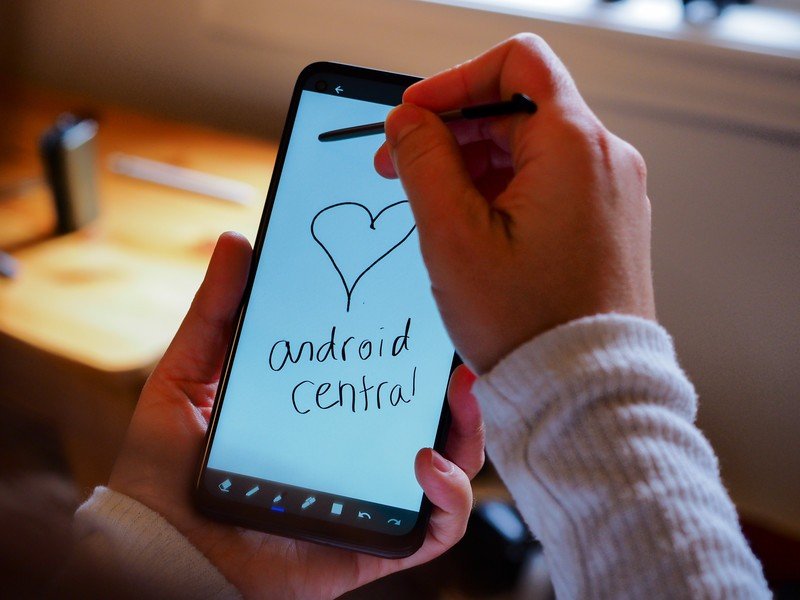
Most of the serious competition at this price point comes from Motorola, with their expanding line of G series phones, including the Moto G Fast and Moto G Power. Even though Motorola has phones all over the budget tier, from $150 to $350, the most direct competitor from Motorola (or any OEM really) is the Moto G Stylus.
Another popular phone (at least, outside the U.S.) that my colleague Daniel Bader praised when it came out earlier this year is the $250 Nokia 6.2. It's a slightly smaller phone than the Stylo 6 (most are), but it has comparable specs all around. Also worth considering is the new Nokia 5.3, which at $200 will also have a significant degree of overlap with the Stylo 6's feature set.
Finally, if you're looking at the LG Stylo 6, it's probably worth taking a look at the new TCL 10L. It comes in at that same $250 price point and features a gorgeous 6.53-inch screen, the same 4000mAh battery, and extras like NFC for contactless payments.
LG Stylo 6 Should you buy it?

LG Stylo 6 Who it's for
- Someone on a budget who wants a lot of features for their dollar
- Someone who wants to use a precision pointing device to navigate their phone
- Someone who needs a headphone jack
- Someone who needs long battery life and expandable storage
LG Stylo 6 Who it isn't for
- Someone who wants a sound camera system
- Someone with small hands
- Someone who needs NFC for Google Pay
- Someone who wants IP water and dust resistance
- Someone who wants wireless charging
We need to be careful here to place this phone in the context of other devices in the "budget" price range, and not compare it against ultra-premium options like the Samsung Galaxy Note 10 series, or more affordable flagships like the OnePlus 8. This is a sub $300 device and should be judged alongside its peers in that space as such.
Compared to some of the other options in the budget tier, I think the LG Stylo 6 holds up quite well. It has a bigger, more vibrant and detailed display than the Nokia 6.2, its pen feels faster and more responsive than the Moto G Stylus, and you can expand its storage far beyond those other devices we mentioned (2TB vs. 256GB or 512GB). If you are looking for a nearly full-featured phone for $250 or less, you could do a lot worse than the LG Stylo 6.
3.5 out of 5

Almost the perfect budget phone
The LG Stylo 6 features a large, beautiful display, solid construction, a massive battery, and tons of memory expandability, as well as its trademark built-in stylus. But software performance and hiccups, along with a lackluster camera, keep it from being a real steal. It is currently only available through carriers, but an unlocked version will be coming later in 2020.

Jeramy was the Editor-in-Chief of Android Central. He is proud to help *Keep Austin Weird* and loves hiking in the hill country of central Texas with a breakfast taco in each hand.