A picture is worth a thousand words, the old cliche goes. And it's not wrong. There's something about a good photograph that brings out the seen and the unseen. That answers as much as it leaves up to the imagination. What's going on just outside the frame? What was happening just before the shutter snapped? What happened after? What was going on behind the camera?
Photography in 360 degrees is officially becoming a thing. And not just something photo geeks get to play with after spending thousands of dollars on rigs that look like fly eyes — but personal 360-degree recording devices.
We've had this sort of photography for a while now thanks to Google's "Photosphere" effort. You'd use your smartphone to take a serious of pictures, capturing as much of the world around you as you good before the phone would stitch it all together. (Pros can and still do stitch together shots from SLRs, but that almost seems like cheating.) But Photospheres are as tedious as they are fun.
A new wave of 360 cams is hitting this year, starting with two of the mobile manufacturers. LG is first out of the gate with the 360 CAM, and Samsung is coming later this summer with the Gear 360.
We've been using LG's 360 CAM for a week or so now. And this is our full review.
About this review
Along with some other goodies, LG sent us this 360 CAM for review. It's not yet on sale in the U.S., but it is up for preorder at retailers like B&H for $199.
We've used 360 CAM with an LG G5, Samsung Galaxy S7, Nexus 6P and with other phones — including the iPhone. And that's a big draw to this device. It doesn't just work with one phone. In fact, you don't even need a phone to get the basic experience.

The hardware
LG's 360 CAM looks about how you think an LG-manufactured 360-degree camera would look. It's not particularly stylish, clad in that sort of nondescript gray that too many electronics end up in. The whole thing is about 3.5 inches tall, with the large, black 200-degree lenses facing opposite each other at the top, giving you the rest to hold onto. (Or not. More on that in a second.)
LG hasn't gone overboard on buttons (perhaps learning from the simplicity of the HTC RE Camera?), giving you just a single shutter button, and power button on the side. It can be tough to turn the 360 CAM off without hitting the shutter button (short press for a still image, and long press to take videos), so you might well end up with a lot of weird 360-degree pictures of the inside of your thigh. (A 360-degree view of the inside of my denim-covered thigh, for the record, is not that exciting.)

The whole thing comes housed in a cap to protect the lenses when not in use, and you can put the camera back in the cap butt-first to give it a little stand while you're shooting. Or you can just place the camera itself on a flat surface. It also has a standard mount for tripods, too, but that's going to get a little messy as the camera captures damned near everything — and that's going to include tripod legs underneath it.
You can go for a handheld thing, too, if you want, but that's going to double up on motion — something you might want to spare anyone who's watching your 360-degree videos.




The 360 CAM itself isn't sexy — it's functional. And when you're conspicuously taking a picture or video of every_thing_ (and every_one_) around you, maybe that's good enough. No reason to draw any more attention to yourself, right?
The bottom of the camera is where you'll find the USB-C port for charging and syncing, as well as the microSD card slot. (There's no internal storage here, so you will need an SD card.) The 1200 mAh battery definitely needs to be recharged every now and then. If you're a Windows user, you'll be able to plug 360 CAM in and easily retrieve your pics and videos. It's a little more complicated on a Mac because MTP is still a mess. Or you can just yank the card and pop that into your computer, or transfer to your phone first. (More on that in minute, too.)

The 360 CAM software
The 360 CAM is part of LG's new "Friends" ecosystem, which has the LG G5 at the center. As such, you can pair it in LG's Friends Manager app on the G5, which in turn will prompt you to download the 360 CAM app. But it's not just limited to that phone. The 360 CAM app is available in Google Play for a world of other phones, and we've used it with a bunch of them so far. It's also available for iOS, so you can control things from an iPhone or iPad.
Or you can just shoot using the camera itself, but that means you'll always end up in the picture.
The app itself is as simple as it is full-featured. You've got the camera mode, with options to shoot still frames and video. You can choose 180-degrees or 360 degrees. You can choose which of the two lenses you're seeing the preview from. (I'm not entirely sure why that matters in 360 degrees.) You've got auto mode — which is what I've left it in most of the time — or full manual controls, with which you can control things like ISO and shutter speed and white balance. There also are options for the same sort of traditional modes you're used to on a smartphone — night, sport and the like — kind of an odd thing for a device like this.
Behind the scenes in NYCBehind the scenes, in 360 degrees! (Actually more like in 40 degrees. New York is COLD this week!) Be sure to click and drag to see everything!!!Posted by Android Central on Thursday, April 7, 2016
A 360-degree video from Times Square, as uploaded to and embedded from Facebook.
And it doesn't stop there. You can choose to record audio either in 5.1 surround sound, or in two-channel. You can geotag. You can set a timer. And you've got options for resolution and file size. And in 180-degree mode, you have three options for how wide you want the single lens to see (up to 180 degrees).
If anything, the 360 CAM maybe has too many options. (And while you can use the camera without the companion app, you're limited to just choosing between video and still images, and can't switch from 180 to 360 degrees.) Videos limit themselves to 20 minutes each, but you also need to be sure to not navigate away from the 360 CAM Manager app if that's what you're using to control things, lest it stop early on you.
The CAM 360 Manager app also has a built-in gallery. You can view images and videos that are on the 360 CAM, or that you've downloaded to your phone. This is where you'll delete files you don't want.
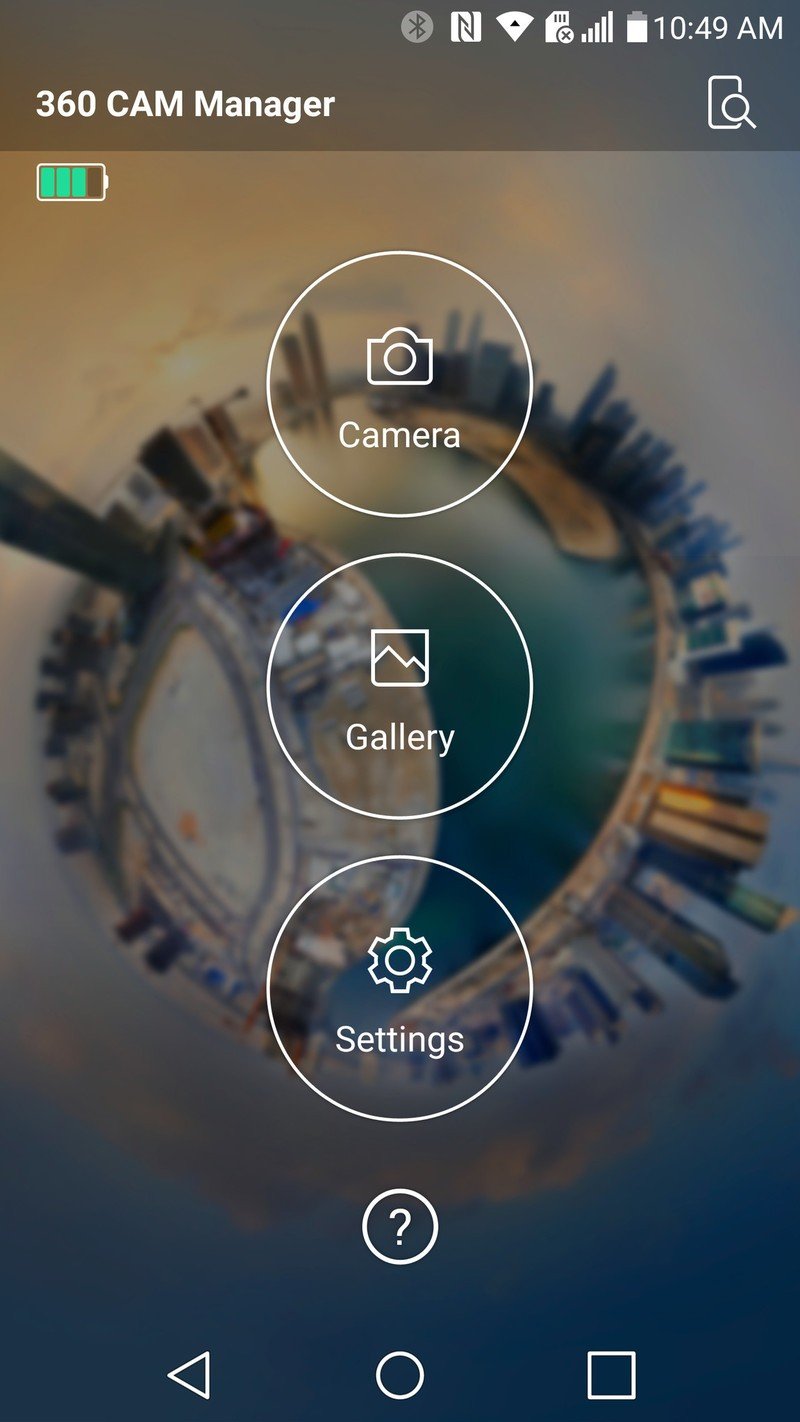

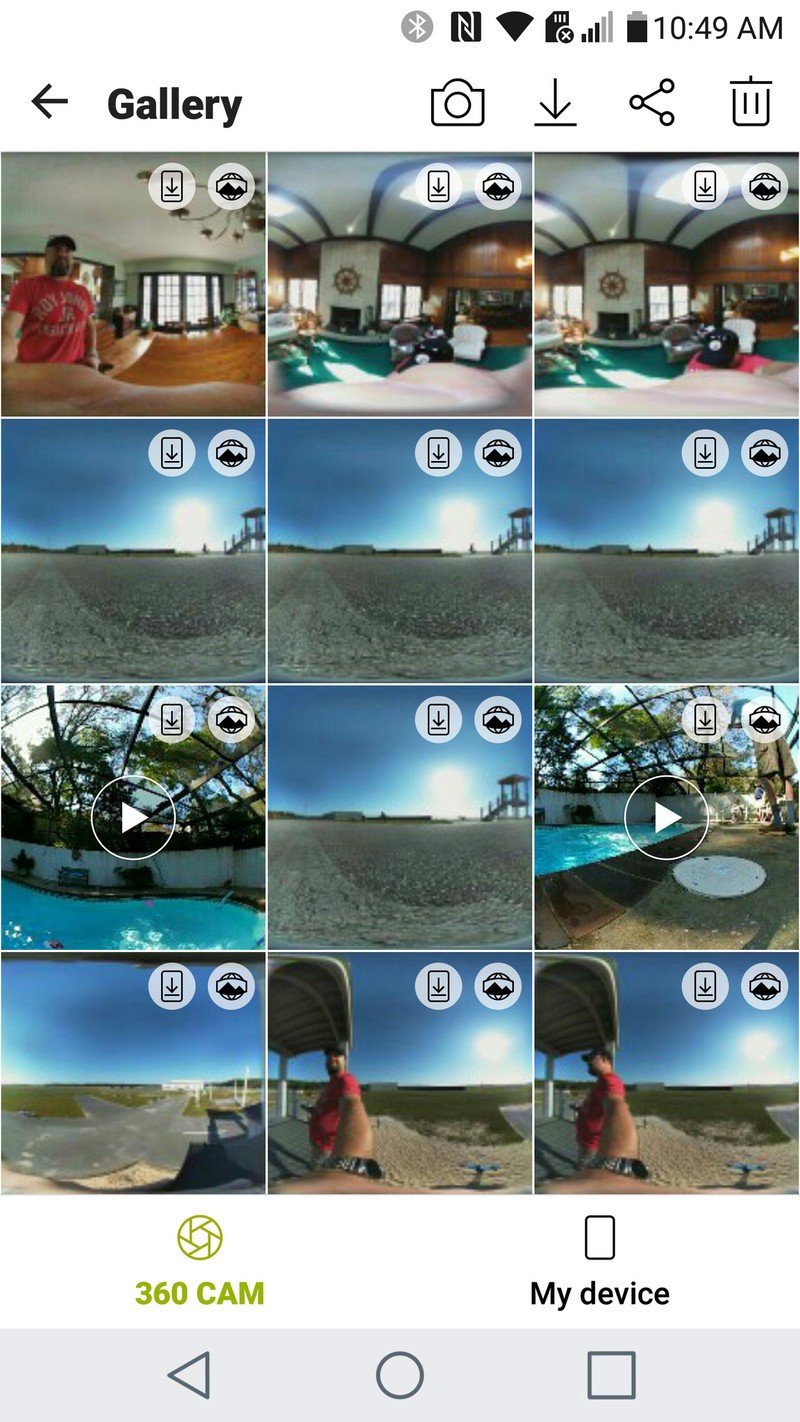
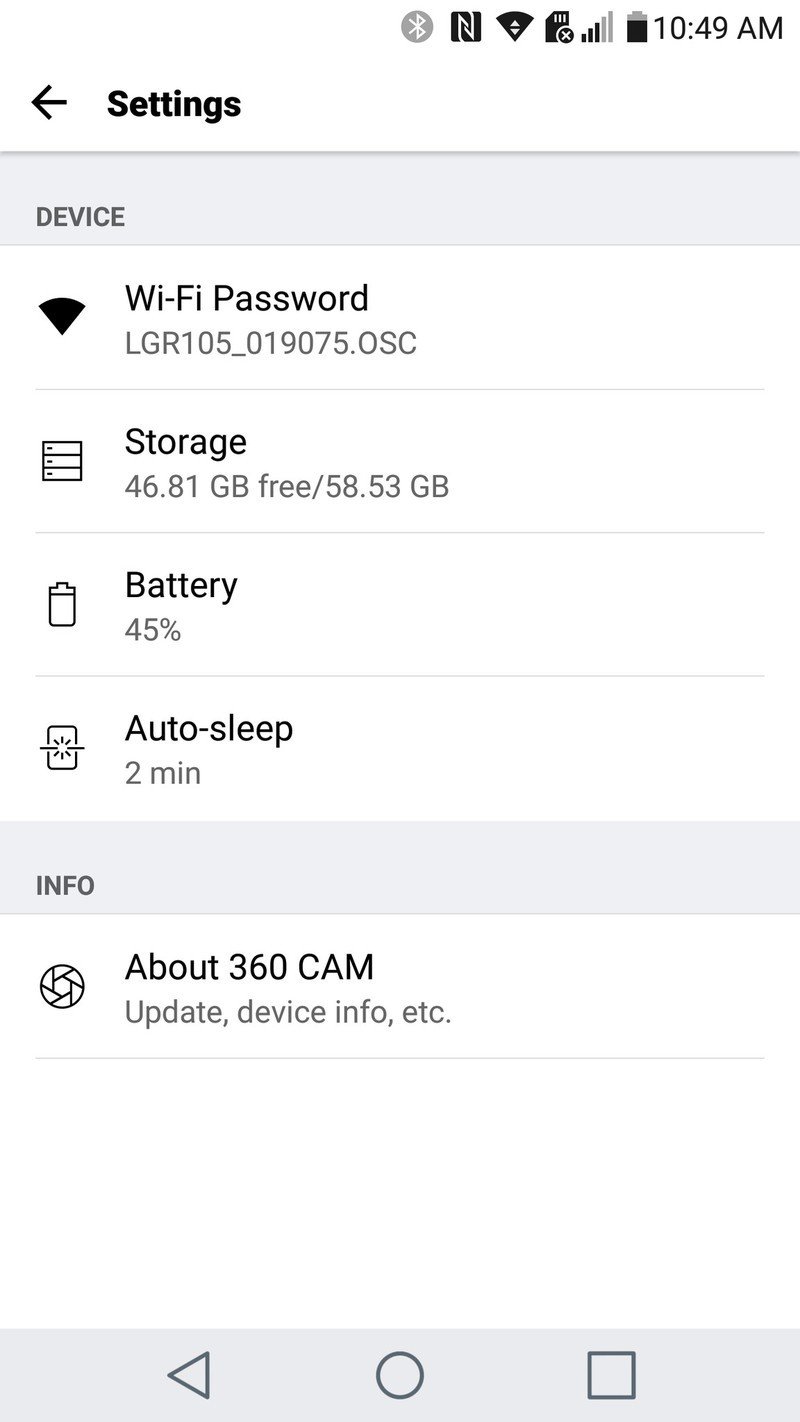
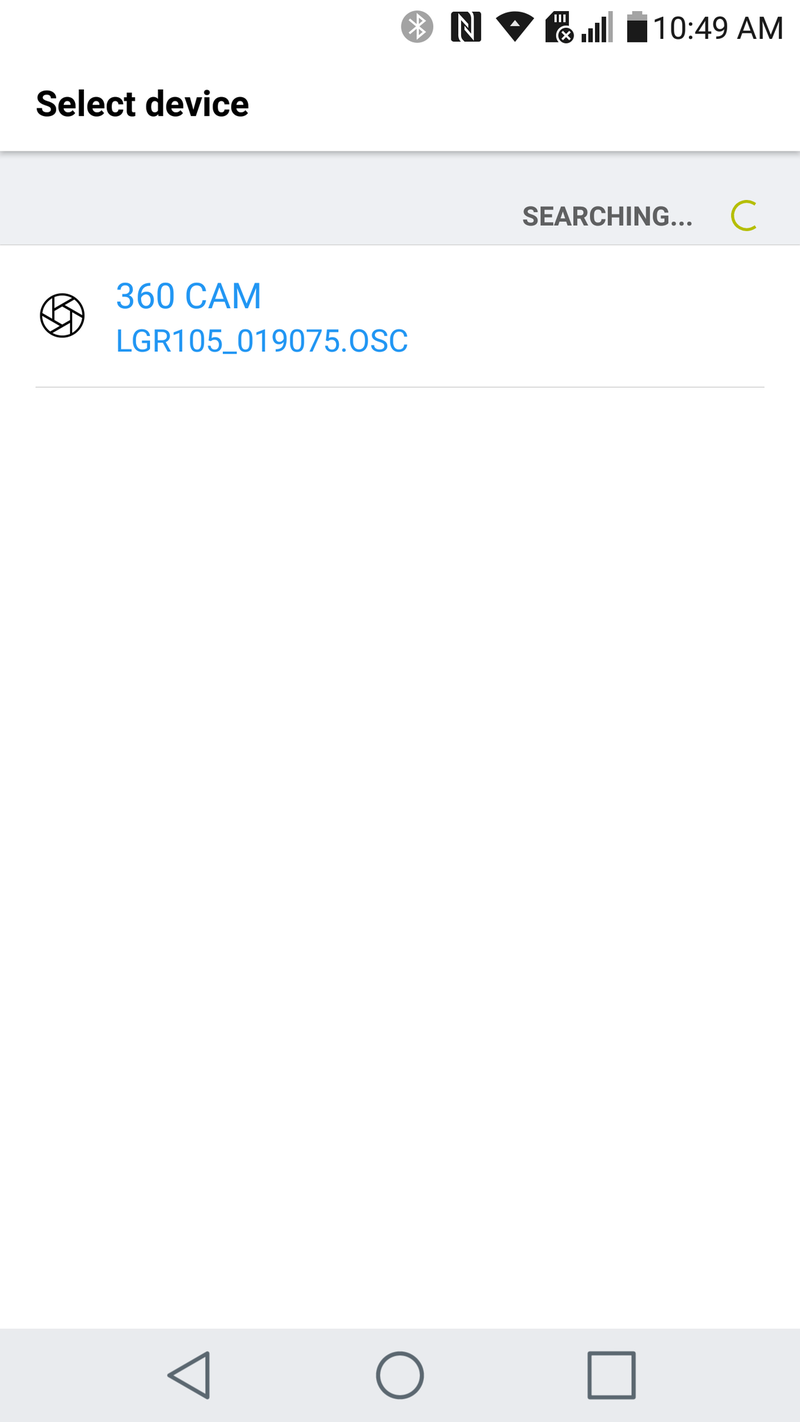
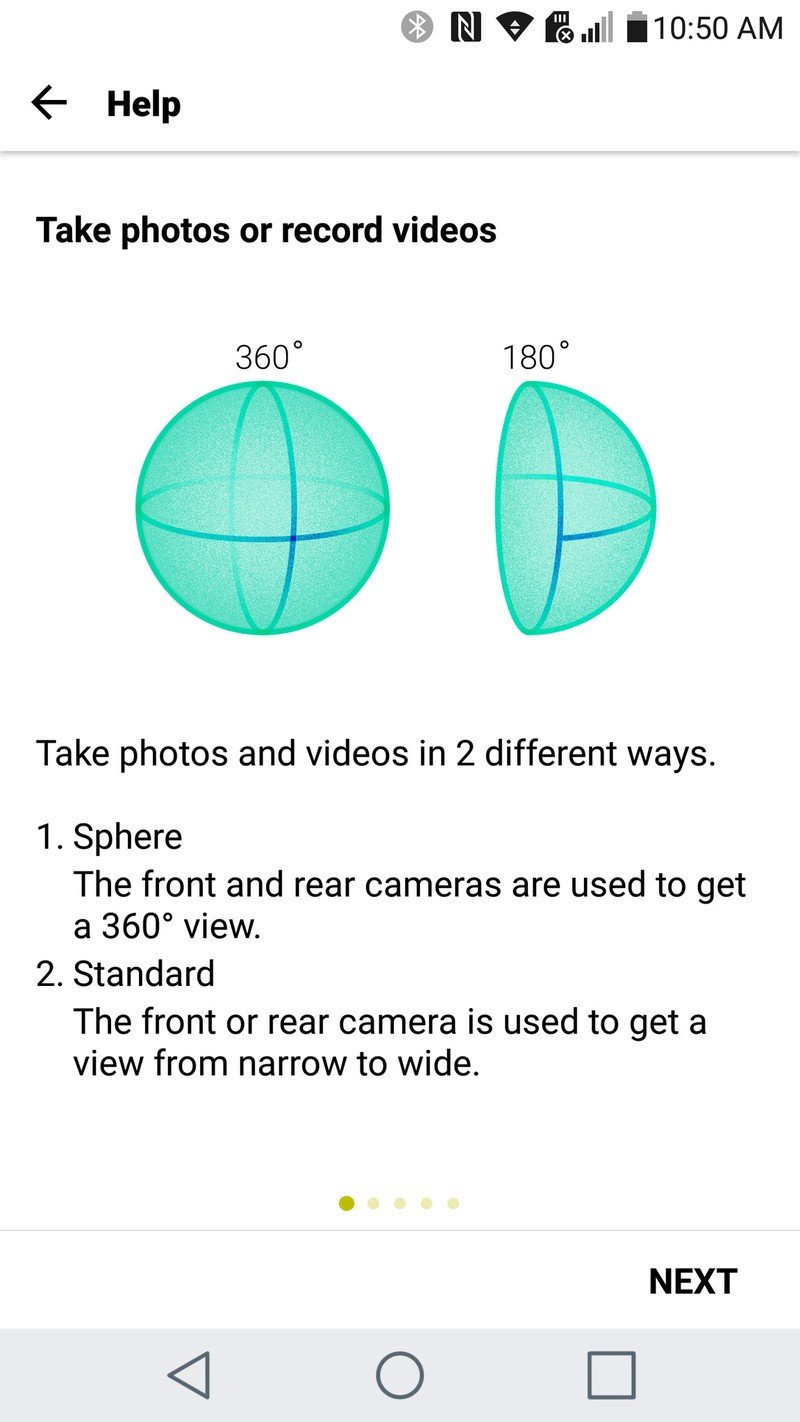
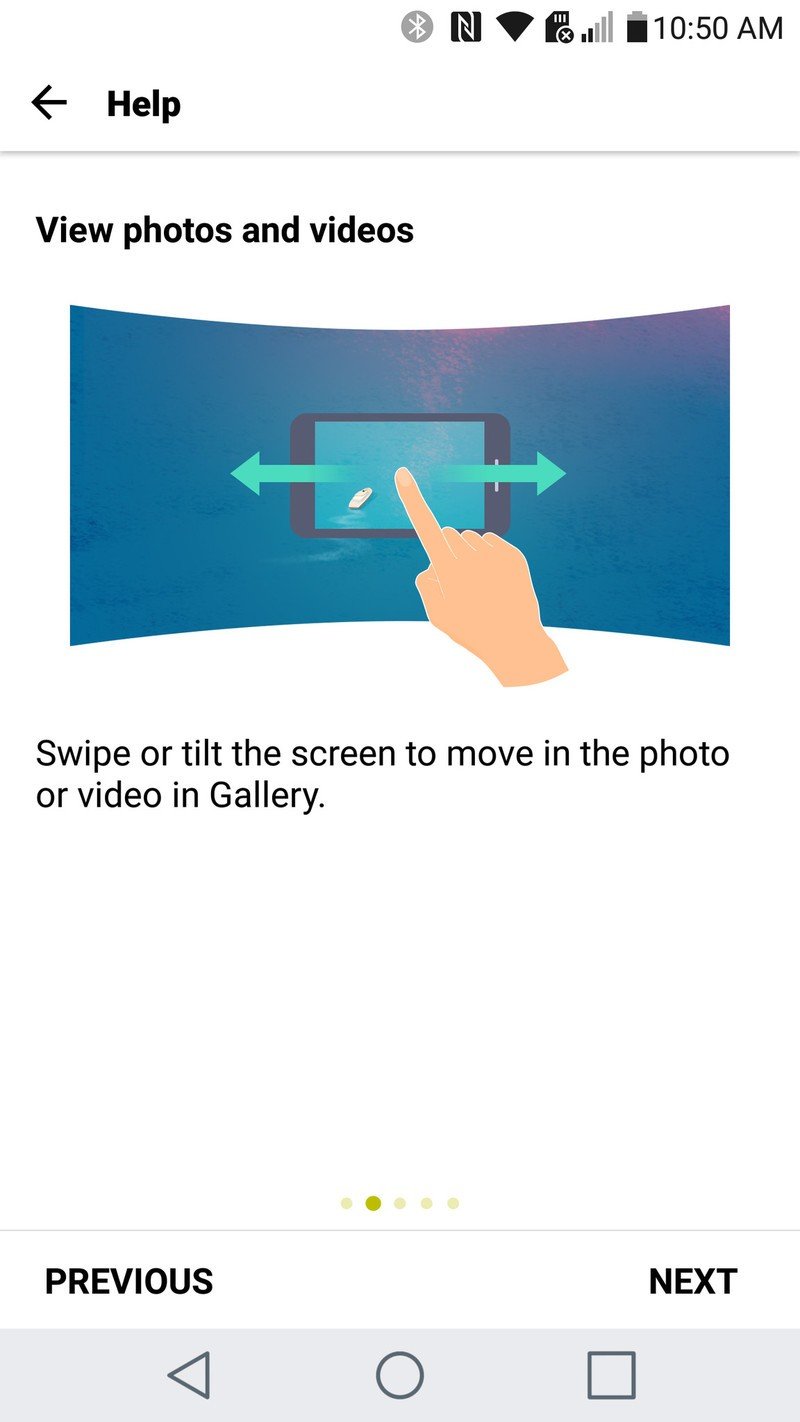
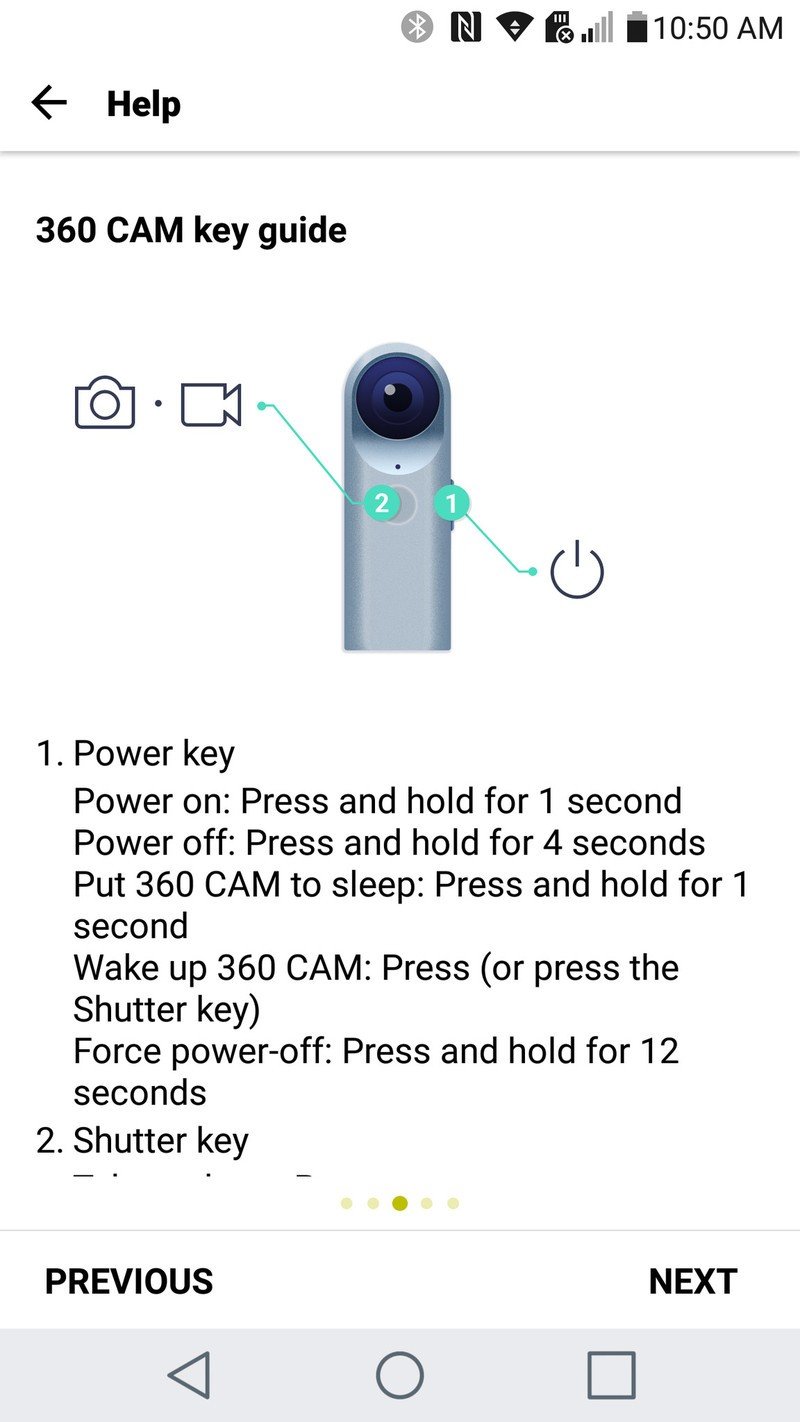
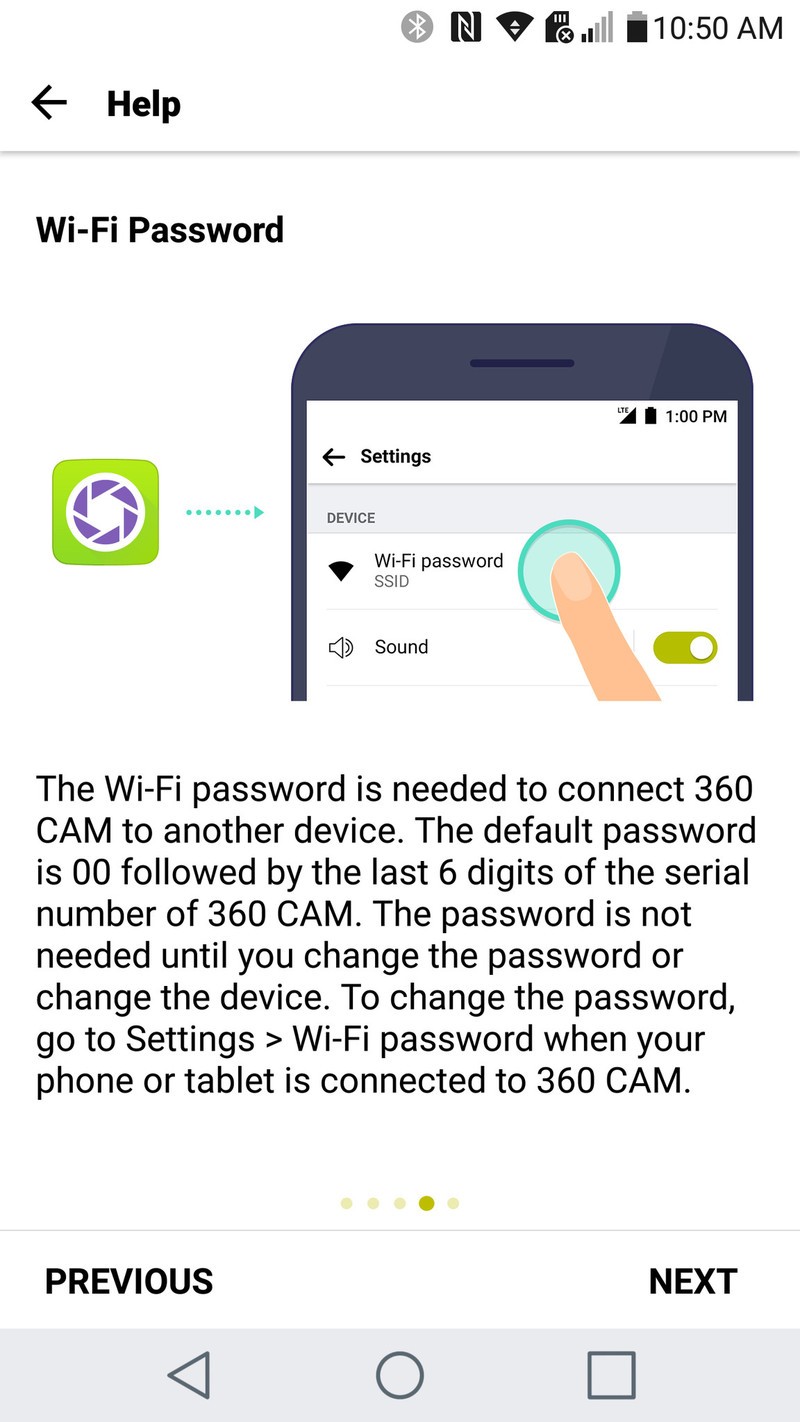
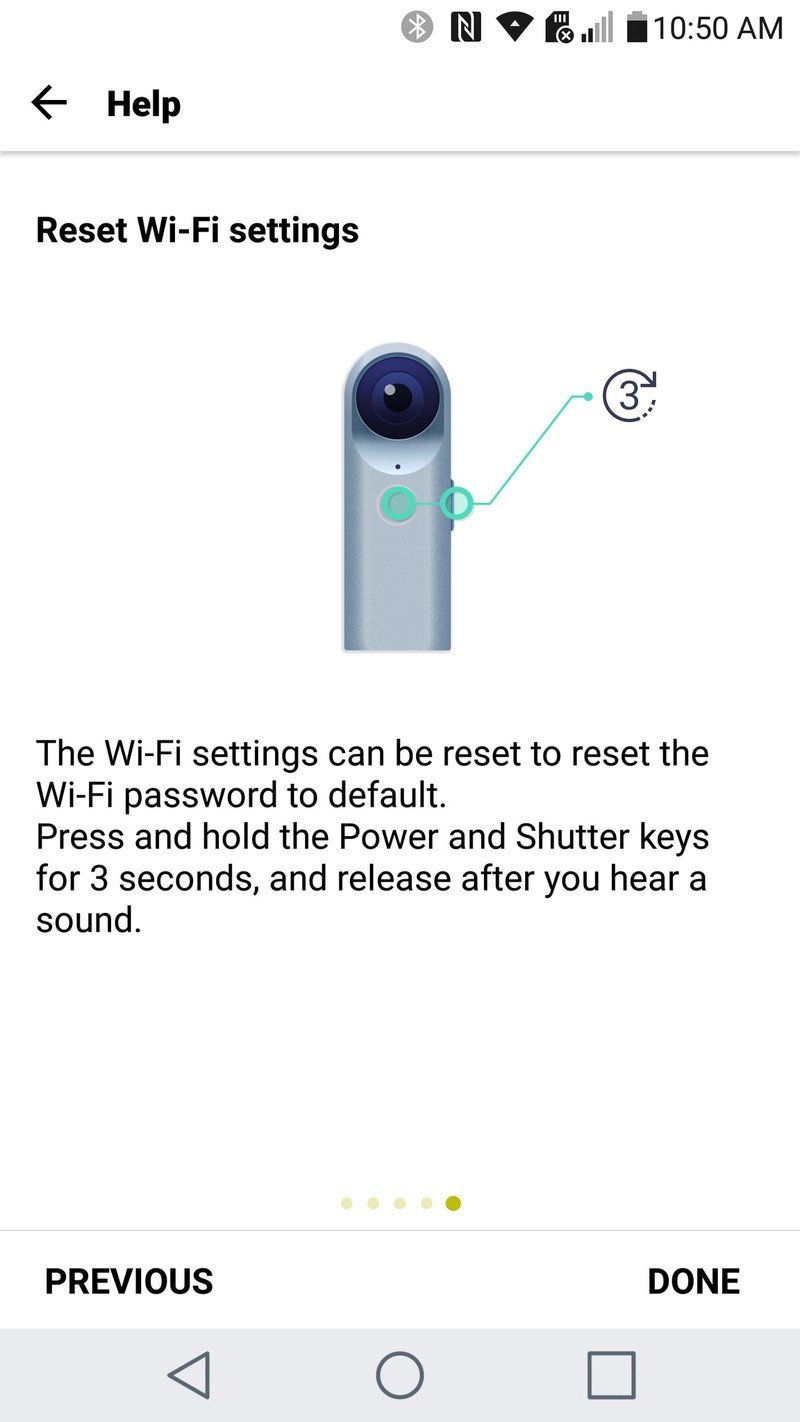
It's also where we run into our first major headache. You can preview still images in the 360 CAM Manager gallery without having to download them to your phone first. But if you preview a picture and then hit the share button, it'll throw an error saying you need to download the file first. Every. Single. Time. If you're previewing a picture and scroll through to a video and try to share it immediately, it'll throw an error saying you need to download the file first. If you want to watch the video before deciding wither to share it, you have to wait for it to download to your phone first. It's all tedious and annoying, to say the least.
A 360-degree still image, uploaded to Google Maps and embedded via this third-party tool.
Only, it gets worse. Once the file is downloaded to your device and then you chose to which service you want to share, it doesn't actually share the file. Whatever app you're sharing to probably will error out — because your phone is still connected to the 360 CAM via Wifi Direct and therefore doesn't have an internet connection. That one's maddening.
This should all be able to be fixed by software. (HTC's RE Camera is smarter about it, so there's a way.) For now, however, just download a bunch of files at once, disconnect from the camera, and then share.

What it's like to use LG 360 CAM
LG 360 CAM the bottom line
It's easy to read that previous section and get discouraged. There clearly are so things that need to be worked out in software — and that's not even counting that Wifi Direct is kind of a pain to begin with.
The fun of 360-degree pics and video is quickly tempered by the quality.
But all that said, I've enjoyed using the 360 CAM. The end result is very much mixed — sometimes I get something that's a lot of fun to watch, sometimes it's not worth sharing. The total resolution isn't all that high, and stitching lines are pretty apparent. Sometimes I end up with a bad shot of my belly (you have to remember that these cameras see everything), or the inside of my hand, having hit the shutter button when I didn't mean to. It's a pain to connect sometimes — the "retry" button will quickly become your best friend. But that can improve over time, I think — and probably having tried so many phones with it hasn't really helped any.
Light is a real issue, too — and perhaps that's the reason for the manual controls. Low light is just real tough on this thing. So keep that in mind while you're framing shots. The microphones, however, are fairly impressive, doing a decent job at cutting through background noise.
For quick hits, I've just been using the shutter button on the camera itself to start video or to shoot still images. If it's that important, you can use video-editing software to clean things up a bit. Otherwise, it's great for casual use.
Probably the more important feature on the 360 CAM is that it's not just limited to LG devices, or only to the G5. Being available for just about anything is huge. That makes sure these devices will have to compete on price as well as quality.
The only question that matters
Should you buy it? Maybe!
Good news, everyone! The LG 360 CAM is fairly affordable at $199. Problem is, it's not yet available. And we're not entirely sure when it will be. And the longer it takes, the more competition it'll have. That's a good thing for us as consumers, but it makes it hard to say whether you should spend two bills on it just yet.
The short, short version is that we've been having fun with the 360 CAM. Whether it's a couple hundred bucks worth of fun? We'll have to wait and see.
Walking and talking with 360 CAM, as seen on YouTube.


