Lenovo Tab 3 7, 8 and 10 hands-on: Another set of tablets with great value

Lenovo has consistently brought a solid slate of inexpensive tablets that offer a good value, and the latest three additions with the Tab 3 7,8 and 10 are no exception. With three available sizes — two being consumer facing and the third focused on business — and prices all landing under $299, these tablets focus on a budget-conscious buyer.
The first two tablets, the Tab 3 7 and 8, offer very similar internals and experiences. MediaTek quad-core processors, 1GB of RAM, 5MP/2MP cameras and 16GB of internal storage come standard in both models. The screens aren't super high-end but the tablets are built well, and while the performance isn't groundbreaking it's pretty good for the prices we're talking about here — these tablets start at $99.
The software is Android 6.0 with slight interface customization, and it also comes with a few family-focused features. Multi-user is a big focus here, and when you're logged into the primary account you can set limits on apps, usage time and websites for a child's account. Further, there are a variety of screen modes focused on reducing eye strain, and they're enabled by default on children's accounts.







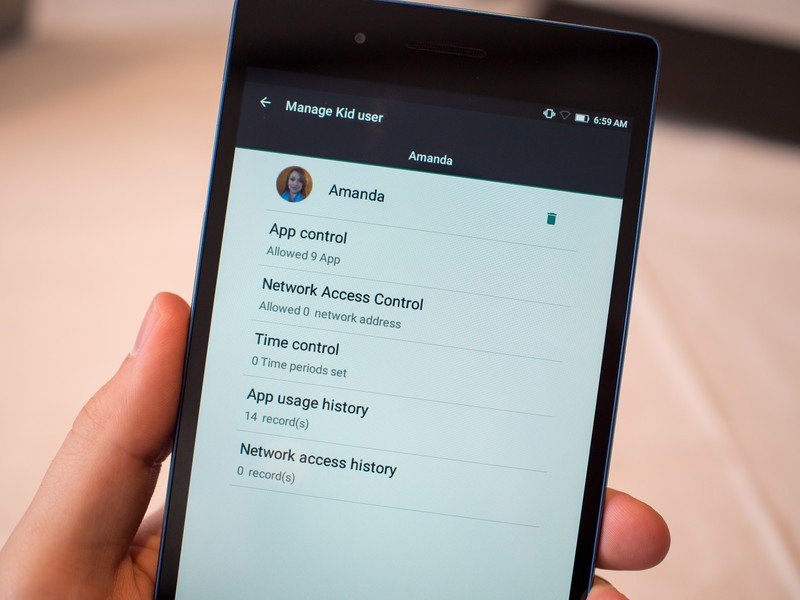

First up is the Tab 3 7, the 7-inch variant., which has a really nice looking (and feeling) lightly textured back that gives it plenty of grip. Bright colored accents line the edges, giving it a little pop of color while keeping the whole tablet subdued overall. With minimal side bezels it almost feels like a big phone rather than a tablet — not unlike the Nexus 7 of yesteryear — and this will be a good choice for the kids it's aimed at. The Tab 3 7 retails for just $129 in a Wi-Fi only configuration.







There isn't all the much different here in the 8-inch Tab 3 8 model. The increased screen size makes it a bit more comfortable to use in landscape mode for media consumption, and the front-facing speakers hint to that fact. The build is overall a touch cheaper feeling, which happens when you keep the price low and make a bigger device. Again you'll find pops of color from the otherwise plain black or white (shown here) plastic front and back. Amazingly, this middle-of-the-road 8-incher starts at just $99 for a Wi-Fi only model, and $149 with LTE connectivity.
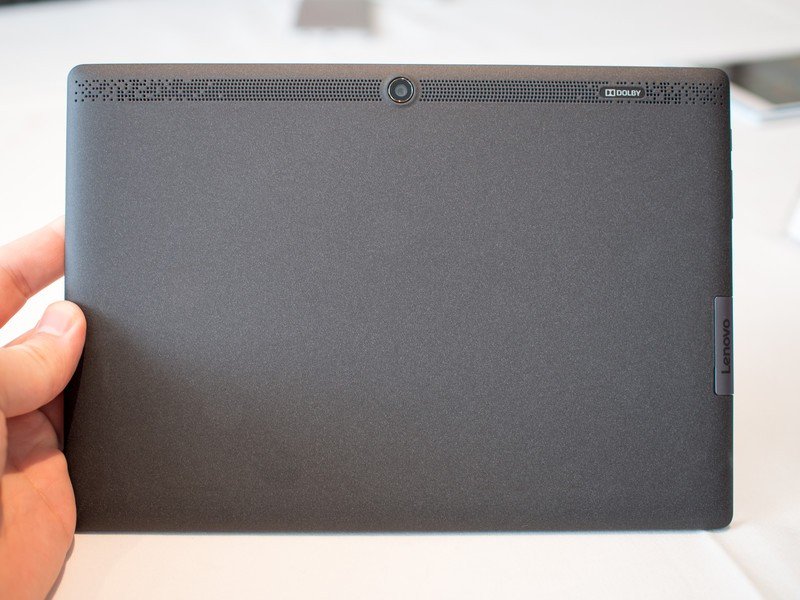




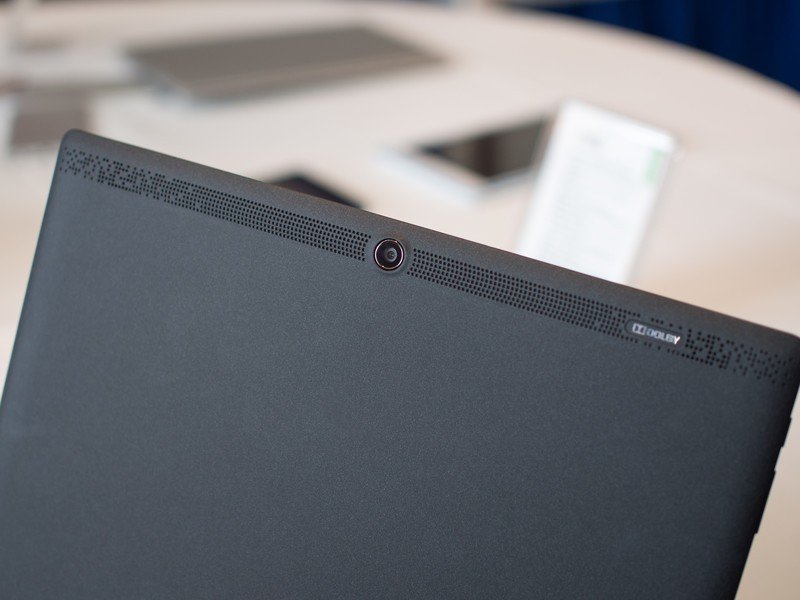
Though the Tab 3 10 is being launched alongside the other two, it's distinctly aimed at a different set of users. This is technically a business-focused model, meant to be sold and managed in bulk for companies of all kinds. Instead of family-focused multi-user features it comes ready to go with Android For Work compatibility to keep work and personal data separate, and the big screen and speakers position this more as a sales team, kiosk, conference room or reception interface. It offers a similar build to the first two, but keeps things business casual with a black case and silver accents. The Tab 3 10 starts at $199 for Wi-Fi only, $249 with 2GB of RAM and LTE, and $299 for 3GB of RAM and LTE.
All three tablets will be on sale starting in June, and you'll be able to pick them up at any retail partners that you can currently buy Lenovo tablets.
Be an expert in 5 minutes
Get the latest news from Android Central, your trusted companion in the world of Android
Press release:
Lenovo Unveils TAB3 Mobile Devices
TAB3 10 Business: An Android tablet tailored for business TAB3 7 And TAB3 8: Designed for families
- TAB3 10 Business optimizes business-critical hardware and software and harnesses the power and versatility of Android 6
- Fully supports Android for Work™, the TAB3 10 Business is optimized for enterprise mobility and vertical integration. More durable than most tablets with a P2i water-repellent coating protecting it from the inside out, and scratch-resistant Gorilla® Glass panels
- TAB3 7 and TAB3 8 designed to seamlessly pass from the hands of parents to kids with multi-user and kid's modes and Adaptive Display technology
Barcelona – February 21, 2016: Lenovo (HKSE: 992) (ADR: LNVGY) today unveiled the TAB3 10 Business, an Android tablet engineered for business use, and the TAB3 7 and TAB3 8, Lenovo's first series of family-friendly tablets. The TAB3 10 Business is designed as the smart company-ready, employee-friendly choice, pairing the power and versatility of Android 6.0 with the optimization and services that matters most to business professionals. Offering full support for Android For Work™, the tablet also boasts an array of security and encryption options to help users keep these devices and the work-related data on them safe and secure.
The TAB3 10 Business is optimized for business mobility, supporting personnel who need to be constantly on the move while on the job. It adapts to any number of business use cases, from conference halls to the factory floor or to a point-of-sale kiosk. Lenovo's user studies show tablets to be the most shared devices in the family. That's why we designed the TAB3 8 and 7 for sharing—supporting multi-user modes. And because we know kids will use it, we've introduced a dedicated kid's mode and kid-friendly features such as adaptive display, making it suitable for everyone in the family.
TAB3 10 Business: Company-ready. Employee-friendly.
Because a growing number of businesses are adopting Android tablets to increase employee productivity, we've created the TAB3 10 Business, featuring software and hardware optimized for commercial usage.
We've made sure the TAB3 10 Business comes with the right system and apps for business. The tablet features Android for Work™, which provides dedicated profiles for business content and affords higher security and manageability. It's also pre-loaded with productive Android for Work apps, Google Play for Work, and a Kiosk Mode that allows users to set up their TAB3 10 Business as an interactive kiosk. The tablet also supports industry solutions for classroom management, point-of-sale management and e-Health management. And the TAB3 10 Business meets users' expectations for durability - it can withstand the wear and tear of tough working environments using P2i technology to achieve IP52 performance for dust- and splash-proofing and shielding through scratch-resistant Gorilla® Glass 3 panels.
Fully manageable and secure, the TAB3 10 Business uses hardware encryption software and policy control and distant control capabilities. Lenovo has integrated the TAB3 10 Business with persistent endpoint protection, which shields business networks; and geotechnology, which allows businesses to track devices and even create geofences. Its mobile device management system also boasts remote control, silent installation of applications and hardware and software functions lock-down capabilities.
We also back up the tablet's workplace flexibility and vertical integration potential with the right hardware and features. The 1.3GHz Quad-core processor gives users quick and powerful multi-tasking and multi-window support. Meanwhile, personnel can stay mobile throughout the day with up to 12 hours of battery life, along with a full suite of on-the-go features such as full USB on-the-go for easily connecting external storage, Y- and T- connectors, RJ45 cables or card readers. A range of connectivity, including NFC, dual-band Wi-Fi AC full GPS and optional 4G, complement this suite.
And as business-specific use cases range from digital displays to conference calls, we've packed in graphics and sound that excel, with a 10" full-HD IPS display with Gorilla® Glass 3 and dual speakers boosted by Dolby Atmos® cinematic movie audio. The tablet's 8MP auto-focus rear camera and 5MP fixed-focus front camera produce quality pictures with high-resolution clarity.
TAB3 7 and TAB3 8: Engineered for the family.
For many families, watching videos or playing games on a tablet requires sharing. We built the TAB3 7 and 8 series of tablets to make it easier for families with multi-user modes and similar features. For younger children, the tablet also comes pre-loaded with dedicated kid's mode with safe Web-browsing options and the ability to restrict access to the tablet at chosen times or days of the week. Meanwhile, multi-user modes allow families to share tablets without having to share backgrounds, apps and email.
For parents worried about the effects of blue light from device screens on young eyes, the TAB3 7 and TAB3 8 come with Adaptive Display technology that can filter out blue light. The screen can adjust the tablet's visuals and sounds based on what the user is looking at on the screen. It also adjusts for brightness and color, detecting the ambient lighting of the surrounding environment with the help of sensors.
The TAB3 7 and TAB3 8 are versatile performers, running on 1.0GHz Quad-Core processors, featuring 2MP front and 5MP rear cameras and Dolby Atmos® cinematic moving audio. They're also available with 4G LTE optional-support for ultra-fast Internet connectivity while on the go.
TAB3 7: The Family Tablet That Fits In Your Pocket
The compact and colorful TAB3 7 comes with a vibrant 7" SD IPS display and is made for the mobile and active lifestyles of younger users who love to spend time outdoors. The water repellent coating means users can take it just about anywhere without worrying about water splashing over the tablet--in the kitchen, in the rain or even in the bathroom.
TAB3 8: Strikes an Ideal Balance between Portability and Easy Reading
With an 8" HD IPS display and front-facing dual speakers enhanced with Dolby Atmos® cinematic moving audio, the TAB3 8 makes a perfect multimedia companion for long road trips or at home. Great for all members of the family, the versatile device comes with multi-user support so users can share their tablet with their teenagers or younger kids Like the TAB 3 7, it also provides safe Web-browsing and restricted access as well as safe viewing modes for children in Kid's Mode.
Pricing and availability
The TAB3 10 Business retails at $199 (Wi-Fi only), $249 (2GB / LTE) and $299 (3GB / LTE) from June 2016; TAB3 7 retails at $129 from June 2016; and TAB3 8 retails at $99 (Wi-Fi only) and $149 (LTE) from June 2016, available at all Lenovo Retail Partners. All Lenovo products are available on www.lenovo.com.
Andrew was an Executive Editor, U.S. at Android Central between 2012 and 2020.

