Lenovo Tab P11 Pro vs. Tab P11: Which should you buy?
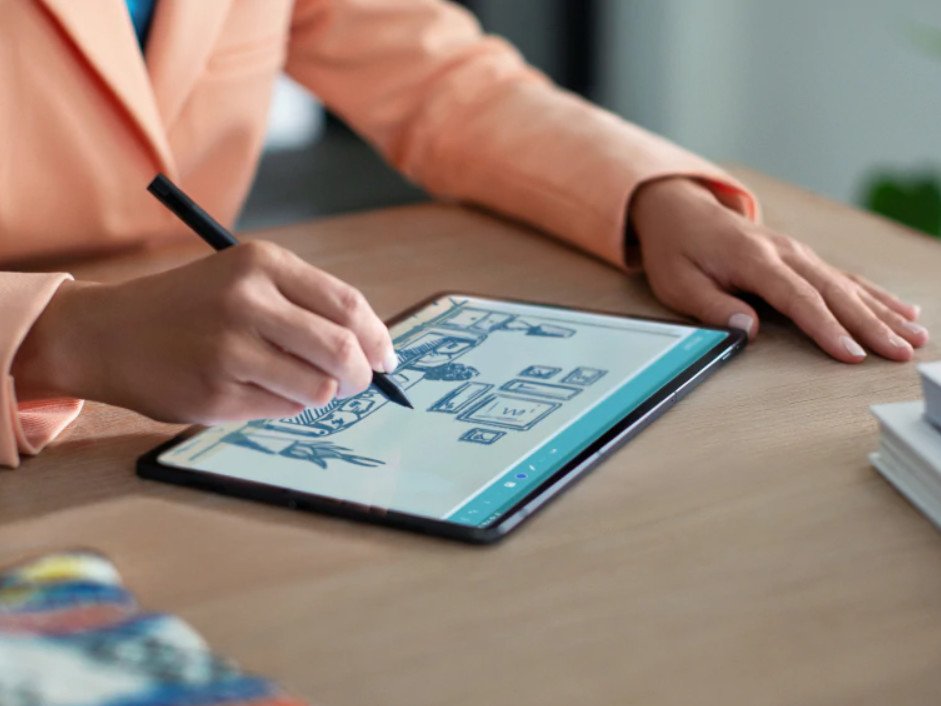
Lenovo Tab P11 Pro

The Lenovo Tab P11 Pro is a very well-built tablet with the processing power to handle almost any task. If you need a tablet for high-end design, gaming, or heavy productivity needs, you can stop the search because the Tab P11 Pro is it.
Lenovo Tab P11 Pro
Power to do it all
Lenovo Tab P11

For a tablet that offers many great features in a fantastic package, the Lenovo Tab P11 is one to consider. You get reliable performance, excellent wireless speeds, and support for productivity accessories. However, if you need your table to be a heavy-duty workhorse, you may be let down.
Lenovo Tab P11
No slouch
When it comes to Android tablets, there are many of them, but that doesn't mean that all of them are good. However, Lenovo is one manufacturer that does make some excellent options, and that's why we are comparing the Lenovo Tab P11 Pro vs. Tab P11 to help in your decision-making. The best Android tablets can be so much more than just a larger screen for watching things. These devices can be great for productivity with excellent accessories, be design tools, and even gaming devices. So, can the Tab P11 Pro or Tab P11 check any of these boxes?
Lenovo Tab P11 Pro vs. Tab P11: What's the difference?

At first glance, these two tablets have a lot in common. Both are relatively the same size, with the Tab P11 Pro having a slightly larger screen in a smaller footprint. Each is built from high-quality aluminum for a great feel in-hand. The separation between them starts to show once you power on the devices and begin using them, and of course, in the cost. Though the Lenovo Tab P11 isn't available just yet, Lenovo has announced the price to come in at around $230. Both the Lenovo Tab P11 Pro and Tab P11 offer good performance and specs depending on your needs — one is going to stand out.
| Header Cell - Column 0 | Lenovo Tab P11 Pro | Lenovo Tab P11 |
|---|---|---|
| Dimensions | 10.4"x6.74"x0.22" | 10.2"x6.4"x0.295" |
| Processor | Qualcomm Snapdragon 730G | Qualcomm Snapdragon 662 |
| Operating System | Android 10 | Android 10 |
| Memory | 4GB RAM6GB RAM | 4GB RAM6GB RAM |
| Storage | 128GBMicroSD expandable up to 256GB | 64GB128GBMicroSD expandable up to 256GB |
| Display | 11.5" WQXGA (2560x1600) OLED w/ Dolby Vision350 nits | 11" 2K (2000x1200)400 nits |
| Battery | 8,600mAhup to 15 hours of use | 7700mAhup to 15 hours of use |
| Camera | Rear: 13MP autofocus + 5MP fixed focusFront: 8MP fixed focus + 8MP fixed focus | Rear: 13MP auto-focus with flashFront: 8MP fixed focus |
| Sensors | AccelerometerHallE-compassAmbient LightGyroscopeTime-of-Flight | AccelerometerHallE-compassAmbient LightGyroscopeTime-of-Flight |
| Connectivity | Wi-Fi 802.11AC (2X2) 2.4GHz & 5GHz dual bandBluetooth 5.0WiFi DisplayWiFi DirectUSB 3.2 Type-C4-point Pogo pin keyboard connectorSingle SIM card slot (Nano SIM + TF) | 802.11AC (2x2) 2.4GHz & 5GHz dual band, WiFi 6-readyBluetooth 5.0WiFi DisplayWiFi DirectUSB 3.2 Type-C4-point Pogo pin keyboard connectorSingle SIM card slot (Nano SIM + TF) |
| Security | Fingerprint readerFace unlock | Face unlock |
| Speakers | 4 x JBL speakers with Dolby Atmos | 4 x speakers with Dolby Atmos |
| Colors | Slate GreyPlatinum Grey | Slate GreyWhite |
There is a lot of information in the table above, and when comparing each column, it can seem like there is a lot the same, with minimal differences. That is true, but those small differences add up to big differences in how you use the tablets.
The Lenovo Tab P11 Pro will be the tablet that, no matter what you want to get done — it will handle. Running the Snapdragon 730G processor means that it will have plenty of processing power for everything from spreadsheets to gaming and everything in between. Both the Pro model and the Tab P11 offer 4GB and 6GB RAM configurations, but the latter bringing either 64GB or 128GB of storage — the Tab P11 Pro only has a 128GB option.

Though 128GB max of built-in storage is alright, especially in the Tab P11, I'd like to see more in terms of storage and RAM for the Pro model. While both of these tablets offer expandable storage of up to 256GB in the form of a microSD card, you can't change the amount of RAM from what Lenovo offers.
Be an expert in 5 minutes
Get the latest news from Android Central, your trusted companion in the world of Android
The JBL speakers on the Tab P11 Pro will offer a better sound, though both tablets have four-speakers and Dolby Atmos support.
Both of the displays used on these tablets look great, but the edge in clarity and colors will go to the Tab P11 Pro. By using an OLED panel with Dolby Vision support, the color depth and saturation will be much better than what the LCD will be capable of on the Tab P11. However, if you plan to use your tablet in a bright area, you will have better visibility with the regular model due to the higher brightness rating of 400 nits.
If entertainment is your primary plan for your tablet, then both of these will be a great choice. Each brings a quad-speaker configuration with Dolby Atmos support, but you'll get better overall sound from the JBL speakers in the Tab P11 Pro. While the display on the Pro model offers Dolby Vision support, it doesn't mean that your movies won't look great on the Tab P11 because it's been certified for Netflix in HD.

When talking about entertainment, it comes down to more than just watching movies and listening to music. These large screens are excellent for playing games on too. With Wi-Fi Direct and Bluetooth 5 support for connecting controllers, these tablets are also a great way to play mobile games. Both will do an excellent job at that, but the Tab P11 Pro's processor's added horsepower will handle the more graphic-intensive games much better.
Both of these tablets can be used by the whole family because each one supports Google's Kids Space that is full of teacher-approved content.
Whether you are streaming games or movies, you'll want to have a fast and reliable wireless connection. These Lenovo tablets offer all of the modern Wi-Fi standards and offer LTE connectivity, but the Tab P11 has a bit more. It will also support the newest Wi-Fi 6 standard, ensuring that the Tab P11 is further future-proof in this area. When it comes to streaming, you'll want good battery life, and each of these tablets can run for up to 15-hours per charge.
Just like the Lenovo Smart Tab M10 HD, the Tab P11 Pro and Tab P11 can become a smart display by slotting into the dock accessory. Utilizing the same 4-point Pogo pins that the keyboard accessory uses, you can access all of your favorite smart home features from your large tablet interface while it charges. However, unlike the Smart Tab M10 HD, you'll need to purchase that dock separately. As you will for the keyboard, case, or the Precision Pen 2, since there are no accessories included with either the Tab P11 Pro or Tab P11 — though both support all of them.

Like the Smart Tab M10 HD, these tablets support Google's Kids Space — and that's great for everyone. By bringing support for multiple profiles on a single device, Google Kids Space also brings safe and approved content for children. This mode allows young children to use the tablet freely and have fun while easing parents' worries about them coming across inappropriate content.
Lenovo Tab P11 Pro vs. Tab P11: Which should you buy?

These are both great options if you are in the market for a tablet. Each offers solid performance and specs that will help the tablet be a viable device well into the future. The big question that tips the scale in one or the other direction is what you plan to use the tablet for? If you have plans for casual web browsing with the occasional light gaming sessions here or there, then the Lenovo Tab P11 will be a solid choice. This is especially true if future-proof Wi-Fi 6 is something you are planning for.
However, if you want to ensure that no matter what you need to do with the tablet that it will be able to perform without issue — you should go for the Tab P11 Pro. The additional processing power is worth the cost difference alone for the Pro model. With it, you also get a better display, improved speakers, and a more expansive camera array.

