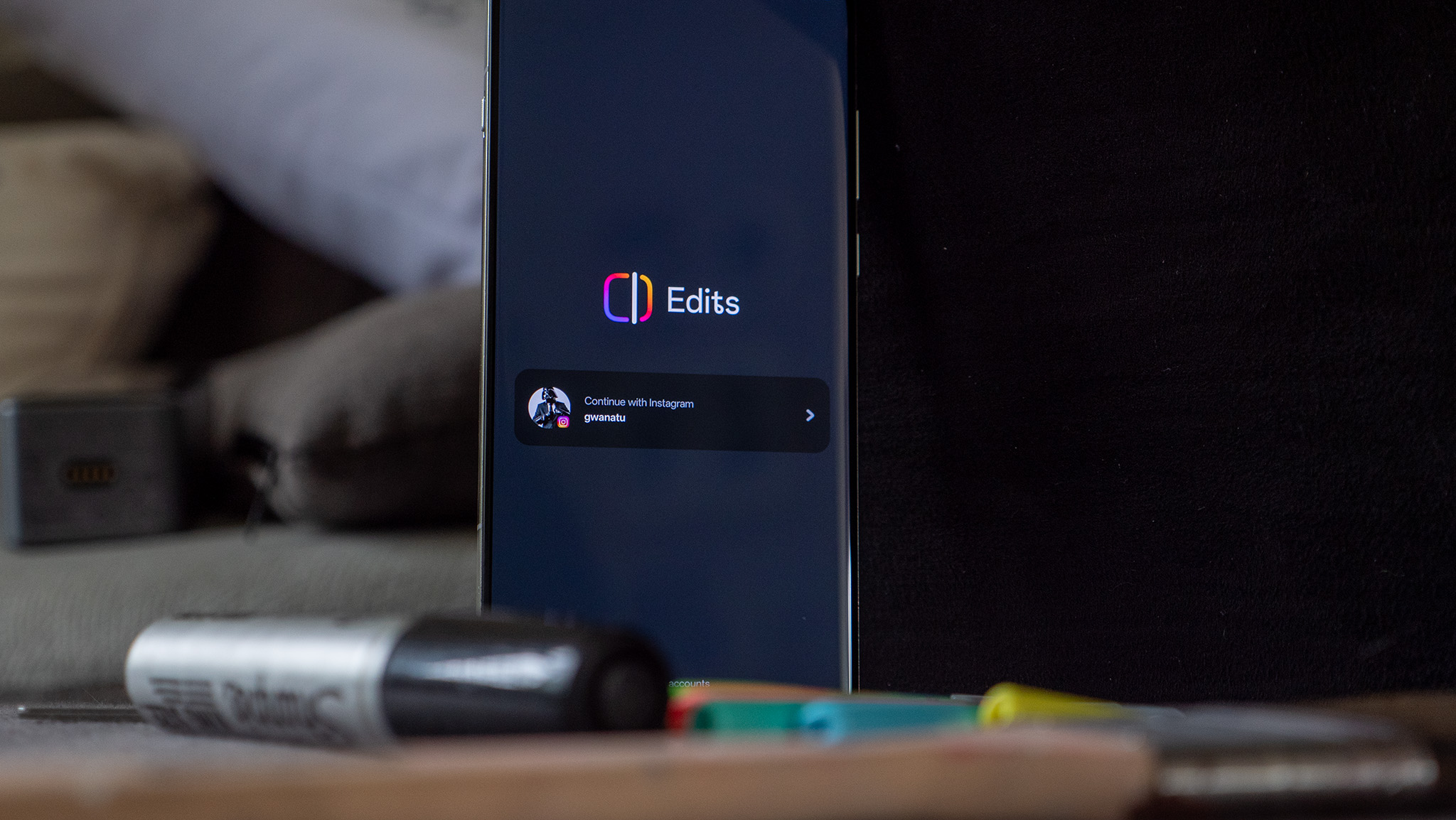Smart displays aren't some new product on the block, technologically speaking. With the Google Home Hub, Lenovo Smart Display, Amazon Echo Show and Facebook Portal running around, the form factor — at least for the foreseeable future —isn't going away.
However, every smart display is essentially a sedentary device, designed to be a set piece in your home or office. What if there was a way to make a smart display more than just an idle gadget? What if your smart display was also a tablet equipped for productivity? Lenovo is trying to position it's new Smart Tab P10 into that space, and it does the job, even if it isn't as elegant as one would like.
The Good
- Fully featured Android Oreo experience
- 7000mah battery for long use between charges
- Proper Alexa frontend in Show Mode
The Bad
- Average overall performance
- Weak bass from speakers
- All glass exterior
What is the Lenovo Smart Tab P10?

| Category | P10 |
|---|---|
| Processor | Qualcomm Snapdragon 450, Octa-core. 1.8GHz |
| Memory | 4GB LPDDR3 |
| Storage | 64GBMicroSD up to 256GB |
| Operating System | Android 8.1 (Oreo) |
| Display | 10' Full HD (1900 x 1200) |
| Camera | 8MP Rear5MP Front |
| Speakers | 4 front-facing with Dolby Atmos |
| Connectivity | 802.11ac dual-band WiFiBluetooth 4.2 |
| Battery | 7000 mAh |
| Dimensions | 9.53" x 6.57" x 0.27 |
| Weight | 0.97 lbs |
The Lenovo Smart Tab P10, on its face, is a 10-inch Android tablet. Equipped with 4GB of RAM, 64GB of onboard memory and powered by Qualcomm's Snapdragon 450 processor, the Smart Tab P10 is a capable slate, that when combined with the included speaker dock, becomes an Alexa-powered smart display. The screen is a 10" Full HD display, at 1900 x 1200 pixels, that looks pretty good in most indoor lighting conditions. The body is comprised of an "elegant dual-glass" construction, which gives the tablet a premium look and feel.
There is USB-C connector for power and data on the right side of the device. The left side hosts the power button and volume rocker. There are four front-facing Dolby Atmos speakers which provide crisp audio while in Tablet mode, perfect for watching video media and listening to your favorite tunes. On the bottom of the device hosts two metal contacts for pairing with the speaker dock that comes with the device. The home button on the face of the device also doubles as the fingerprint sensor for fingerprint login. The P10 also features two cameras, an 8-megapixel front-facing camera and a 5-megapixel rear-facing camera.
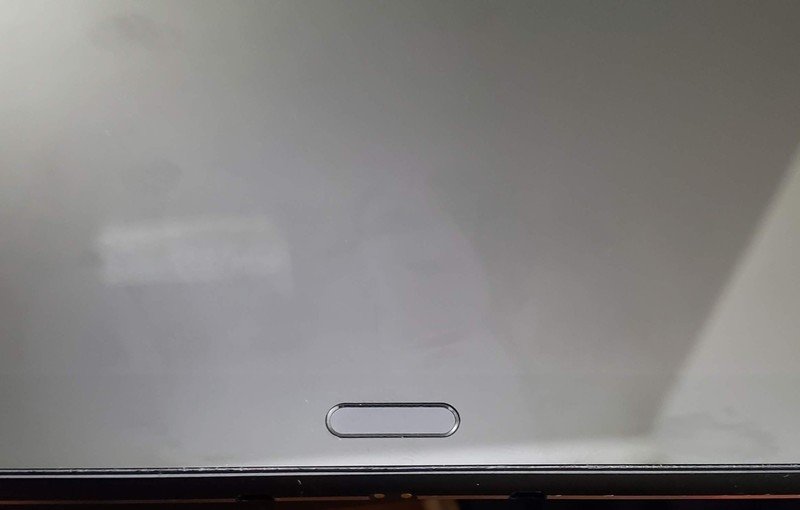
The accompanying speaker dock acts as a charging dock as well, but beyond that, its only function is to provide sound from the tablet via Bluetooth connectivity and to enable Amazon Alexa Show Mode. Docking the tablet into the speaker effectively turns the Lenovo Smart Tab P10 into an Echo Show, with all of the same functionalities as Amazon's smart display. Amazon Alexa in Show mode gives you access to Prime Video and Hulu Live TV streaming video, news flash briefings from sources such as the BBC or NPR, visual recipe walkthroughs, music playback through Amazon Music (with lyrics if the song supports it) and other streaming audio platforms, such as TuneIn and Spotify, smart home automation for smart lights, cameras, door locks and connected TVs.
Where the Lenovo Smart Tab P10 differs from the Echo Show is the ability to turn off Show Mode while docked, opening up the experience beyond what Alexa in Show Mode can do. Because the tablet pairs and sends audio to the speaker dock via Bluetooth audio, you're able to use the tablet to consume content, while playing the audio from the dock. That could mean watching YouTube (using the native Android app,) Netflix, PlayStation Vue, or TV Everywhere app like FoxNow.
Where the Lenovo Smart Tab P10 differs from the Echo Show is the ability to turn off Show Mode while docked, opening up the experience beyond what Alexa in Show Mode can do.
You can also take advantage of streaming audio from the various streaming services Amazon Alexa doesn't support, such as Slacker Radio, Stitcher, Google Play/YouTube Music, Bandcamp, Napster and Soundcloud. There's also the possibility of local area network streaming from a NAS (network attached storage) server via applications such as Plex. Sure, it won't be hands-free. While the hands-free aspect is the major appeal of the Lenovo Smart Tab P10, being able to take advantage of the full suite of Google Play services and Android applications is nothing more than a net positive.
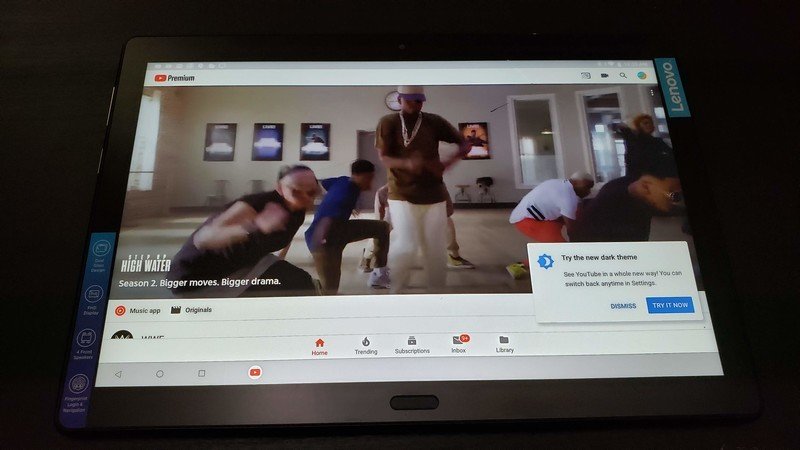
However, one thing the Lenovo Smart Tab P10 does not yet support is the ability to drop-in to other Alexa devices or to make audio or video calls via Skype's Alexa integration. Lenovo does state that the feature is coming soon, but that may cause potential customers to take pause in their consideration of the device.
Given that the tablet uses Android, you can utilize the Android application for Skype, as well as WhatsApp and other VoIP services outside of Show Mode.
Lenovo Smart Tab P10 What I like
Access to the Google Play Store
Yes, you can get access to the Google Play Store on your Fire HD tablets — albeit in a roundabout way. However, having native, out-of-the-box access to the Google Play Store sold me. Not being limited to whatever skills and integrations that Amazon has is more than a pleasure. I've found myself docking the tablet into the smart speaker and watching Netflix, VRV or YouTube videos, or just streaming music from my Google Play Music account.
Docking the tablet into the speaker effectively turns the Lenovo Smart Tab P10 into an Echo Show, with all of the same functionalities as Amazon's smart display.
It's a tablet and a smart display

Android tablets have either been one of two things. Some are run-of-the mill, mid-range options for those can't quite afford the luxury of the big players such as Microsoft's Surface, Samsung's Galaxy Tab S series, or Apple's army of iPads. The rest have been budget tablets that are compromised in one way or the other — case in point, the Amazon Fire HD line of tablets. As for the Lenovo Smart Tab P10, even though it's the full Android suite in a mid-range tablet, what sets it apart is the Alexa Show Mode functionality. Being able to seamlessly switch from being a tablet to a smart display in a matter of seconds certainly helps the P10's case.
Did I mention that you can easily perform Alexa home automation with the P10? Well, you can, and it's just as seamless and pain-free as using one of Amazon's devices.
Tablet speakers sound nice, and so does the speaker dock

The Dolby Atmos speakers on the tablet sound really nice when listening to content on the tablet. Everything sounds clear and crisp, which is more than can be said for most tablets. Having four speakers instead of one or two certainly helps it stand out from the rest. You can't knock the speaker dock either, which Lenovo states has been tuned by Dolby Labs. It's nice and loud at max volume, and even then, you don't need to max out the volume to be able to hear your content clearly. That's the best part about the Smart Tab P10, clarity seemed to be one of the higher priorities for development in this device and it shows.
This battery lasts
The 7000 mAh battery is one of the bigger batteries for Android tablets, and it can hold a charge. I managed to get about 11 to 13 hours on one full charge before it got down to ~20% battery life. Even with the large battery, the power usage is efficient, and that's with normal usage — watching YouTube, moderate web browsing, email and music streaming. Playing games on the tablet also didn't seem to make too much of a dent in the tablet's life.
Productivity Mode 
I don't just like Productivity Mode, I LOVE it. Productivity Mode adds a Windows-like taskbar to the bottom of the tablet's screen. It's not the most revolutionary addition to the Android ecosystem, but it makes it a lot simpler to open up recent apps with a simple tap of the icon on the bar. You can even close the applications by holding on to the icon and dragging it up from the bar. For tablets, that's a solid, if not convenient and time-efficient addition.
Lenovo Smart Tab P10 What I don't like
Where's the bass?
For $350, I'd expect just a bit more boom for my bap when listening to some of my favorite hip-hop songs. Listening to Desensitized by Classified disappointed me. The lack of punchy bass in the speakers hurt my personal listening experience. The smart concession to be made is that the Lenovo Smart Tab P10 isn't meant to be primary music speaker, and that would be accurate, however, the main audience for this will be someone interested in a smart display, so having a nice speaker with decent lows should come standard.
Maybe just a little bit more power?
The Snapdragon 450 by Qualcomm is a good mid-range system on a chip, but it does lose out in single core benchmarks to devices like the Xiaomi Redmi Note 3, and decidedly so. Its multi-core performance does better, matching up with phones such as the Samsung Galaxy S7 from 2016. In practical application, doing basic tasks — checking email, light web browsing, streaming music — is relatively hiccup-free. The heavier the task, the more you notice the limitations of the 450 SoC.
Personally, I'd love to have seen the Snapdragon 625 or 635 SoC. It doesn't have to be an "iPad killer," but a little extra horsepower would make this a slightly better sell.
I personally noticed this while playing PUBG Mobile, as well as — to a lesser extent — Pokémon Trading Card Game Online. The games felt sluggish unless I played them on lower graphical settings. Loading heavier apps such as YouTube took a bit more time than expected. In the interest of being fair, for the purpose that the Smart Tab P10 is intended for, the Snapdragon 450 SoC is perfectly fine. Personally, I'd love to have seen the Snapdragon 636 SoC. It doesn't have to be an "iPad killer," but a little extra horsepower would make this a slightly better sell.
A less "stock" Android experience?
The stock Android experience is nice. You'll get no complaints from me about it, I loved my Nexus 5 to death, and I'm contemplating switching to the Pixel 3 from my Galaxy S9. However, I would have loved a more unique UI experience here, especially one tailored to the Amazon Alexa experience. It just feels dull and uninspired.
The glass may be elegant, but boy is it delicate

BUY. A. CASE. There's no better way for me to say this, because I've had the unfortunate encounter with a 12-inch fall to the floor while working on the go. While the back was unharmed, the front wasn't so lucky, having been cracked in along the upper right side. Maybe Lenovo could have gone with a better design than a glass-back design, because it's not only slippery, the Smart Tab P10 attracts fingerprints like pollen attracts bees. With the Smart Tab being marketed towards families, having a dual glass design probably wasn't the best idea to go with. There are other options that will still give off that premium feel that they were going for, but for the intended consumer targets: this ain't it, chief.
Lenovo Smart Tab P10 review Should you buy it?
As an Android tablet, the Lenovo Smart Tab P10 is pretty unexciting. It's a mid-range option, and that's absolutely fine. It doesn't have to go punch for punch with the iPad or the Microsoft Surface Go. It just has to be a simple productivity tablet when off of the speaker dock, and it does it well.
3 out of 5
The magic comes in with the speaker dock. Despite the lack of truly punchy bass — something the Amazon Echo Show has in spades — the Dolby tuned speakers on the dock provide quality sound outside of that one small gripe. Could I recommend this over getting an Amazon Echo Show? Sure, I'd recommend this. At $350, you're getting so much more than a stationary smart display. I can only hope Lenovo improves upon an already impressive device.